Update home and away jersey colours, and match info
Note: You cannot update your teams name, even if you are the team captain. Only the league admin can update team names, so please reach out to your league admin to ask them to change your team name.
- First make sure you are in the Leagues environment by clicking on your profile picture, then “My Teams” then Select the League/Tournament you’d like to view
- From the “Home” tab, click on Team Settings
- From here, you can change your team logo, team colour, home and away jersey colour, and info for players such as how early to arrive to games and other match notes
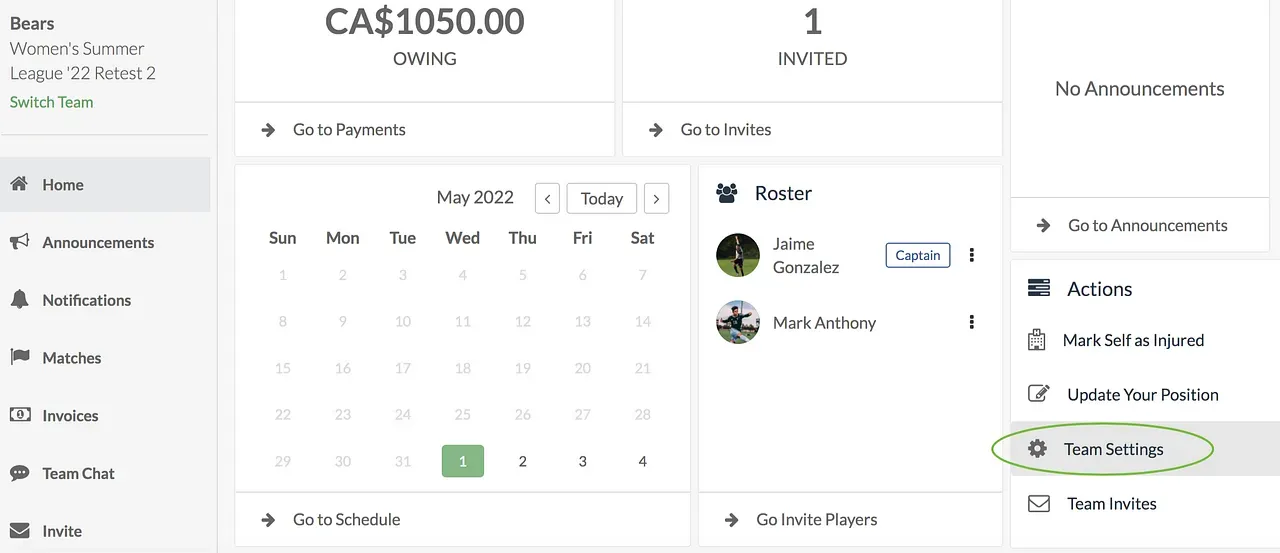
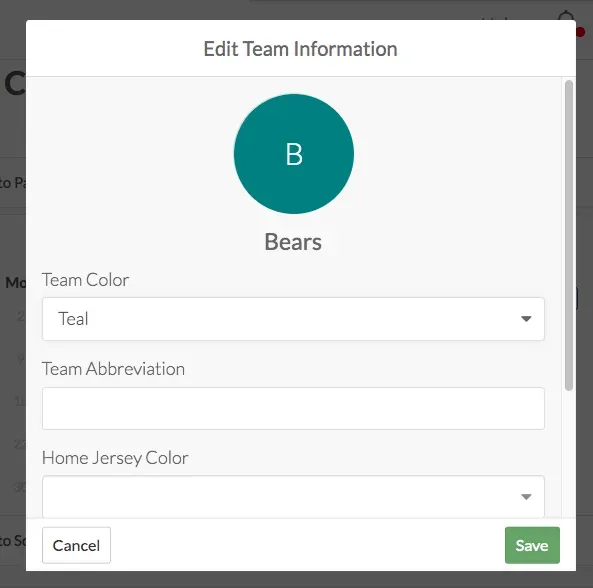
Let us know if you have questions at contact@opensports.net