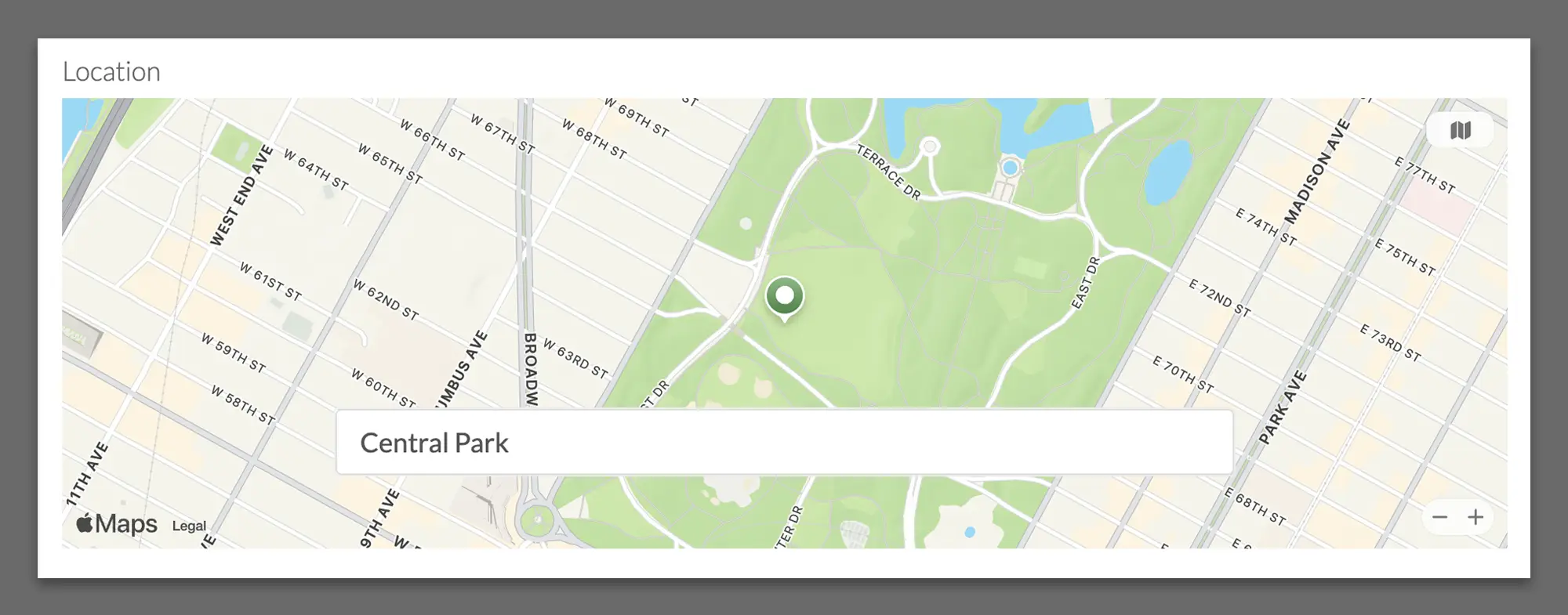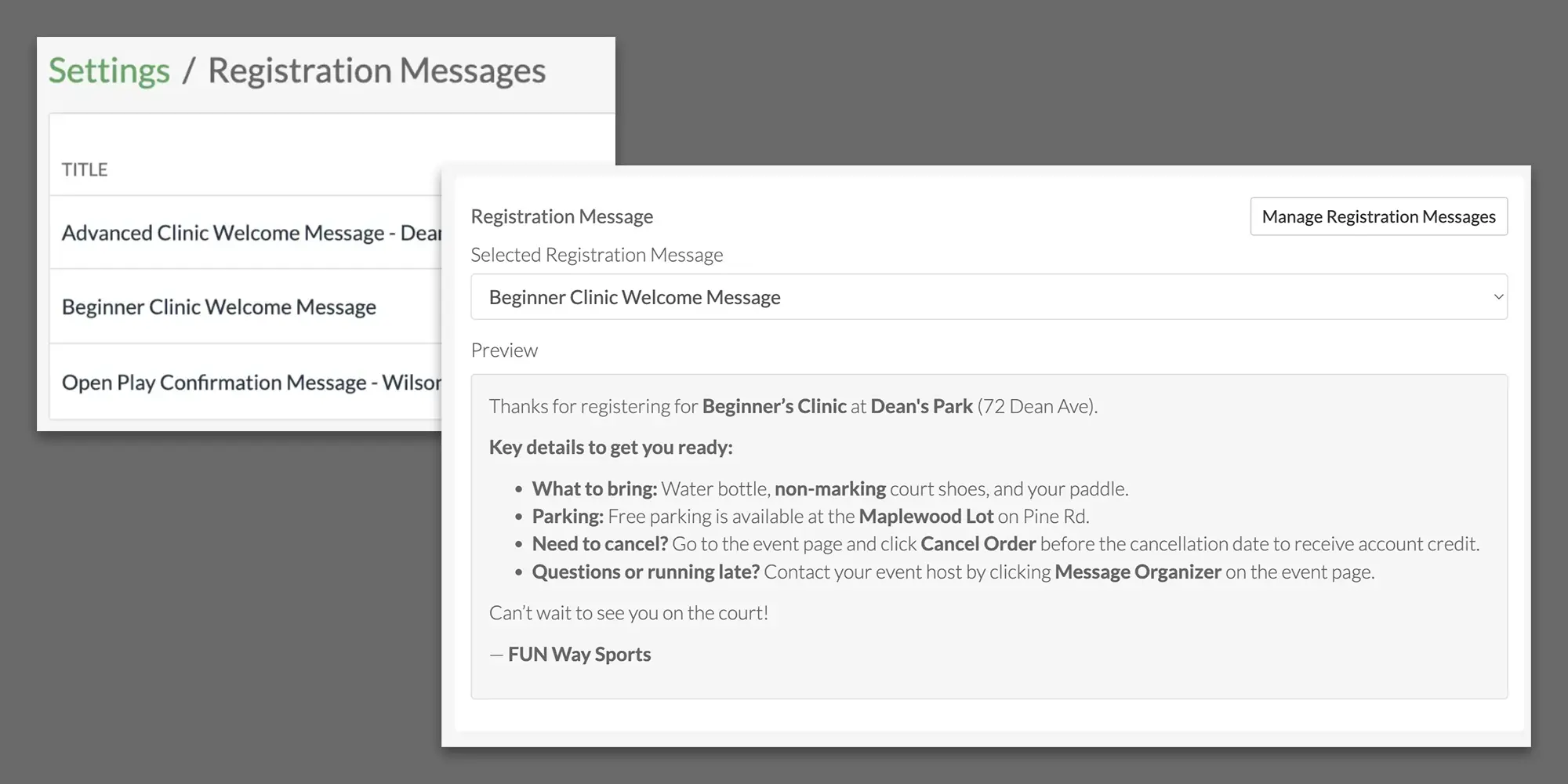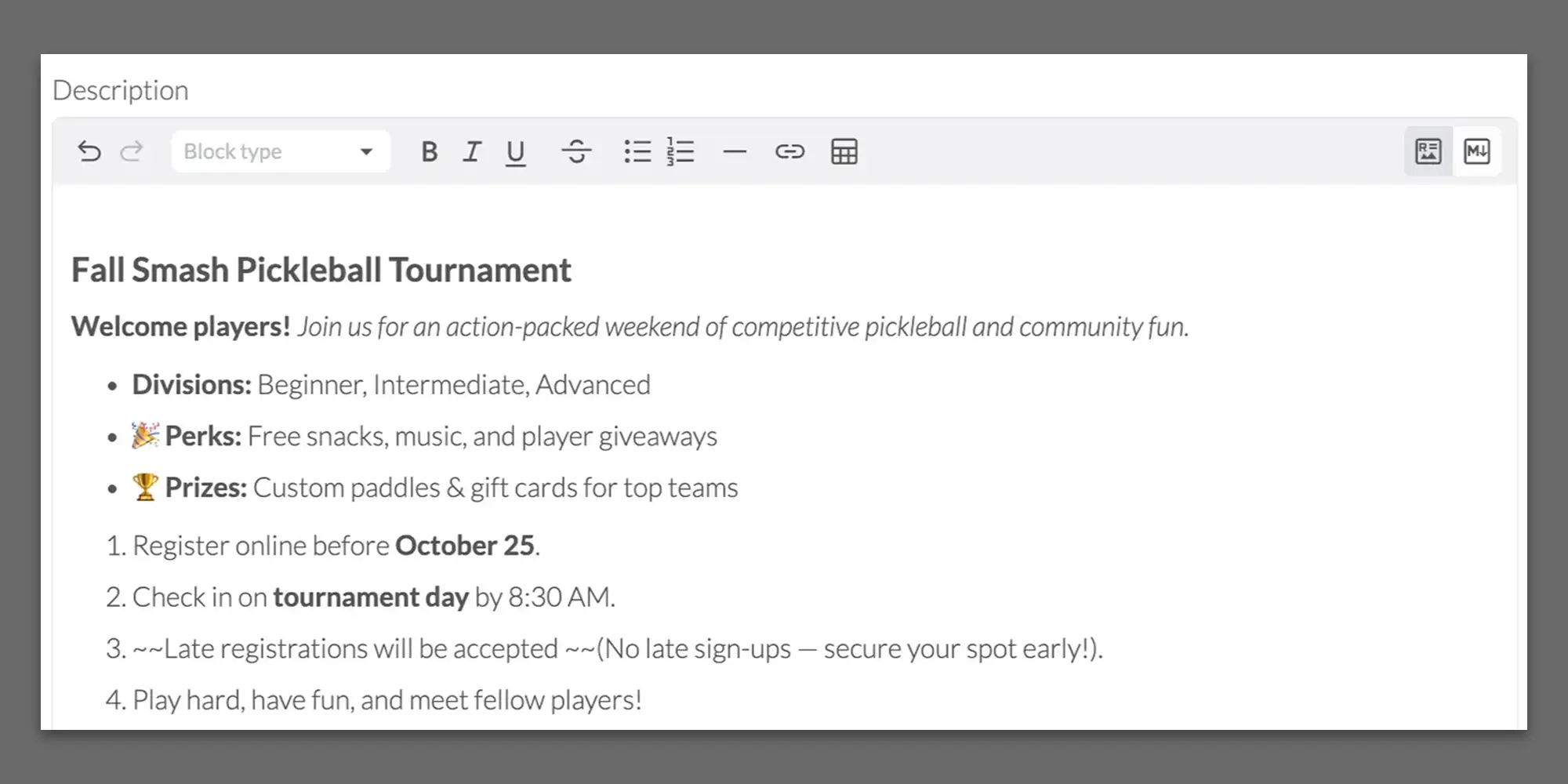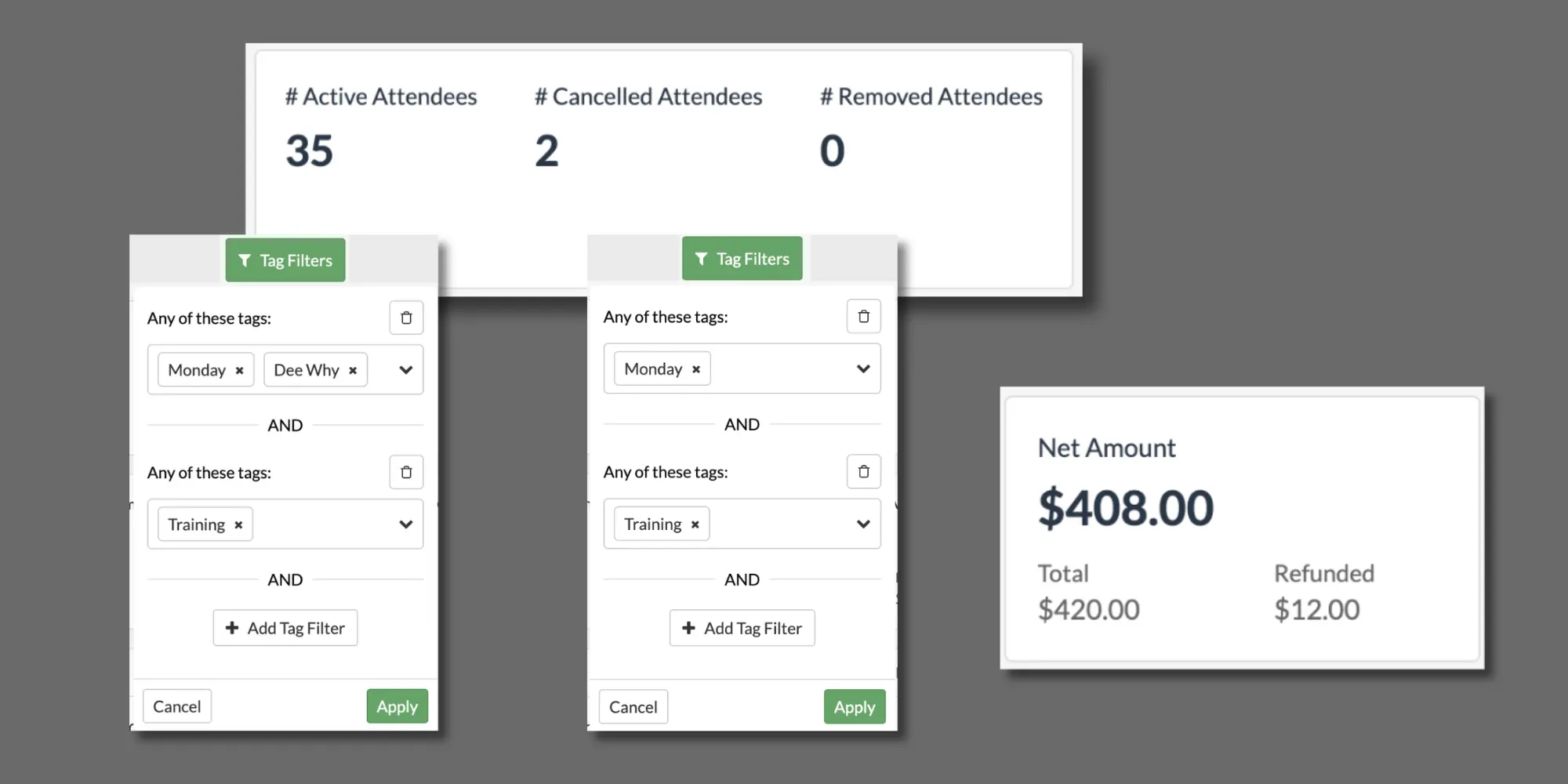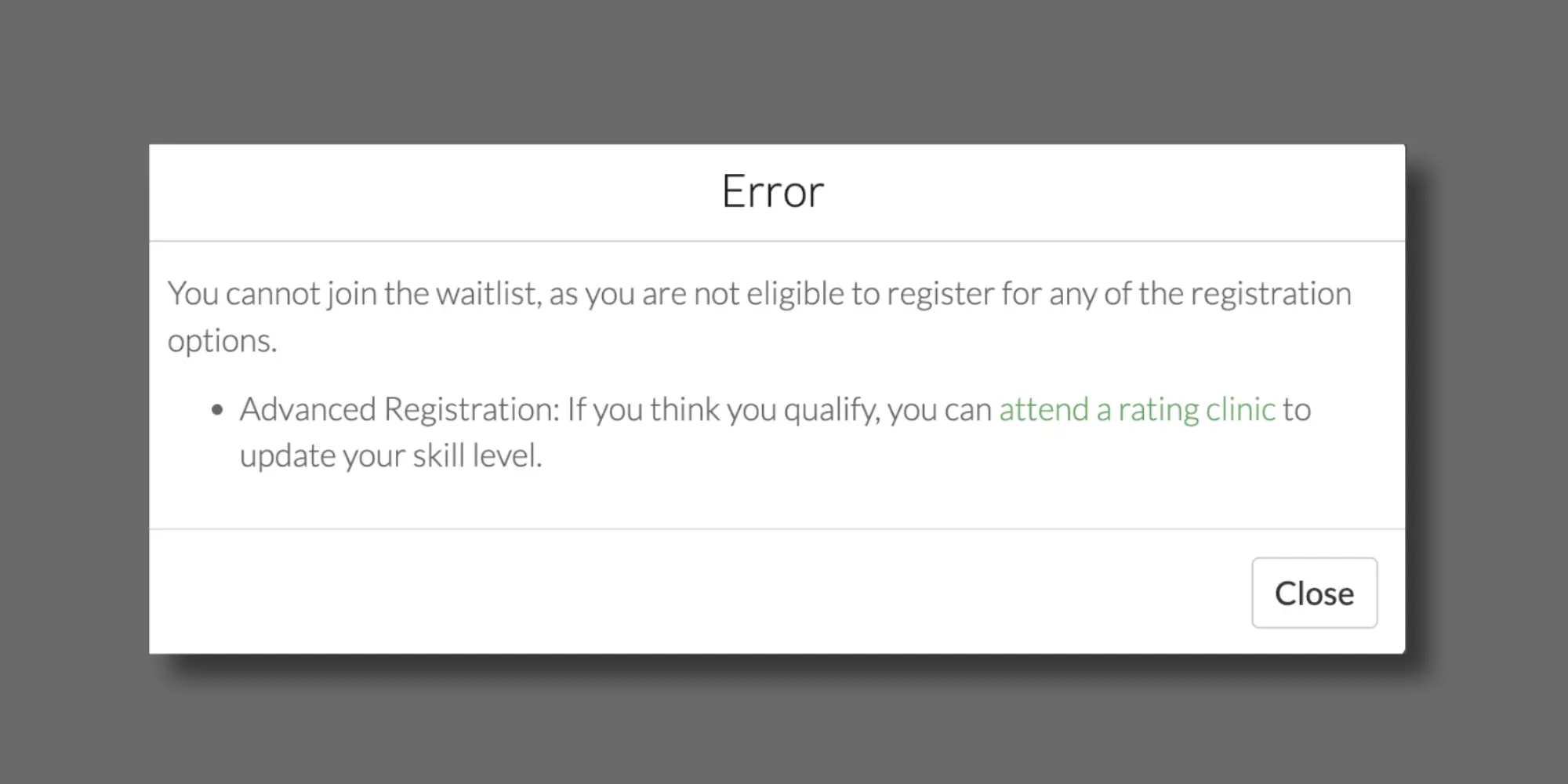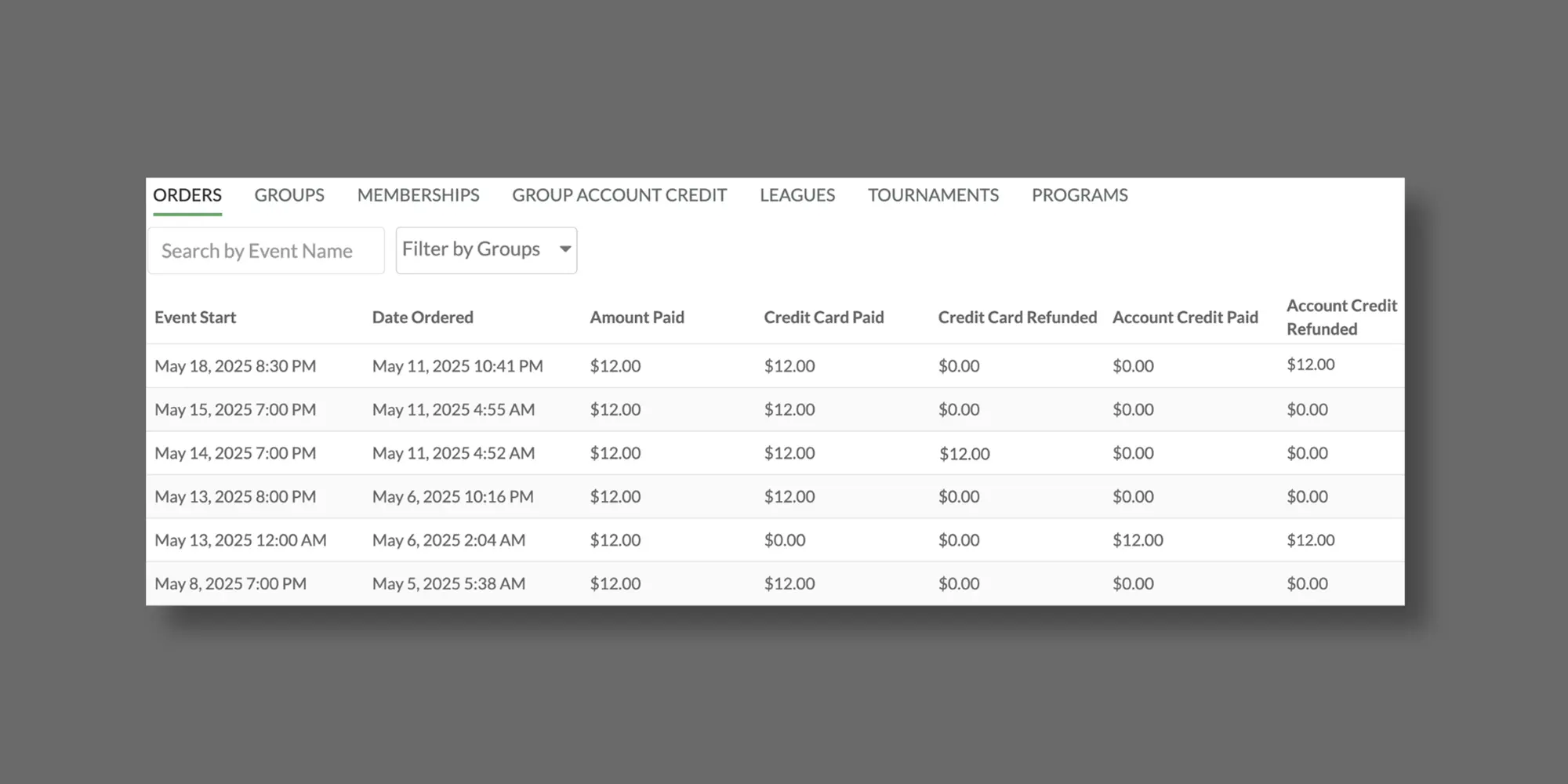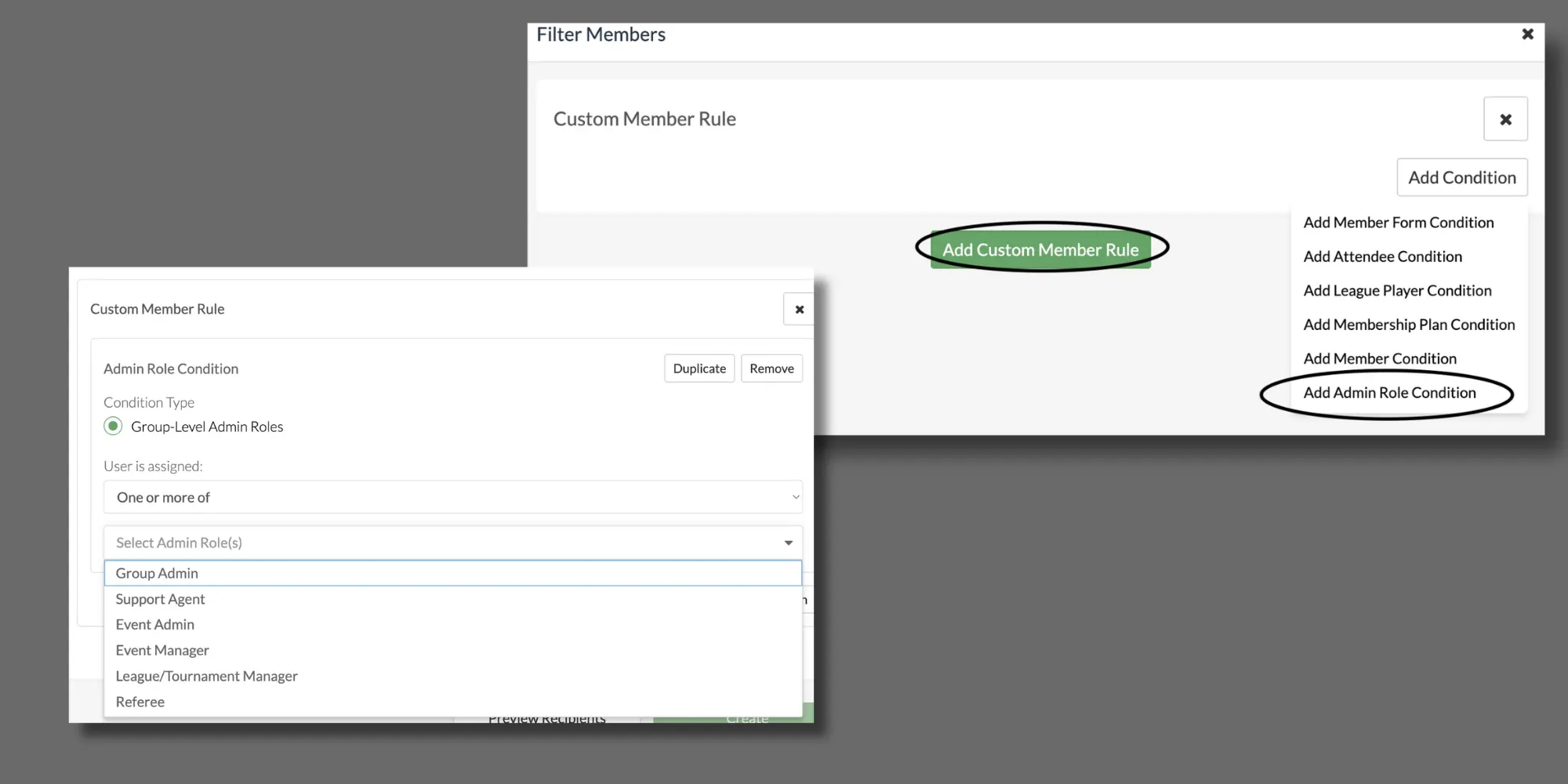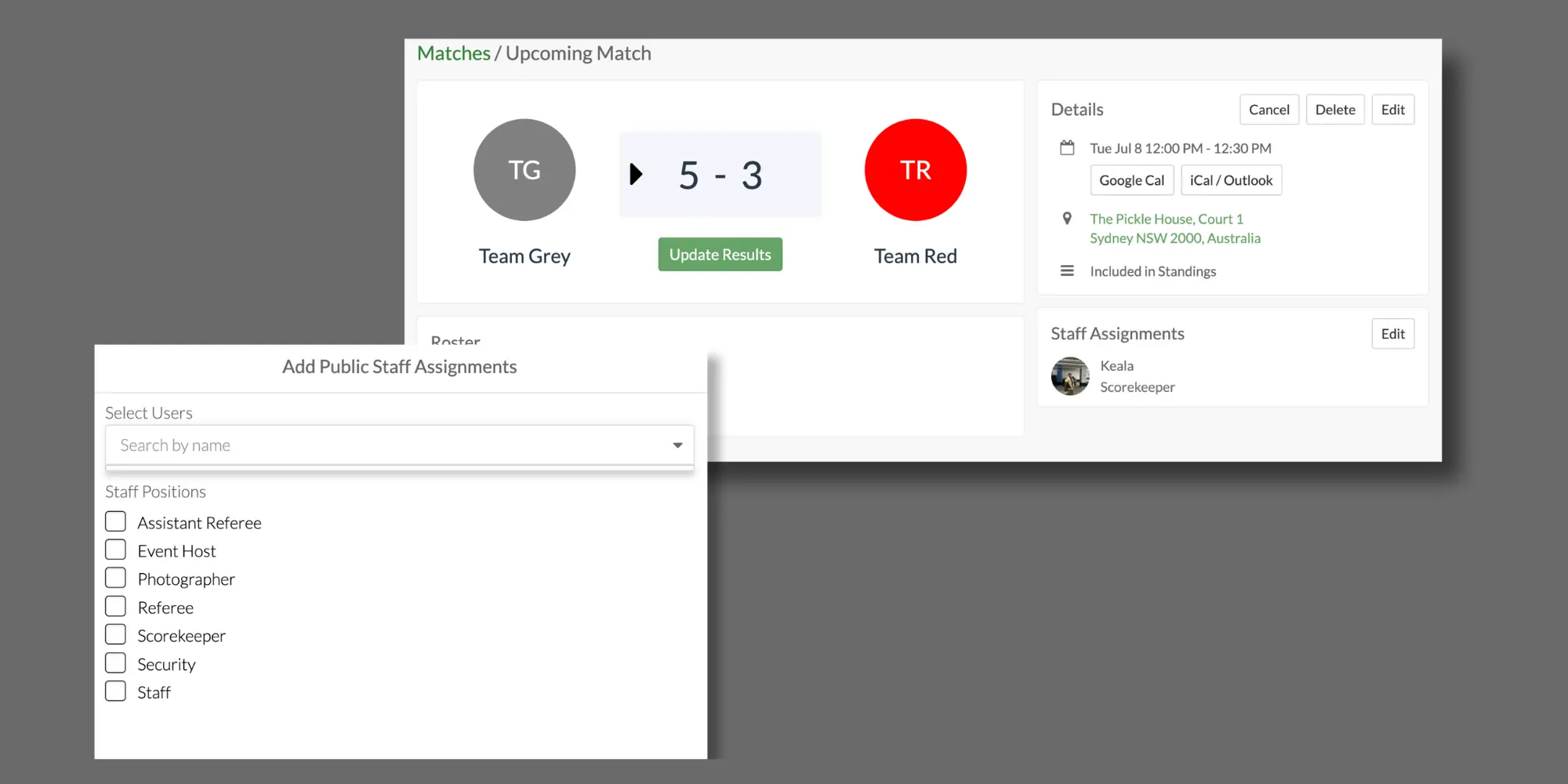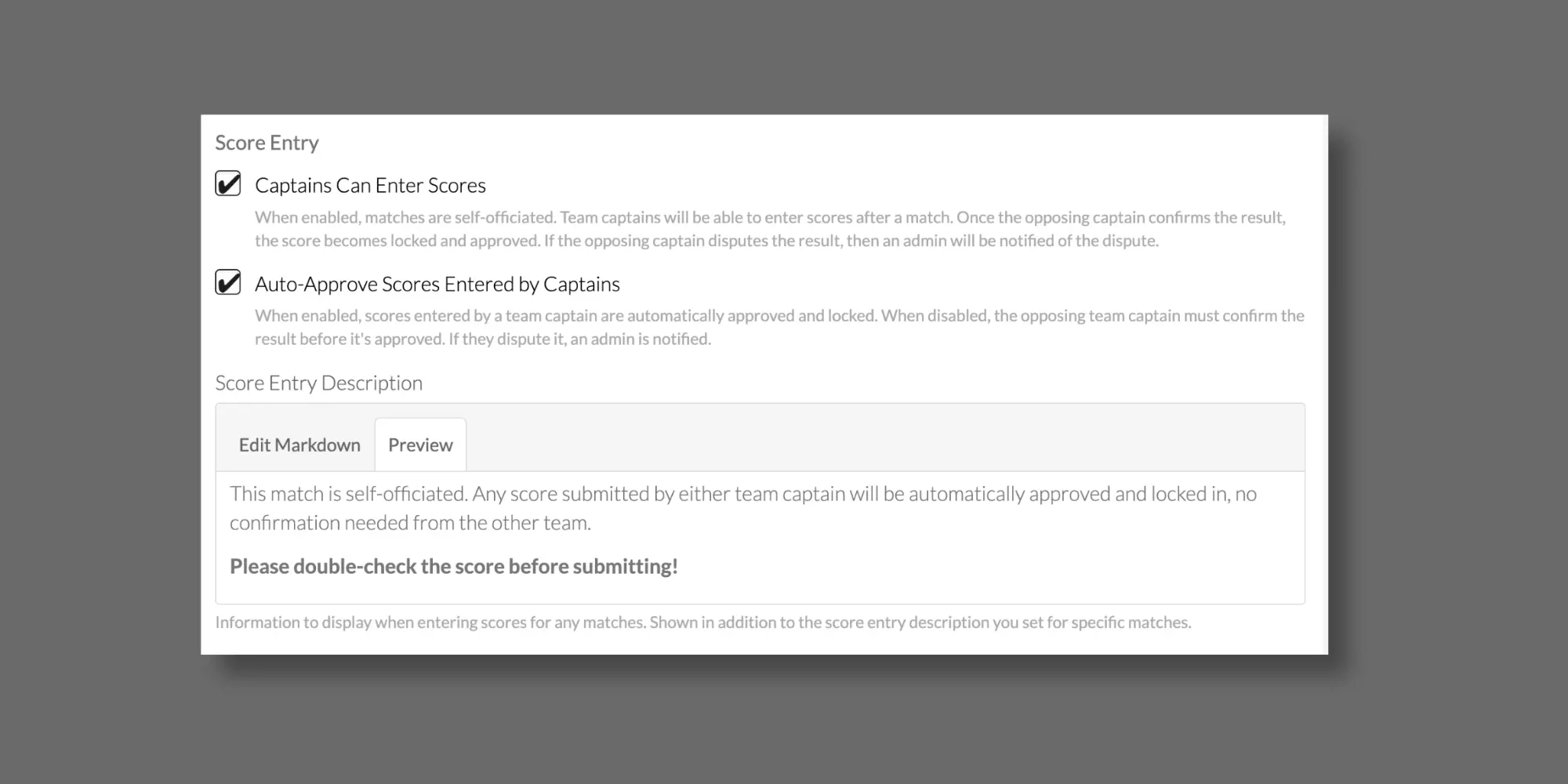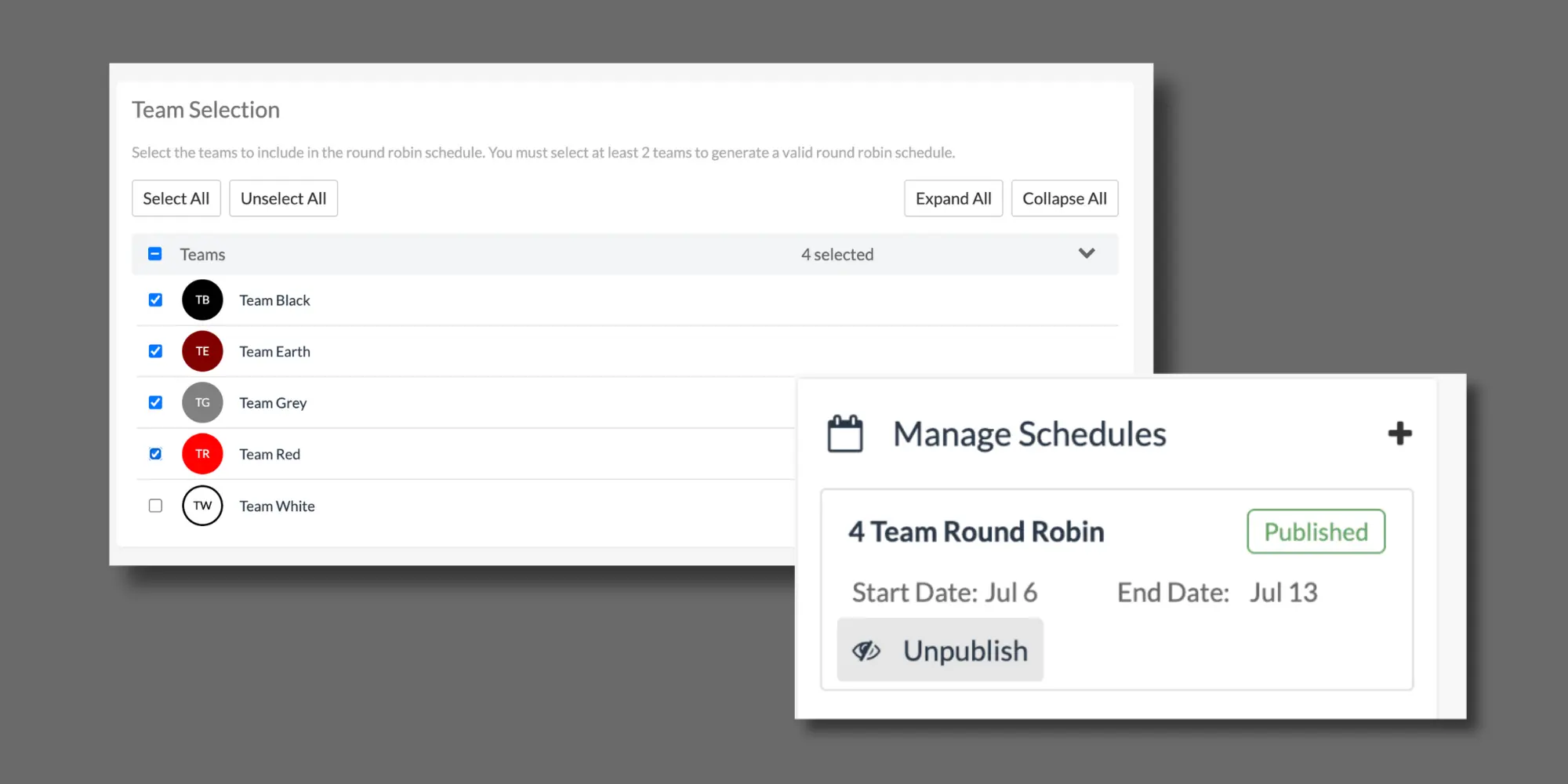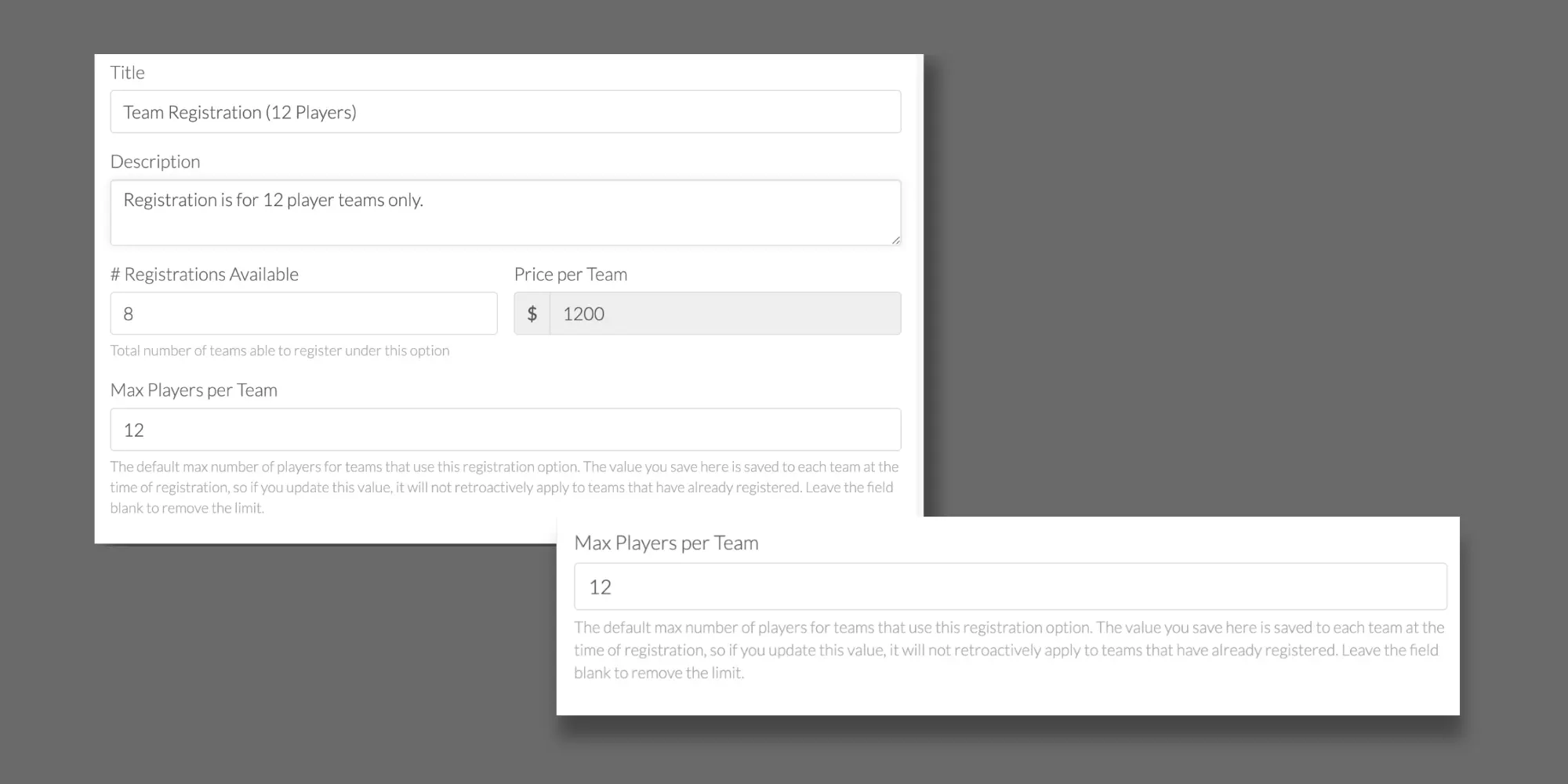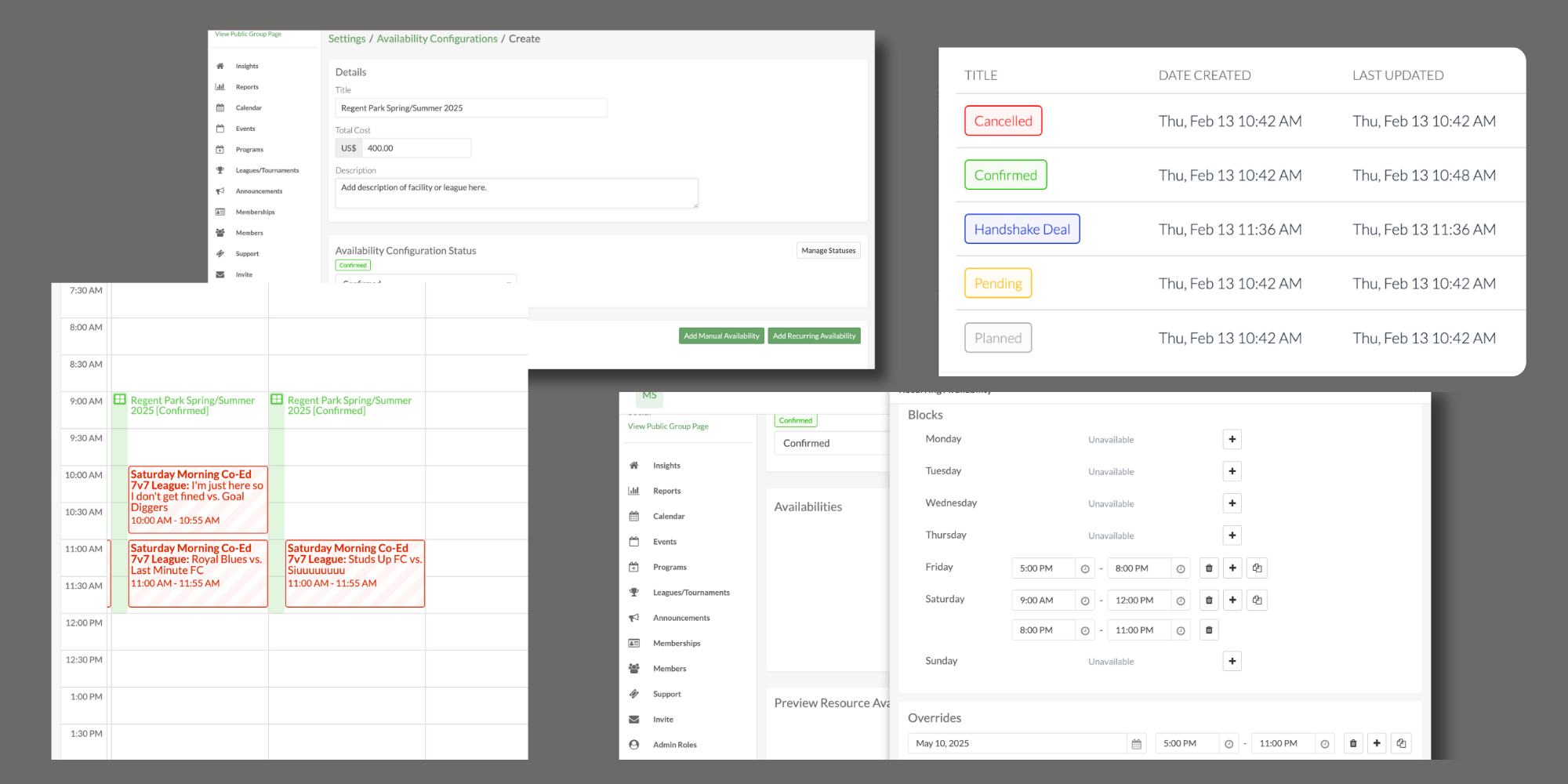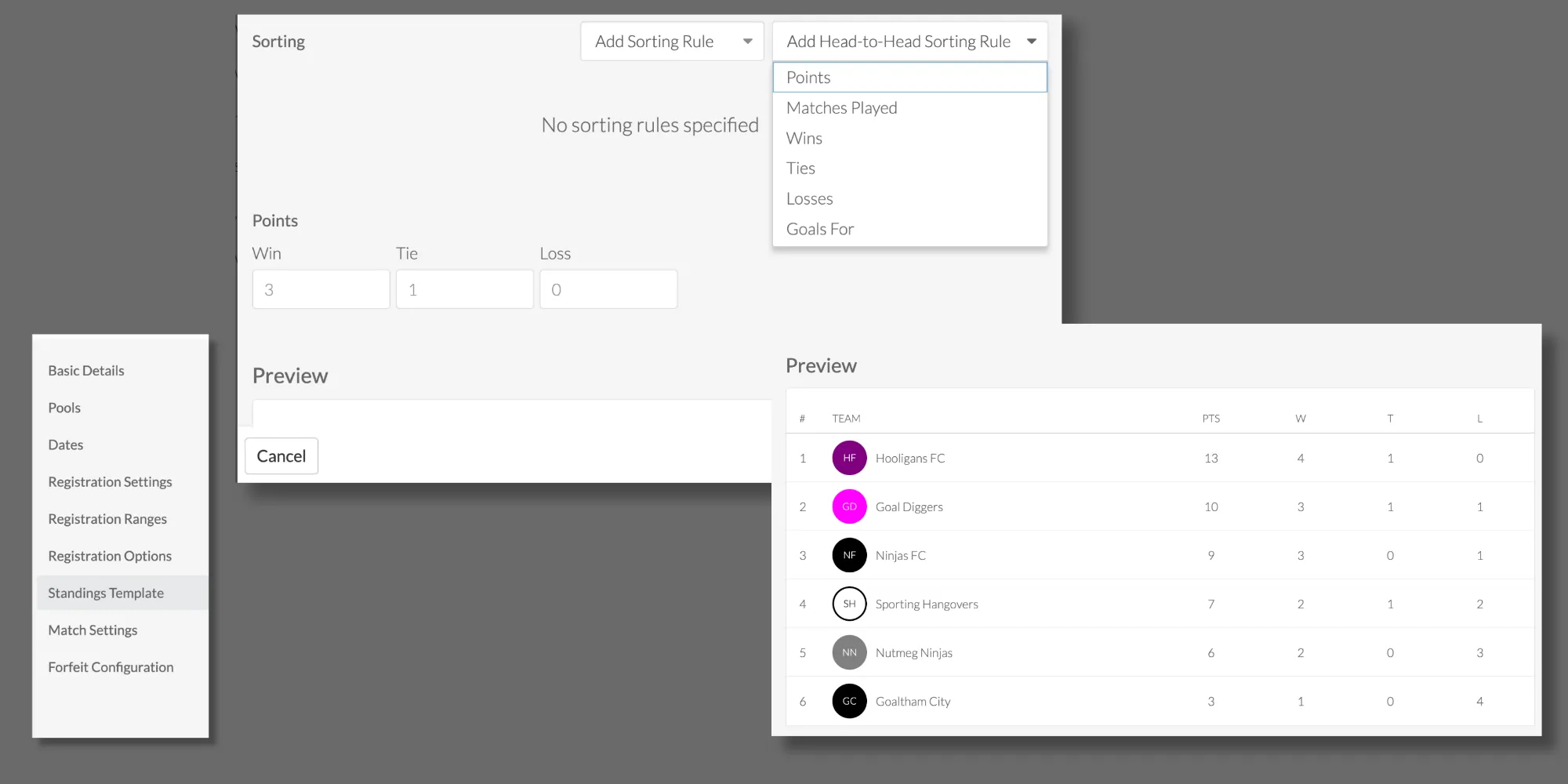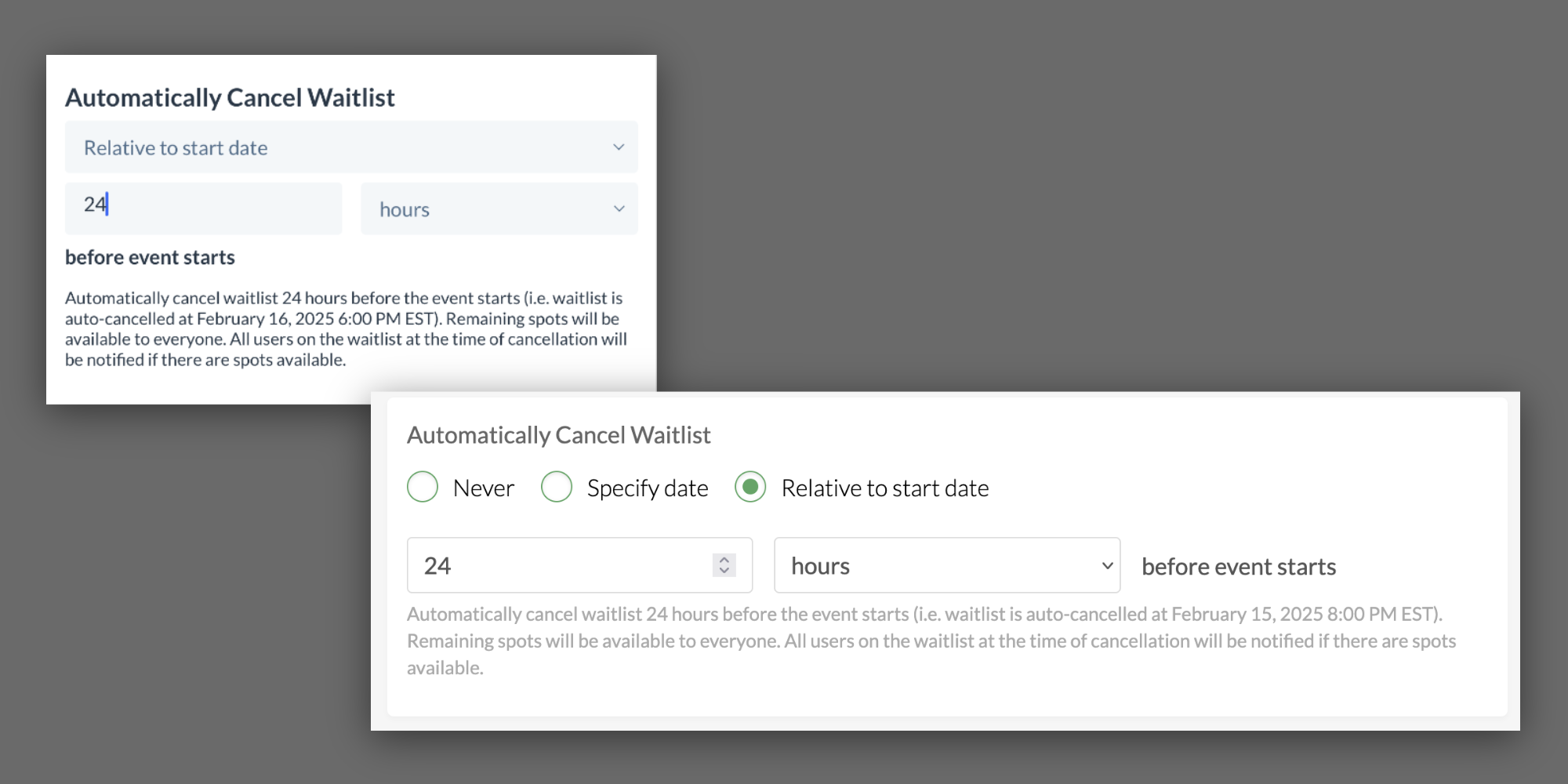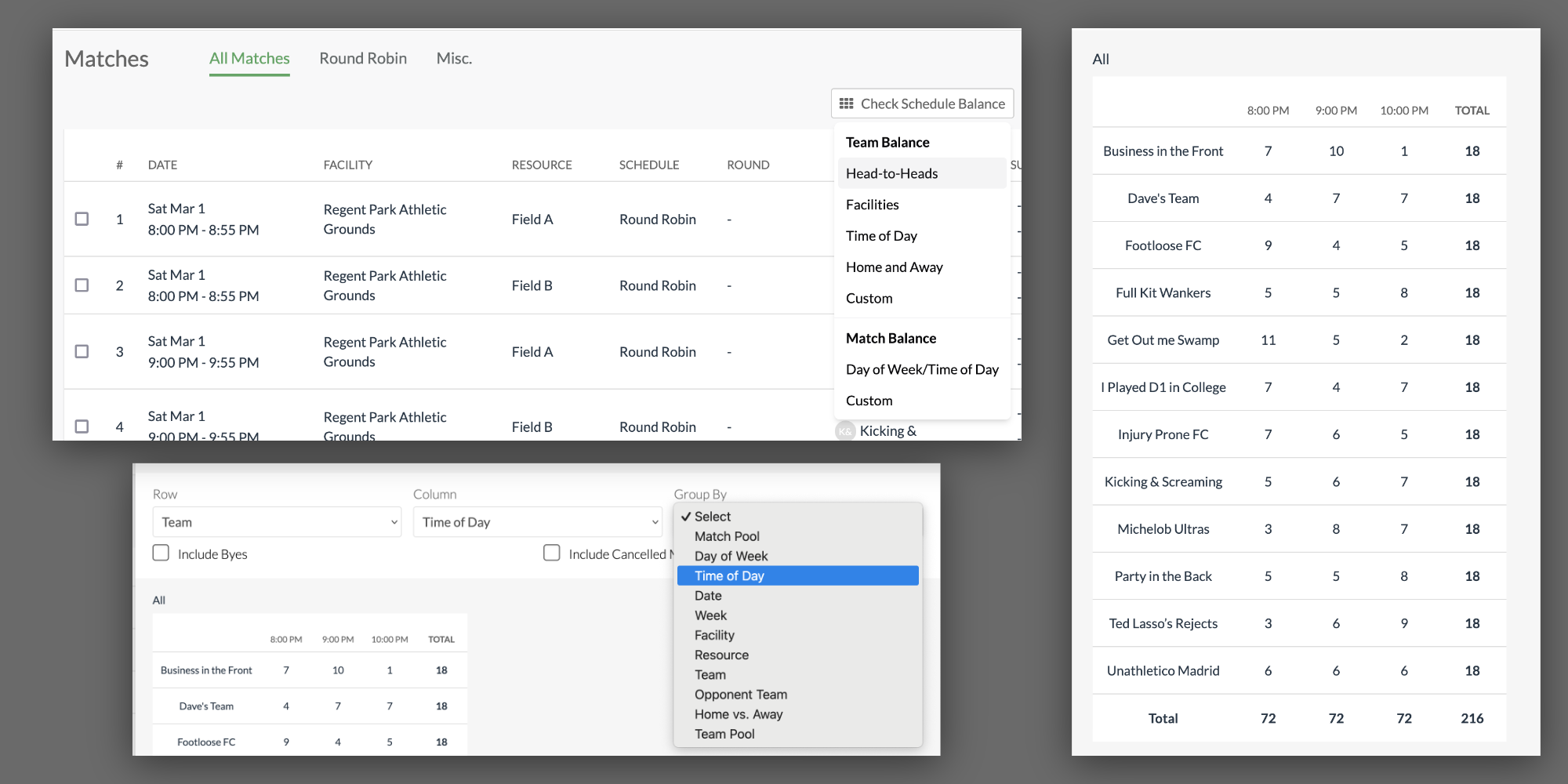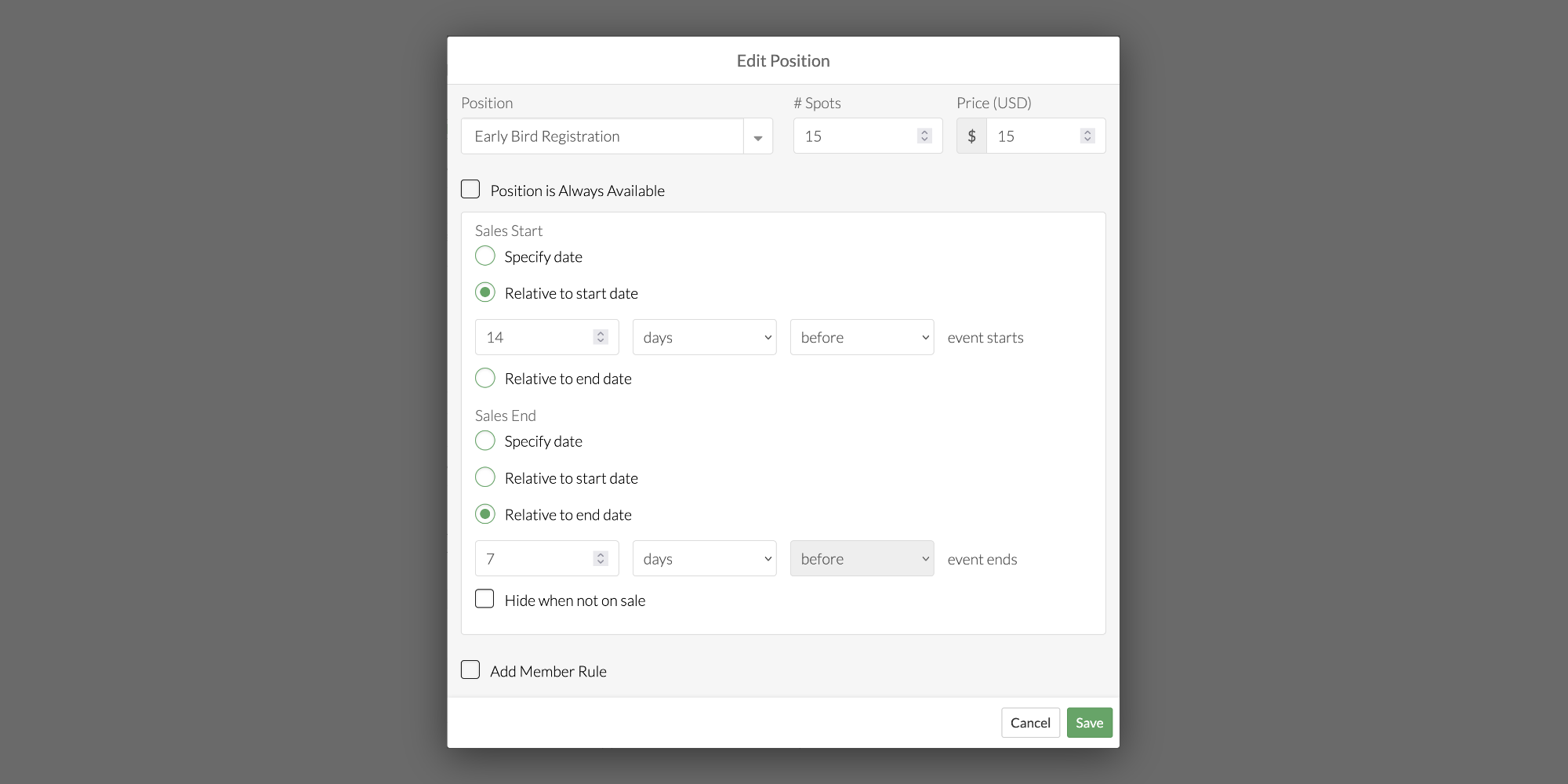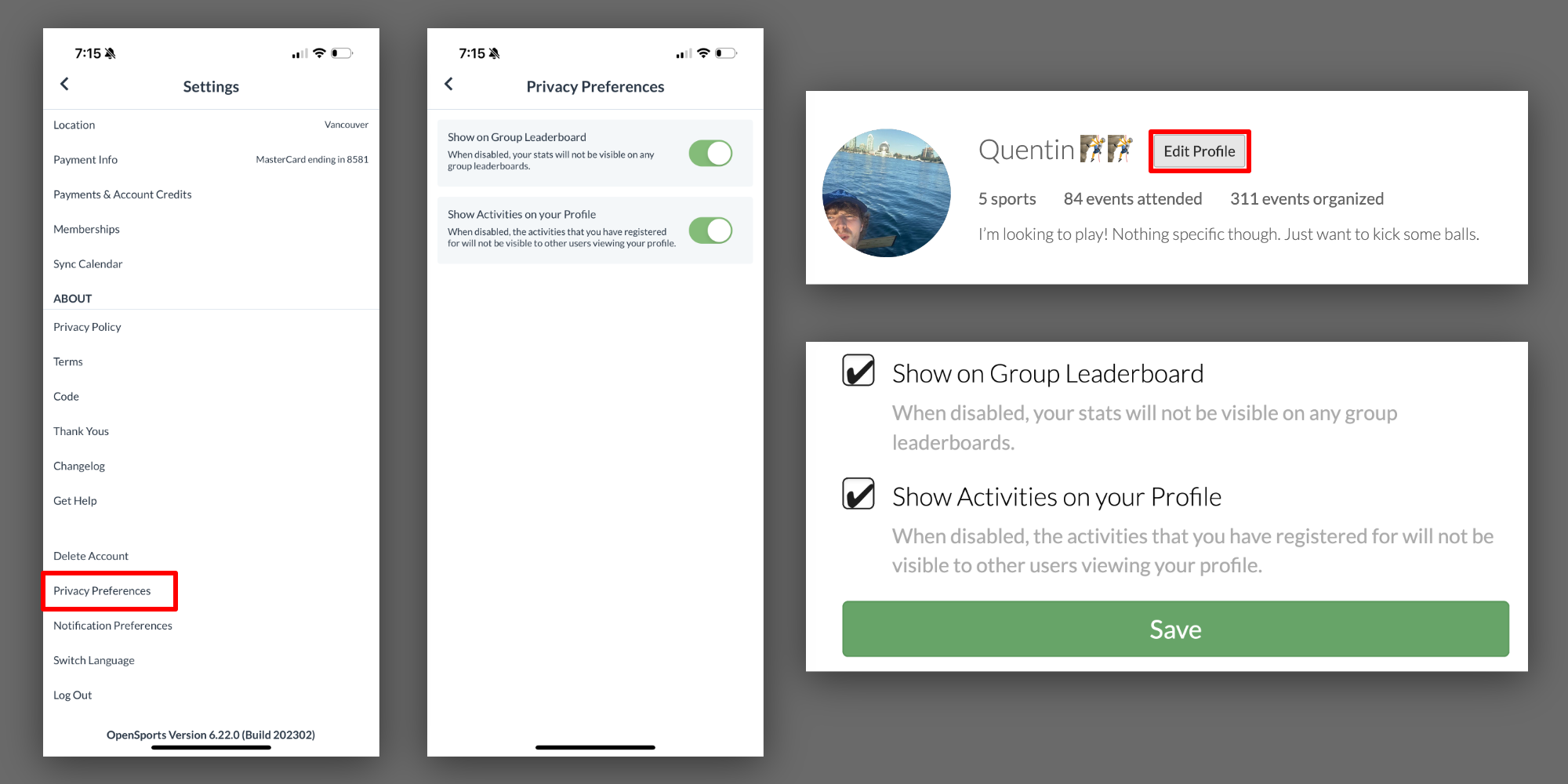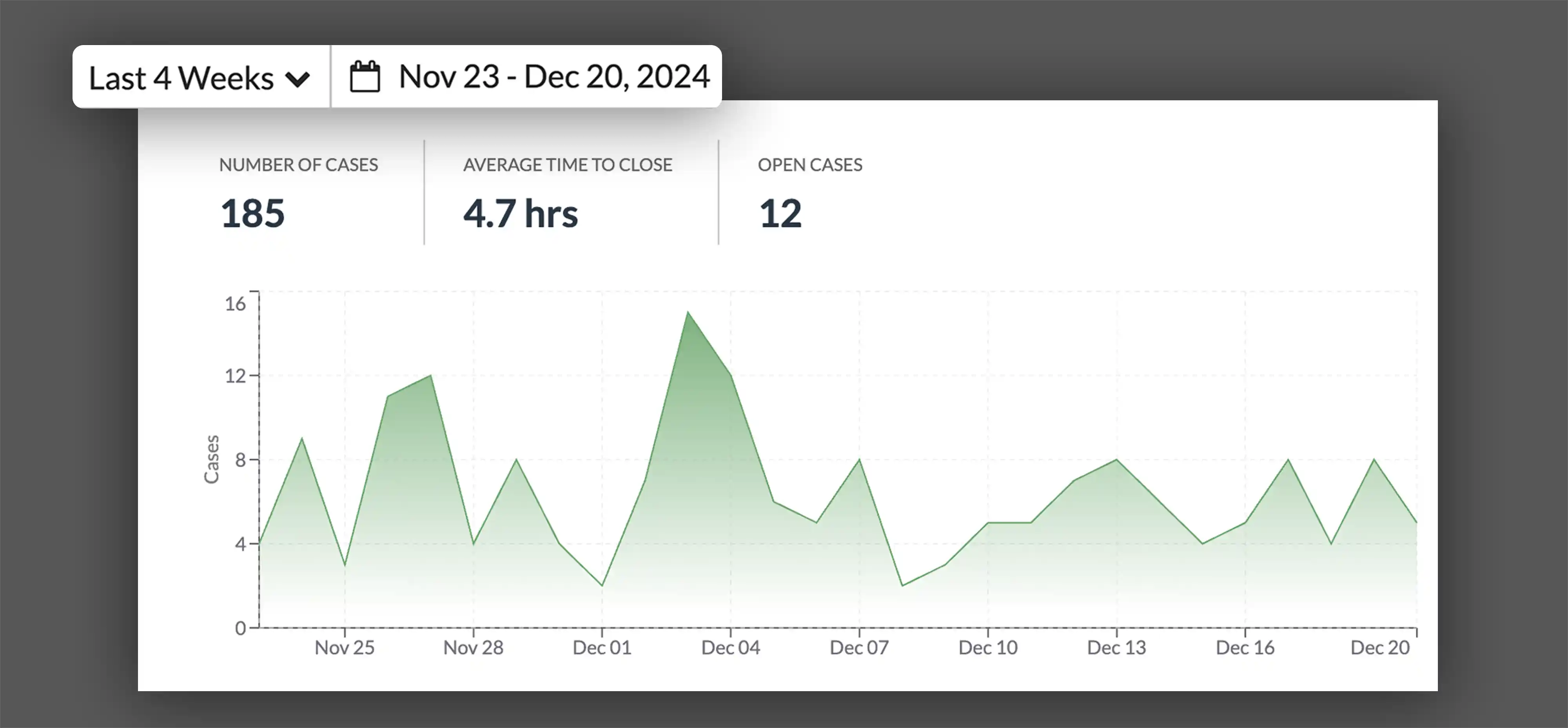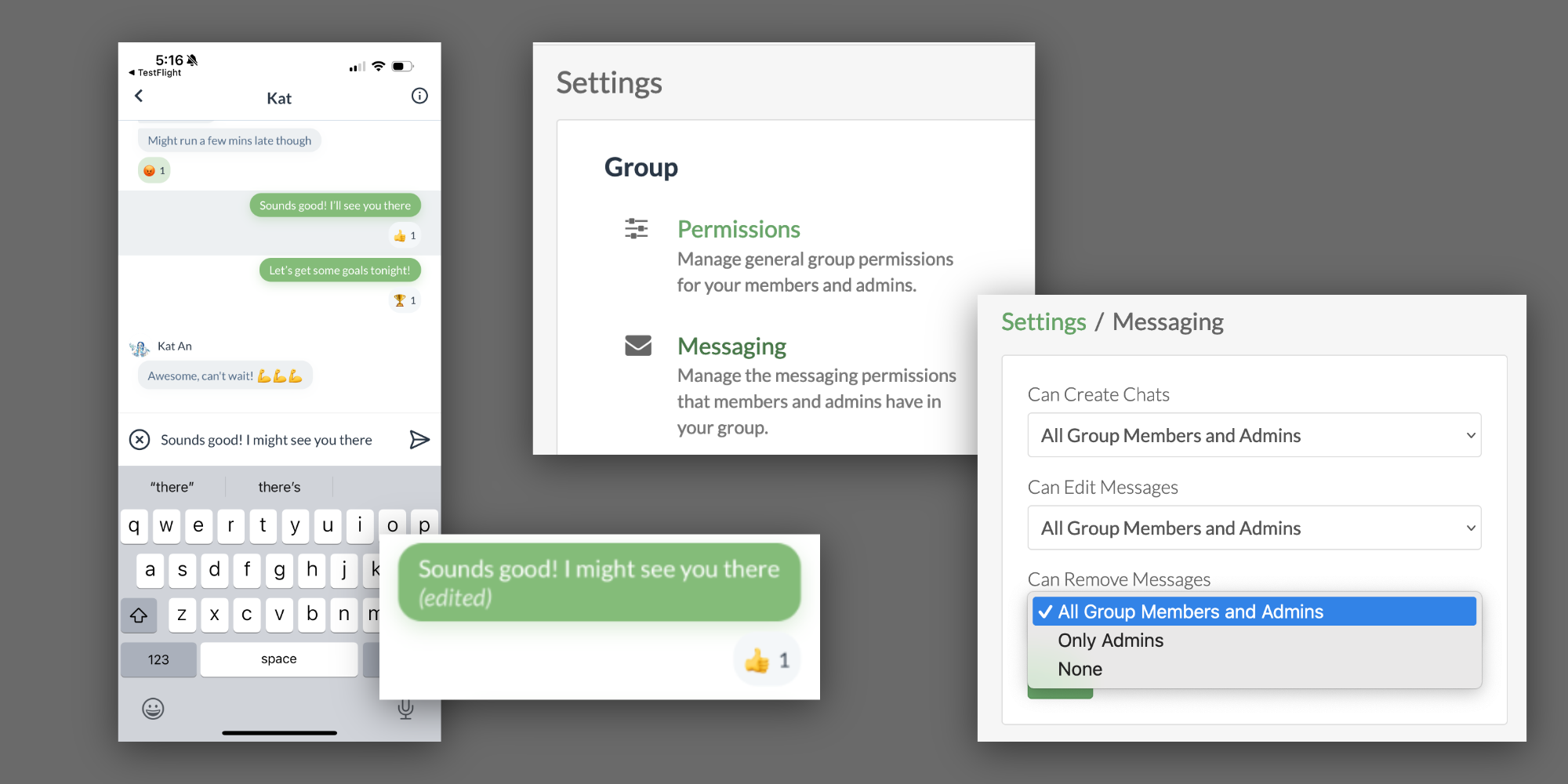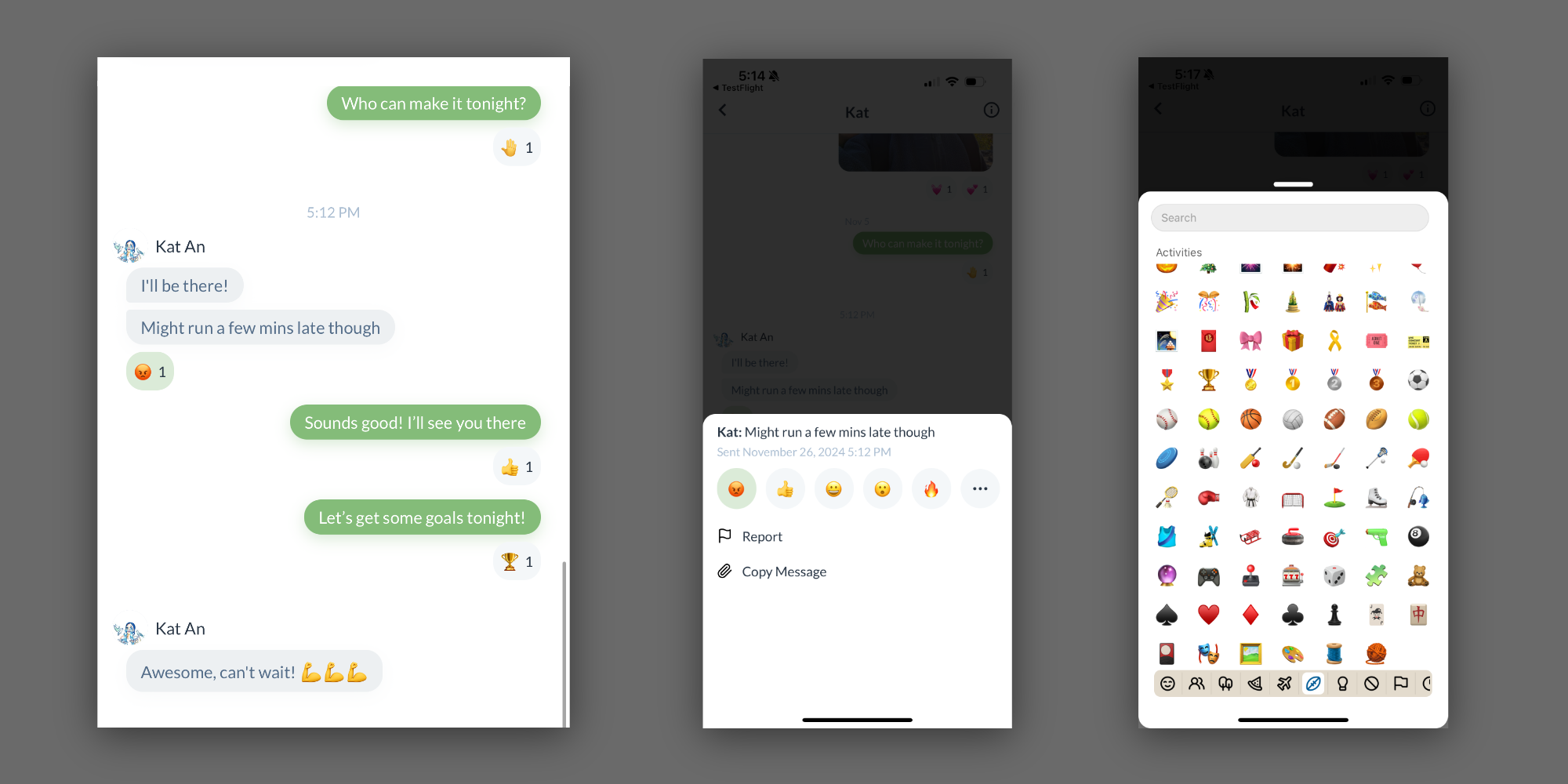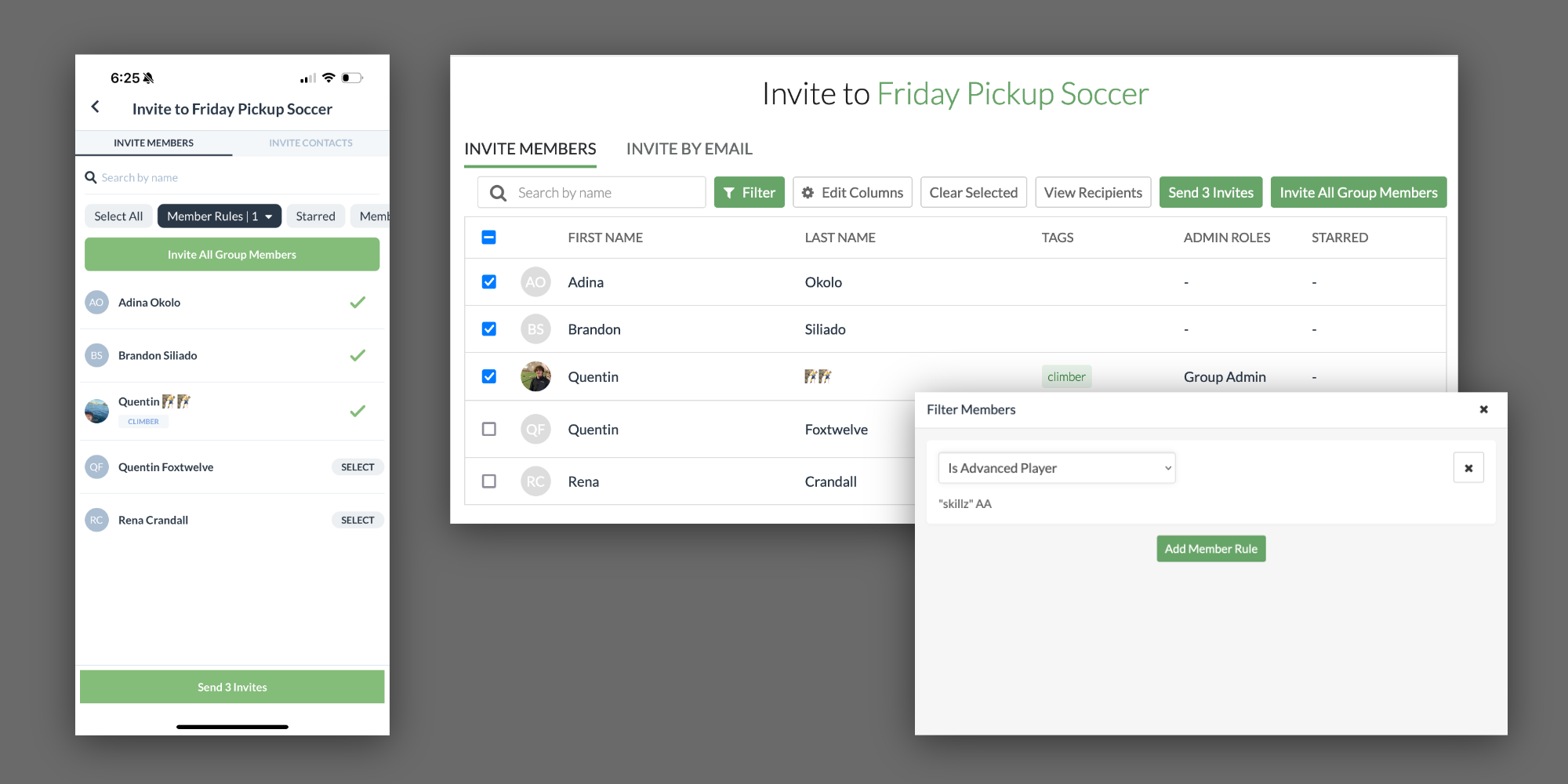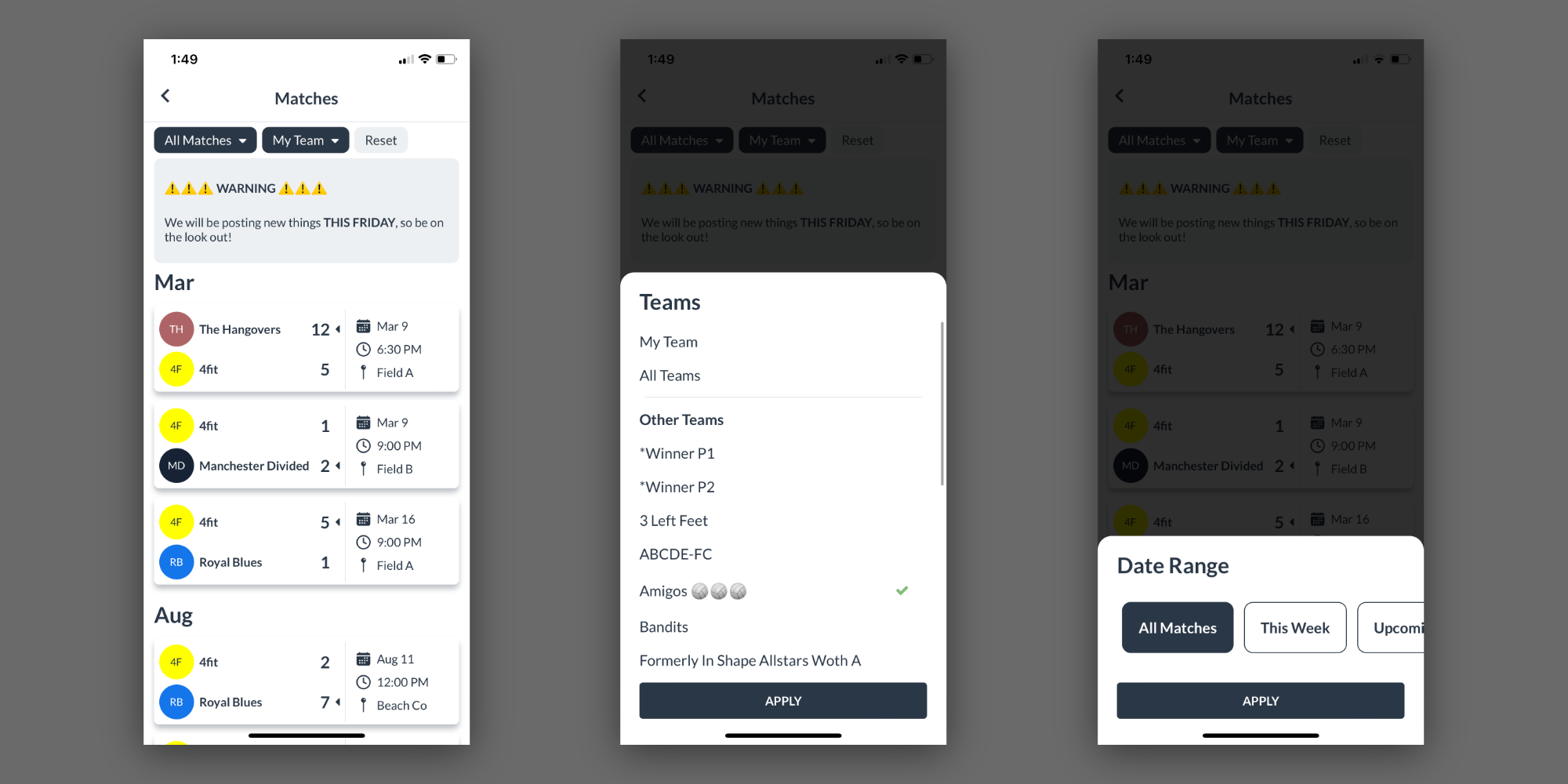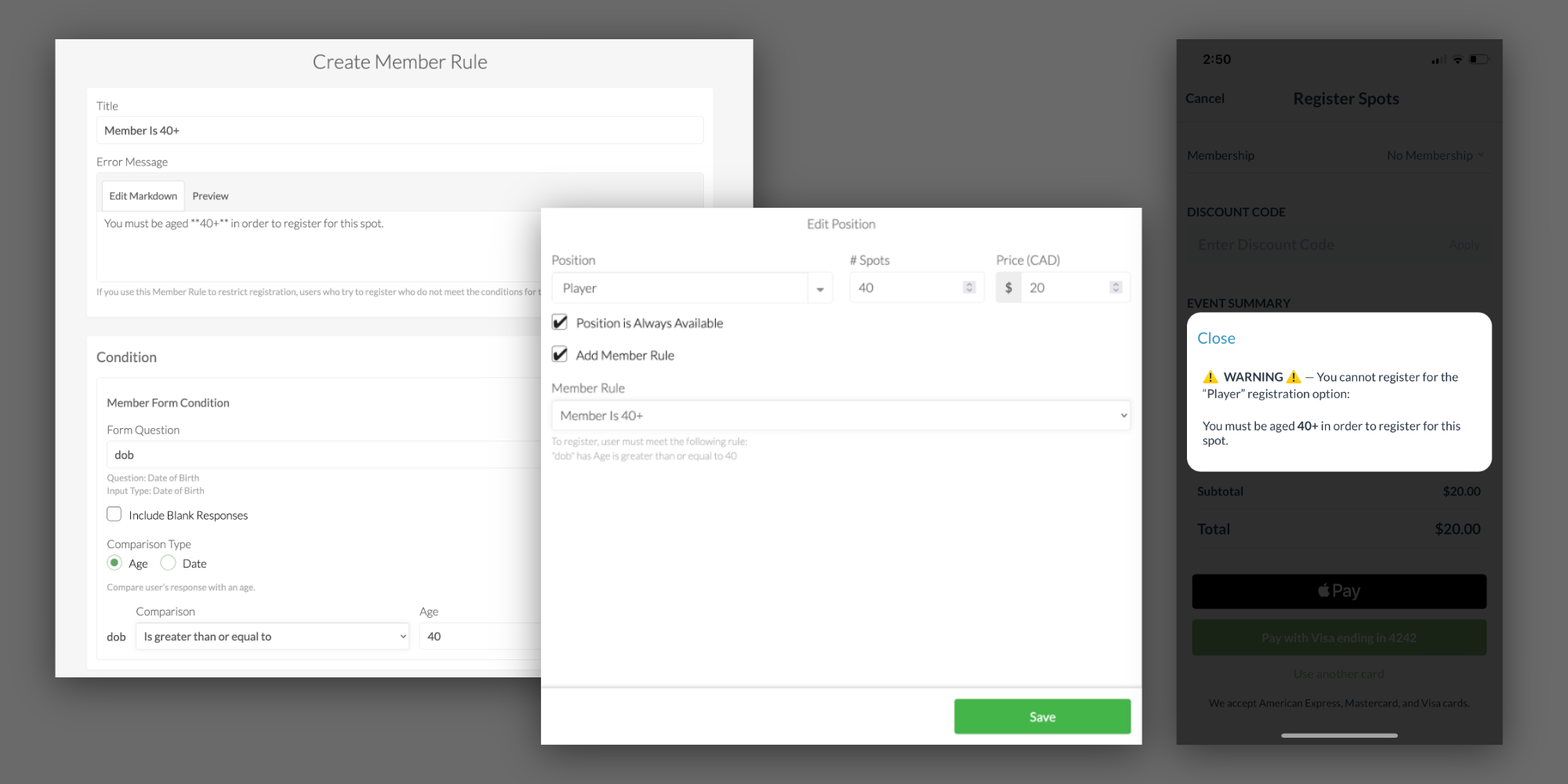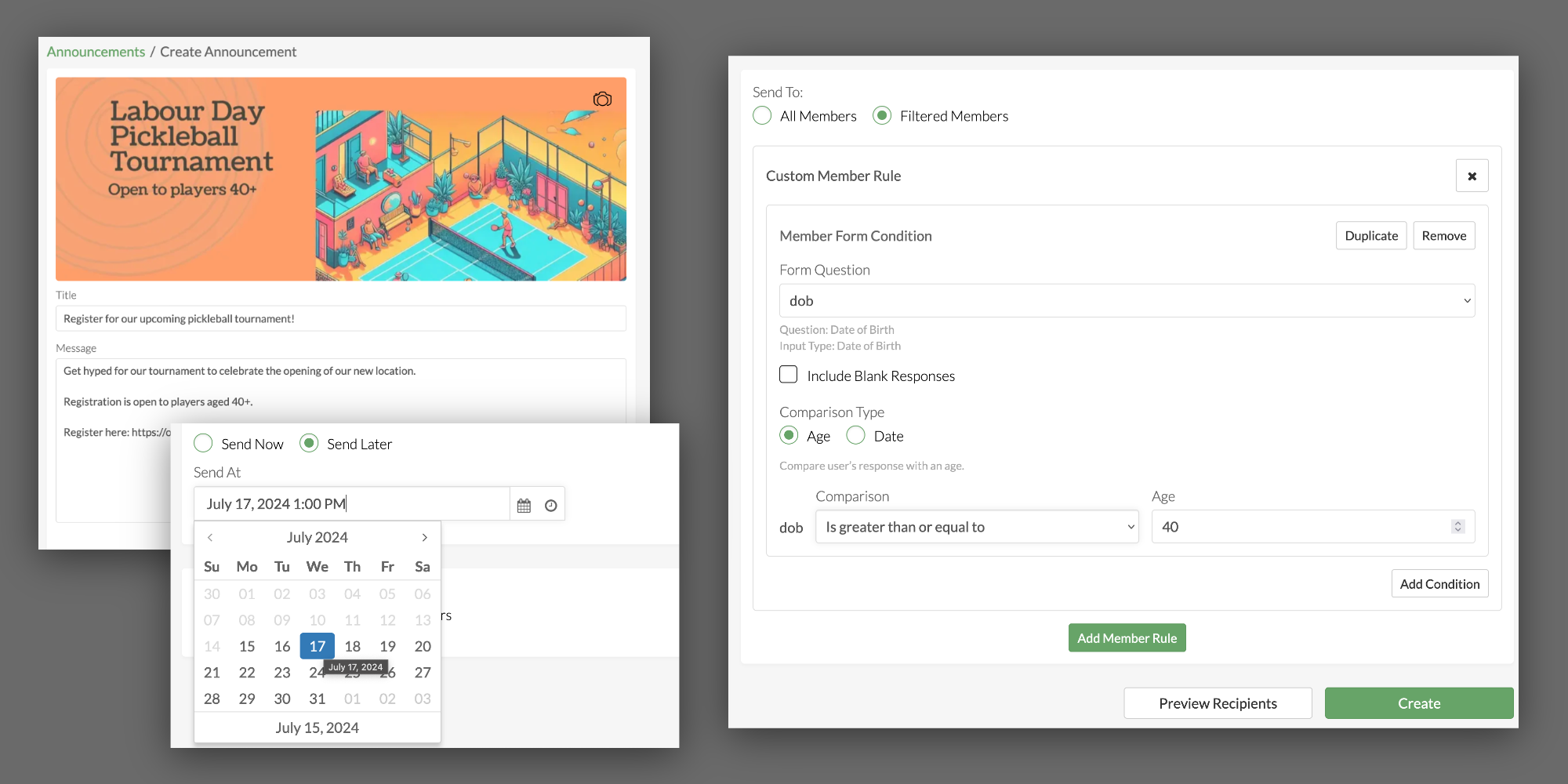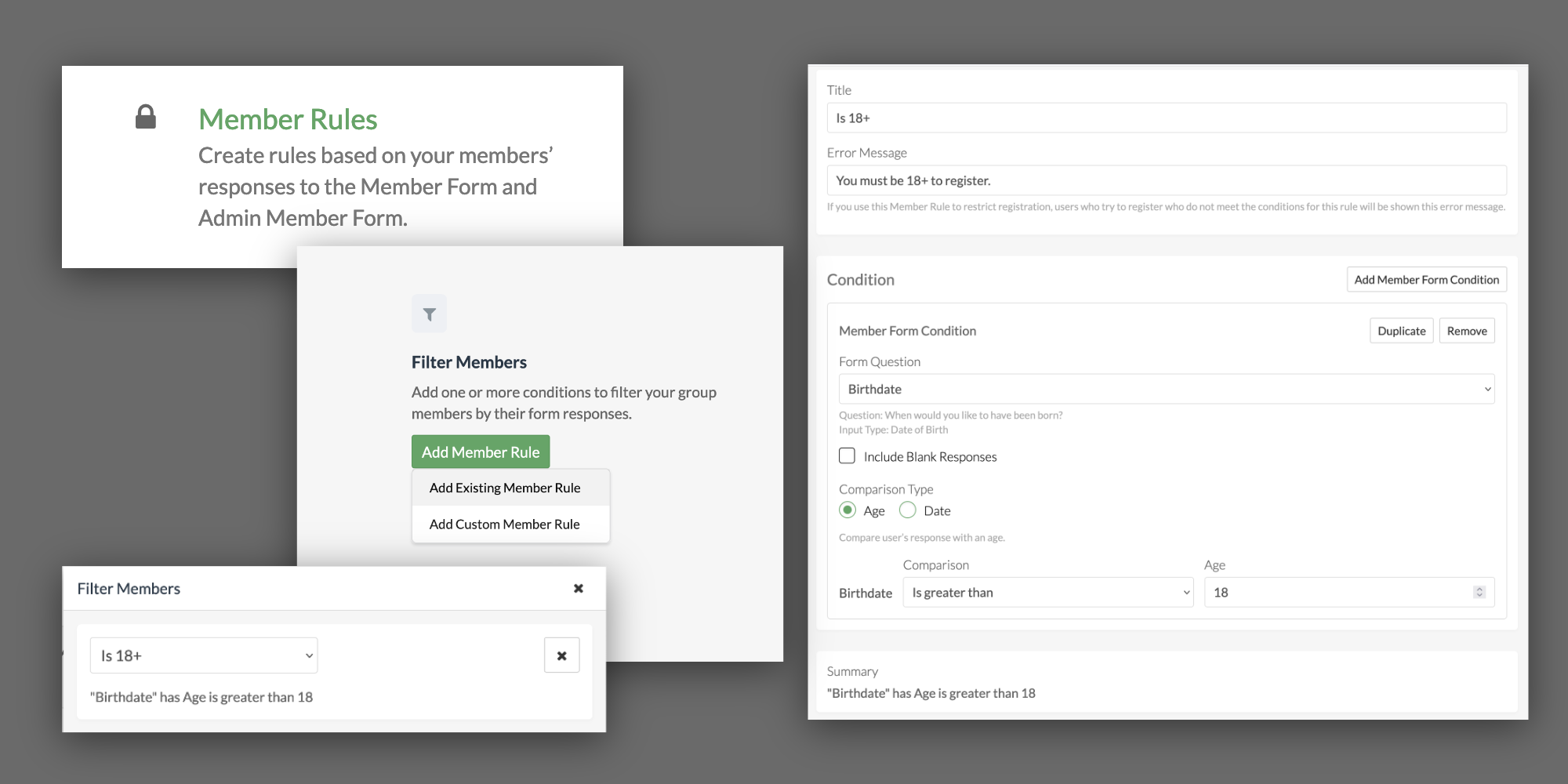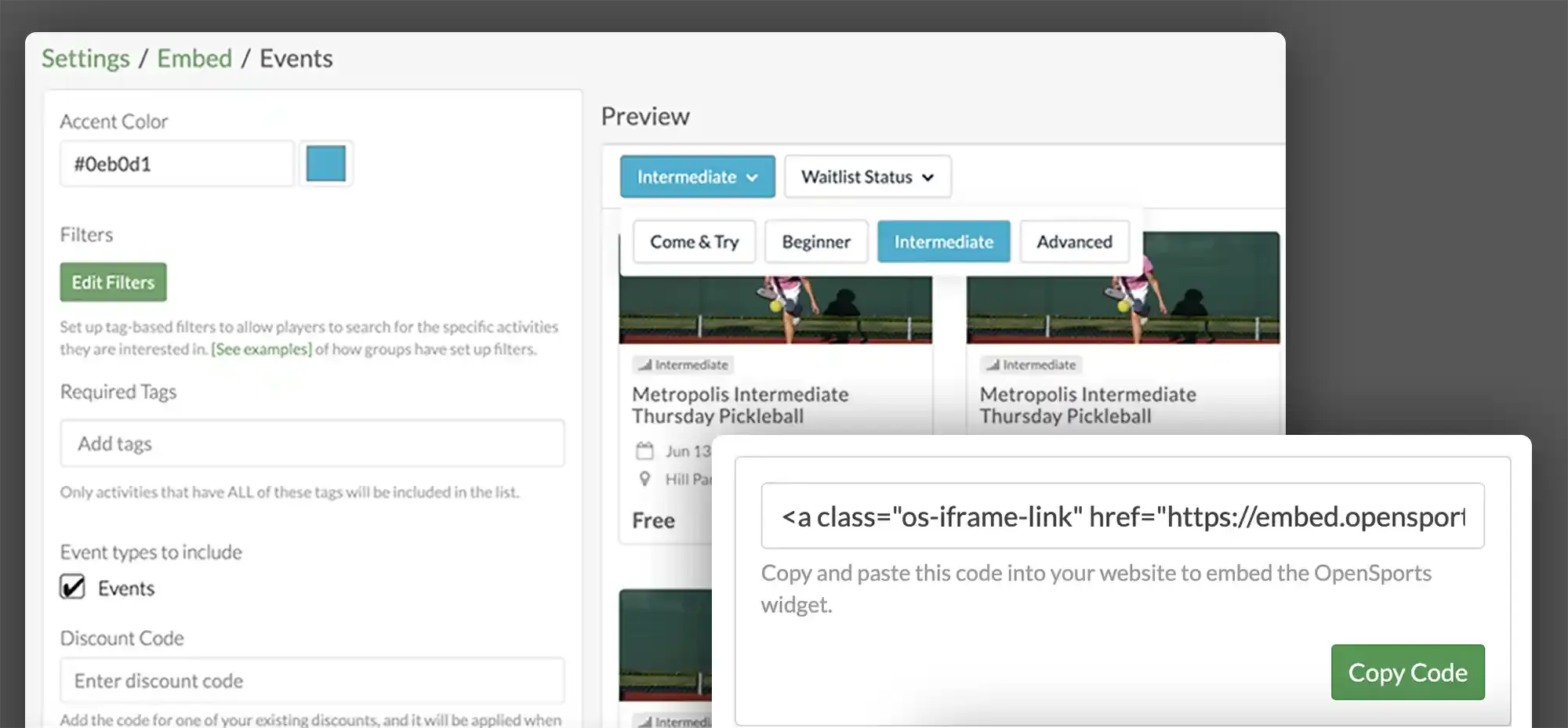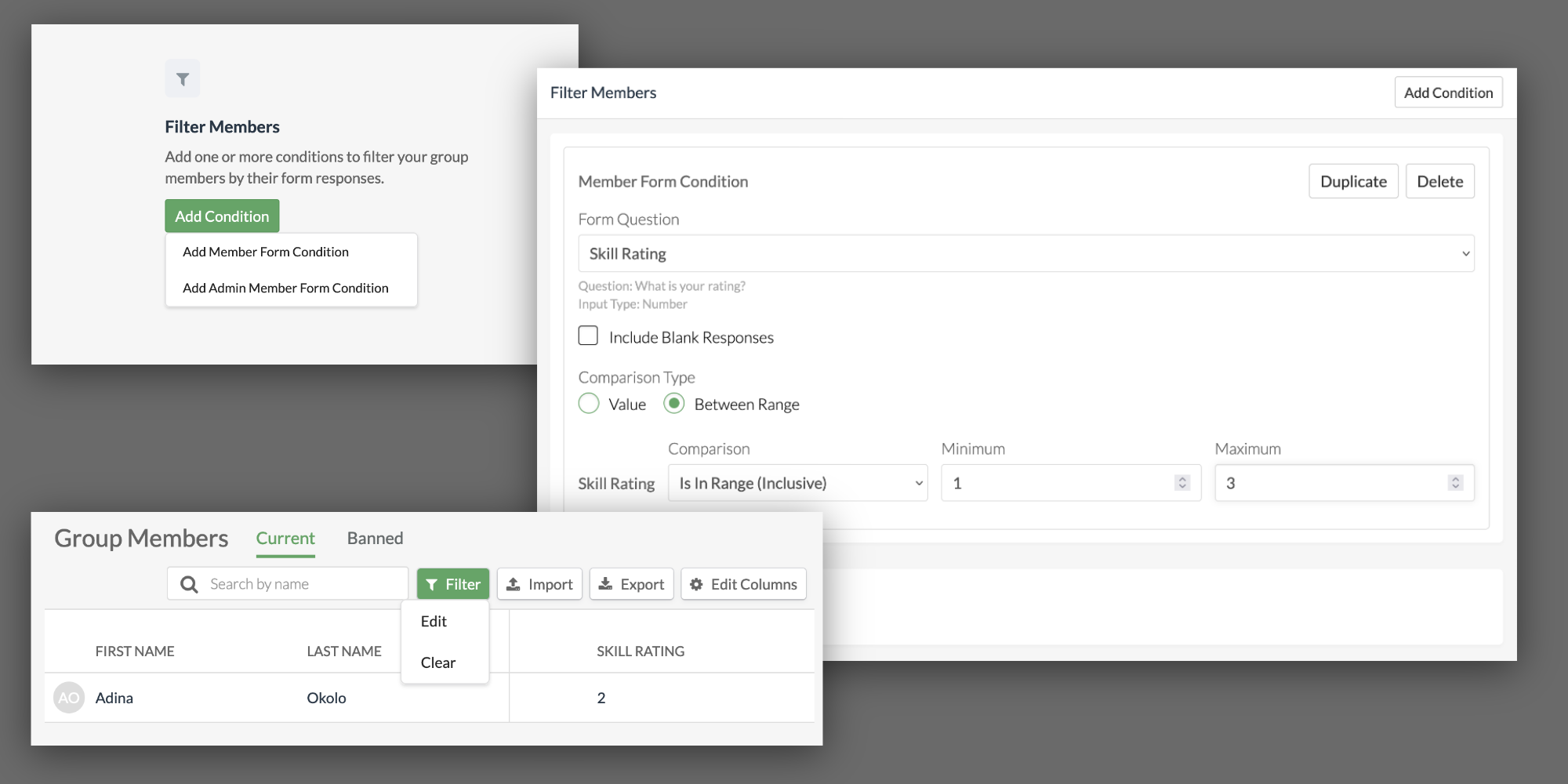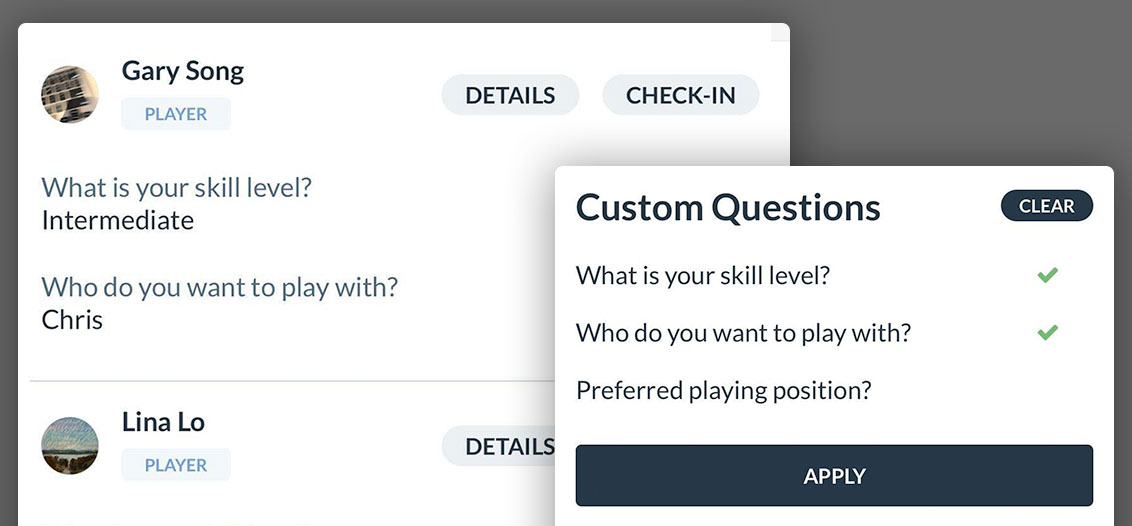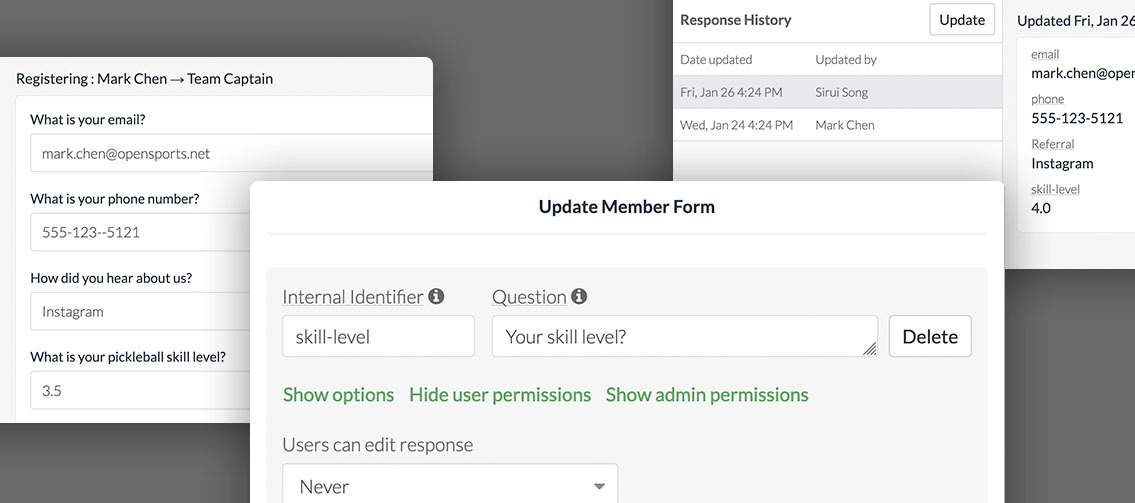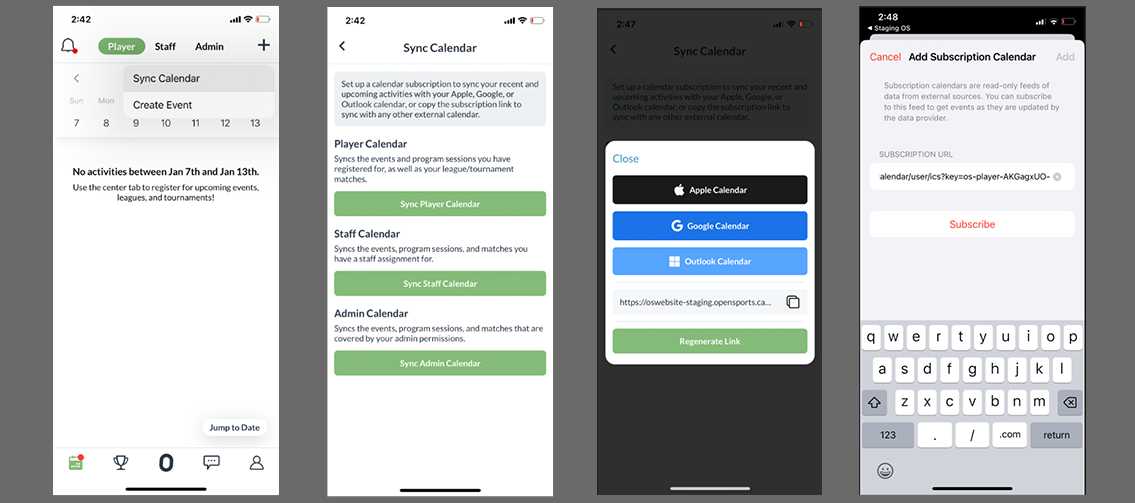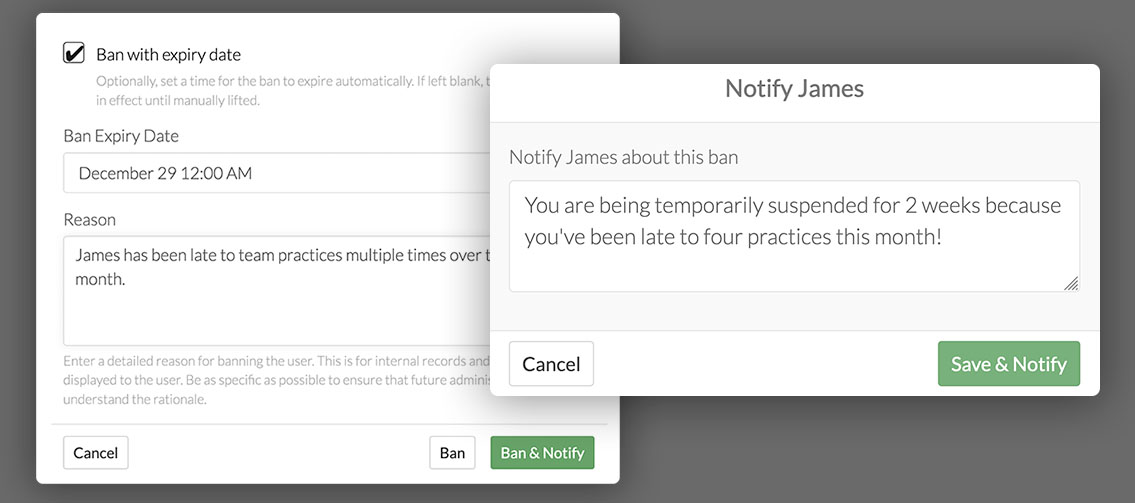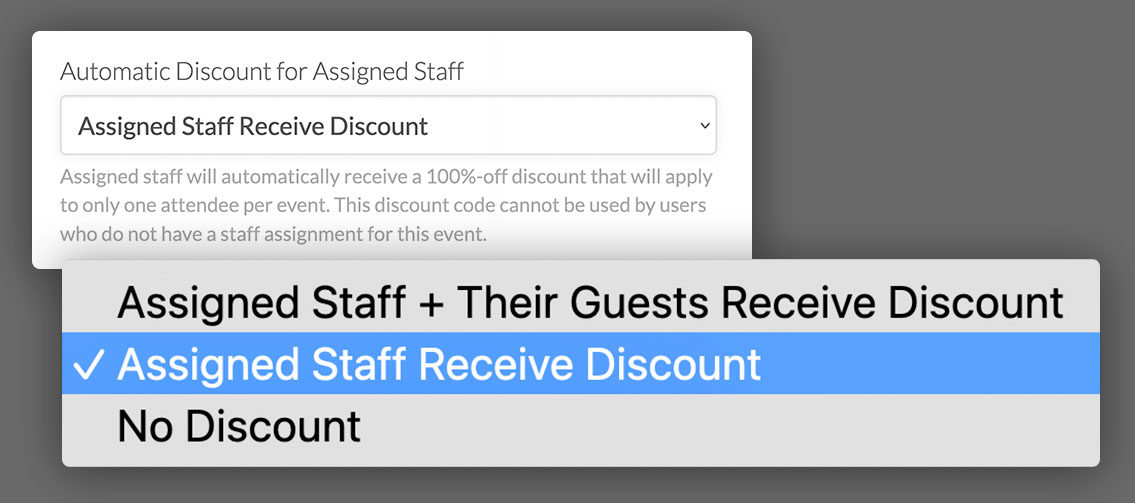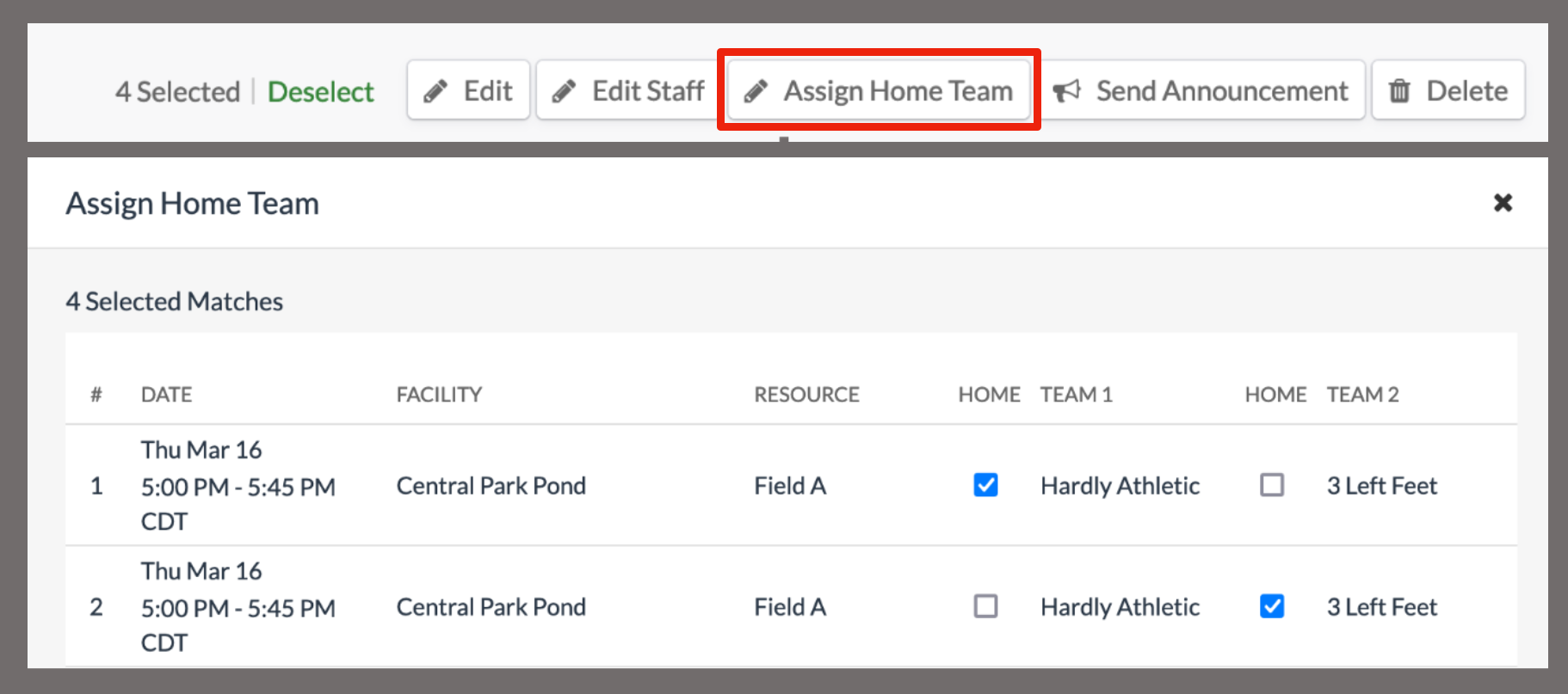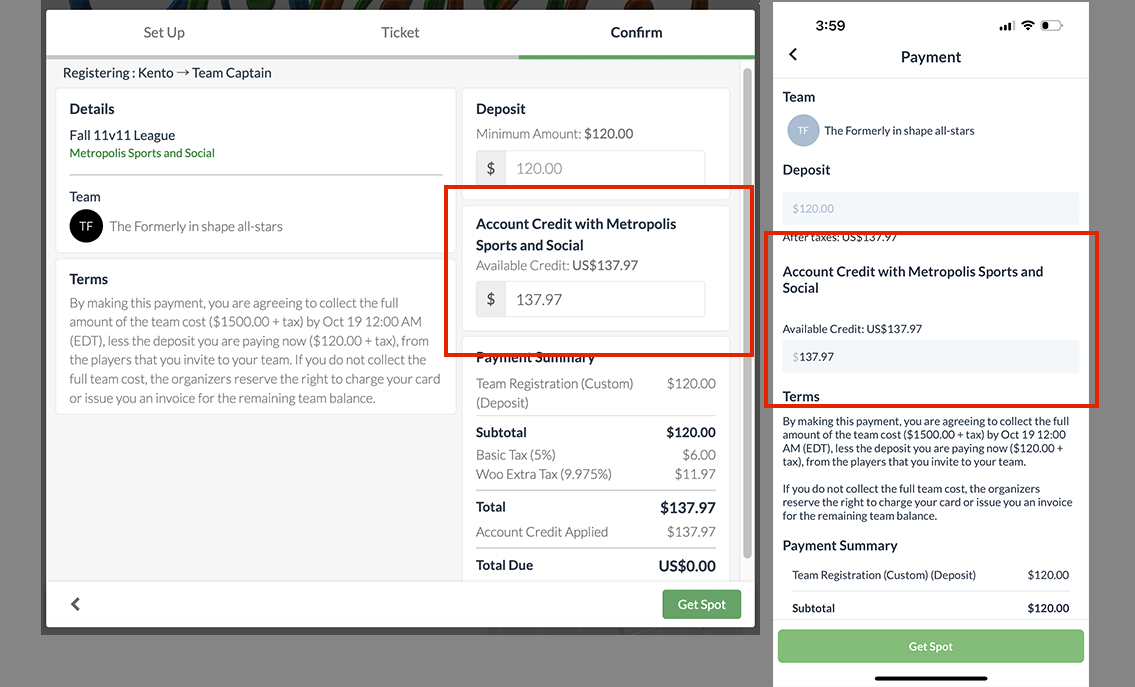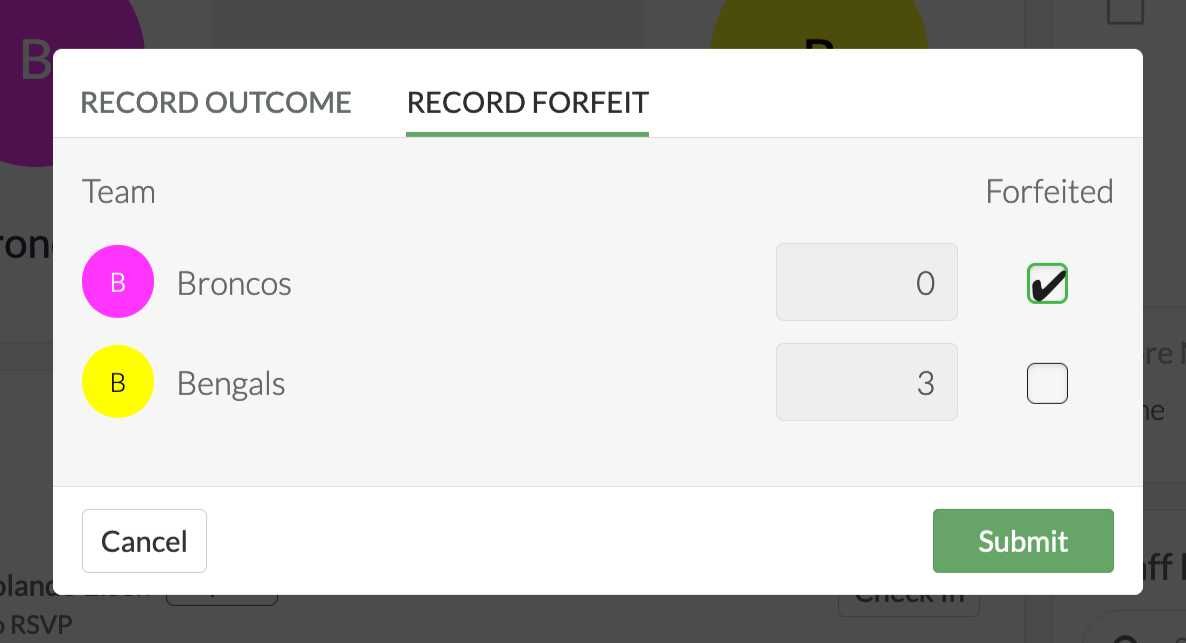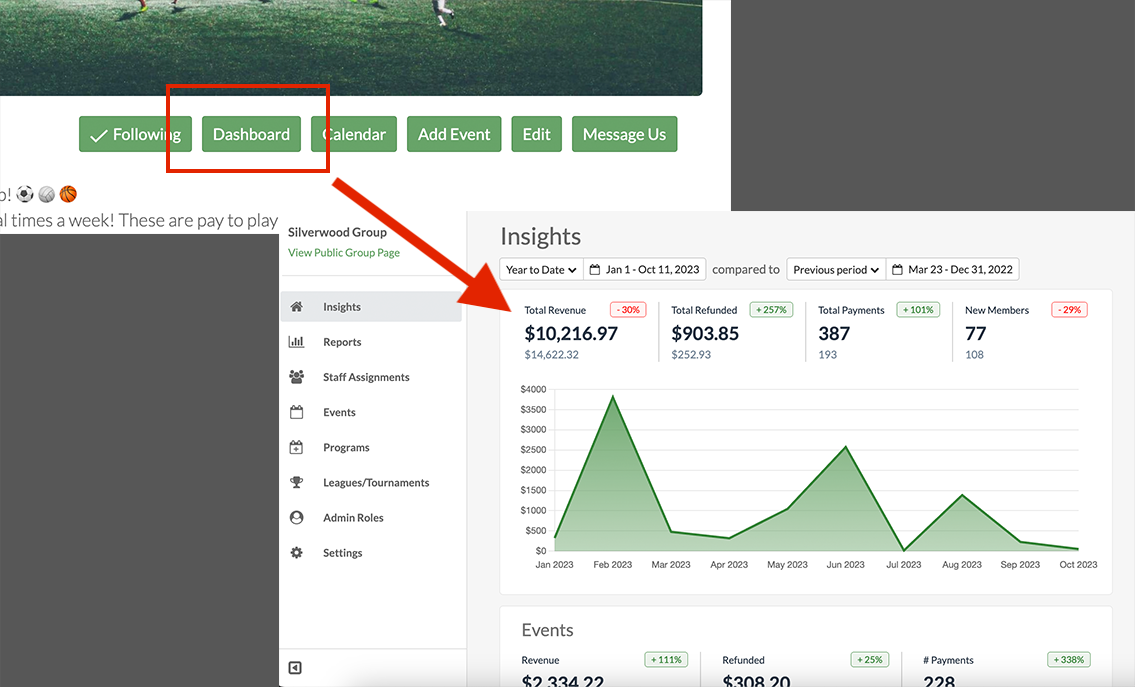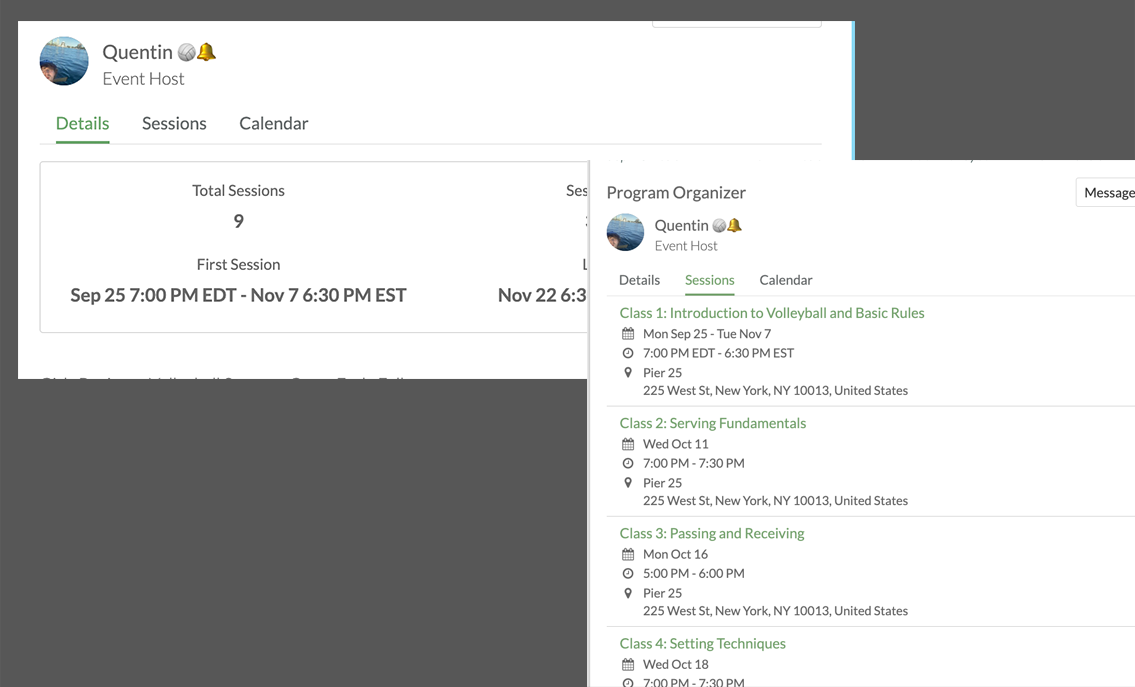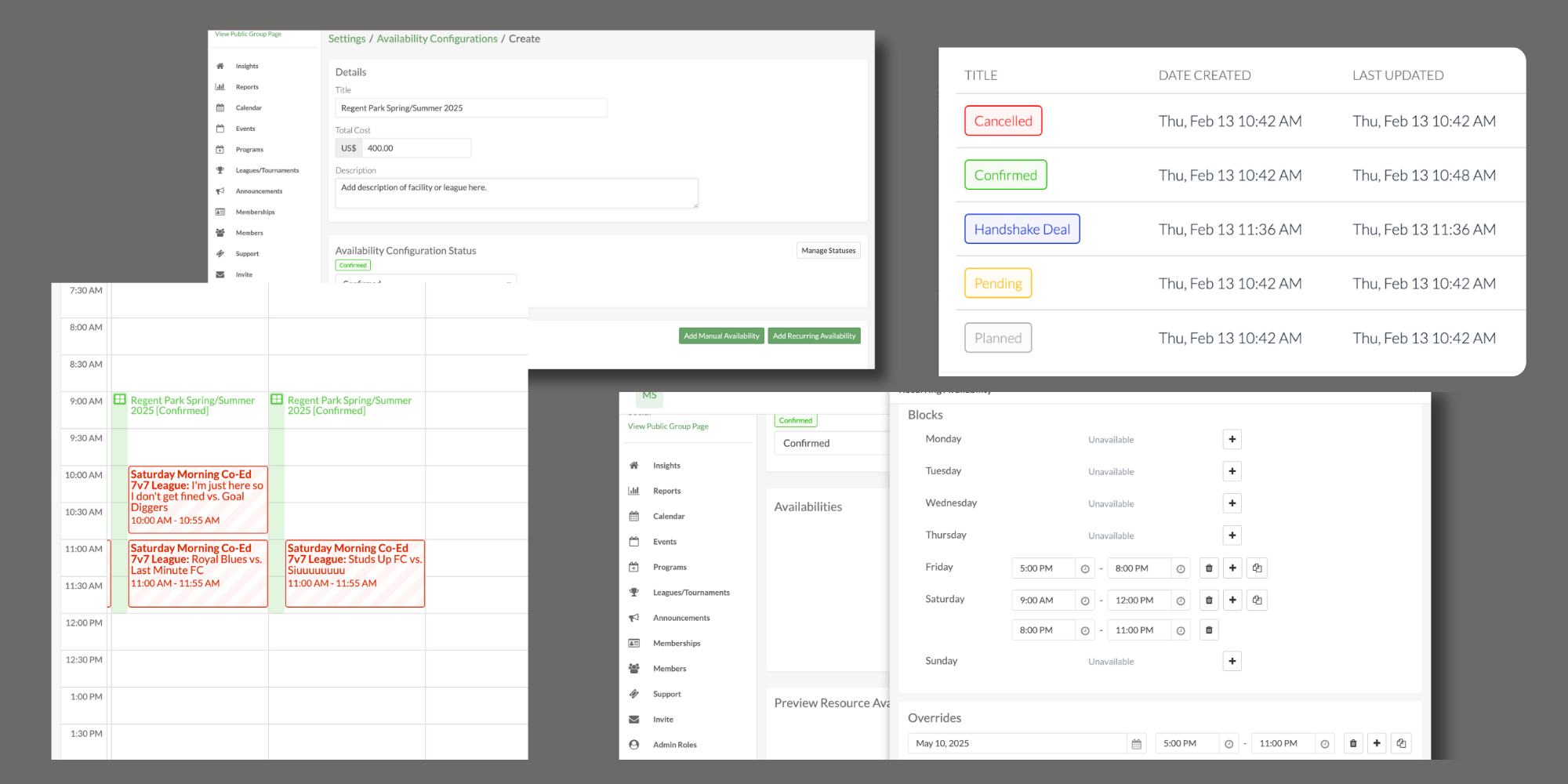
Managing permits and facility availability is now easier than ever! We’ve just launched a system called Availability Configurations that lets you enter your facilities’ availability—whether it comes from permits you’ve purchased or the availability of the facilities you own and operate. You can configure availabilities on a recurring basis, specify them manually, and apply overrides for special cases like adjusted hours or blackout dates. A preview option lets you review availabilities before finalizing changes, ensuring everything is set up just right.
The Group Calendar View displays all permits alongside your scheduled activities. Clicking on an availability entry in the calendar reveals details such as the permit type, summary, cost per hour, and total cost.
Since permits can change frequently before being finalized, we keep track of Revision History so you can see past updates. You can also create custom statuses to track permits as they transition from planned to confirmed.
In the future, we plan to expand permit management functionality with reports on unused availabilities and alerts for activities scheduled outside permitted times.
The permit management feature is currently in beta. If you’re interested in using it with your group, you can watch the demo video below, or send us an email us at support@opensports.net to learn more or have this feature enabled for your group!