When you create a league or a tournament, you can have secret ticket classes/registrations for the league, so that only the people who have the specific link, can buy that ticket.
- This is also how you would create a discount for a league/tournament registration. Let’s say you want to create a discount for a team, or a free agent, you can create a secret ticket for them, and send them the specific registration link for that ticket, so that nobody else but them can join
When you mark a registration as secret, it’ll generate a code that corresponds to that ticket class. You can only sign up with that registration if you have a certain link.
This works for:
- Captains signing up a team & paying in full
- Free agent registrations
How to set up secret ticket classes/registrations
- When you are setting up your league or tournament, from the registration options page, you can toggle on if you’d like a ticket class to be secret
- Once you have marked a ticket class as secret, you can’t change it afterwards (once the league/registration has been created). Likewise, you can’t change a public ticket to secret.
- Save the ticket
- In the registration options summary, you should be able to see that it’s “secret” right below quantity
- When you mark a registration as secret, it’ll generate a code that corresponds to that ticket class. You can access the code/link to the ticket once you have finished setting up your league (See the instructions below in the section called How to copy the secret ticket link)
- Note: if you repeat a league with a secret registration option, it’ll generate a new code for the new season.
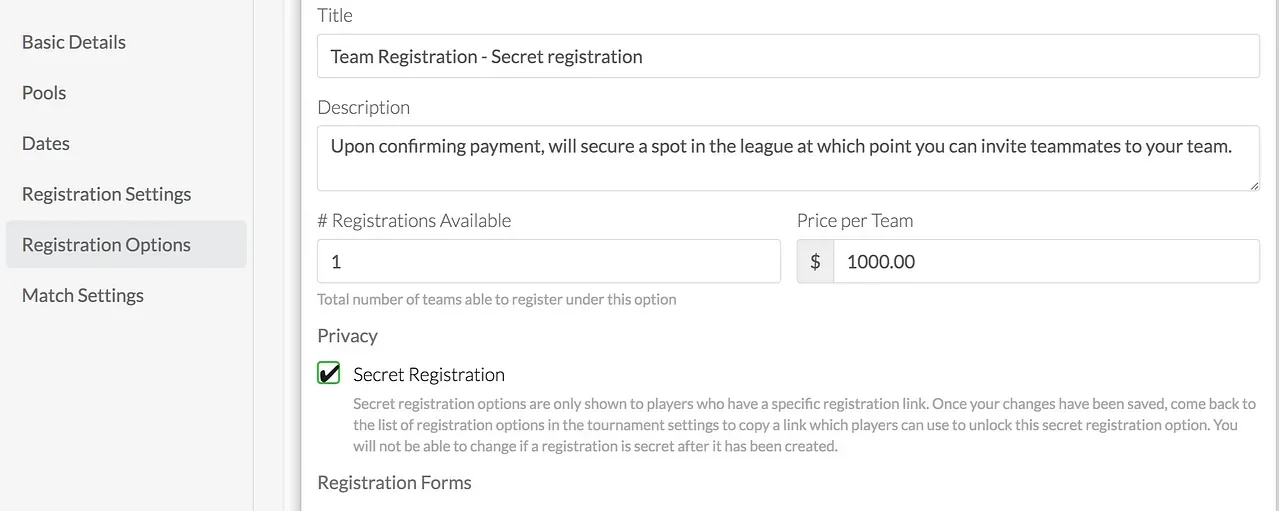
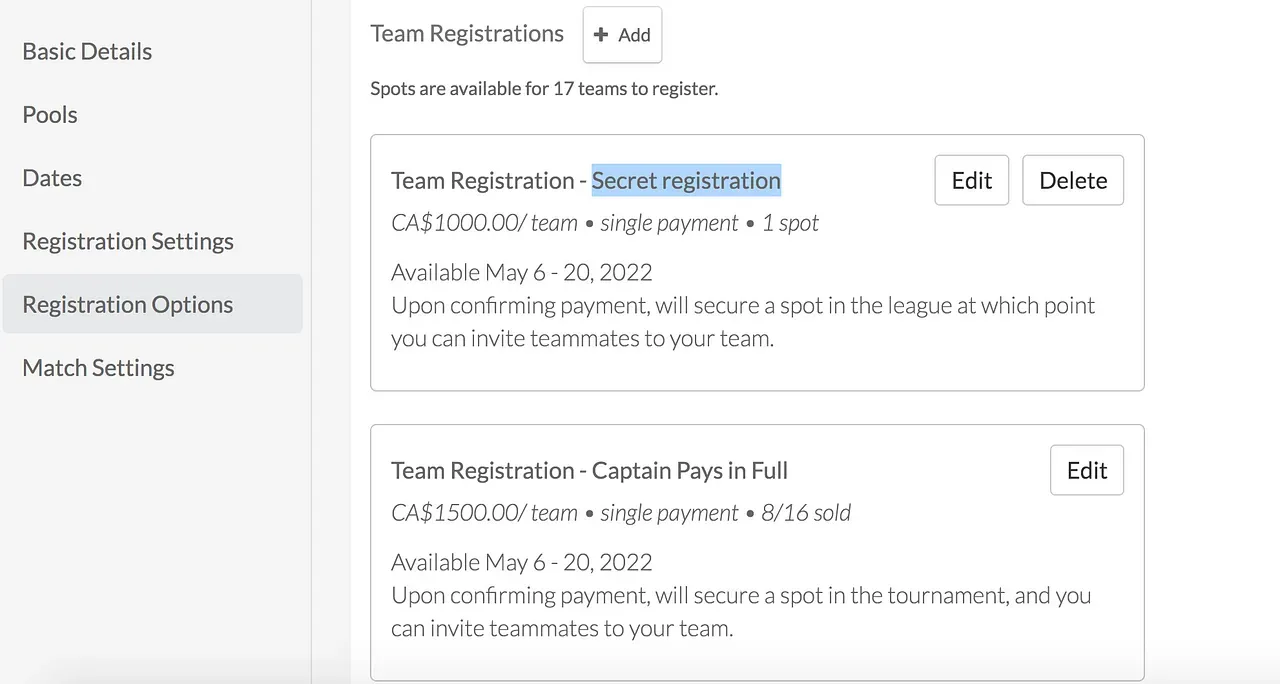
How to copy the secret ticket link:
- From your League Home page, under the Registration Options section, next to the Secret registration option, there will be a Copy Link button.
- Click on the Copy link button. That will copy a link for this registration option
- Share it with the captain or player who you’d like to share this registration option with. When they paste that code in their browser, they will be able to register
- If the ticket is sold out, it’ll say team registration sold out when the player tried to use the code.
- If the ticket’s sales end date has past, it says secret ticket unavailable when the player tried to use the code.
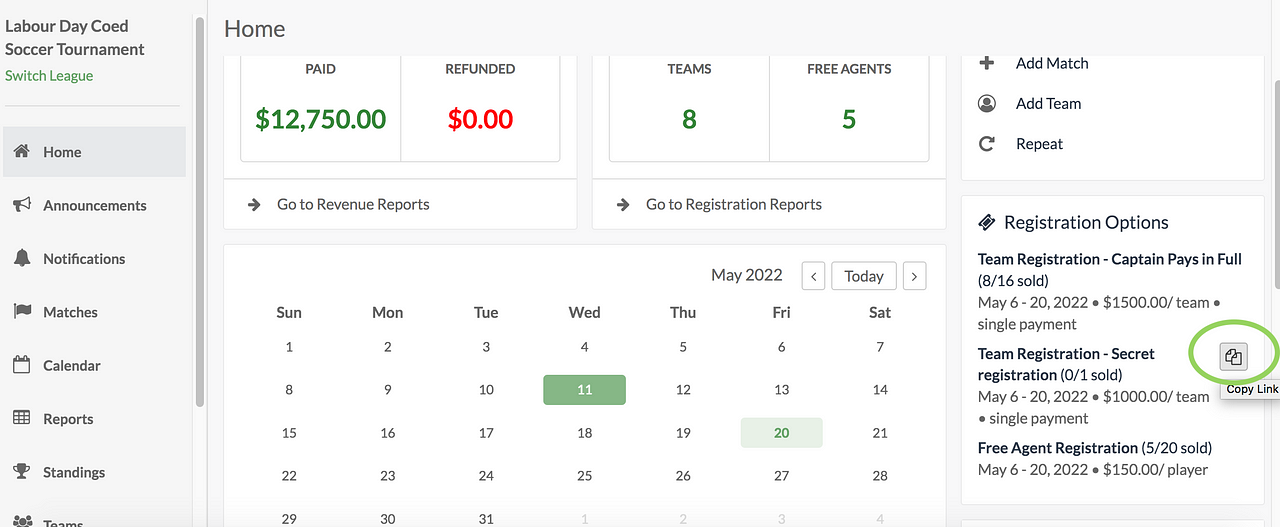
How it looks when a player tries to register
- When the player you shared the code with pastes the URL into their browser, they are brought to the registration page and can see that the secret registration is available.
- From here, they can complete their team registration or free agent registration.
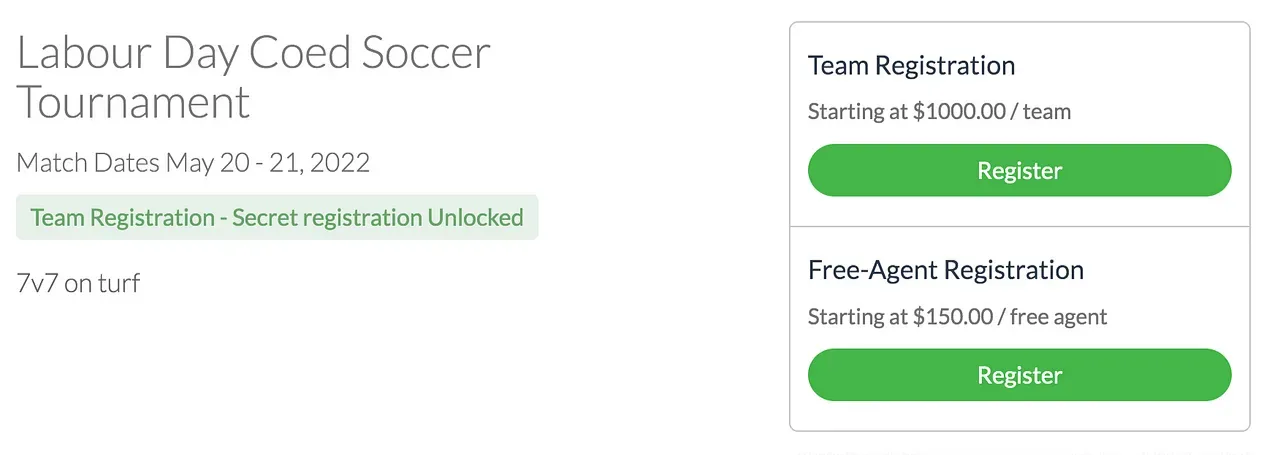
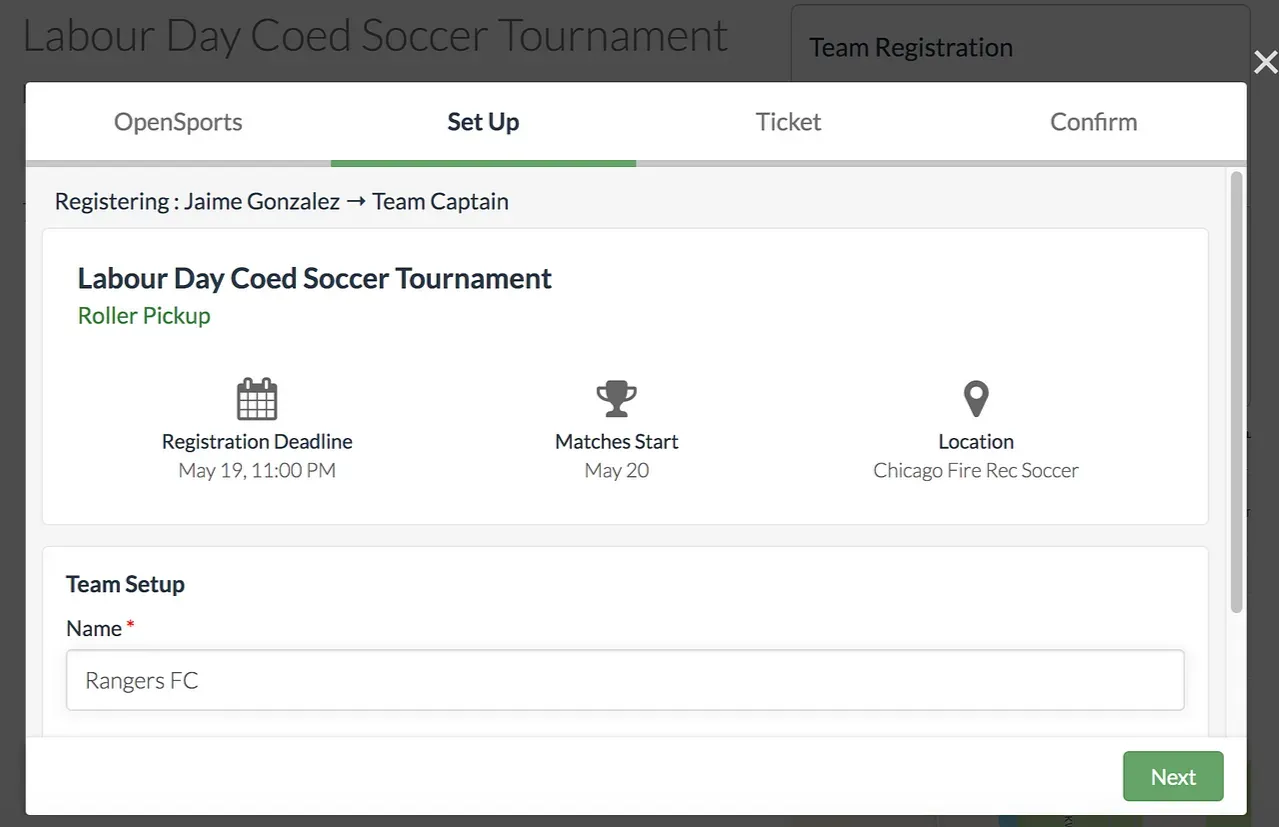
Questions? Send them our way: support@opensports.net