When running your event through OpenSports, you can enabled an event chat feature to communicate with all of your event attendees. In this article, learn all about the chat feature.
Event Chat
By default, for every event you create on OpenSports, an event chat is enabled for registered users only. You have several options for changing who is able to access the event chat:
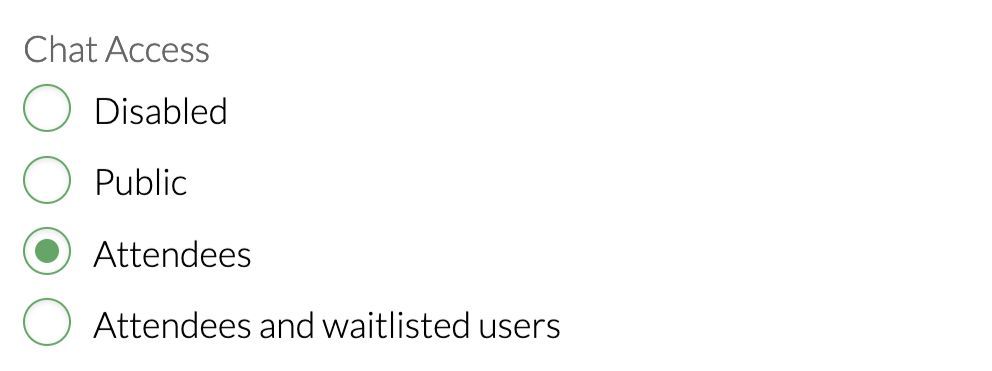
- Before registering for an event, users can click the Message Organizer button to send a chat message to the Primary Organizer. Once a user registers for an event, they will see the Event Chat button (if chat is enabled).
- After registering, users are able to see all event chat messages (including those sent before they registered for the event).
- Any group members who are assigned a public staff position for the event can be messaged through the chat (even if the group member has not registered for the event).
- When chat messages are sent, event attendees are notified either through email or push notifications through the OpenSports app.
Questions? Send them our way: support@opensports.net