And what is the benefit of having sport cards?
Now that you’re an OpenSports member (welcome!!), the best way get invited to sports/fitness events is to first join a group, because when a game creator is sending invites to their games, they send invites to players that are in their group! Then, it’s important to add sports cards to your player profile!
Why is it important to have sport cards activated?
When sending out invites to events, sometimes, the event creator will just filter players who play a specific sport, at a specific level. You want to make sure that your profile matches all of these filters, by creating sport cards for every sport you want to play!
How to add a sports card:
- Go to your Player Profile (bottom right tab of the app) and click on “Add a Sport Card”
- You will then be prompted to choose a sport
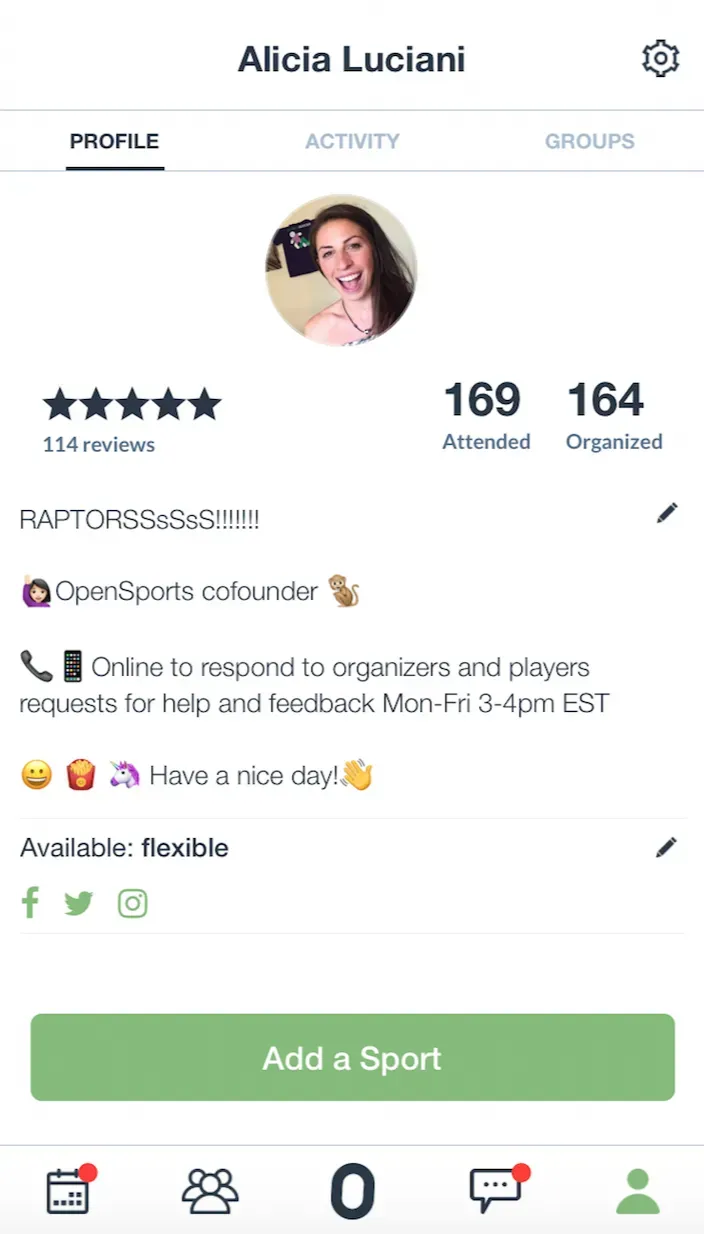
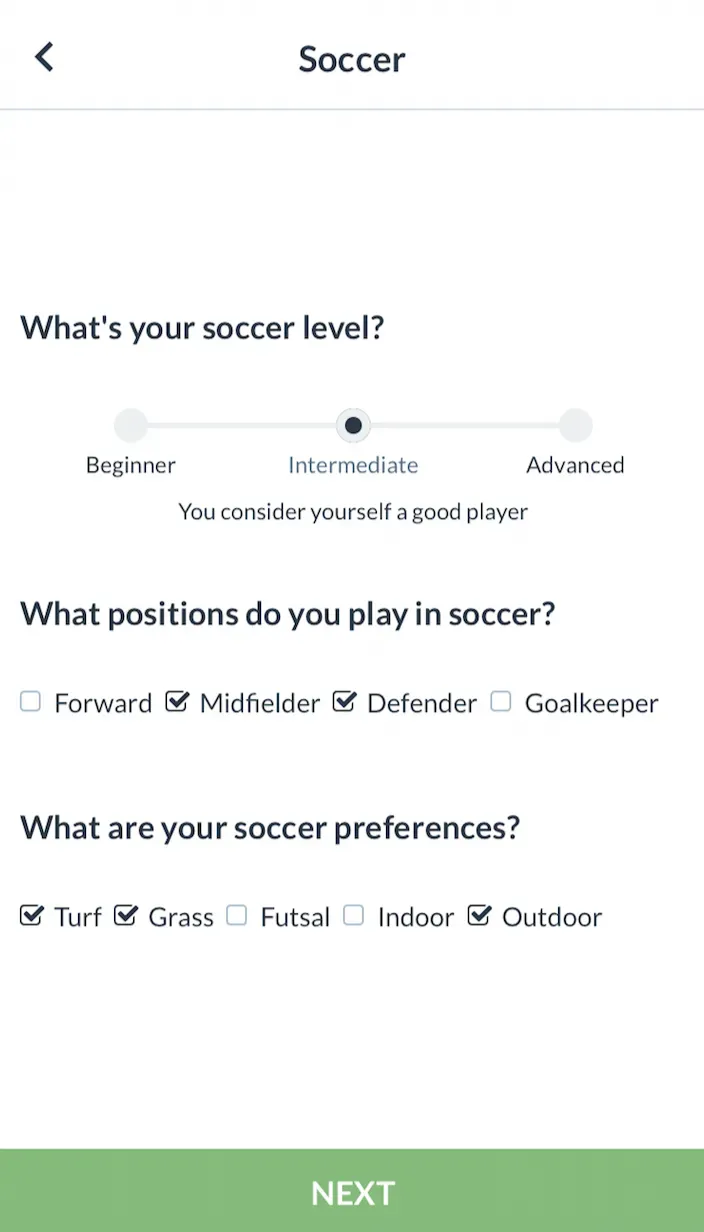
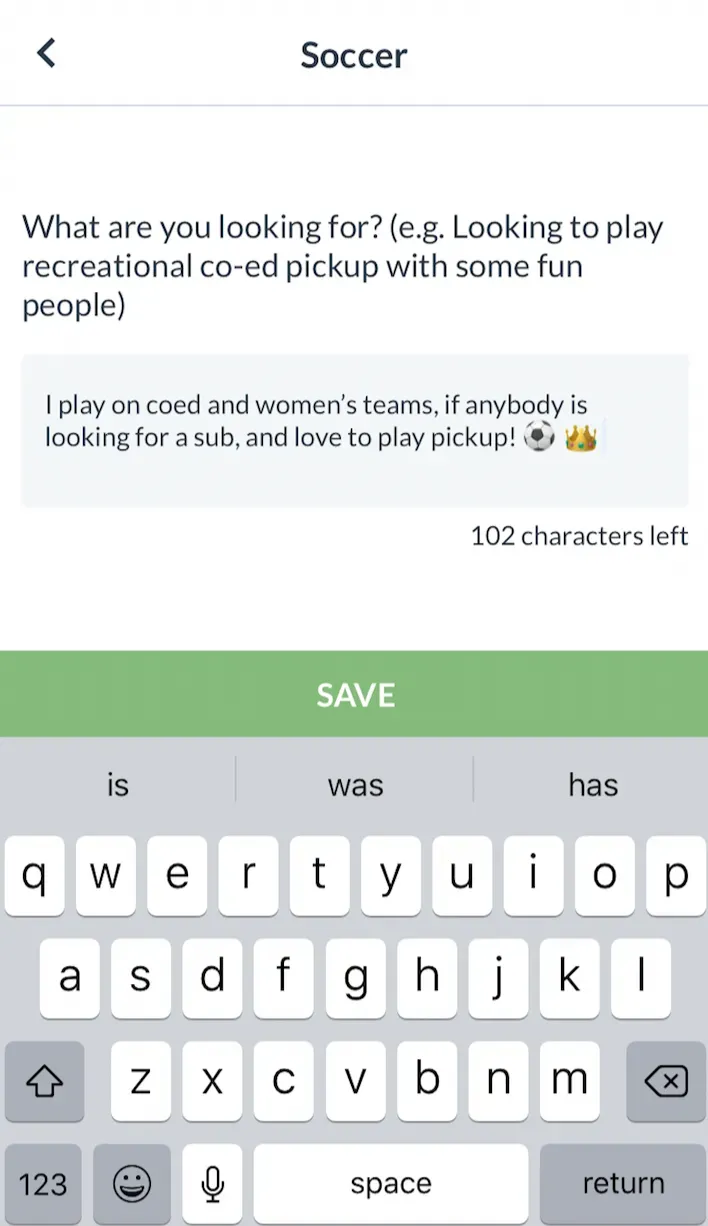
Adding a sport and adding details about your level and position is very easy!
- To change your level, simply drag the slider to the right to increase skill
- Then choose the position you would like to play (for sports with positions)
- The next screen asks what you are looking for. We pre-populated a message for you — if you like that message press “save”. If you want to specify what else you’re looking for, you can change the text (i.e., “I’m looking to find a competitive women’s team to play on this summer; I’m looking to play in casual pickup soccer games”). Be creative here!
- Hit save and you will now have a new sports card!
We suggest you add a sport card for every type of sport and fitness activity that you like! This will make you more visible to organizations that post events for that sport/activity, when they invite OpenSports members.
Questions? Send them our way: support@opensports.net