On the web, click on the top bar of the conversation where you see the info symbol (the three horizontal bars). Under “Chat Notification: On” click on the Mute Chat Notifications button, and they will be muted until you unmute them.
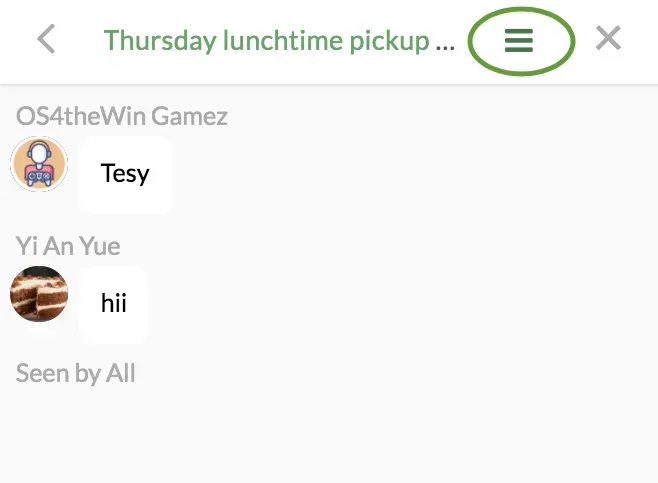
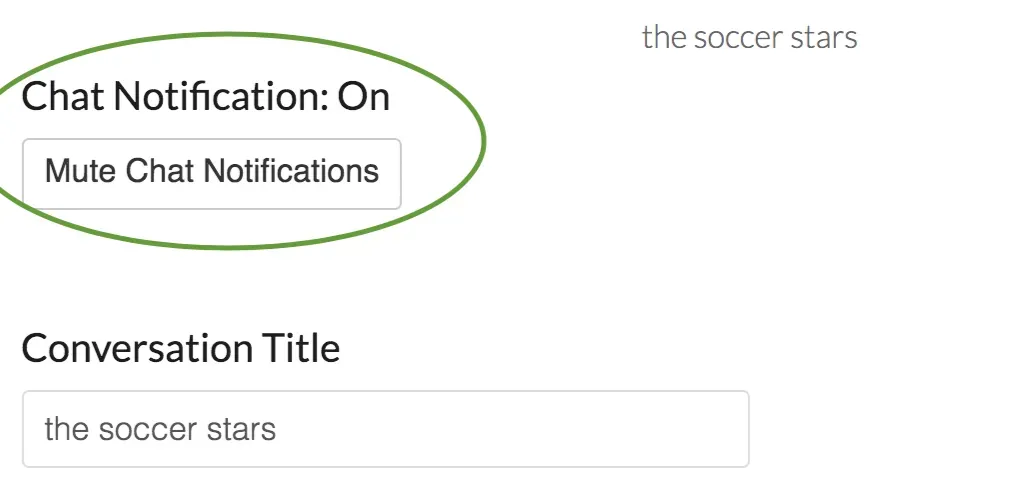
Questions? Send them our way: support@opensports.net