Event Chats
You cannot remove players or change the title of an event chat. For event chat, you must remove someone from the game if you want them to be removed from the chat.
Group chats that are NOT an event chat
You can remove yourself from any conversation that you are the admin of (i.e., you are the person who created the conversation).
On the Web
If you created the group chat, on the web, click on the top bar of the conversation where you see the info symbol (the three horizontal bars). Next to the players’ name, click on the “…” to bring up more options. Click on “Remove” and then click on the red confirmation button “Remove from conversation.”
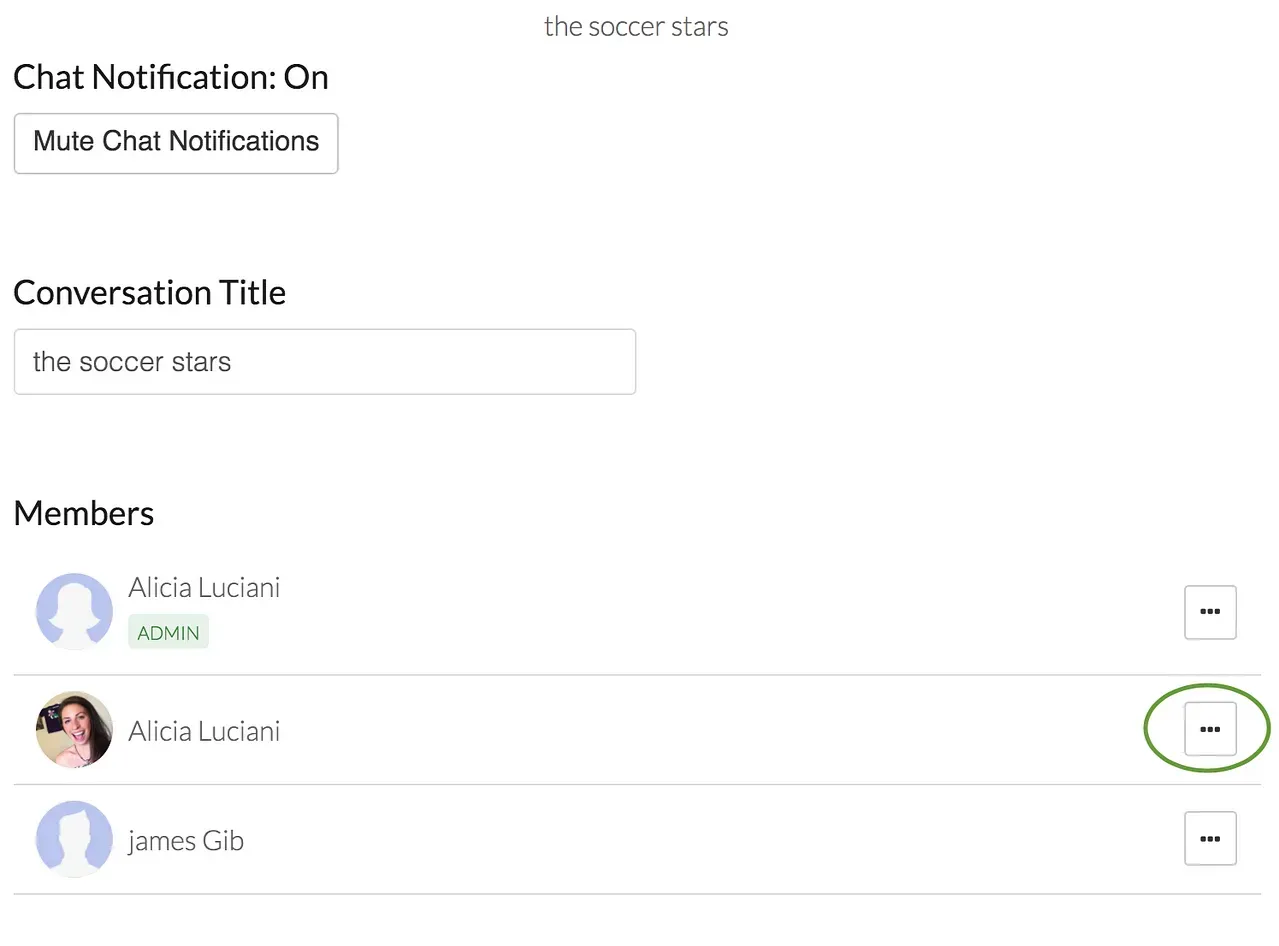
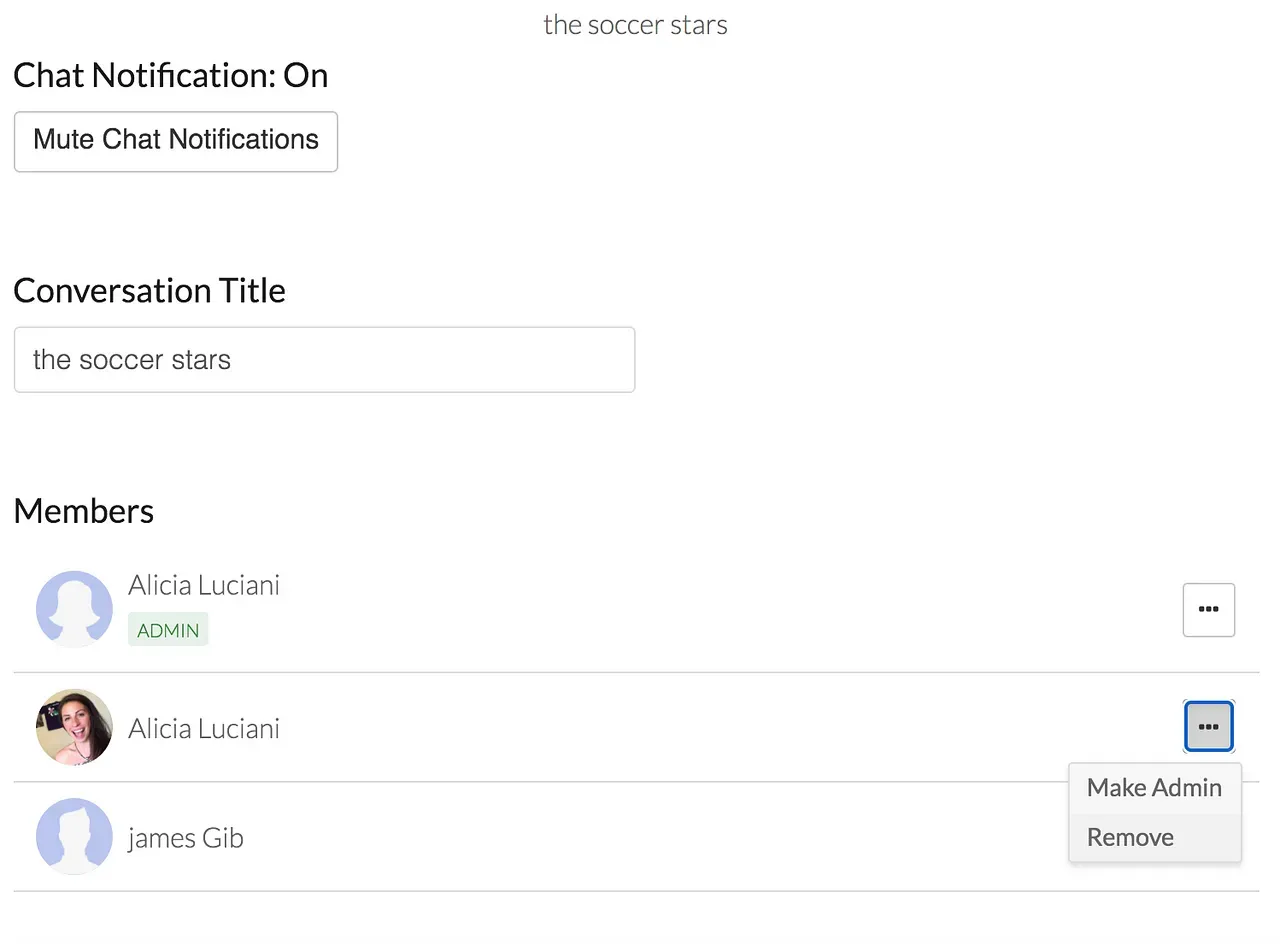
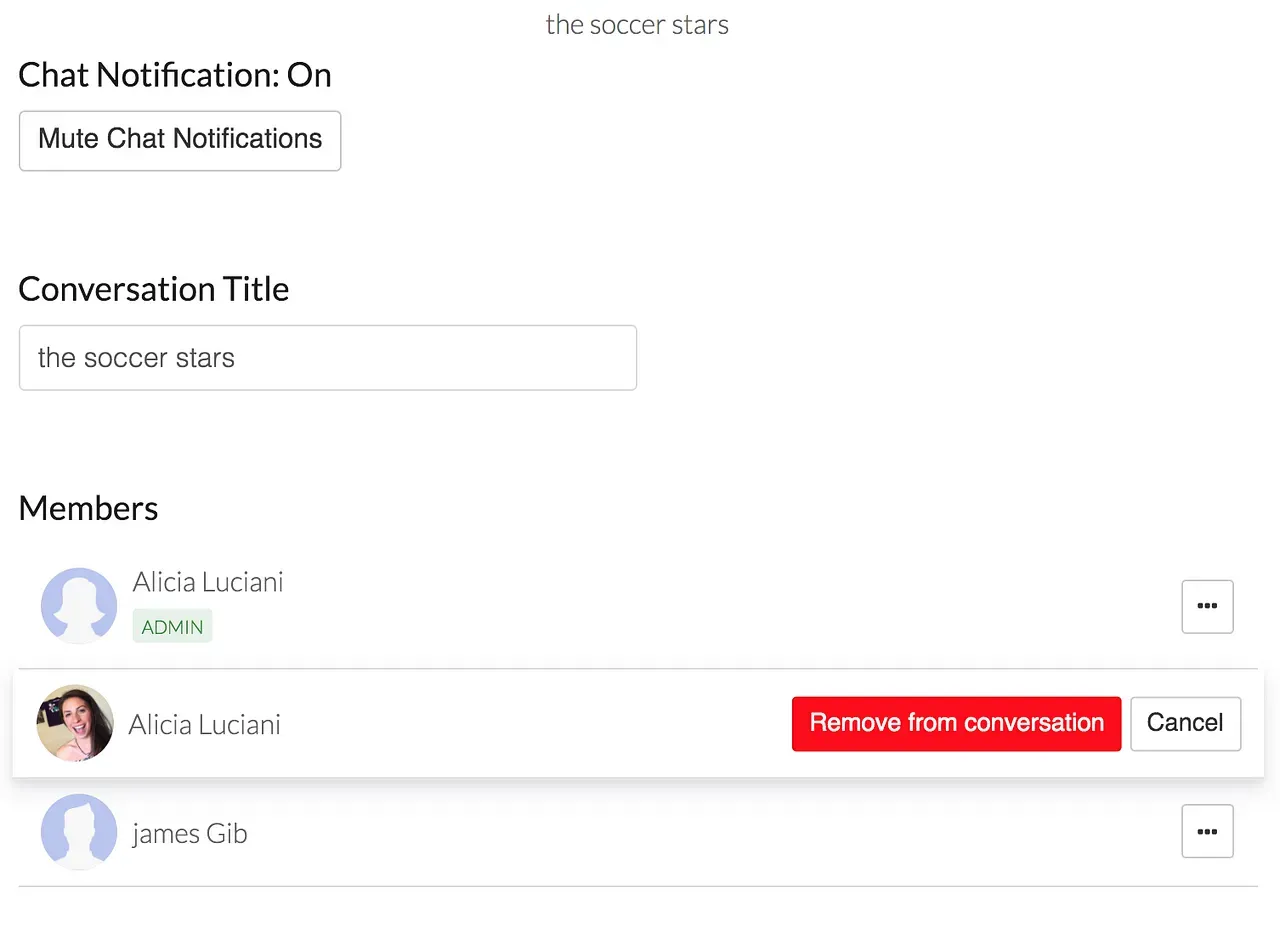
People will not get notified if they are removed from a conversation.
Questions? Send them our way: support@opensports.net