If you are a referee, you can easily find which leagues/tournaments you are refereeing for, and which individual matches you are assigned to, through the OpenSports App or Website.
- If you’ve been assigned as a referee to a match, you will receive a notification (push notification and email).
- When you go to the OpenSports website, Click on your profile picture, and click on “Admin Leagues”
- You will see a clean overview of the leagues/tournaments that you are a referee or a manager of, and can select the relevant league or tournament
- From the league page, click on the Matches tab
- To see the specific matches you are assigned to, click on the Filter and select Assigned As Staff, then click Done
- Now you can easily see the specific matches within that league/tournament that you are assigned to!
Notice in the last screenshot that the referee does not have any permissions to edit the match. You can only check players in (through the Players tab), and input the score after the match is complete, from this page.
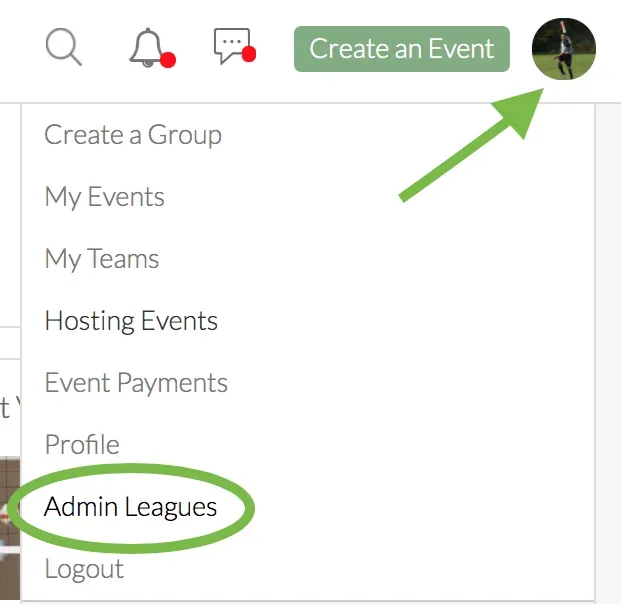
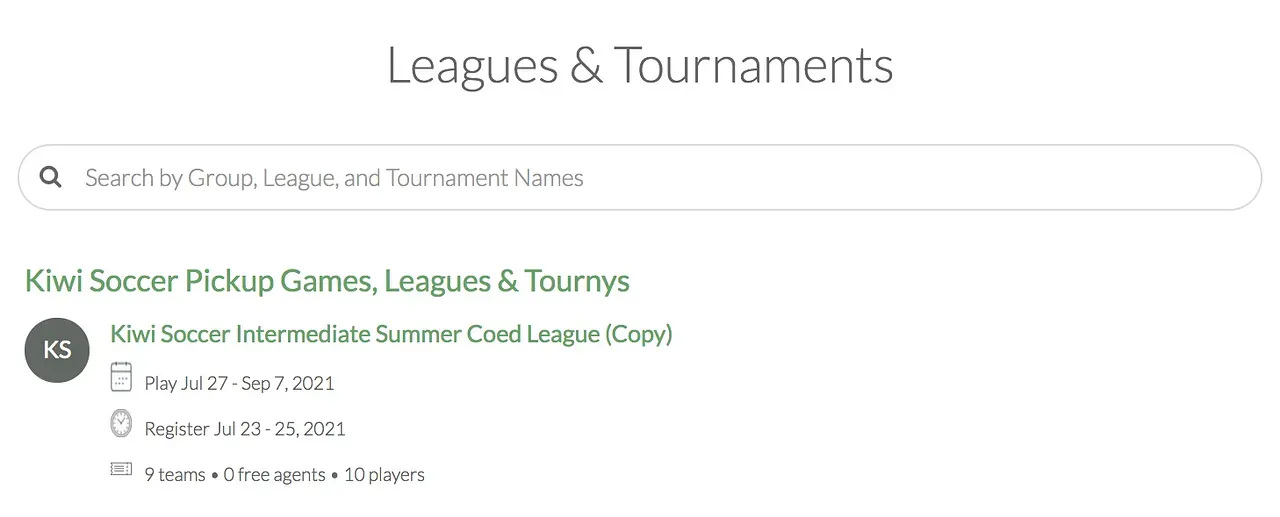
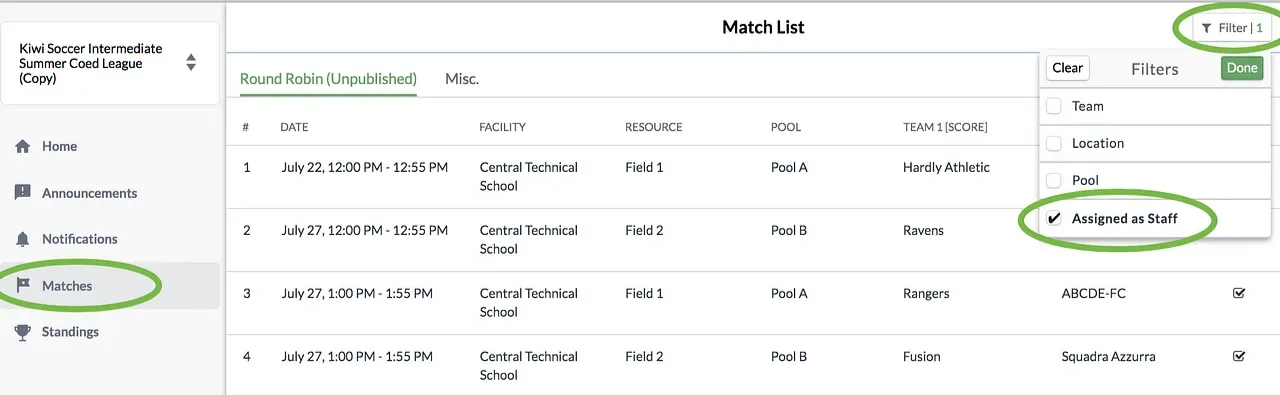

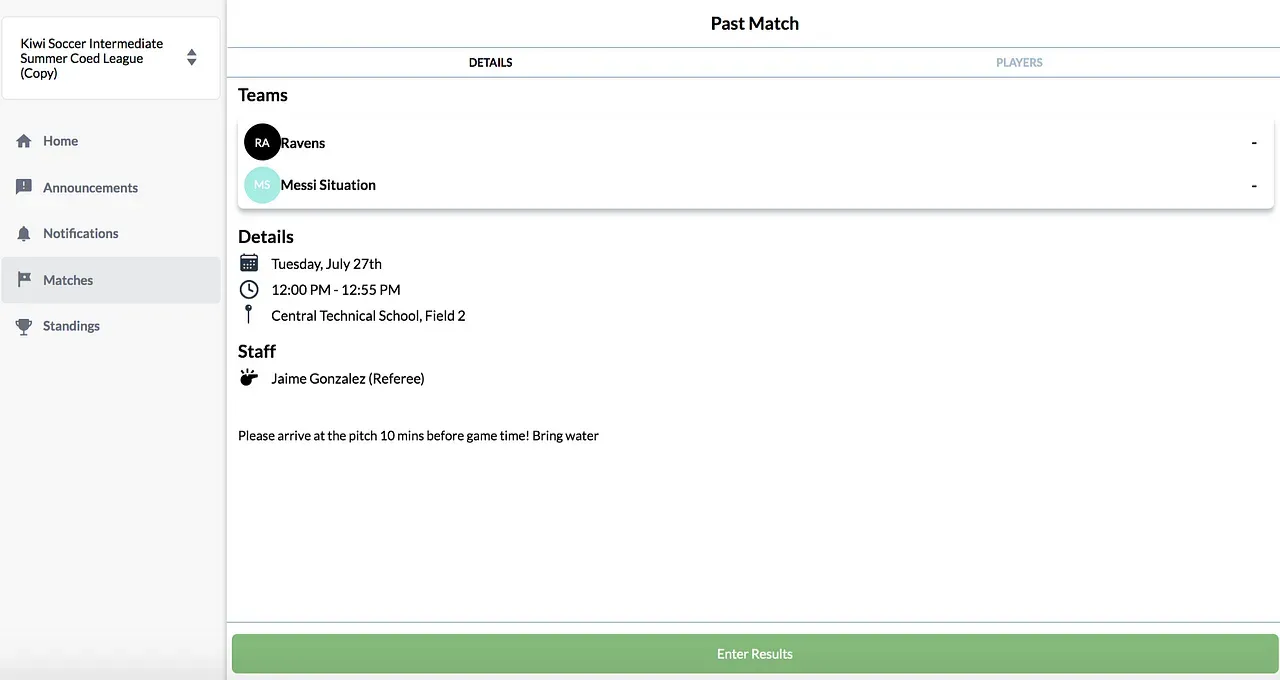
Questions? Send them our way: support@opensports.net