How to Assign Players as Team Captains
- Locate Group Dashboard > Leagues & Tournaments
- Select specific League/Tournament
- From the sidebar menu, tap on Players
- From the Players page, find the name of the player whom you’d like to assign as a captain (their team name will be under their name if they joined through a team invite, or if you already assigned them to a team)
- Click on the ellipsis (…) next to their name
- Click on Make Captain and agree to make them a captain
Voila! Anybody who is a captain in your league/tournament will have a star next to their name :)
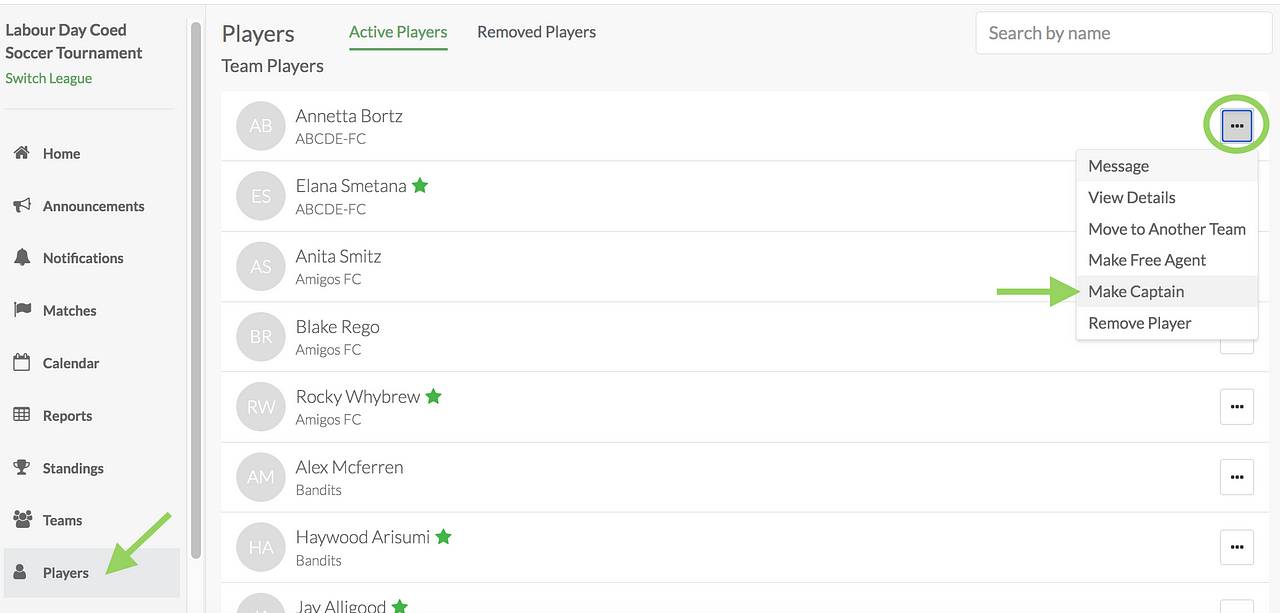
Questions? Send them our way: support@opensports.net