You can set a password by doing a password reset via email. If you were previously using code-based login, this process will allow you to add a password to your account.
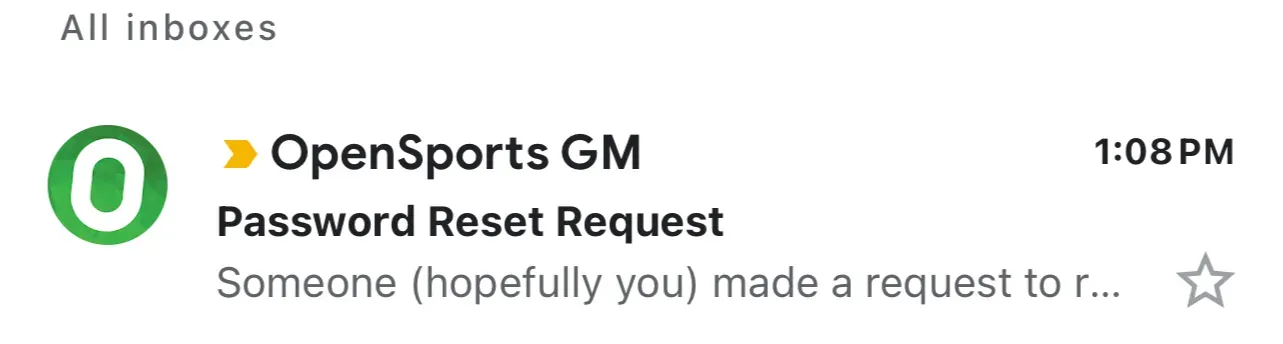
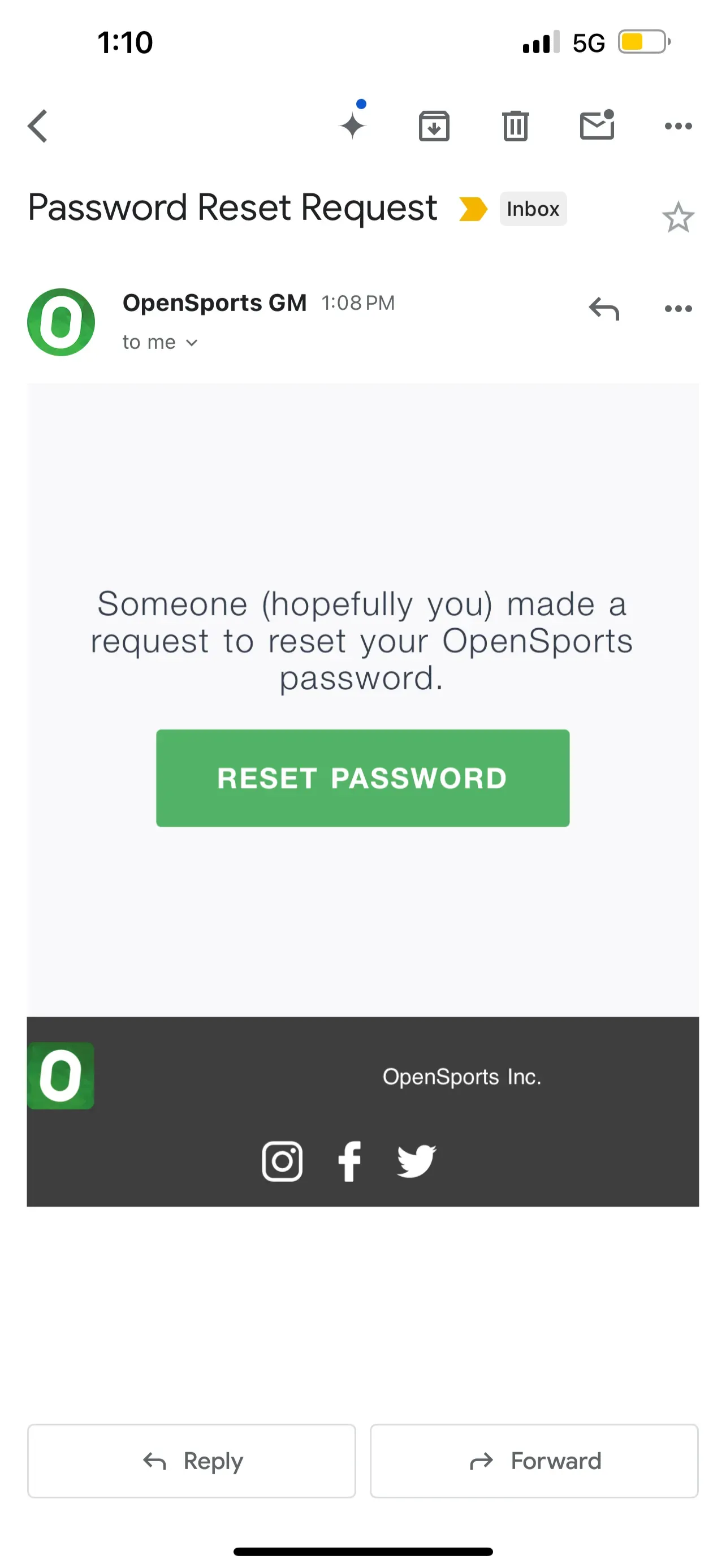
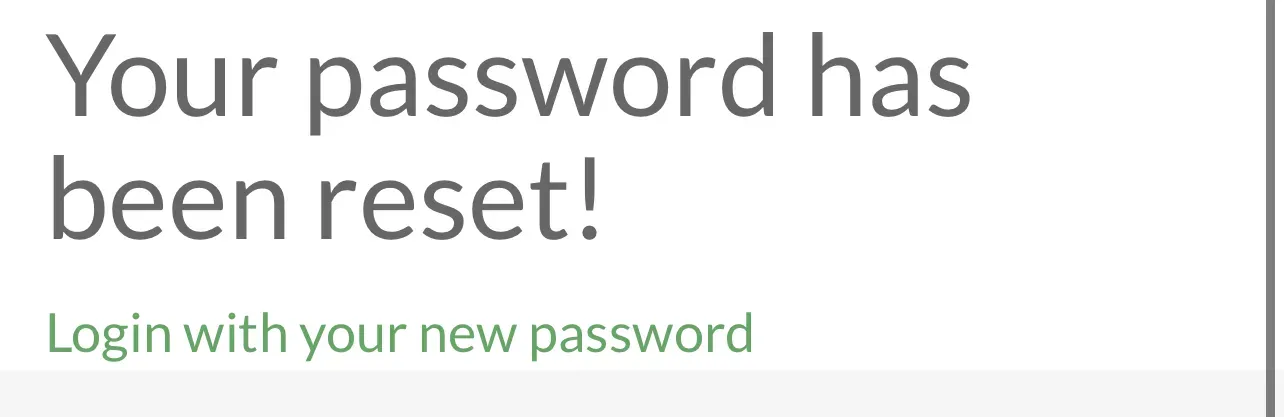
- Go to the reset password page: https://opensports.net/password/reset. If you are already logged in you'll need to log out before navigating to this page.
- Enter your email address and press Reset Password
- You will receive an email with a link to Reset Password
If you don't see the email in your inbox, please check your spam / junk folder. The email should be titled Account Password Reset
- Enter the new password twice and click Reset Password.
- Login with your new password.
That’s it!
Questions? Send them our way: support@opensports.net