- From the sidebar menu, click on Matches
- Click on the Match for which you’d like to check players in (don’t click on the Edit button; click anywhere else in the row)
- From the Roster section, check in players from the list
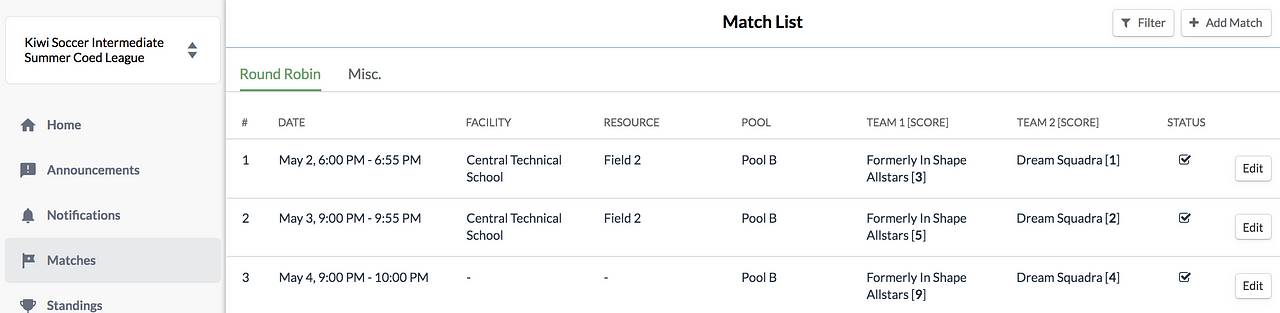
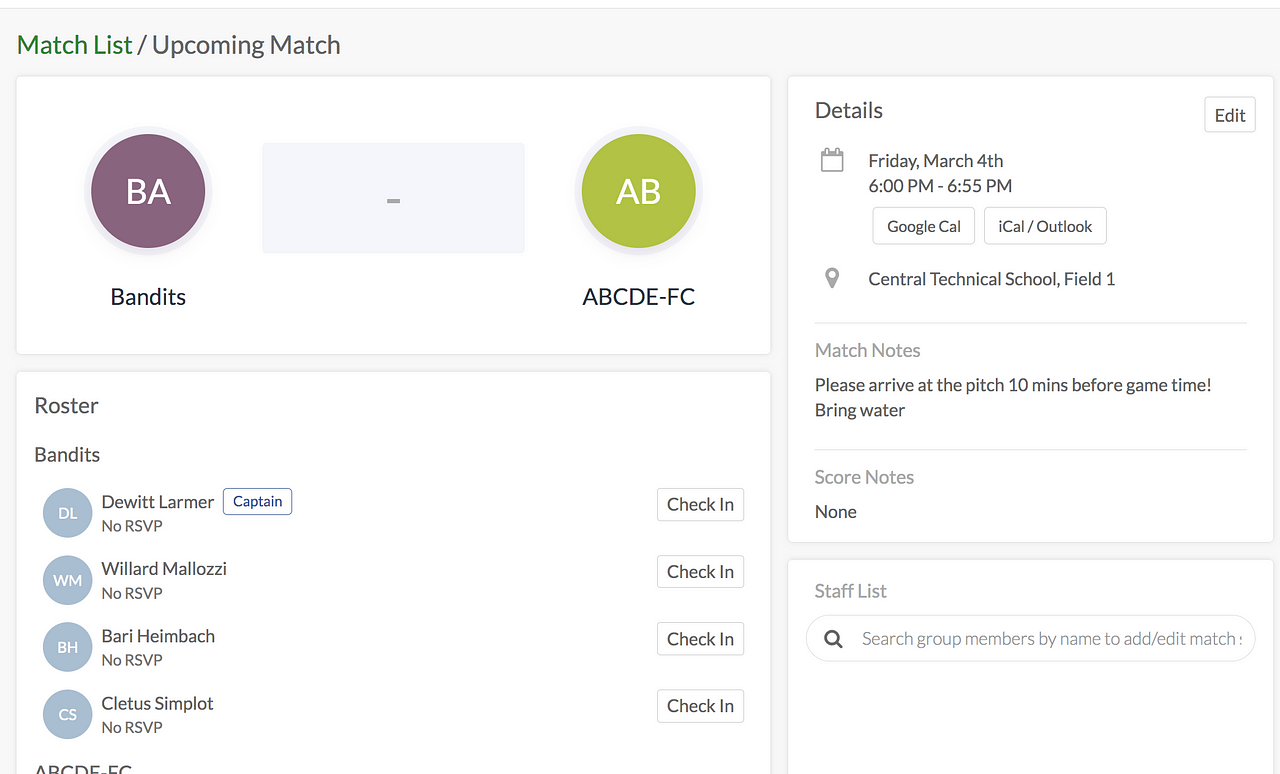
Questions? Send them our way: support@opensports.net