
We don’t do open games. All private. Can we create a list of people to invite all at once? We have a list A, and B . We give priority to the people that come every time, but if we don’t find 12 from list A, then we send to B. We need everyone to be able to see if we have 12 people RSVP or if we need to invite more people.
— Pickup Soccer Group Organizer
Whether you are running a private group or a public group, you can create a starred list of people within your group, who you want to invite first. If you don’t fill up your event from that list, you can then open your invites to the rest of your group! It’s super easy with OpenSports!
How to Create a Starred Players List
- In the app, go to your Group (through your player profile) > In your group, click “Members” > Highlight the Stars next to the names of the players you want on your Starred List.
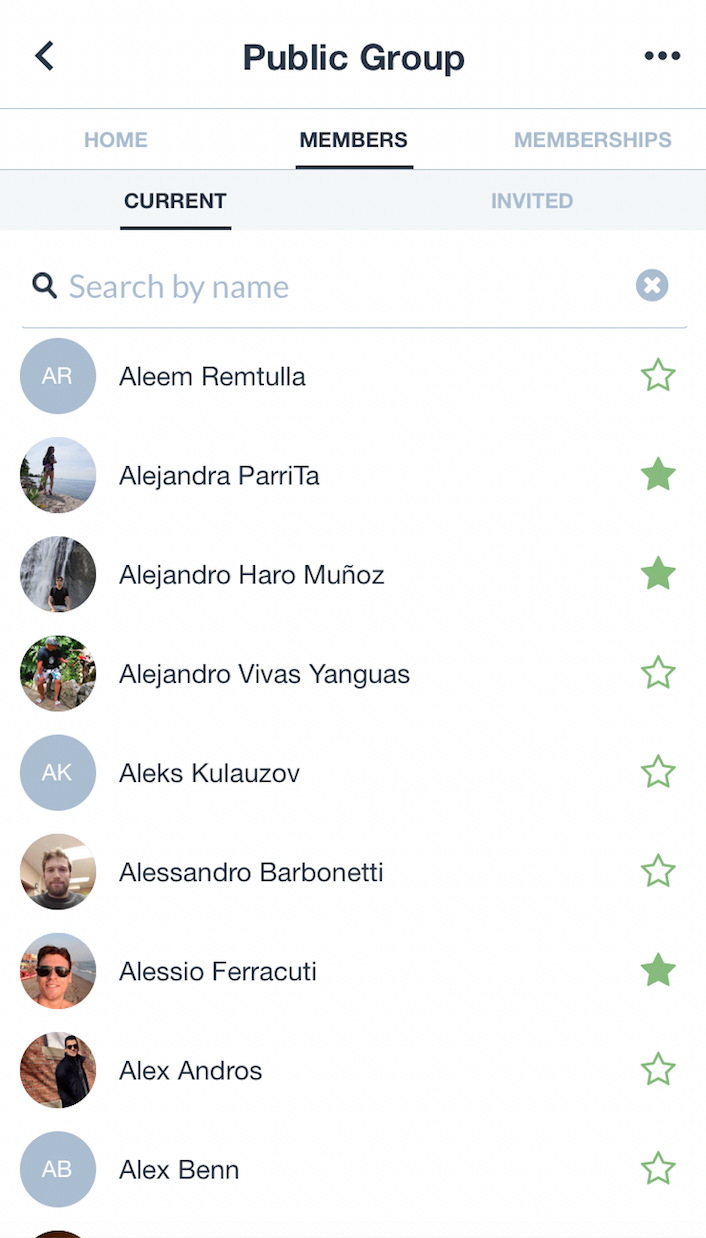
How to invite starred players to your events first ⭐️
We make it easy to invite just those people when you create an event. Note: You can still extend your invite to other players after you’ve sent invites to starred players!
Below, you can see that once you create an event, on the invites screen, you can easily find your “Starred” players only, and click Select All to invite them all in one click.
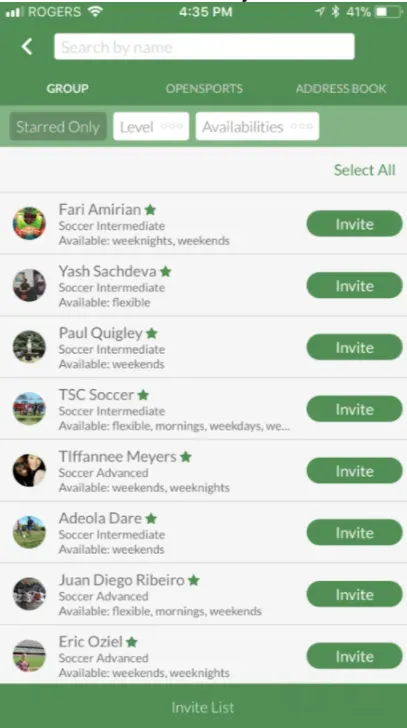
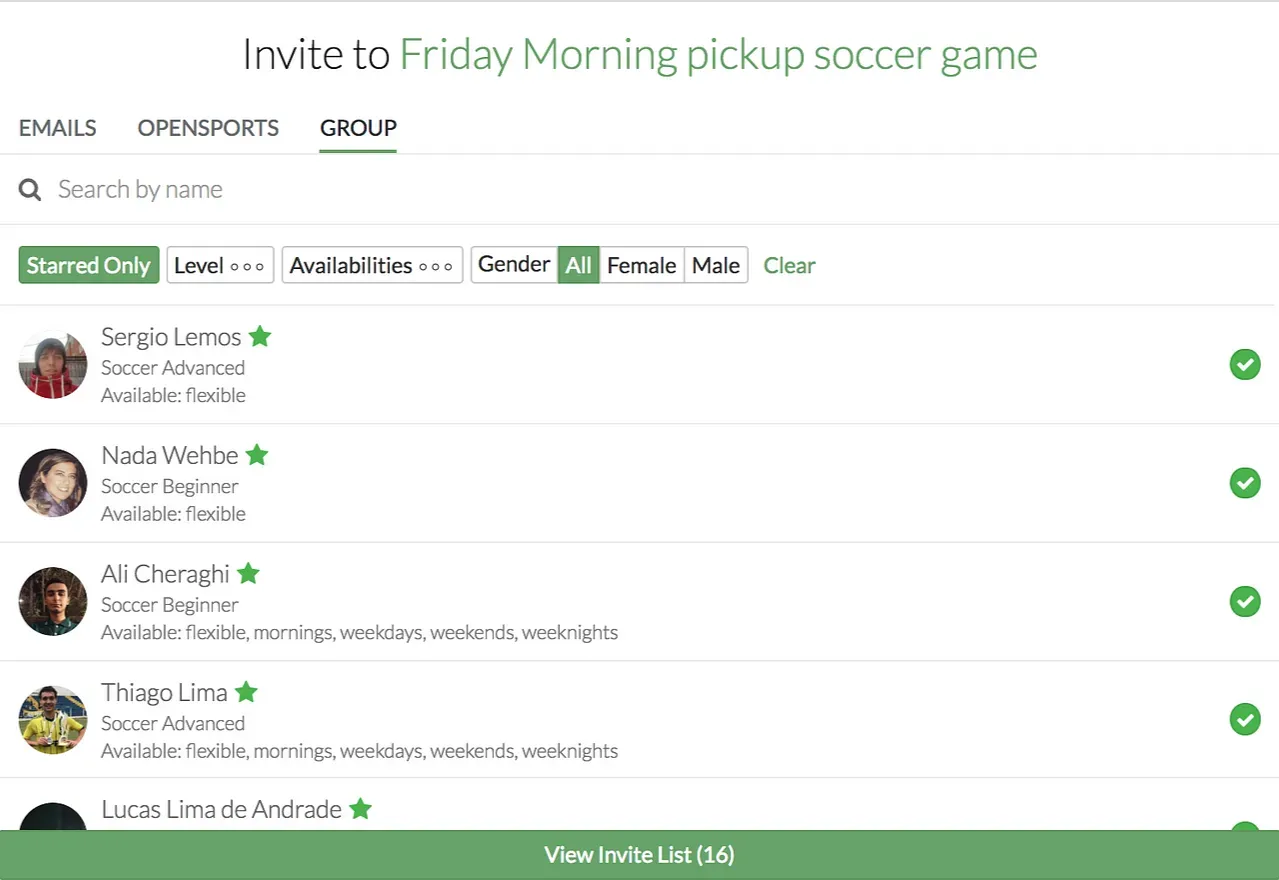
On the invites screen, you can further filter down your invites by Gender, Availability, and Level, depending on how granular you want to get with your event invites!
Happy gaming!!✌️
Questions? Send them our way: support@opensports.net