If a team has not paid its balance by the payment deadline, you can either:
- request for payment from the captain/players,
- or you can directly charge the captain/players.
How to request payment or directly charge players
- From the sidebar menu, click on Players
- Click on the ellipsis (…) next to the name of the player you’d like to charge
- Click on View Details

- In the Player Details view, tap on the ellipsis (…) in the top right corner
- Tap on “Invoice/Charge Player”
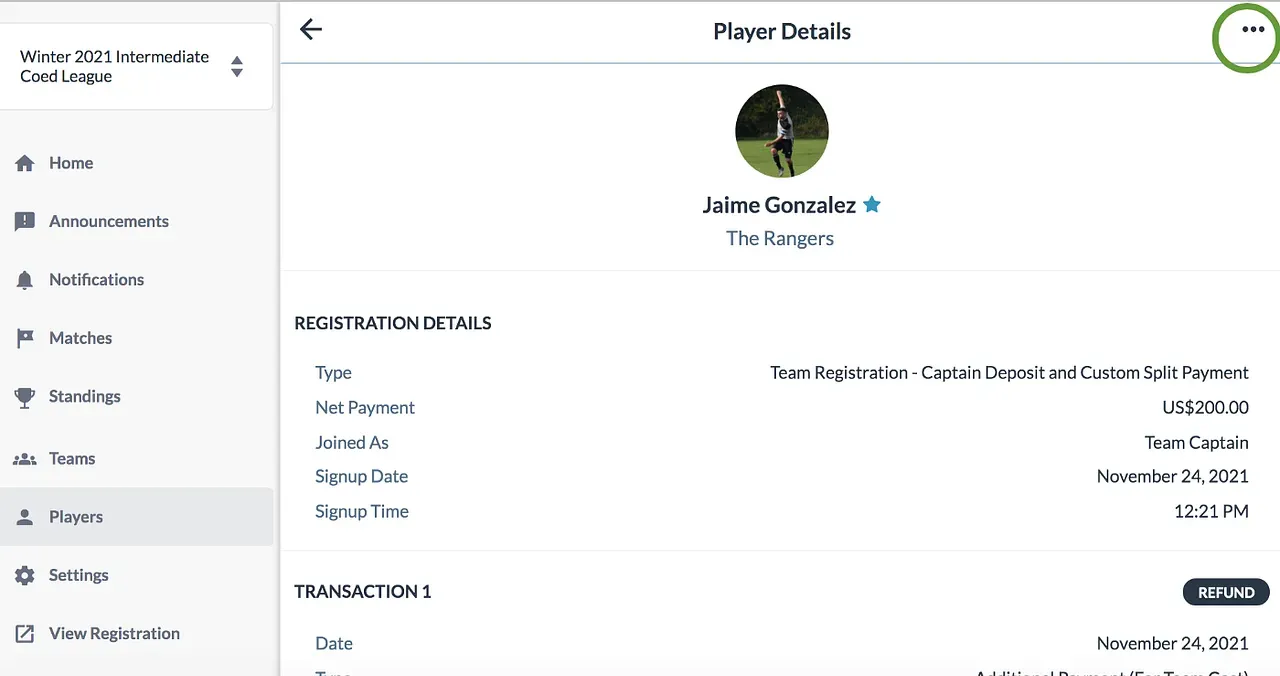
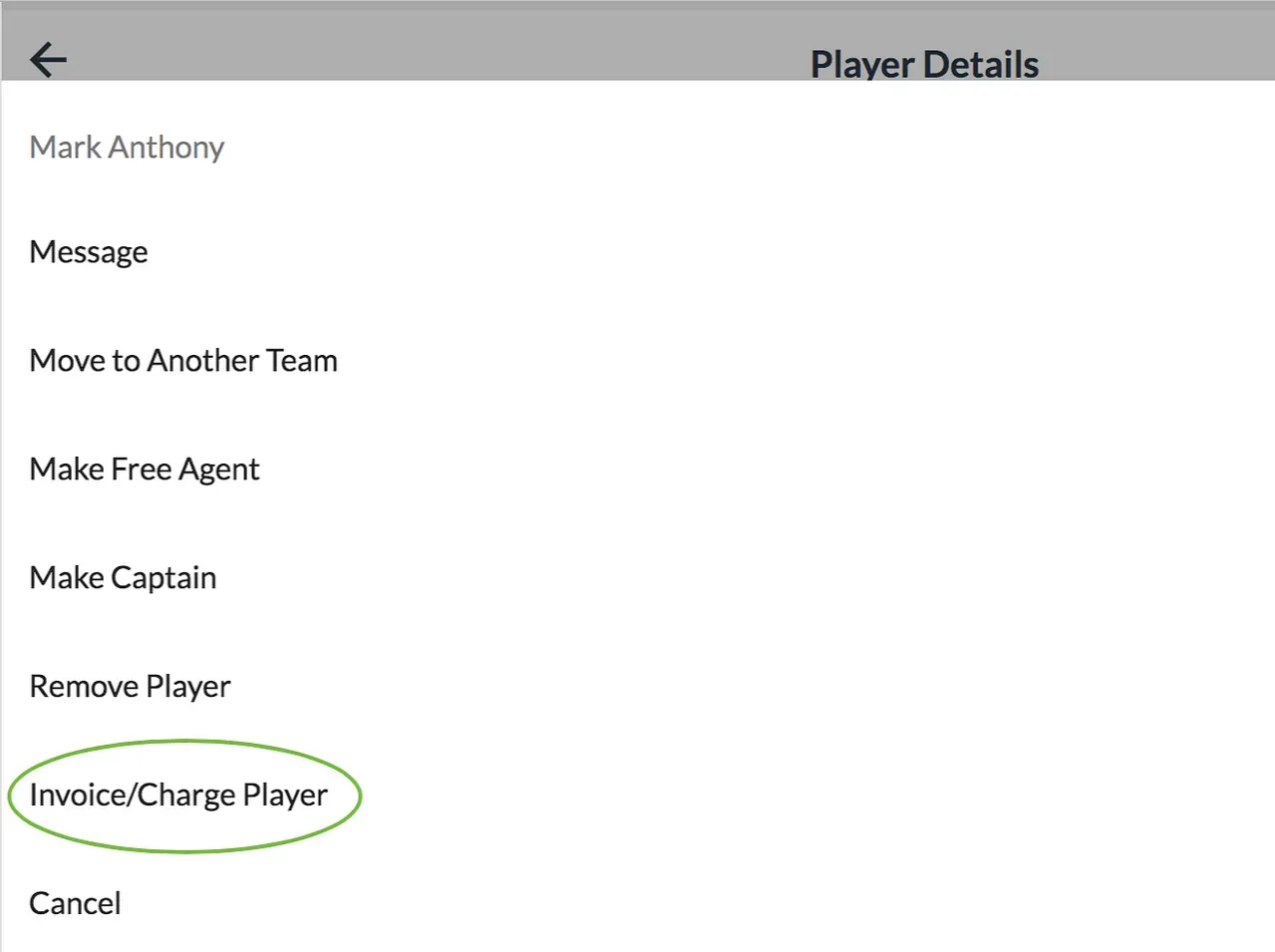
- Add the amount you’d like to charge the player
- Determine if you would like to directly charge the player, or request payment from them
- Note: If the player has paid using a credit card through OpenSports, you can optionally charge the player the additional amount directly (instead of requesting it/sending them an invoice).
- Direct charges will be processed without requiring the player to accept the charge. If they paid with Apple Pay or Google Pay, then the system will warn you that you need to request payment from them instead of directly charging them
- Determine if this charge is going towards the team cost (i.e., if the team did not pay off it’s registration cost), or if it goes towards something else (like a player got a red card, and needs to pay a fee for it). Enter the reason for the charge.
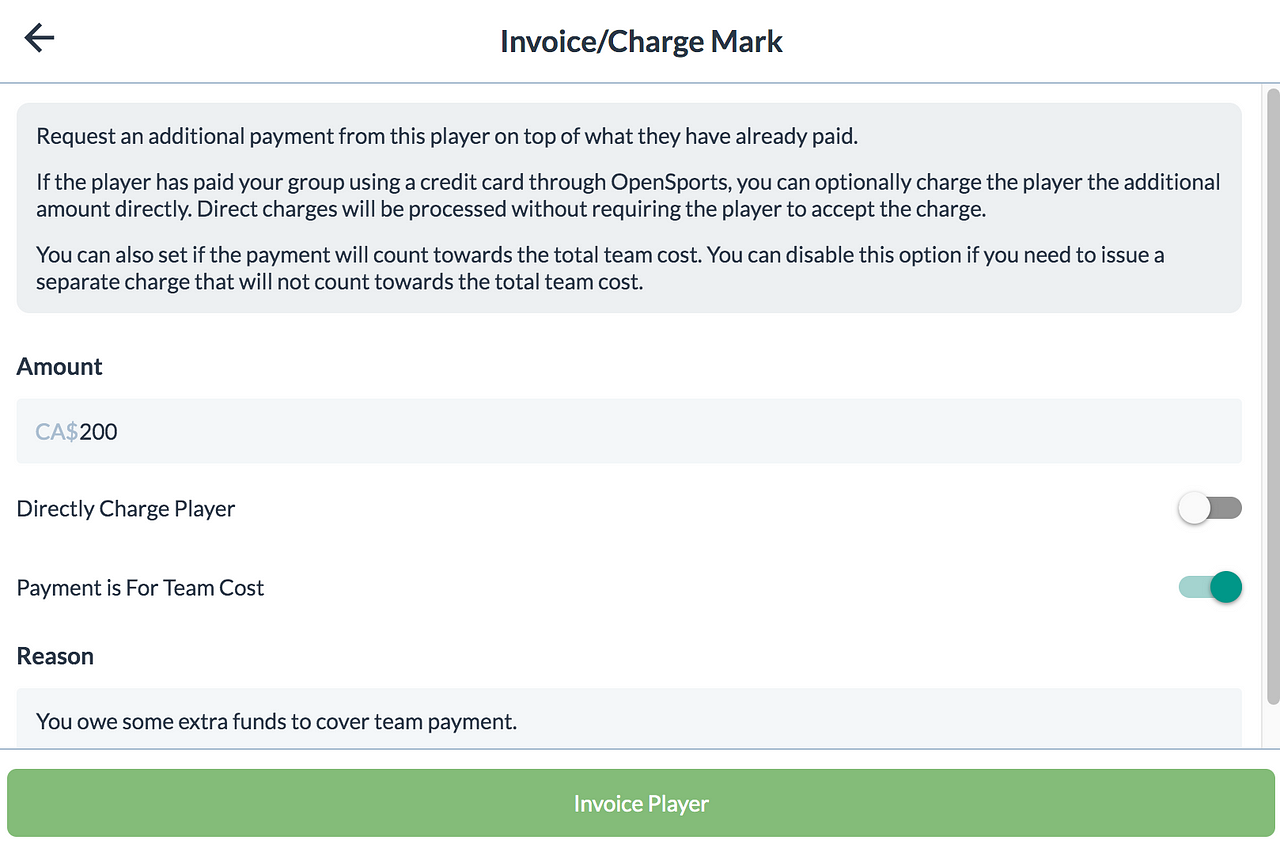
- Confirm the charge. You will now see it reflected in the Player Details page!
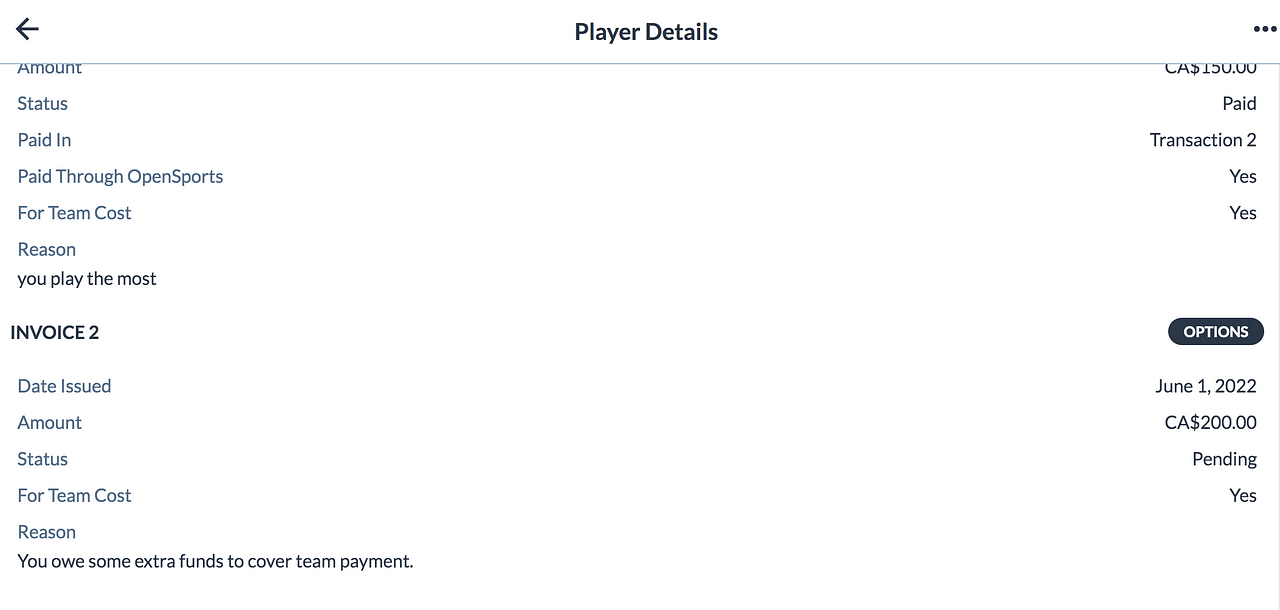
How the players get notified and pay their invoice
Requests for additional payment
The player will receive an email about the invoice, and will be able to click Pay Invoice to complete the payment.
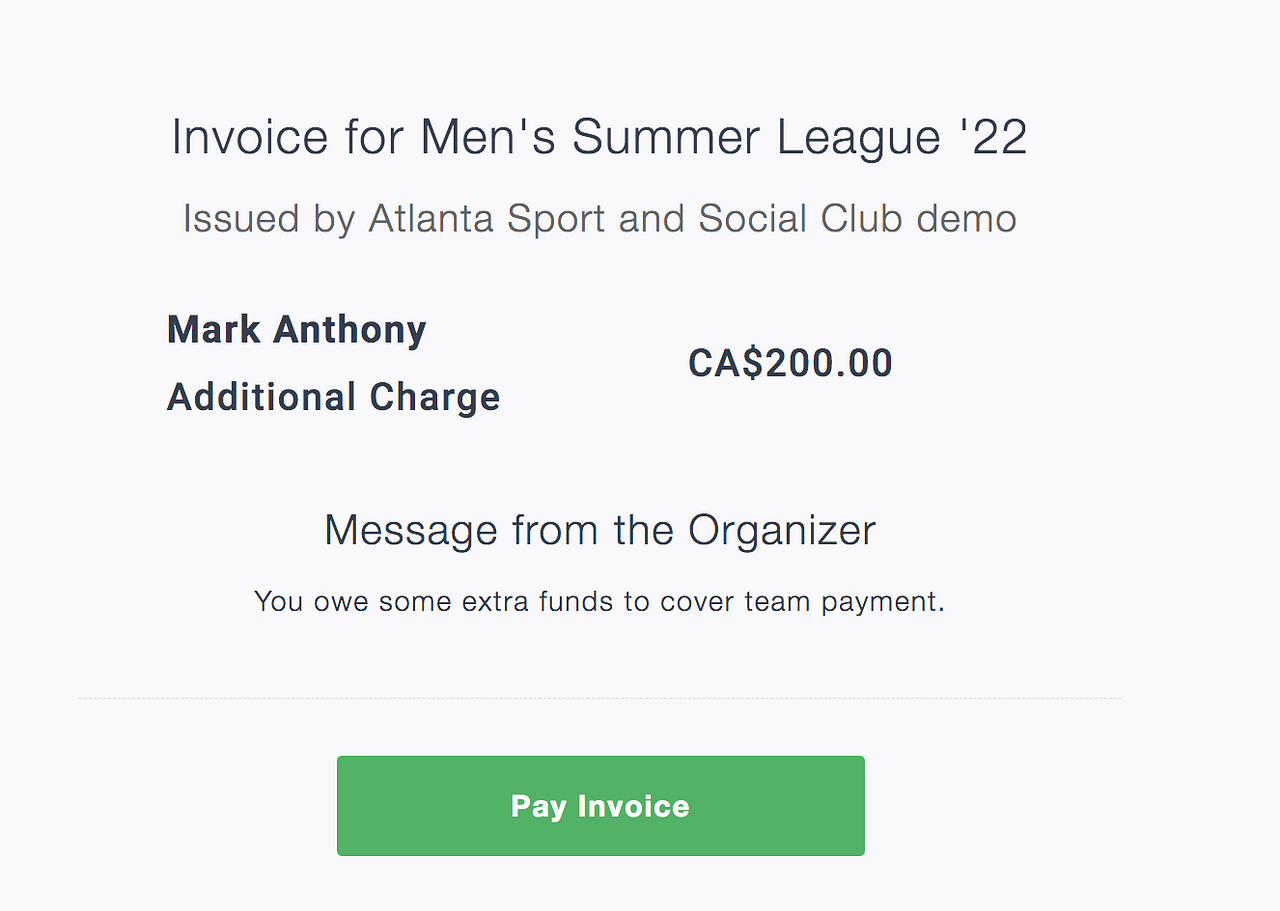
The player will also be able to view info about the invoice in their league notifications.
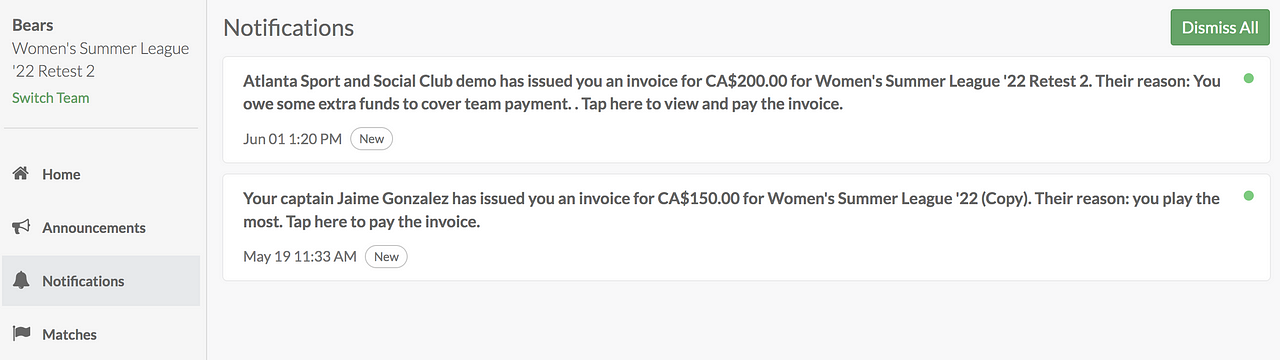
Player can view and pay invoices via the Invoices tab in their leagues dashboard.
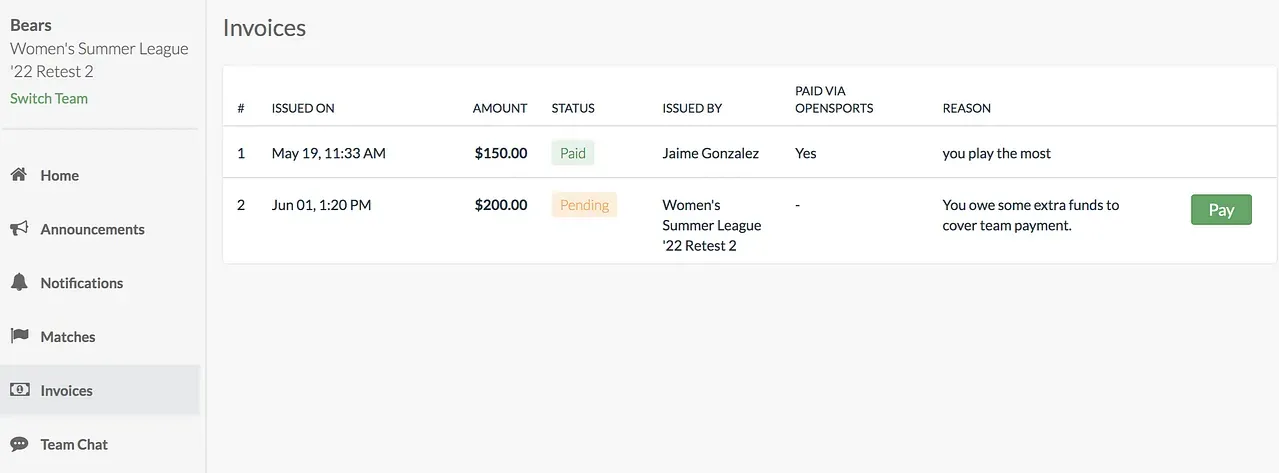
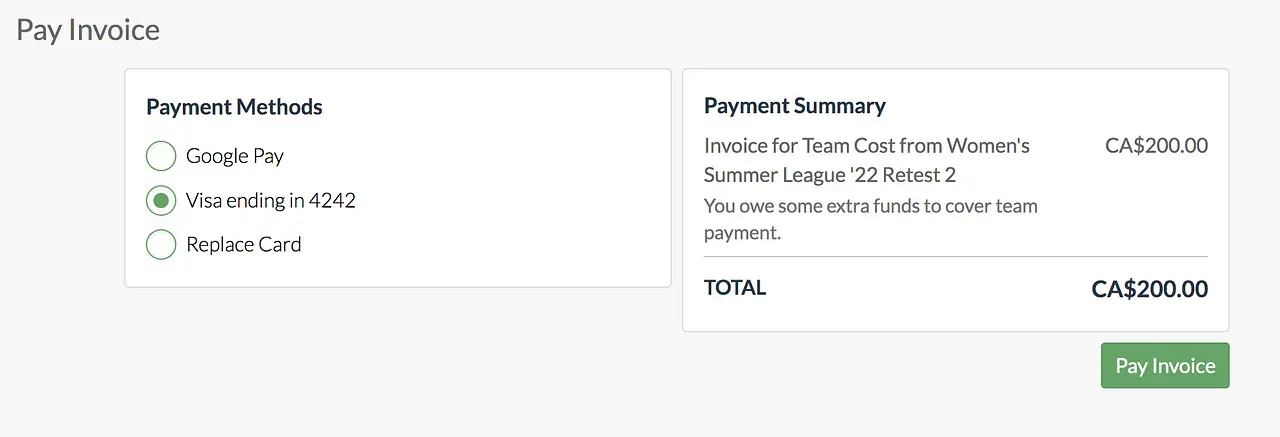
Direct charges:
The player will receive an email about the direct charge and will see the charge reflected in their league notifications.
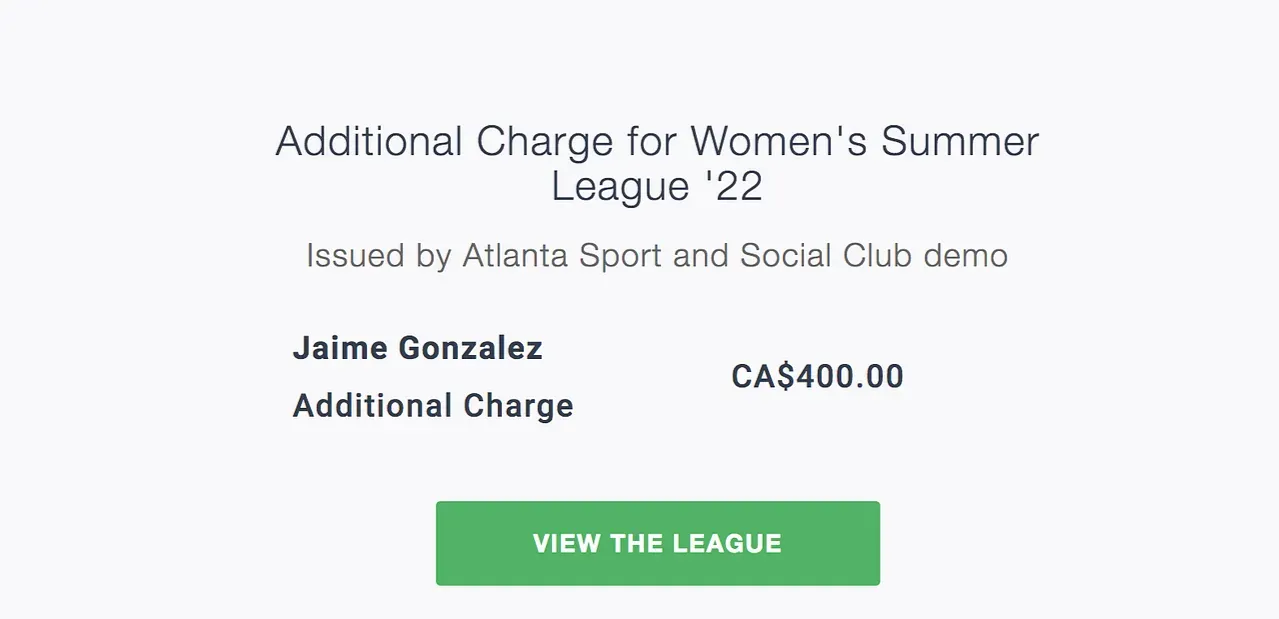
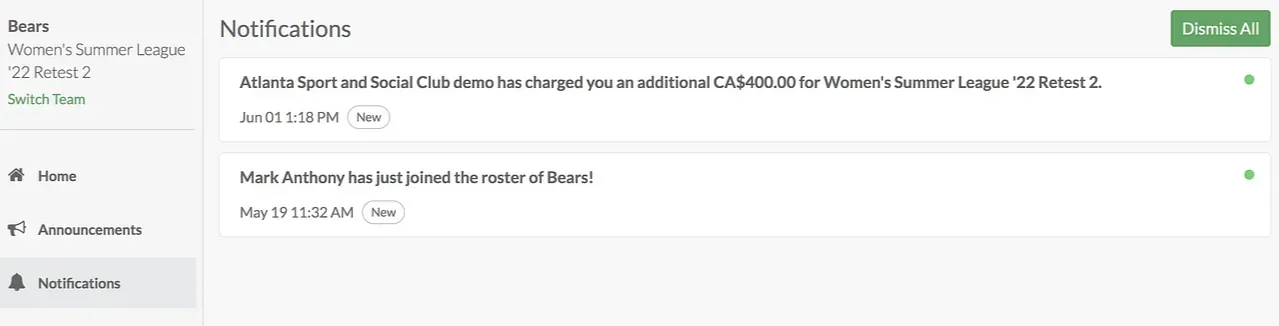
Questions? Send them our way: support@opensports.net