You can access all the answers to your league registration custom questions from the Reports tab.
- Enter the Leagues Admin environment
- Click on the Teams Tab
- Click on Download and a .CSV file will be exported, including the answers to the custom questions
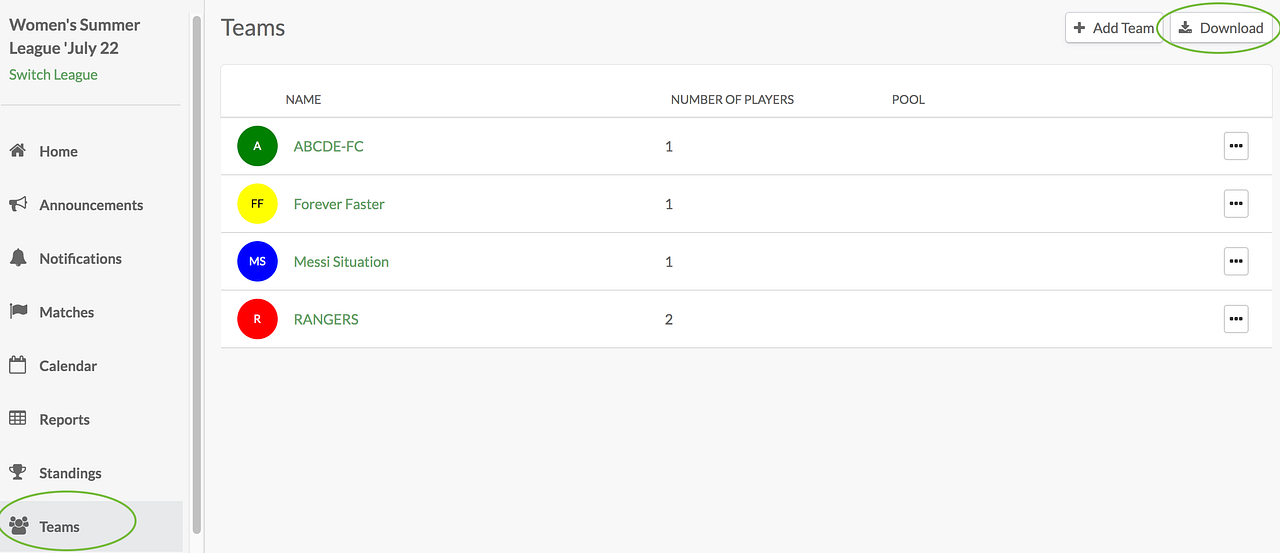
This is what the CSV looks like when converted to a spreadsheet. You can see the last two columns represent the custom questions that were asked on the registration form: What is your skill level? And What is your t-shirt size?
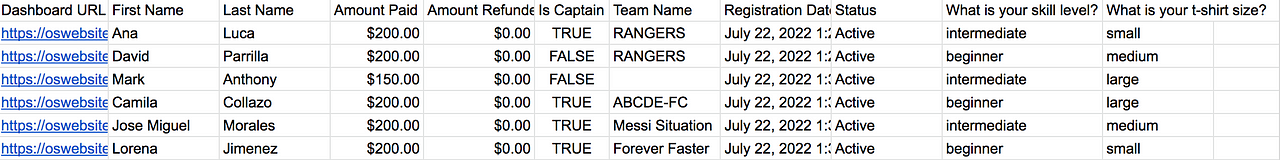
That's it!
Questions? Send them our way: support@opensports.net