1. Background and terminology
Free agent: is a player that wants to join your league, but does not have a team to join (i.e., they are not being invited to a team by a captain)
- In youth leagues, we call the youth that are being signed up by their parents “free agents”
- Players/Free agents must be registered for the league (paid in full) in order to be assigned to a team
2. Notifications
You will receive a notification any time someone new registers (pays) for your league, including free agents.
3. How to assign Players/Free Agents on Teams
Locate Group Profile > Dashboard
Click Leagues & Tournaments tab on the left
From your league & tournament navigation bar, select Players
View the list of players who have registered and paid for the league/tournament, at the top of the list are players who have registered as free agents.
The stars represent the Captains of the team (the ones that registered the team)
Click on the ellipsis (…) next to their name, and tap Add to team. From the drop down list of teams in the league, add that player to a team.
The player will then receive a notification about which team they have been added to, and will have access to the league and team dashboard where they can interact with their captain and teammates, view their schedule, etc.
The captain of the team will also be notified that a player was added to their team.
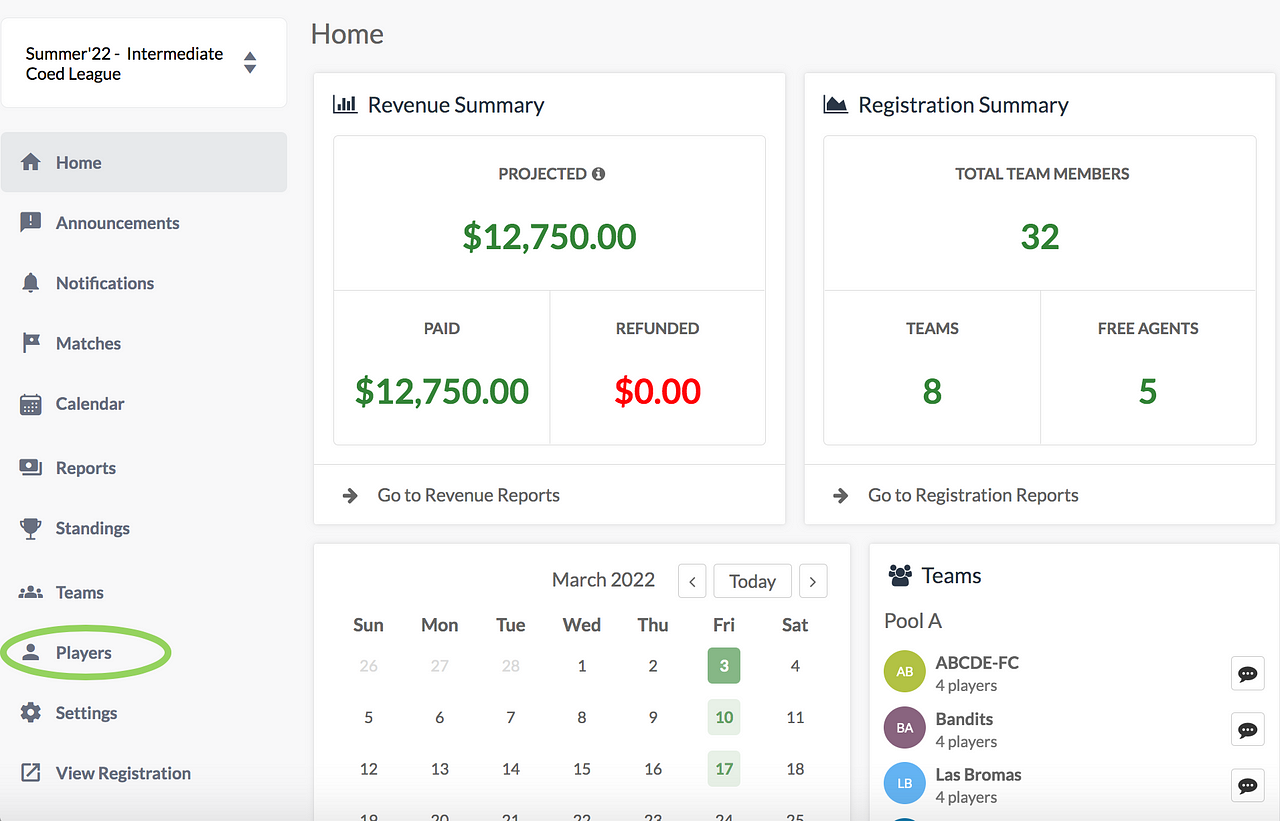
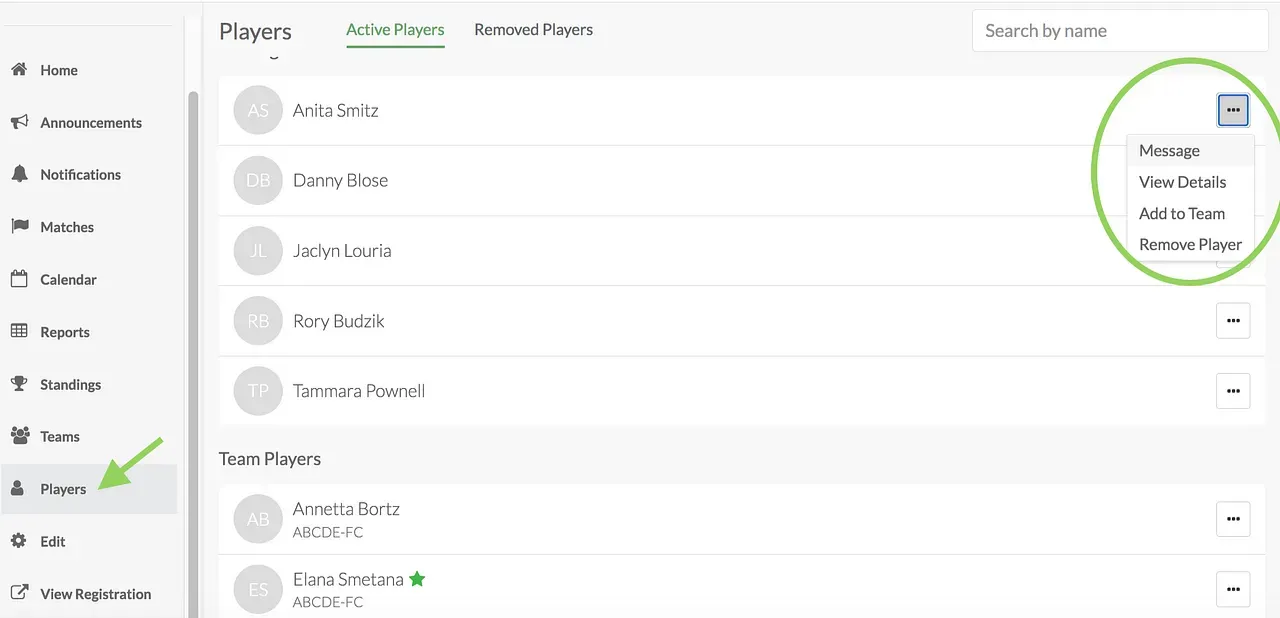
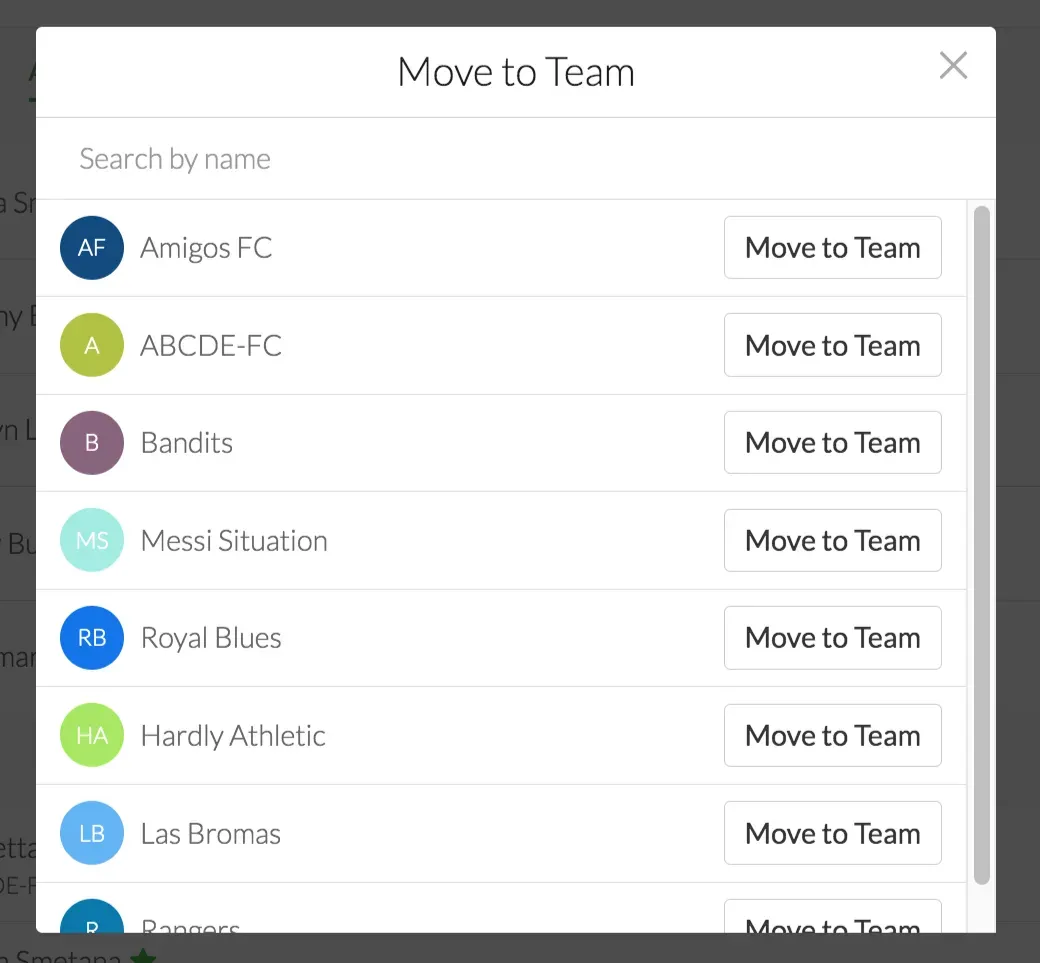
Youth Registrations: How the youths’ names appear when parents sign them up
In a youth league, parents/guardians will sign up using their OpenSports accounts on behalf of the youth.
- In this example below, the guardian (Emily Dare) is the OpenSports account holder, meaning their OS account is in their name
- When registering a youth child as a free agent, guardian will input the child’s first and last name
- Once the youth is registered/paid, you will see them on your Free Agents list from your League Dashboard
- The first name is the guardians’ name. The name in brackets is the youths’ name.
- You can easily assign the youth to a team in the league as per the instructions in step #3 above
- Note: You must create teams first
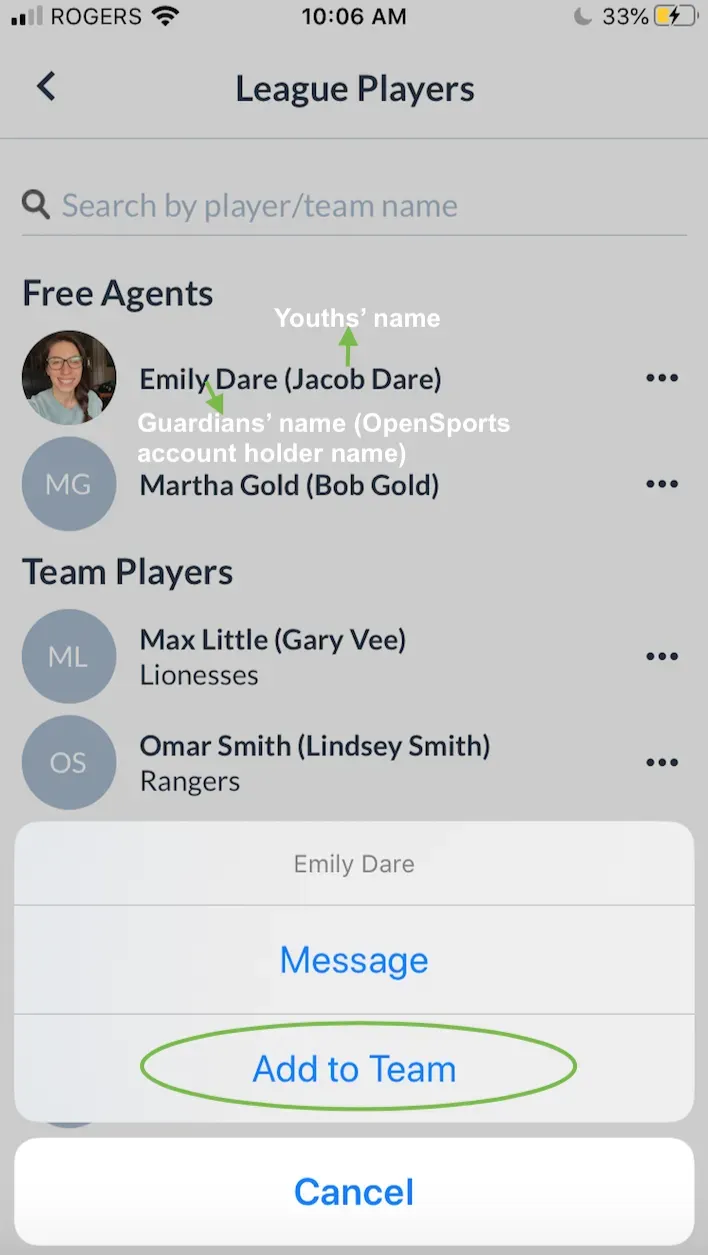
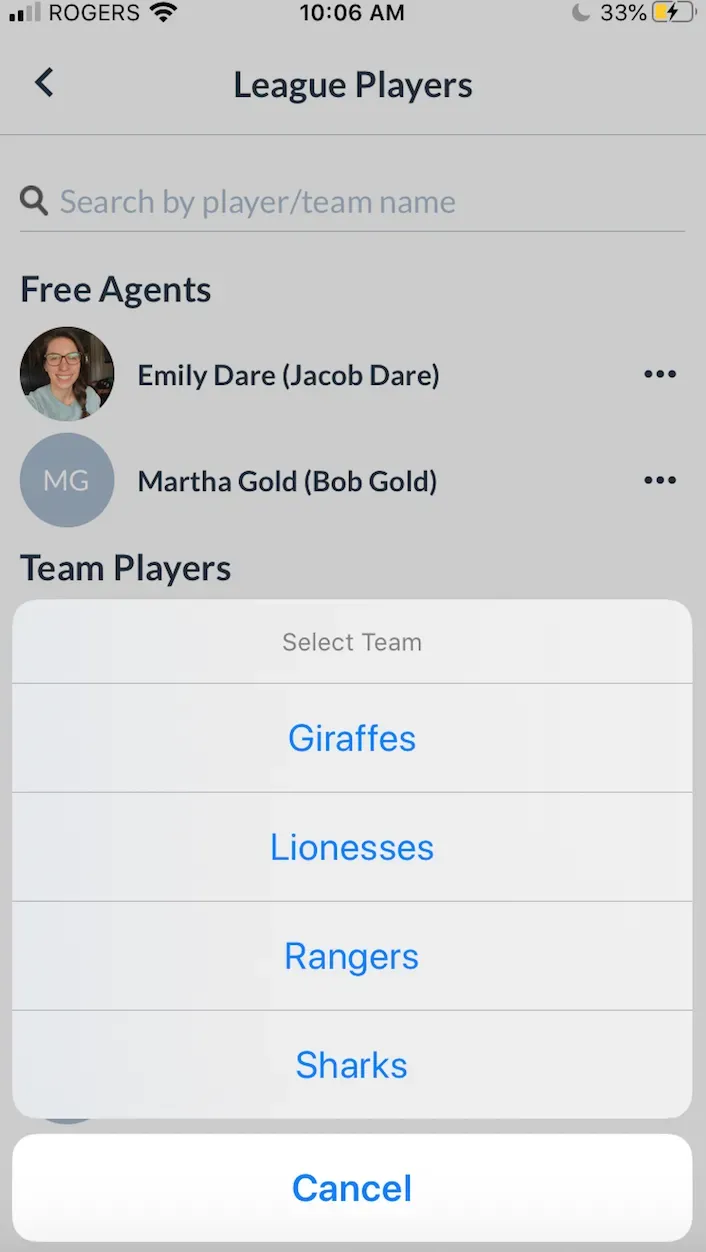
Questions? Send them our way: support@opensports.net