Note: If you’d like to send a refund, hop on over to this guide. Only group admins can send refunds.
Permissions: League/Tournament Managers can remove players from leagues/tournaments, but referees/staff cannot.
- From the Players section of the league menu, click on the three dots “…” next to the players name
- Click “Remove player” from the popup window
- The system will prompt you to add a reason for removal. The player will be able to see that reason.
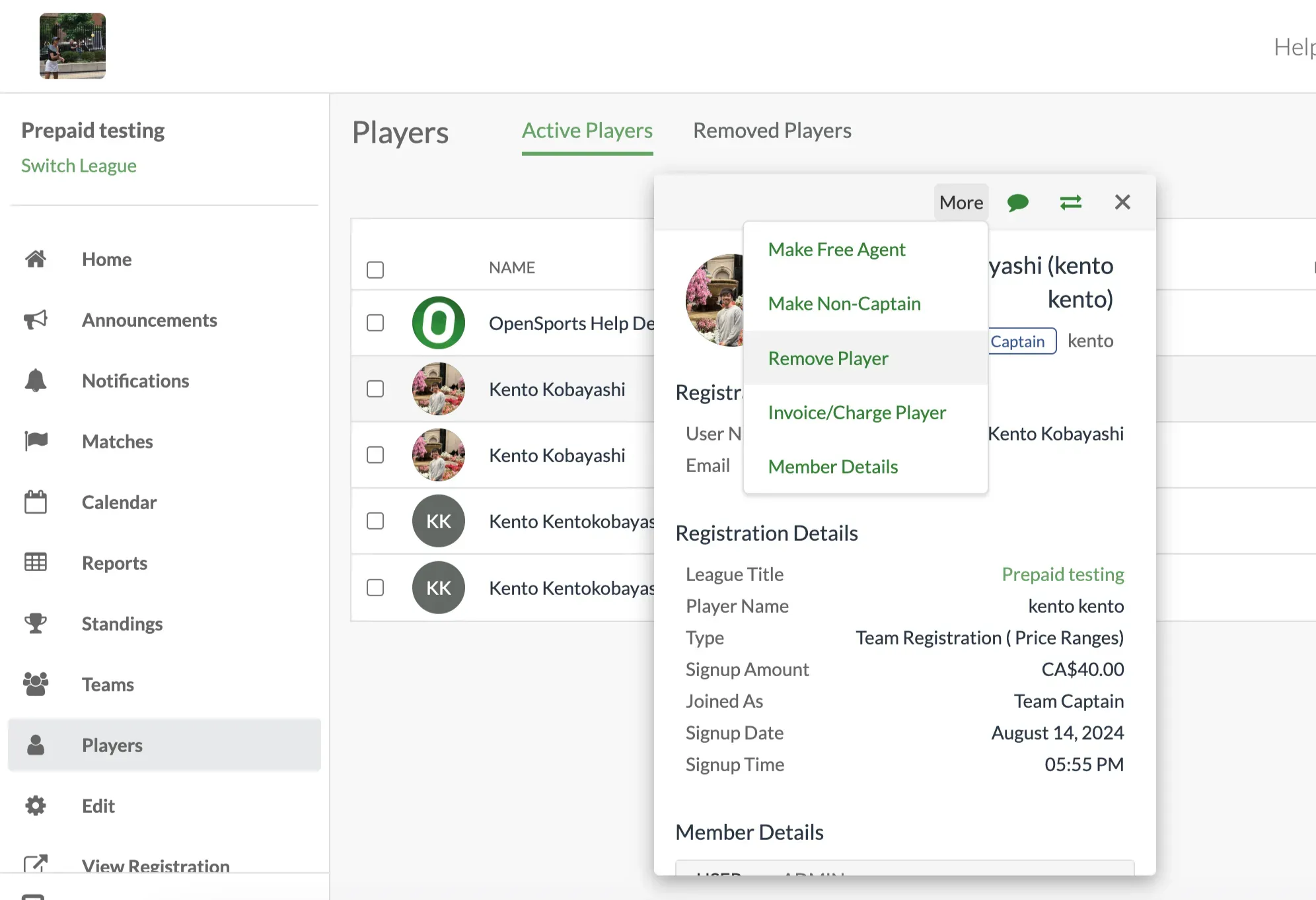
Questions? Send them our way: support@opensports.net