- Locate Group Profile > Dashboard
- Select Leagues & Tournaments, and click on specific League
- From the League or Tournament navigation bar, click on Announcements
- Click Make an Announcement
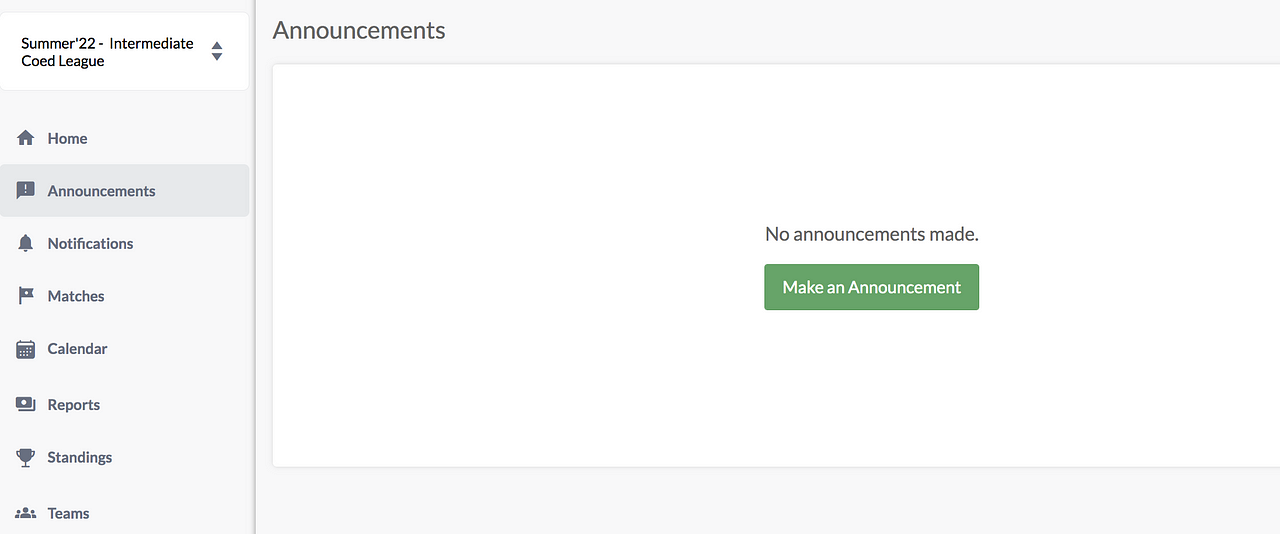
Create Announcement
- Type in the announcement and select who the announcement will go to:
- Send only to captains : Only captains will receive notification and view the announcement
- Send only to specific teams : Only specific teams will receive notification and view the announcement
- If neither of the two optins are chosen, the announcement will notify and be viewed by players and captains.
- Press send, and the announcement will be sent
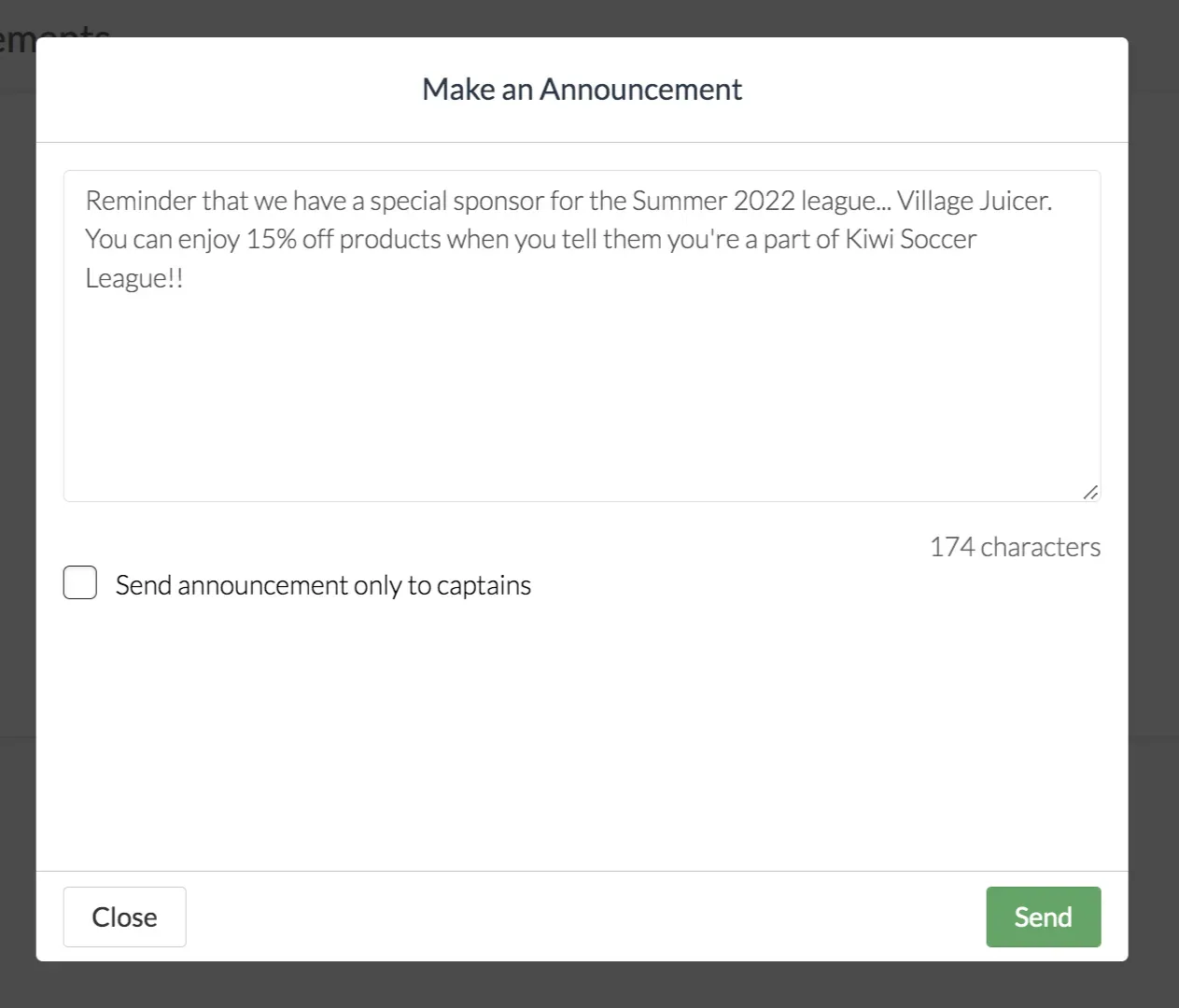
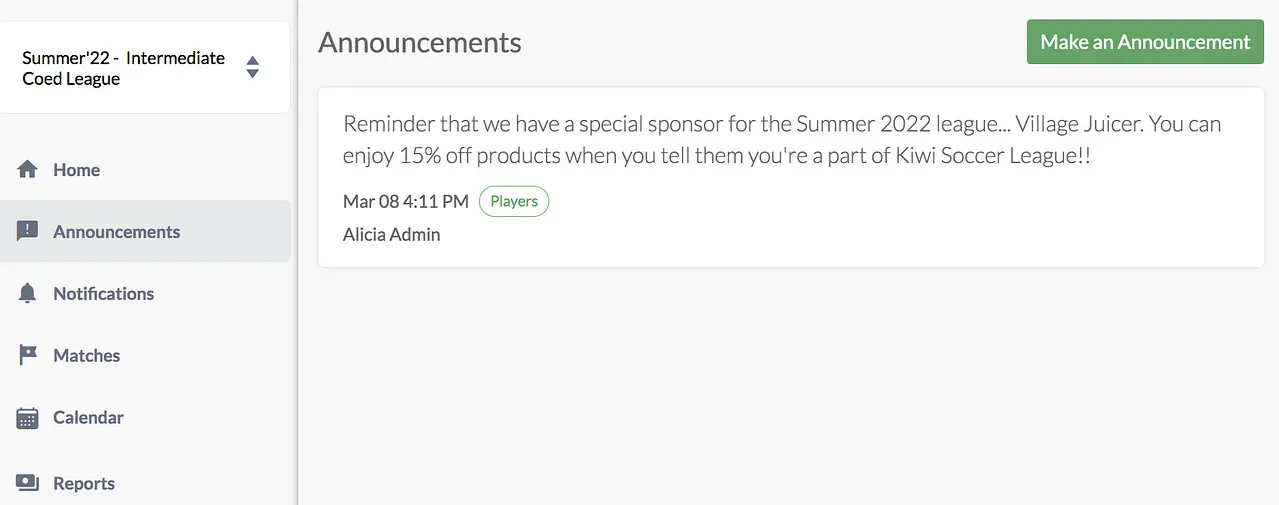
How will players receive the announcement
Here is a preview of the push notification a player will receive when you send them an announcement:
- Players who do not have push notifications enabled will be able to see that they have a new notification the next time they launch the app
- Players who do not have the app will receive the announcements in an email (if they have their email address linked to their OpenSports account)
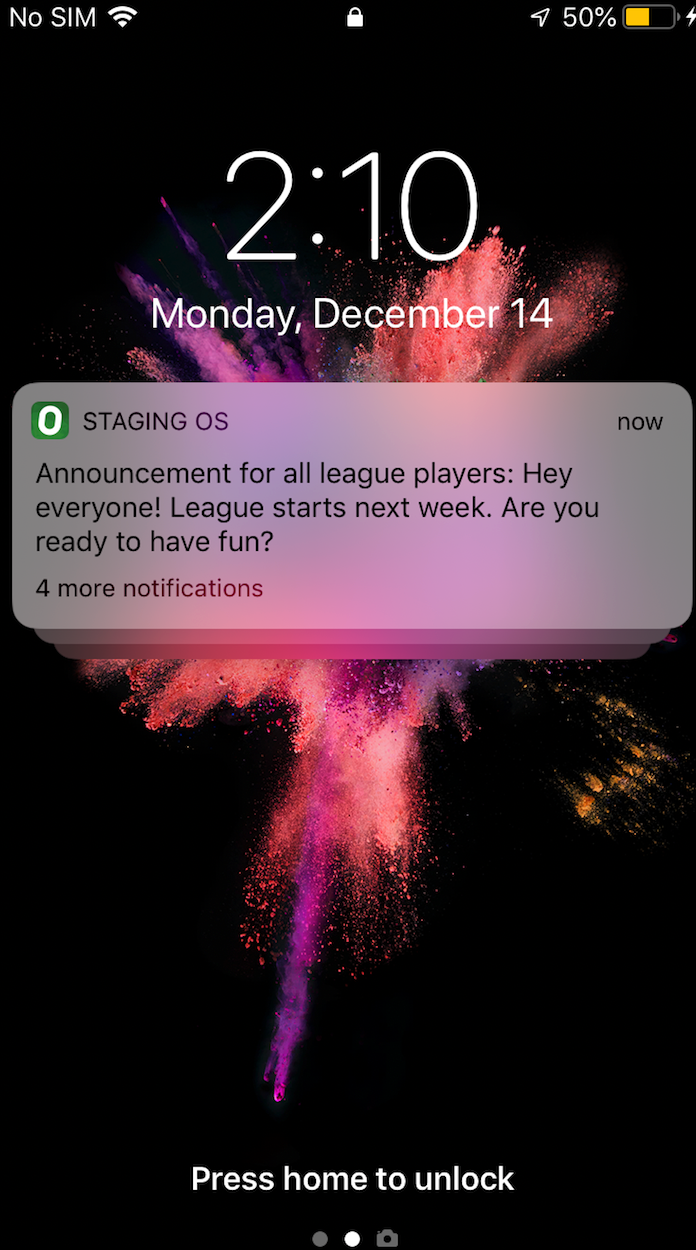
Questions? Send them our way: support@opensports.net