If you — the captain of a team — need to charge your teammates any additional fees at any point, you can issue invoices at any point to collect any outstanding amount on the team balance.
OpenSports’ Custom Invoicing tool allows you to create custom invoices and send them to any amount of players on your team’s roster. You can also invoice yourself as the captain!
How to invoice teammates to collect additional fees
- From the “My Team” page, you can see your team roster
- Tap on the “…” next to a players’ name and from the menu, tap “Issue Invoice”
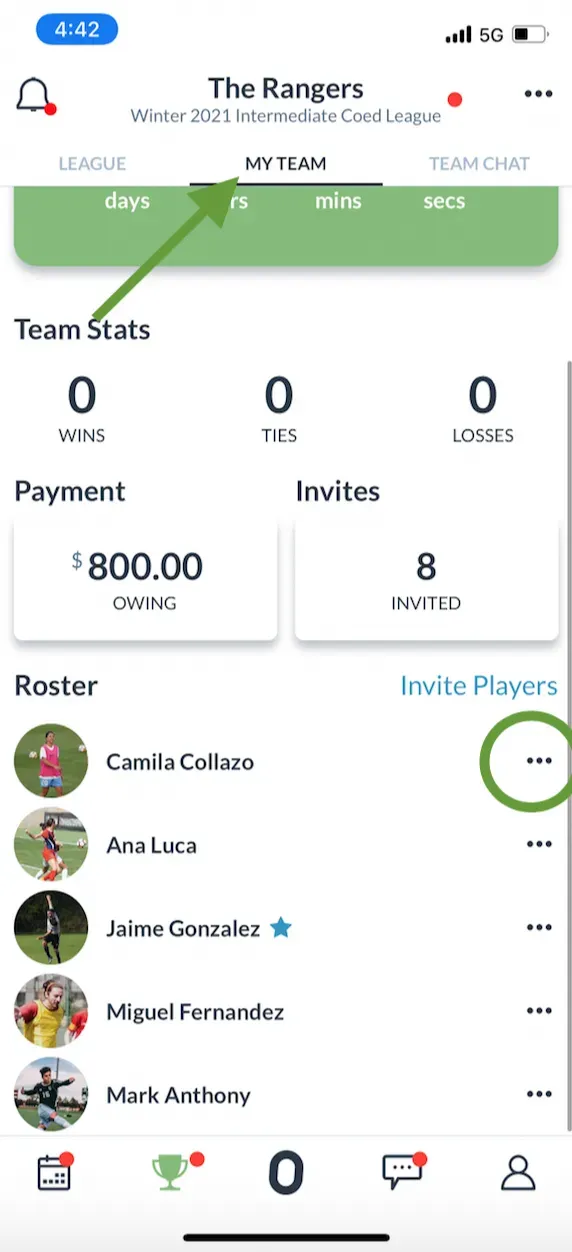
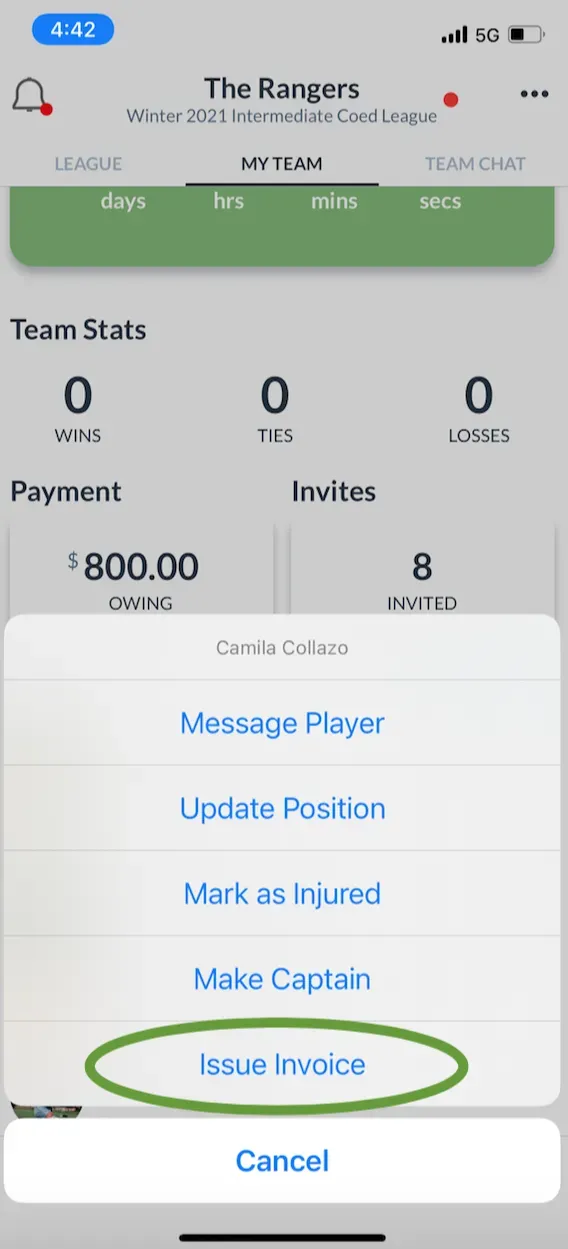
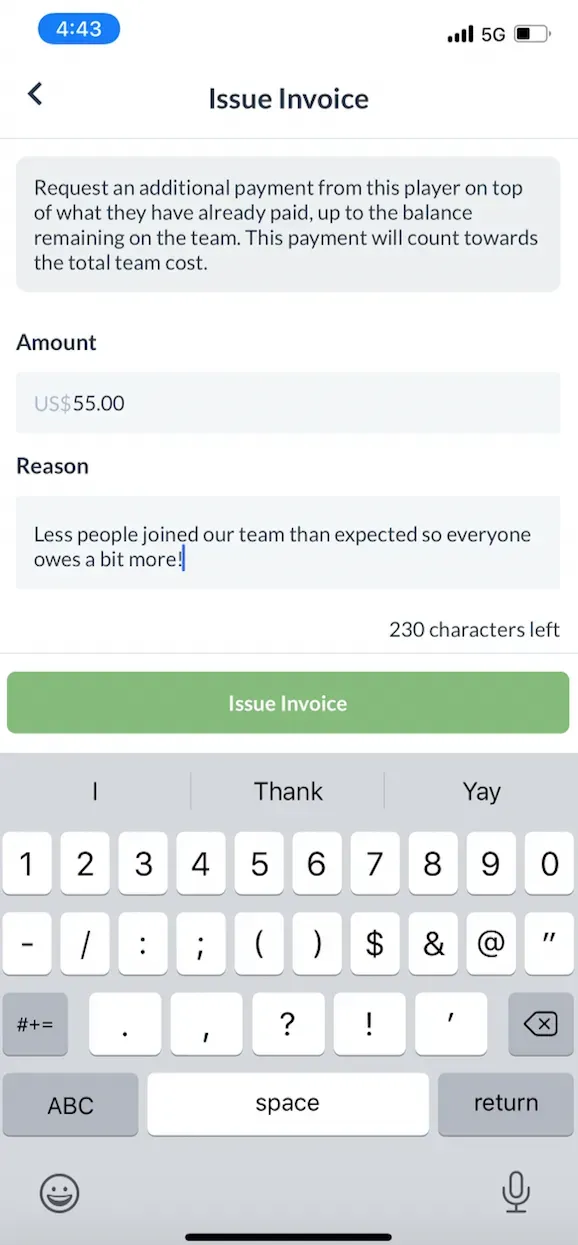
- When you issue an invoice, the player will receive an email and a push notification (if they have the app installed), specifying that their captain issued them an invoice, and the reason.
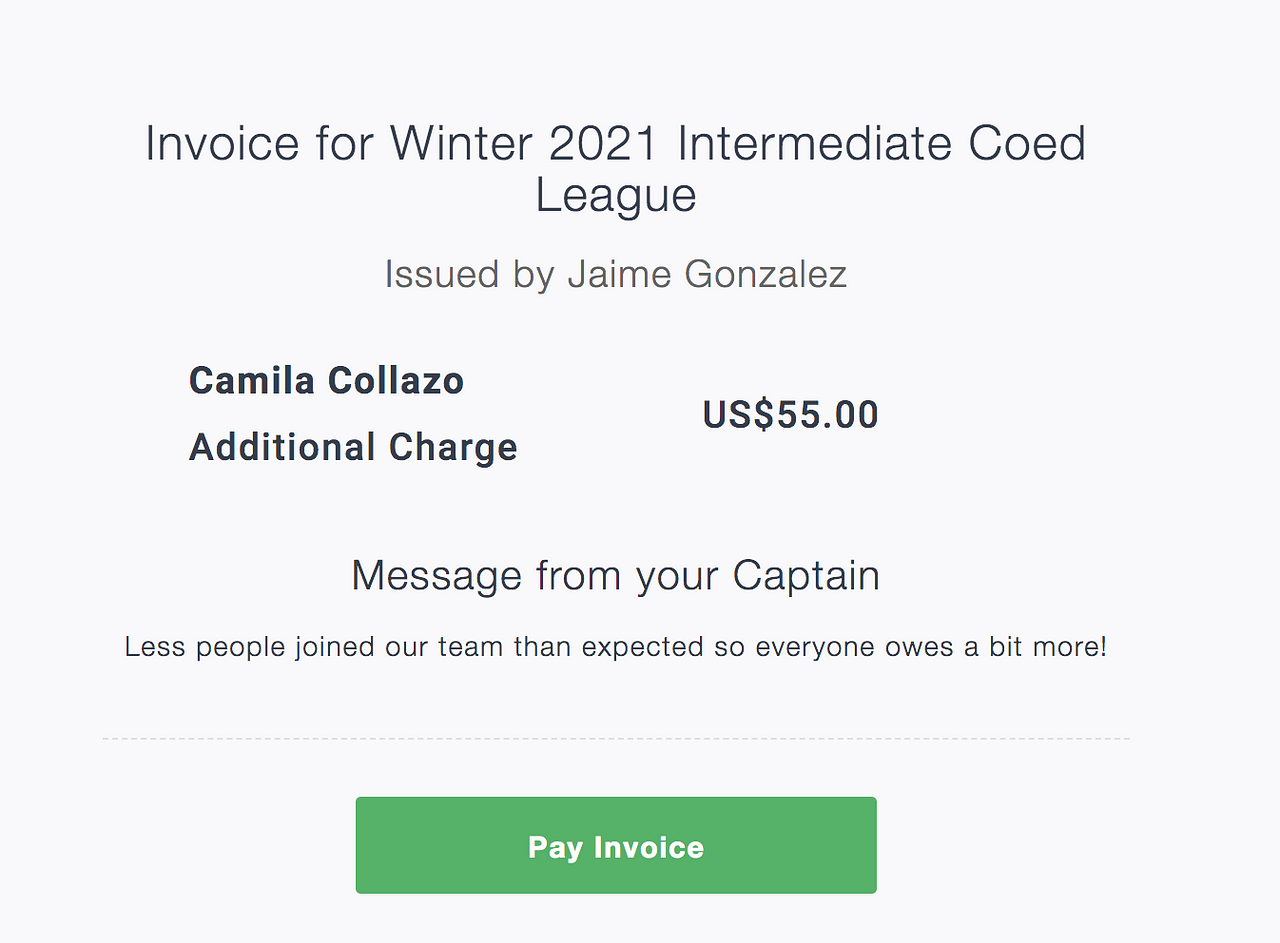
How your teammate receives & pays for the invoice:
- They can click on the link in the email or tap on the in-app notification which leads them to the pay invoice page
- The system will allow them to select their method of payment and instantly pay the invoice!

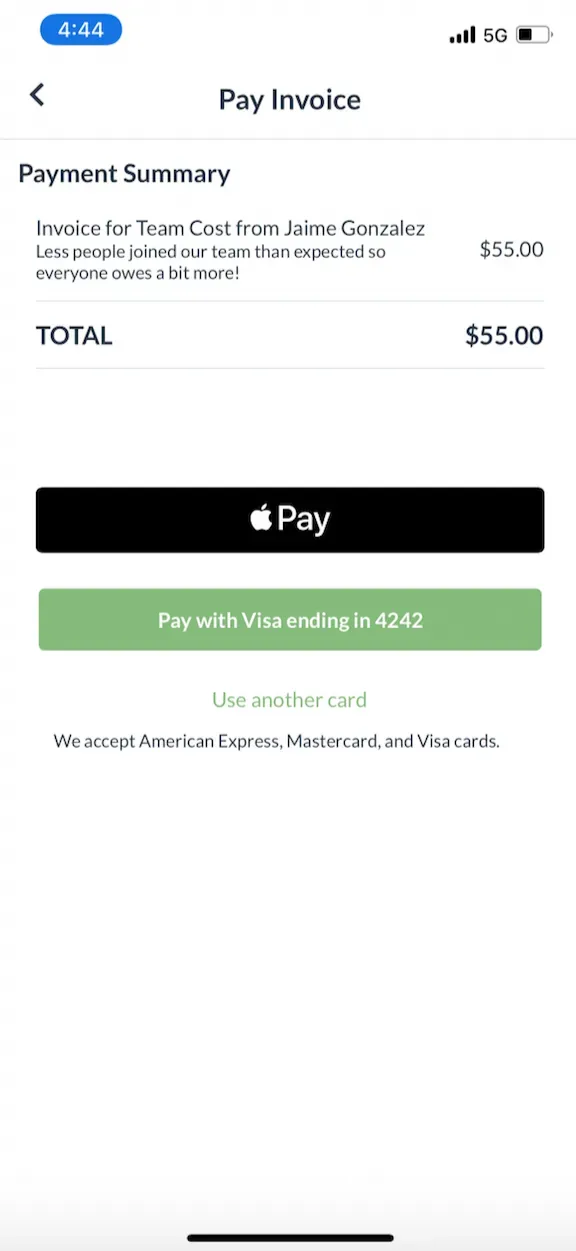
How you teammate can see that they paid their invoice:
- From their team dashboard, the player taps on the “…” in the top right corner
- The player taps on “Invoices”
- The player can see a list of invoices that they have paid (this does not include the fee they paid to join the team)
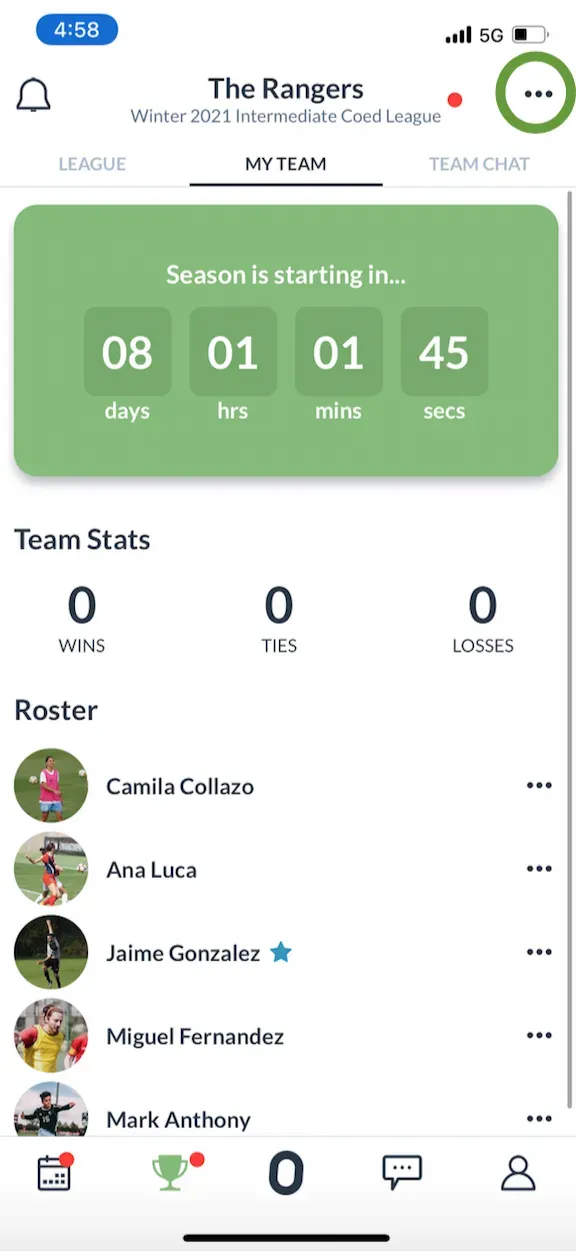
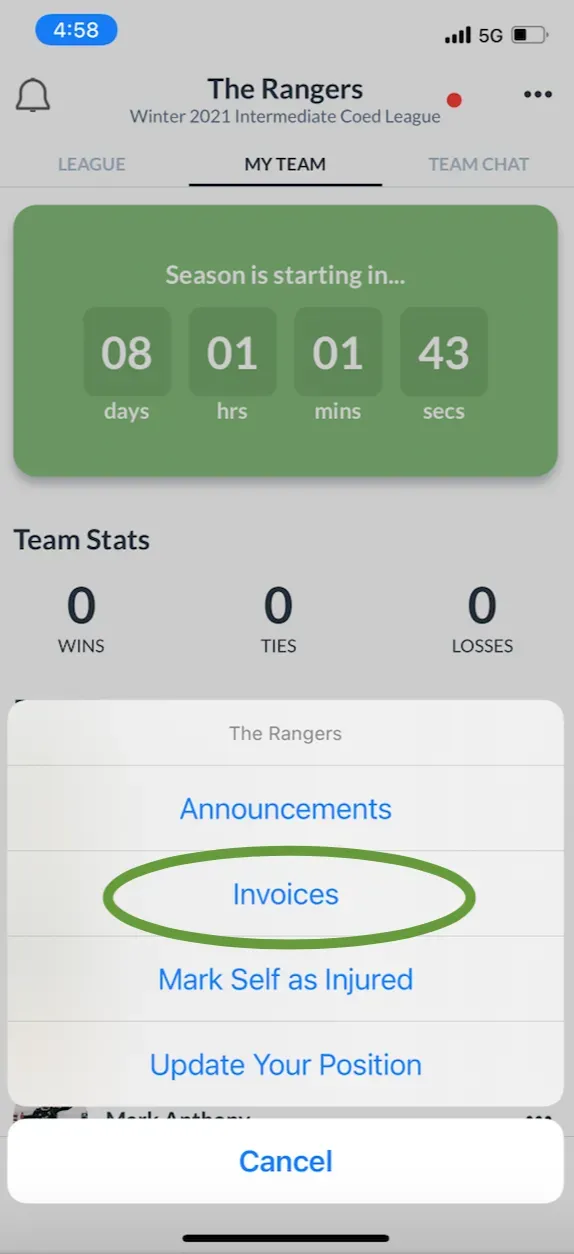

Questions? Send them our way: support@opensports.net