You will want to use the “Swap schedules” tool in cases such as:
- If you have one team that drops out, you can easily add a new team to the league, and then swap all their matches with the team that has dropped out, then remove the dropping out team from the league
- When swapping teams between pools, say if you have an advanced and intermediate division, and one team needs to be dropped down, and another team needs to be brought up
On the App
- From the league/tournament dashboard, tap on the ellipsis … at the top right corner
- Tap on Swap Team Schedules
- From the “Swap Team Schedules” page, select the two teams’ whose schedules you’d like to switch
- If applicable, select if you would like to swap matches from the round robin, or from the elimination round
- Select if you would like to swap matches from all future dates, or toggle off “all future matches” and select a custom date range
- Tap on Swap Teams!
- You will be brought back to the Schedule/Match List for the league. From here you can double check to make sure the matches were swapped!
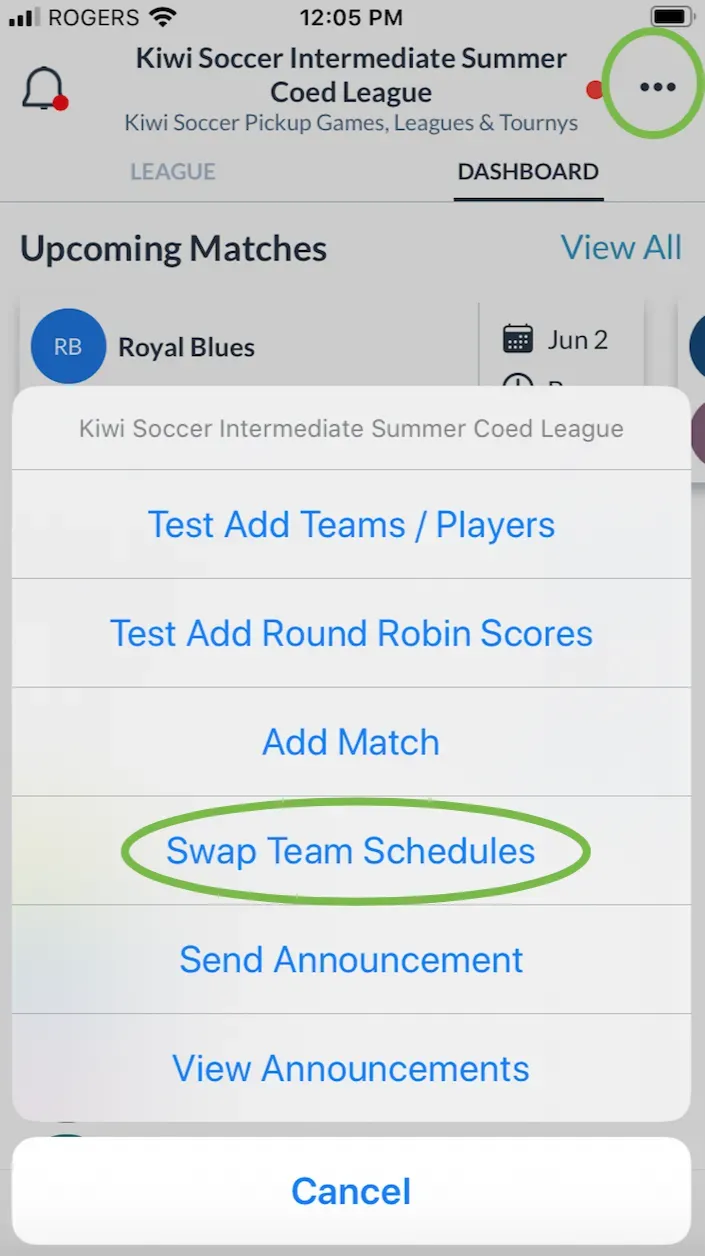
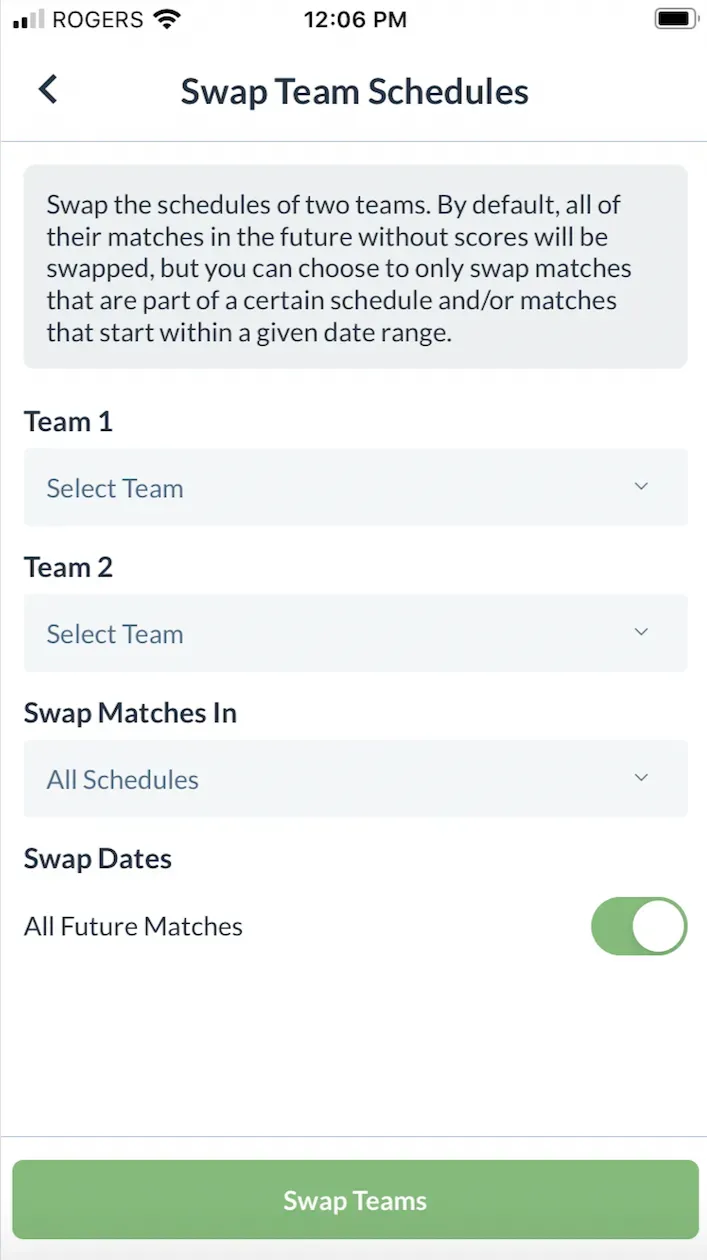
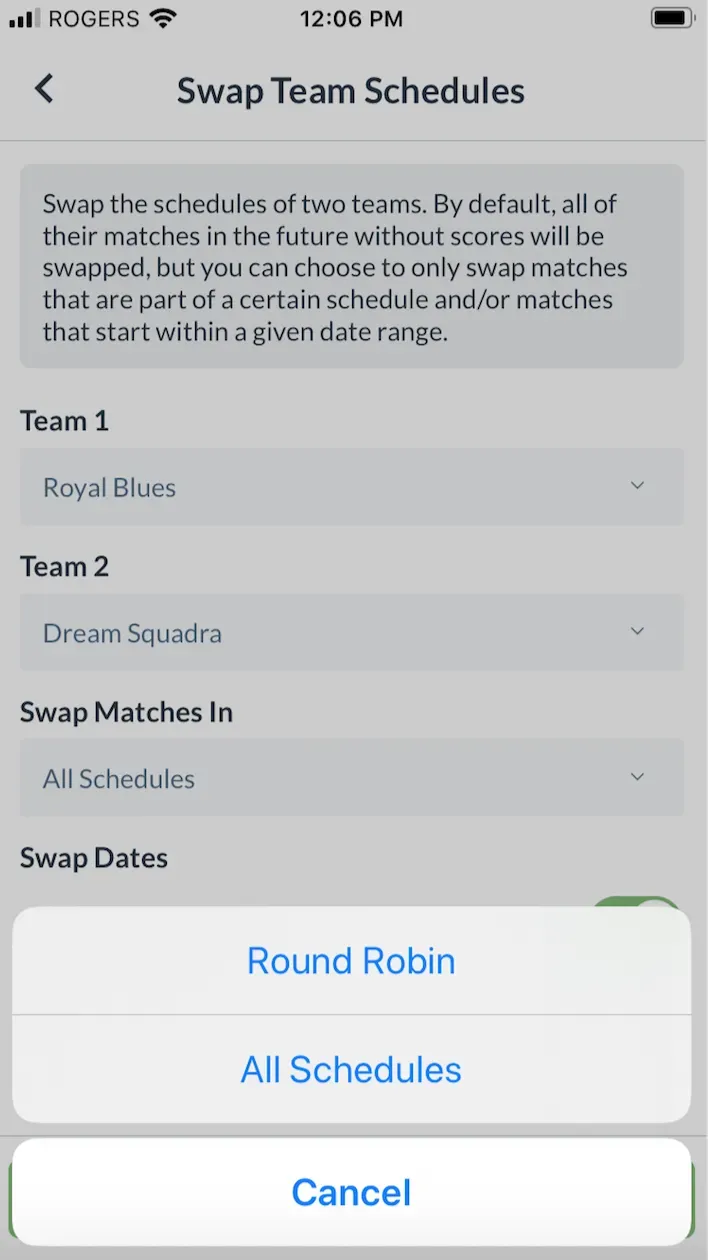
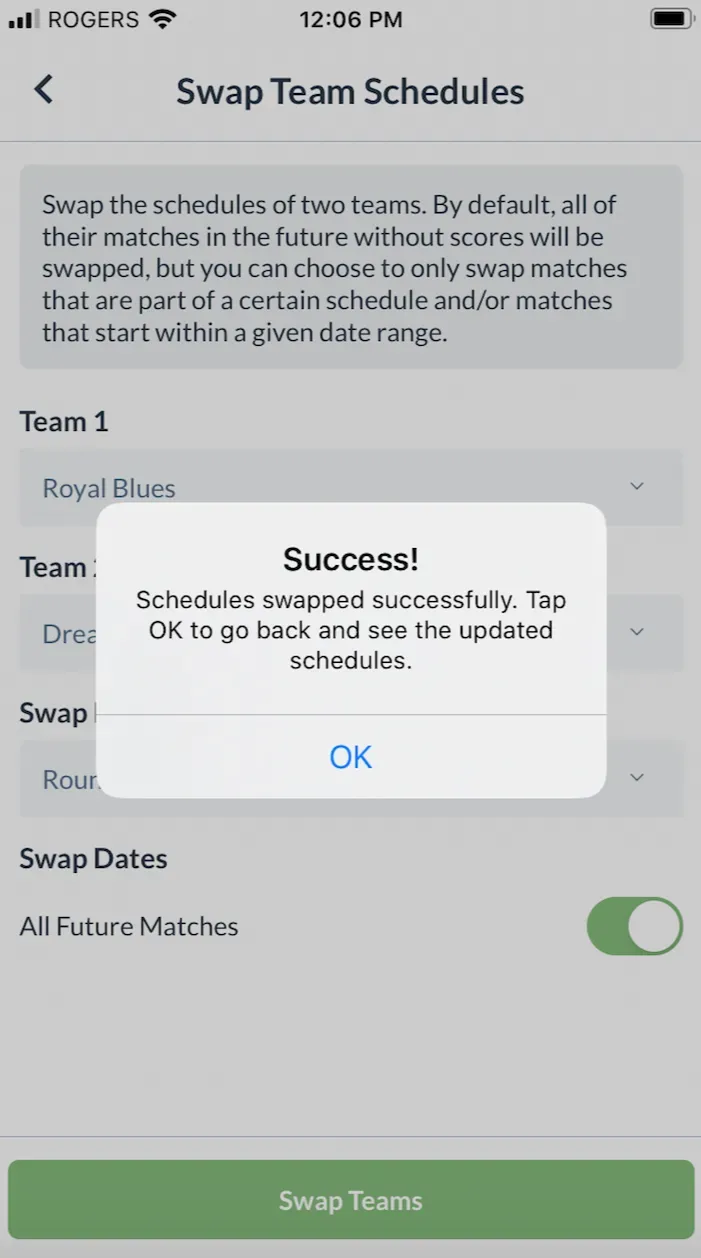
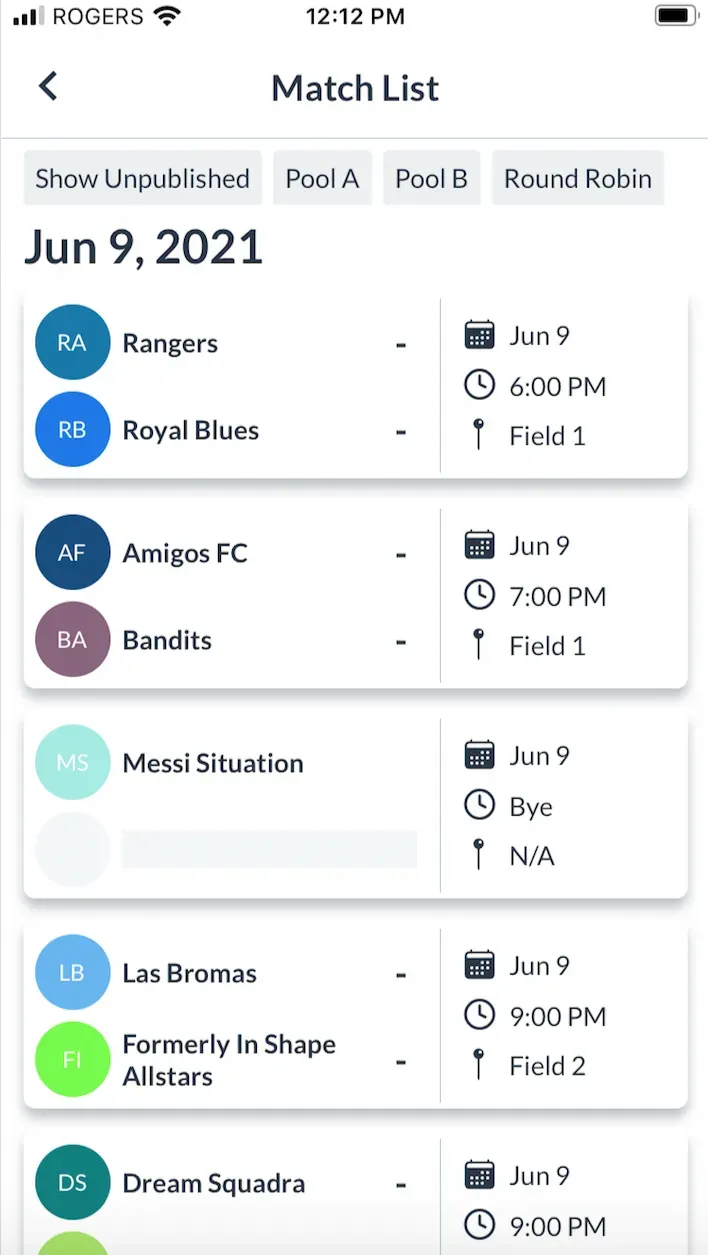
Don’t hesitate to email your questions!
Questions? Send them our way: support@opensports.net