If you are a team captain or a player, here’s how to view standings from the league/tournament you are in
- First make sure you are in the Leagues environment by tapping on your profile picture, then My Teams
- Select the League/Tournament you’d like to view
- Tap on the Standings button from the side menu
- Once teams play and scores are reported, the standings automatically update
Note: The standings table only takes into account the round robin stage. Once the round robin is done, the standings are frozen.
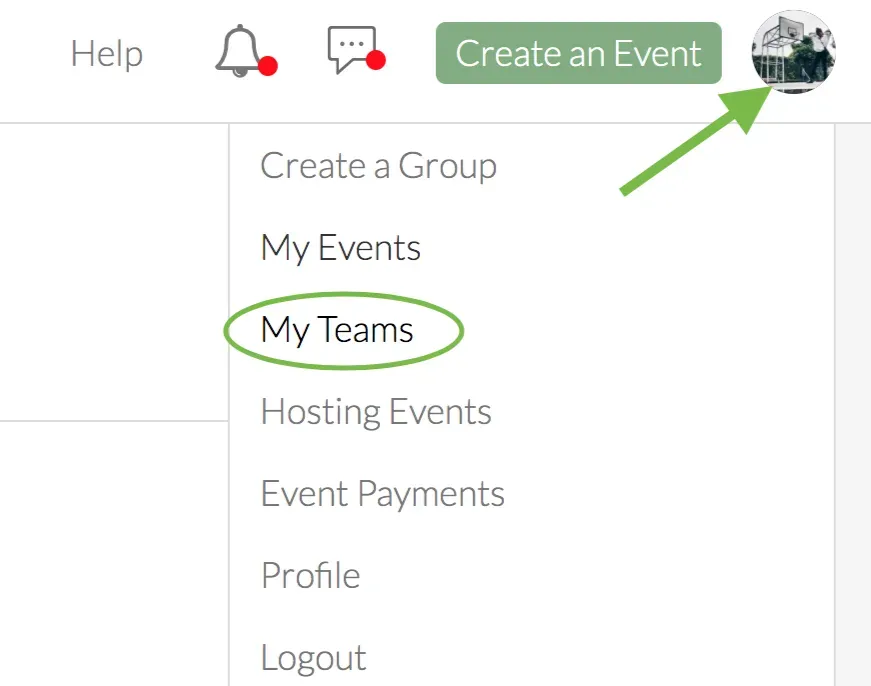
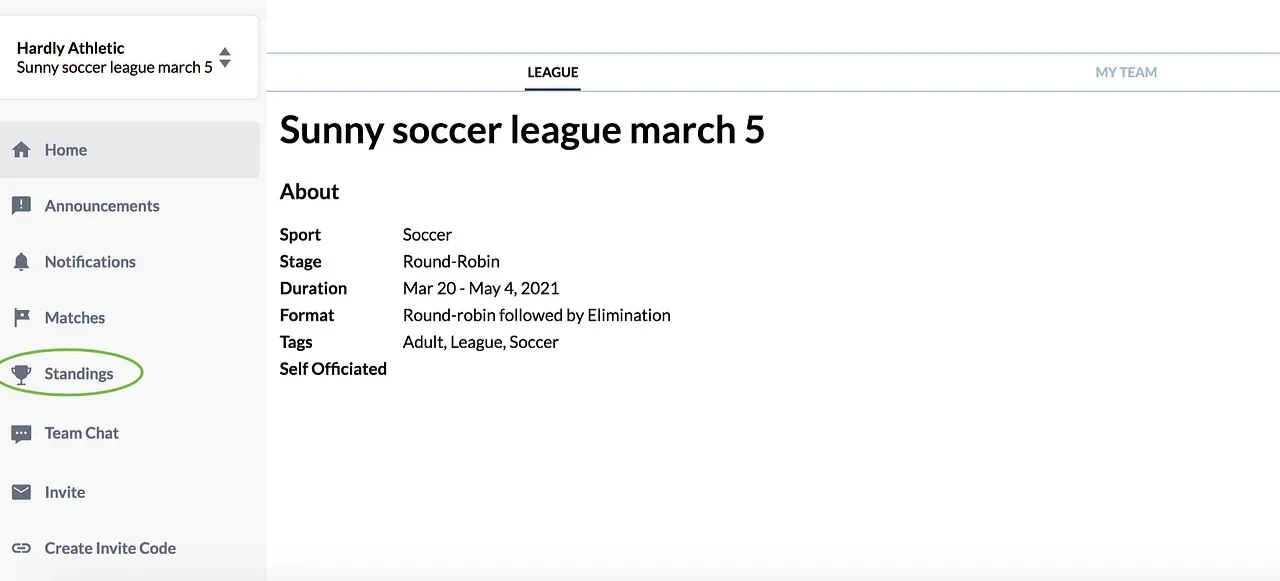
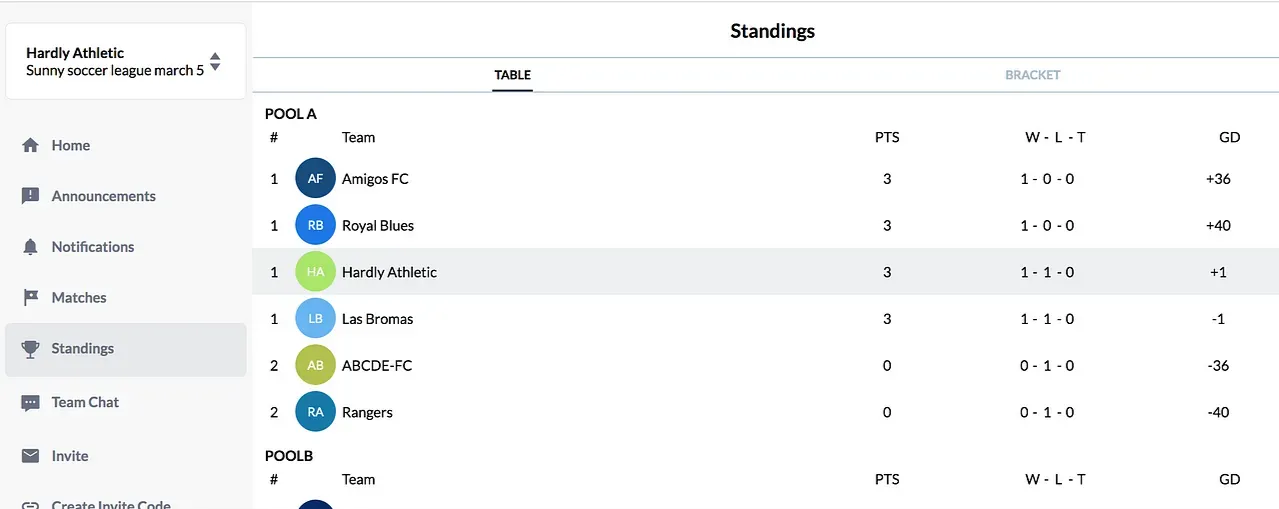
Have questions? Email us at contact@opensports.net :)