When setting up your OpenSports group, any user who joins an event organized by your group is automatically added as a group member. This guide will show you how to manage this group feature on the OpenSports website and app.
How to auto-add event attendees to your group
- Navigate to your group Dashboard.
- In the left-hand menu, click on Settings, then click on Permissions.
- By default, the box labeled Users who join group events automatically become group members is checked.
- Check or uncheck this box to change this group setting as needed.
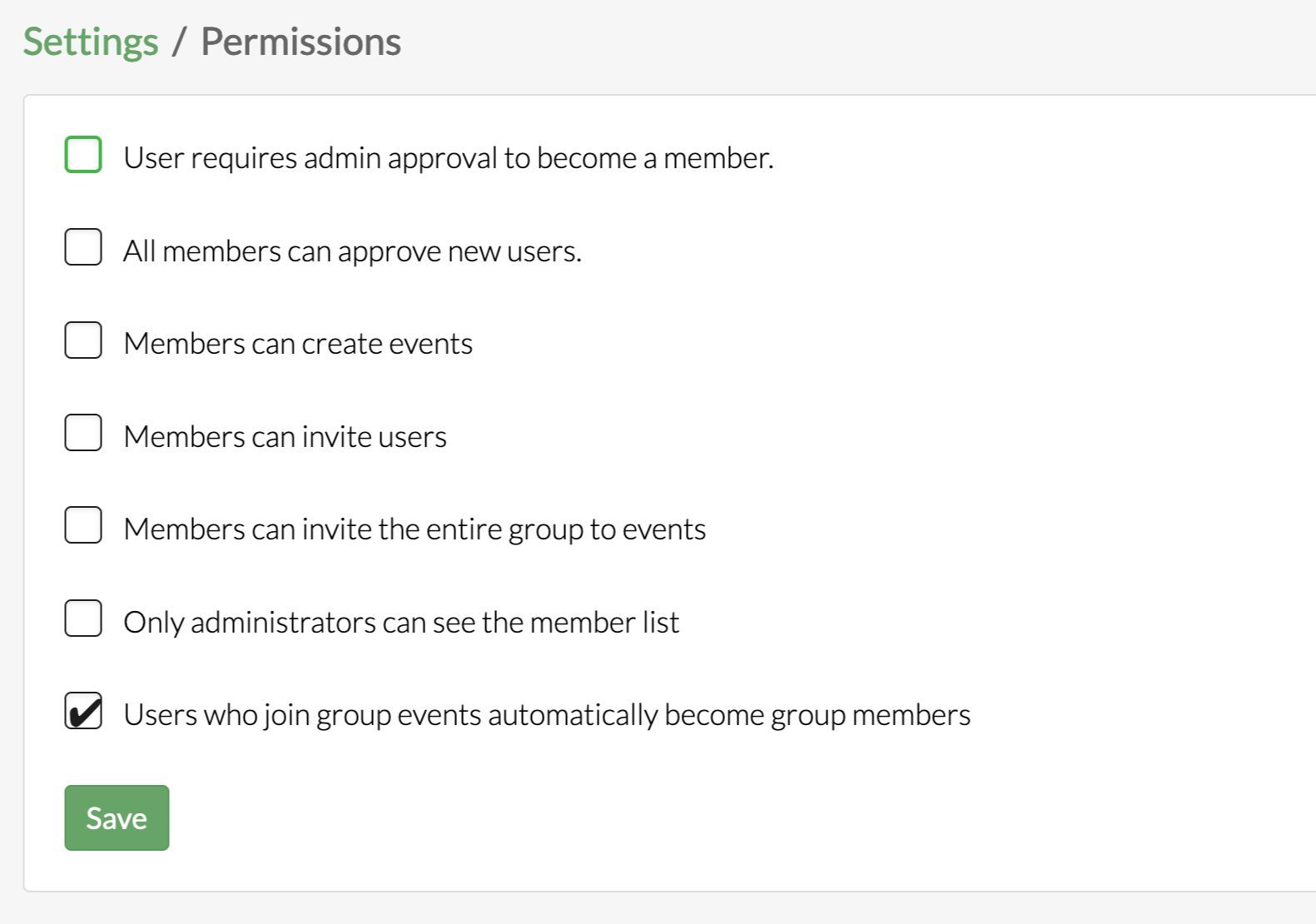
Questions? Send them our way: support@opensports.net