
League and tournament reports capture all of the important info you need to know about registration. It allows you to:
- Quickly view a team breakdown of who still owes $$
- View through which devices people are signing up
- See which online campaigns your registrations relate to (using UTM codes). For example, you can see if registrations are coming through a link you posted on Facebook, or Instagram, or from an email you sent through Mailchimp.
How to view reports (web only)
- From the league/tournament navigation, click on Reports
- You can click on the Overview, Registrations, and Team Payments tabs to view further breakdowns
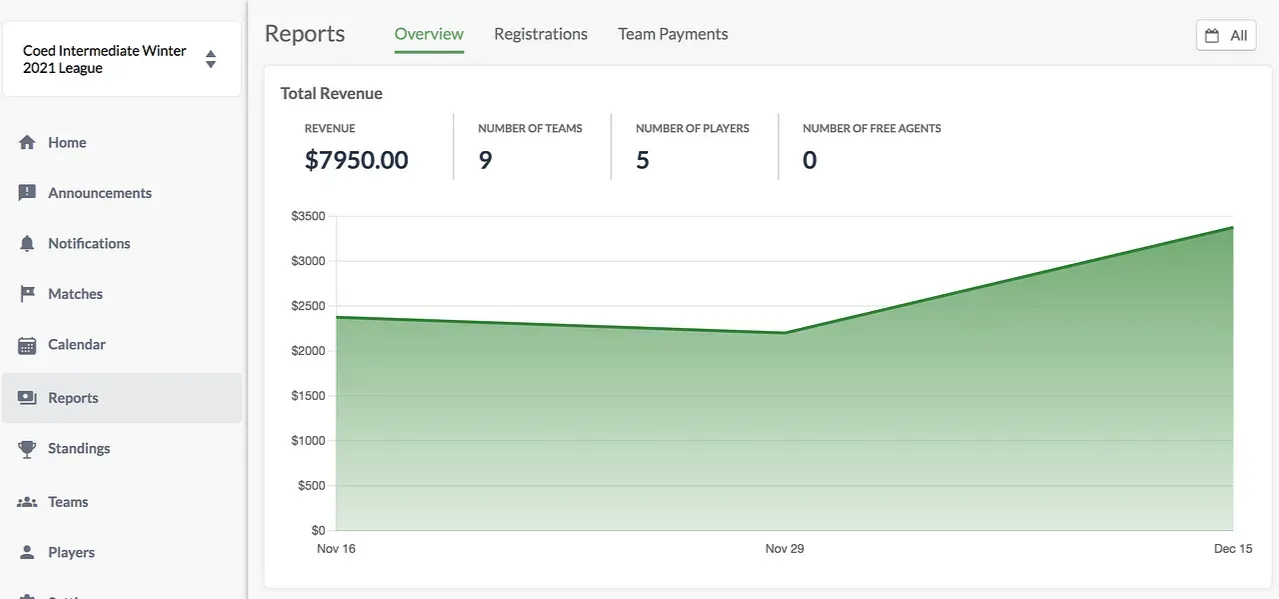
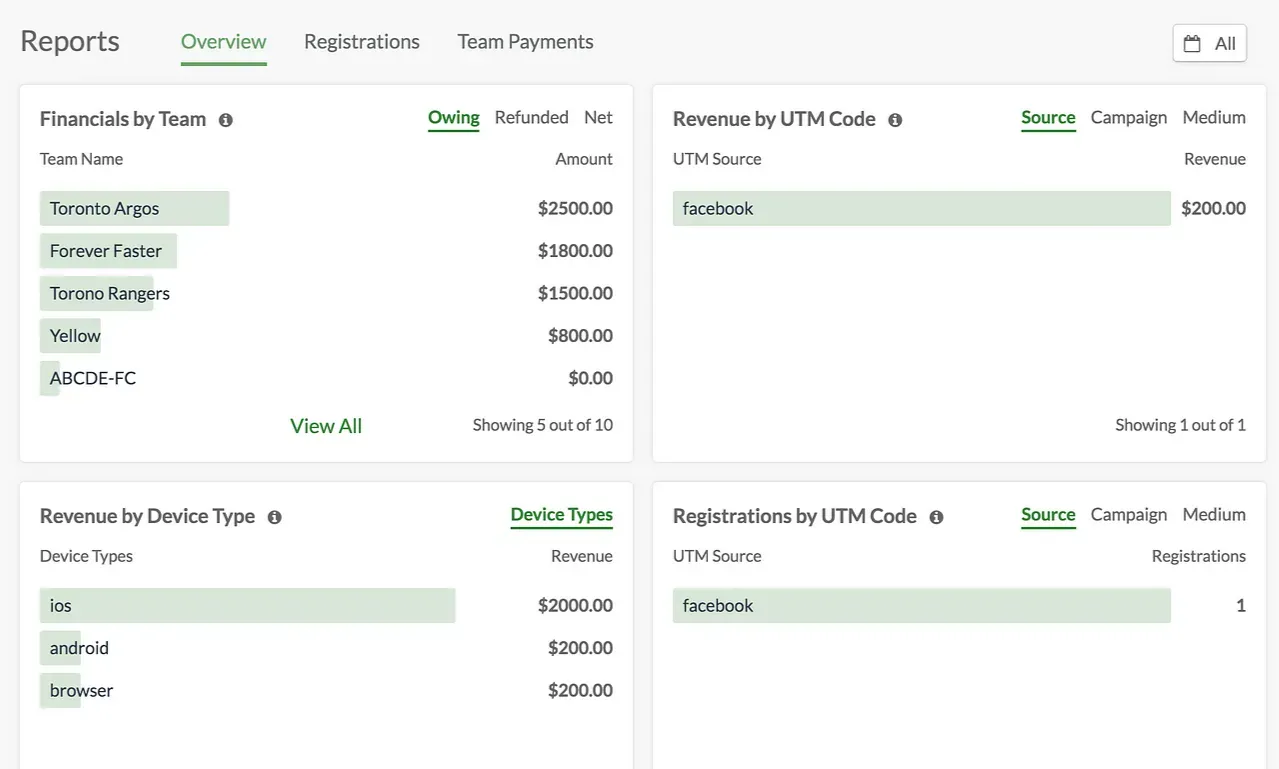
Registrations
The registrations view allows you to view a player by player breakdown of registration info (including payment info as well as which campaign the player registered from).
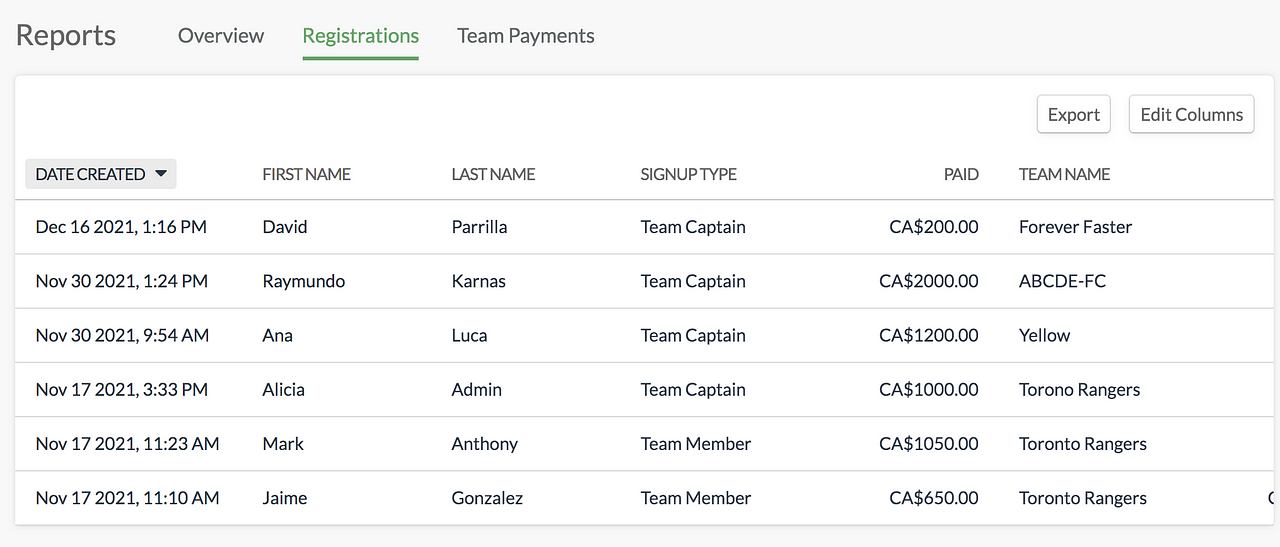
- You can change the columns you view for registrations, so that you can only display the variables you are interested in.
- From this view you can see any of these variables:
- Note: Referrer means: if someone comes from a non-OpenSports website to the OpenSports registration page, that original url will populate that column, so that you know where they came from!
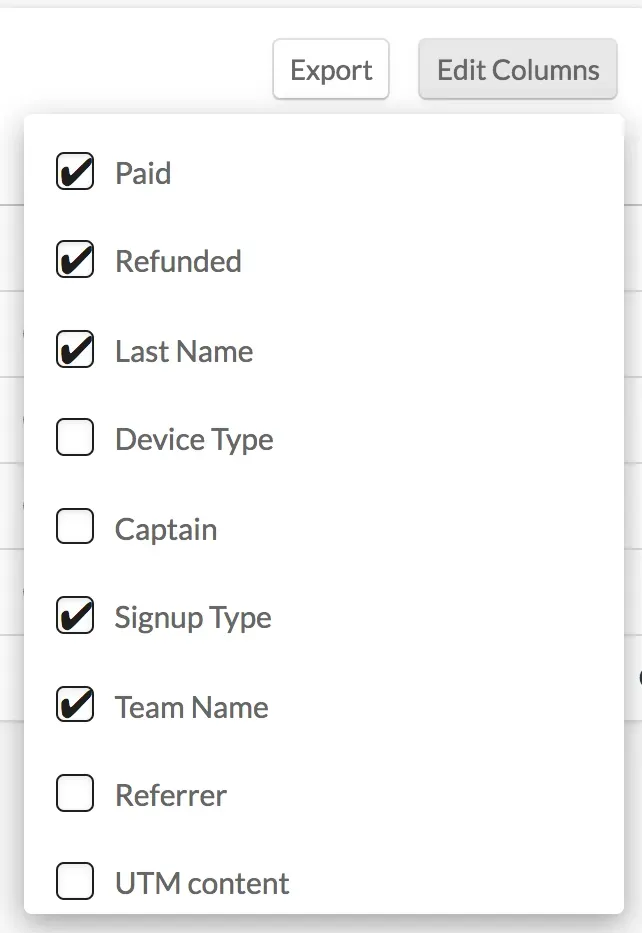
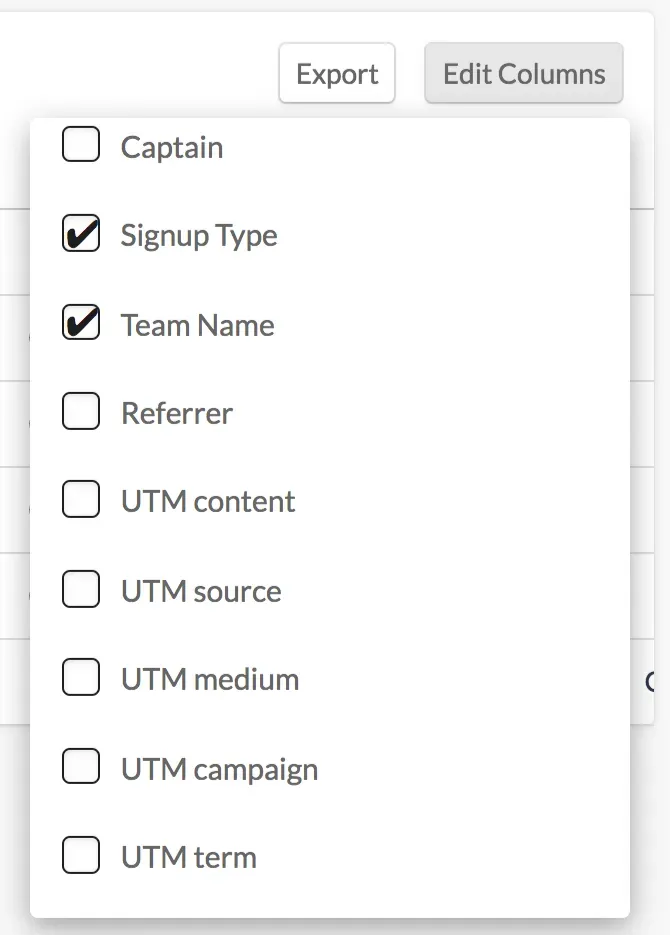
Team Payments
The team payments view allows you to view a breakdown of payments by team.
From this view you can see:
- how many players have registered for each team,
- the type of ticket that was purchased,
- if it was a custom payment split,
- team price, amount paid,
- amount owing,
- if any amount was refunded.
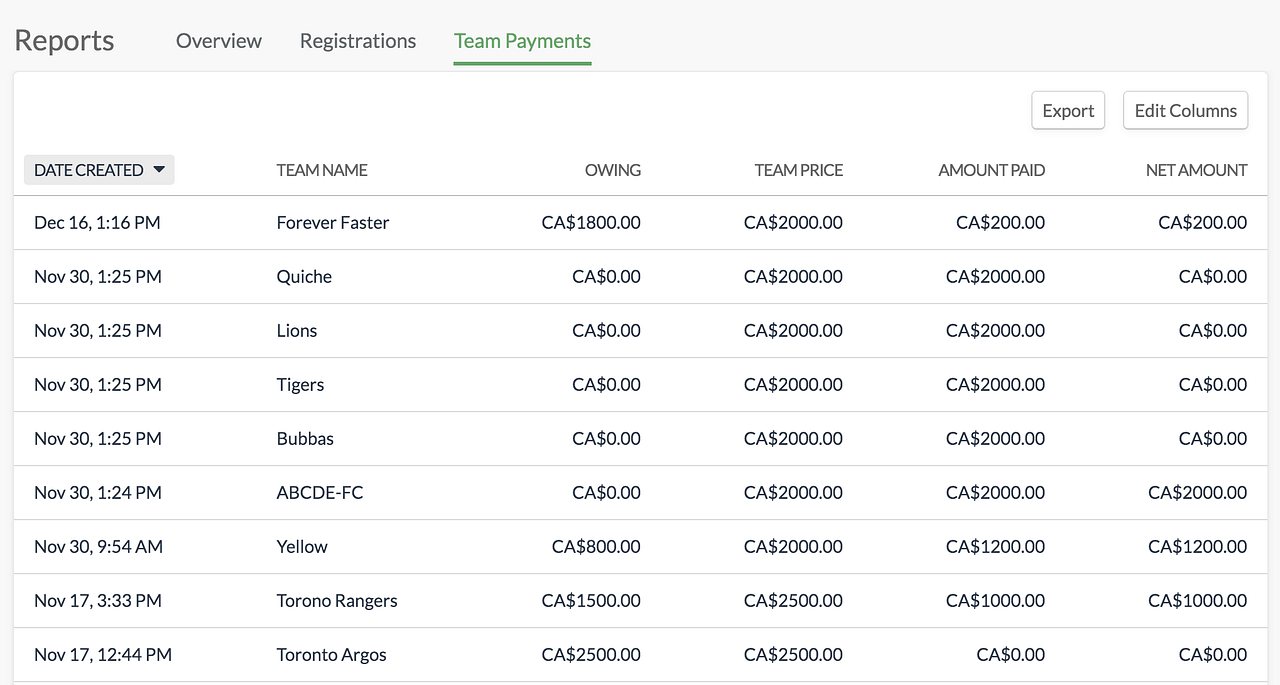
- You can change the columns you view for team payments, so that you can only display the variables you are interested in
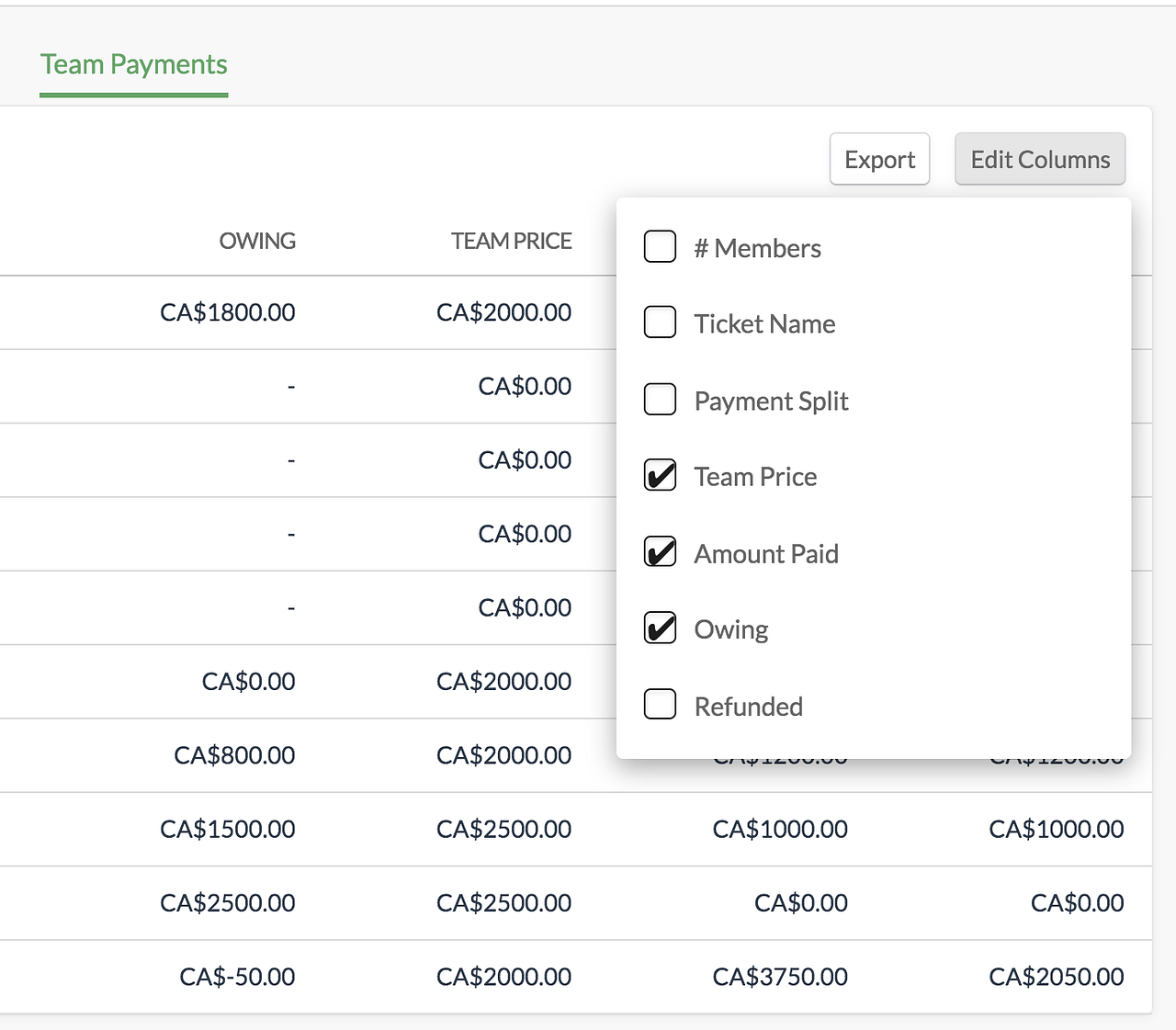
Questions? Send them our way: support@opensports.net