Membership holders (Players) with auto-renew memberships can cancel their contract renewal, but their membership benefits and payments will continue until the end of the contract period.
If you have a membership that auto-renews, you can click “Cancel Membership” but the cancellation won’t take effect until the end of contract period. Read below for examples:
- If a membership costs $35/month for a 12 month contract period (“renews every month for 12 months”) that means the cancellation will apply at the end of the current contract (at the end of the 12 months). The player will still be billed monthly until the end of the contract period.
- If a membership costs $350/year for an annual contract period (“renews every year”) that means the cancellation will apply at the end of the current contract (at the end of the year).
- If a membership is a one-time fee and costs, for example, $35/month or $350/year, a player cannot cancel because there is no contract renewal. (Note: a group admin can send them a full refund, though).
Web: How to cancel your contract renewal
- Go to your OpenSports Profile (top right corner of the webpage)
- From your profile page, click on the Memberships tab in order to view the memberships you have purchased.
- From the Memberships tab, Click on your membership card in order to view your membership details.
- Click on the “Cancel Membership” button.
- A window will pop up, asking you to confirm that you’d like to cancel your membership.
- The cancellation won’t take effect until the end of contract period (you will still have membership benefits until the end of the contract period).
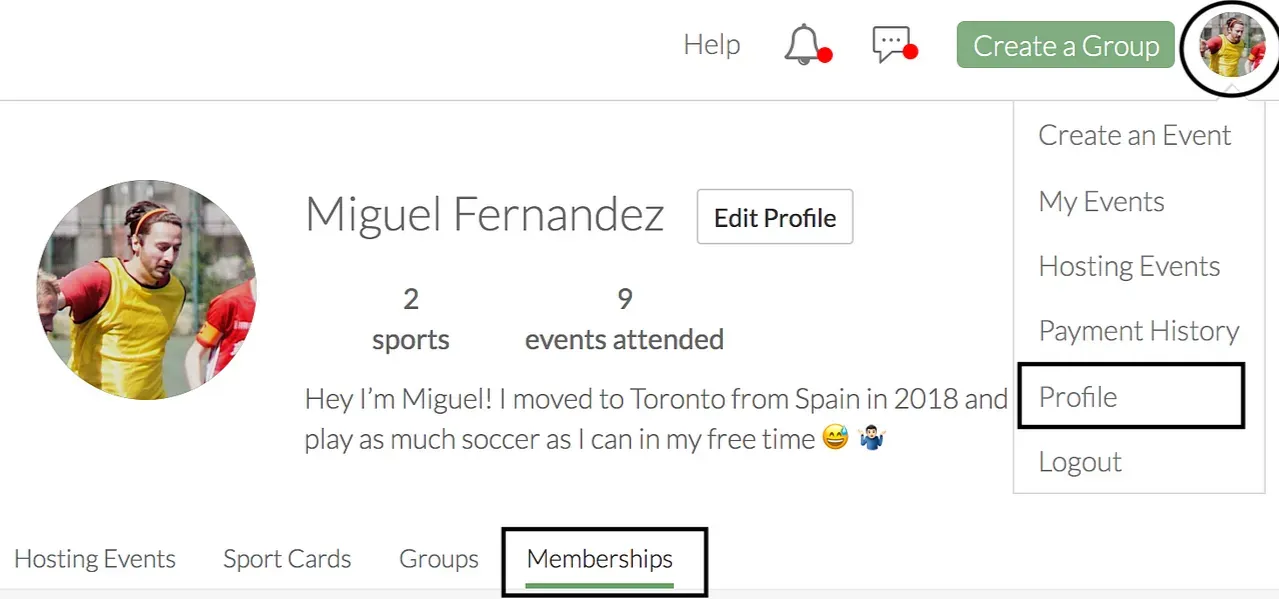
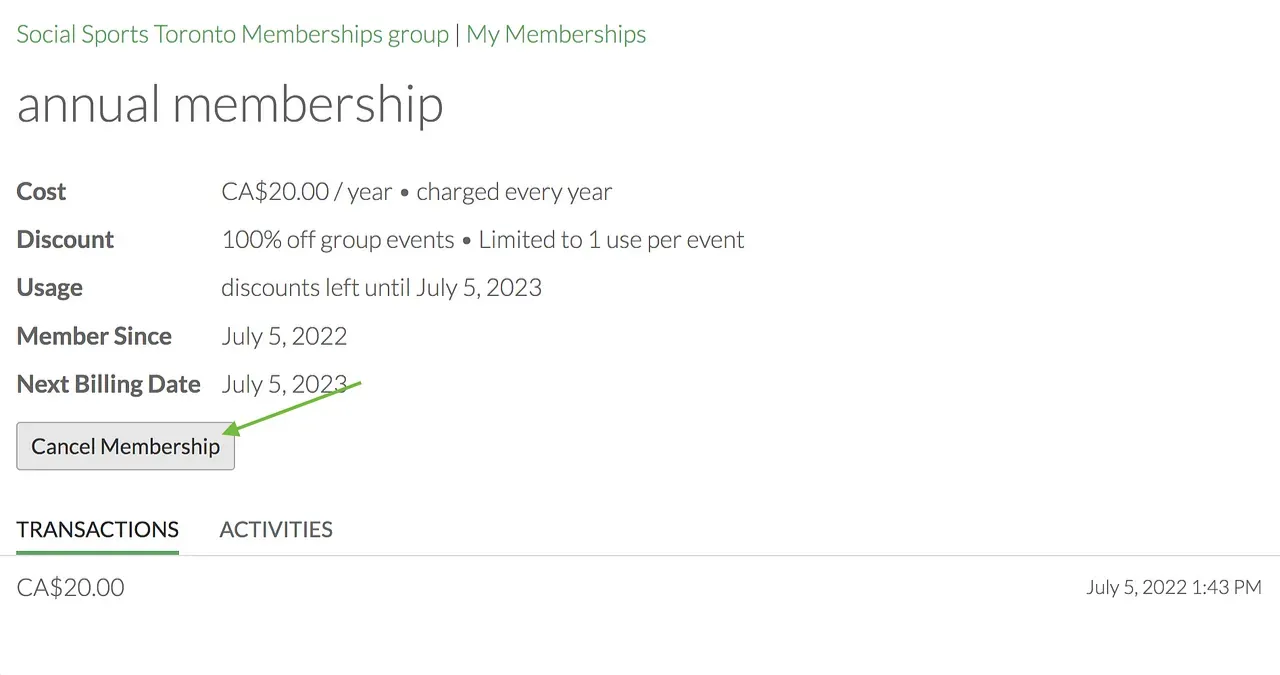
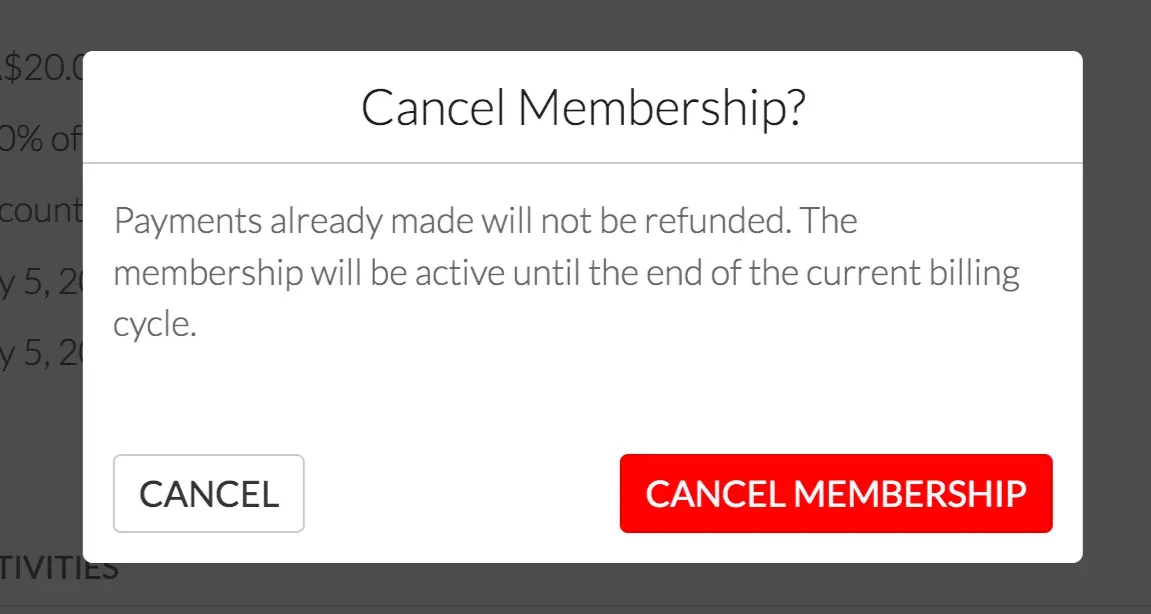
How to get a refund when you cancel your membership?
It’s important to note that when you Cancel your Membership, you will not be sent a refund. It is up to you to contact the Group Administrators of the Group you held the membership in, to request a refund if there are extenuating circumstances. Group Admins can send a refund at their own discretion. If a group admin does send you a refund, you will be notified about it in chat, and it will appear in your bank account 7–10 days after the refund is issued.
Questions? Send them our way: support@opensports.net