You can set up your OpenSports group to require admin approval for all new users who want to join your group. This guide will show you how to set up and approve join requests. To learn about different group privacy settings, check out our group set-up guide here.
How to set up join requests
Note: Your group profile must be public to enable this feature. Click Edit on group profile to uncheck "Make Group Private"
- Navigate to your group Dashboard from your group home page.
- In the left-hand menu, click on Settings.
- Under the Group heading, click on Permissions.
- Check the box labeled User requires admin approval to become a member.
- If you want all group members to be able to approve join requests, check the box labeled All members can approve new users.
- When new users try to join your group, they will see a Request to Join button on your group home page.
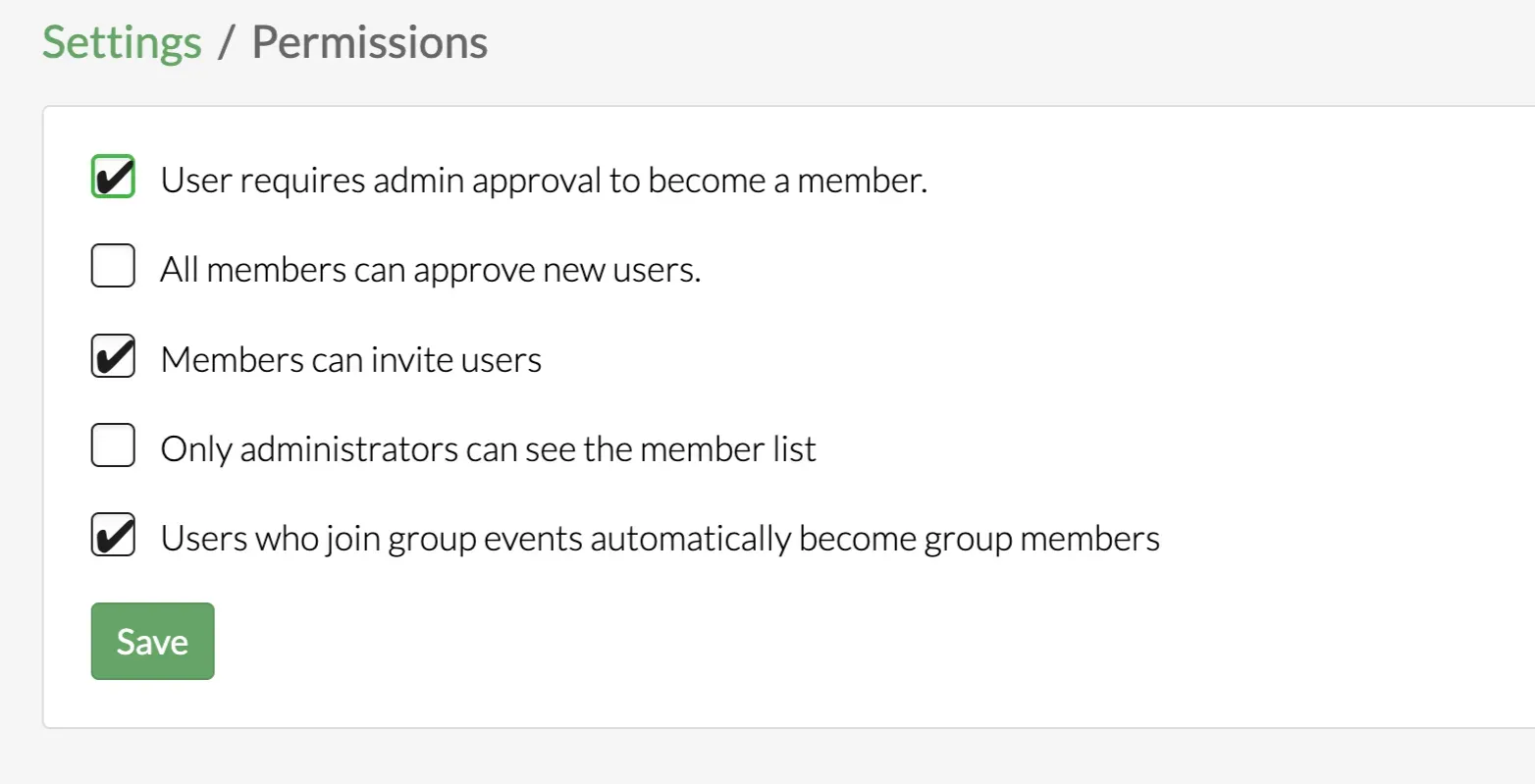
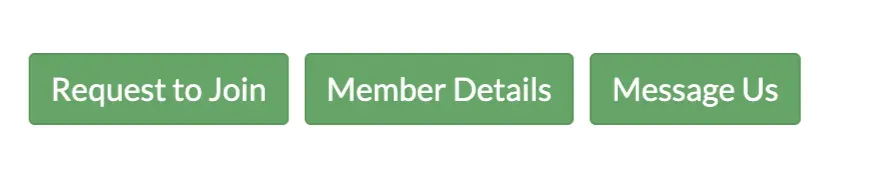
How to approve a join request
- When a user requests to join your group, you will receive a chat message on the OpenSports website notifying you.
- Navigate to your group Dashboard.
- In the left-hand menu, click on Members.
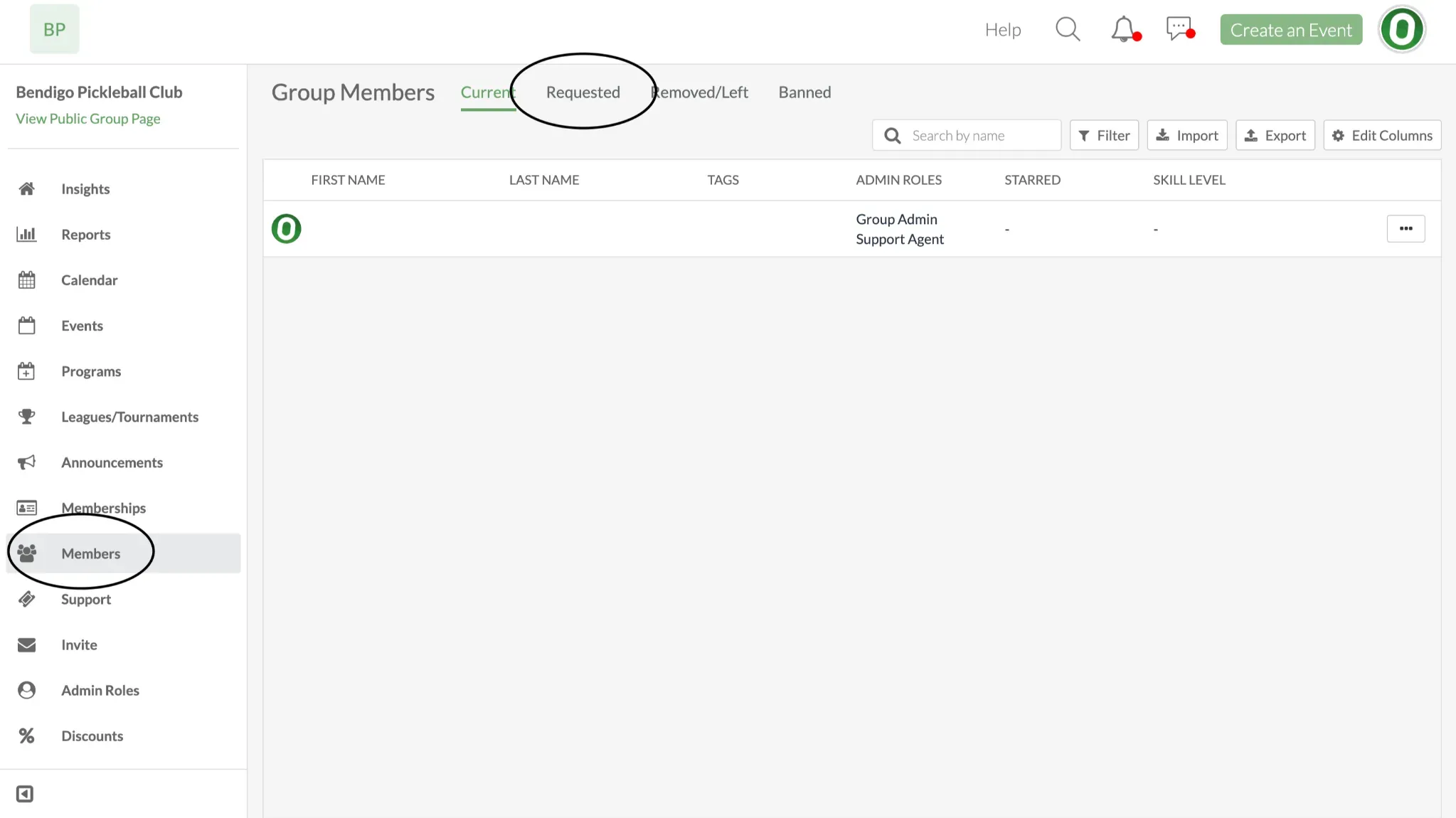
- Navigate to join requests by clicking on the Requested tab.
- You will see a list of join requests.
- To approve a request, click the checkmark on the right side of the user's row.
- You can also approve a request by clicking on the three-dot menu on the right side of the user's row and clicking Approve Request.
- To reject a request, click on the three-dot menu on the right side of the user's row and click Reject Request.
Questions? Send them our way: support@opensports.net