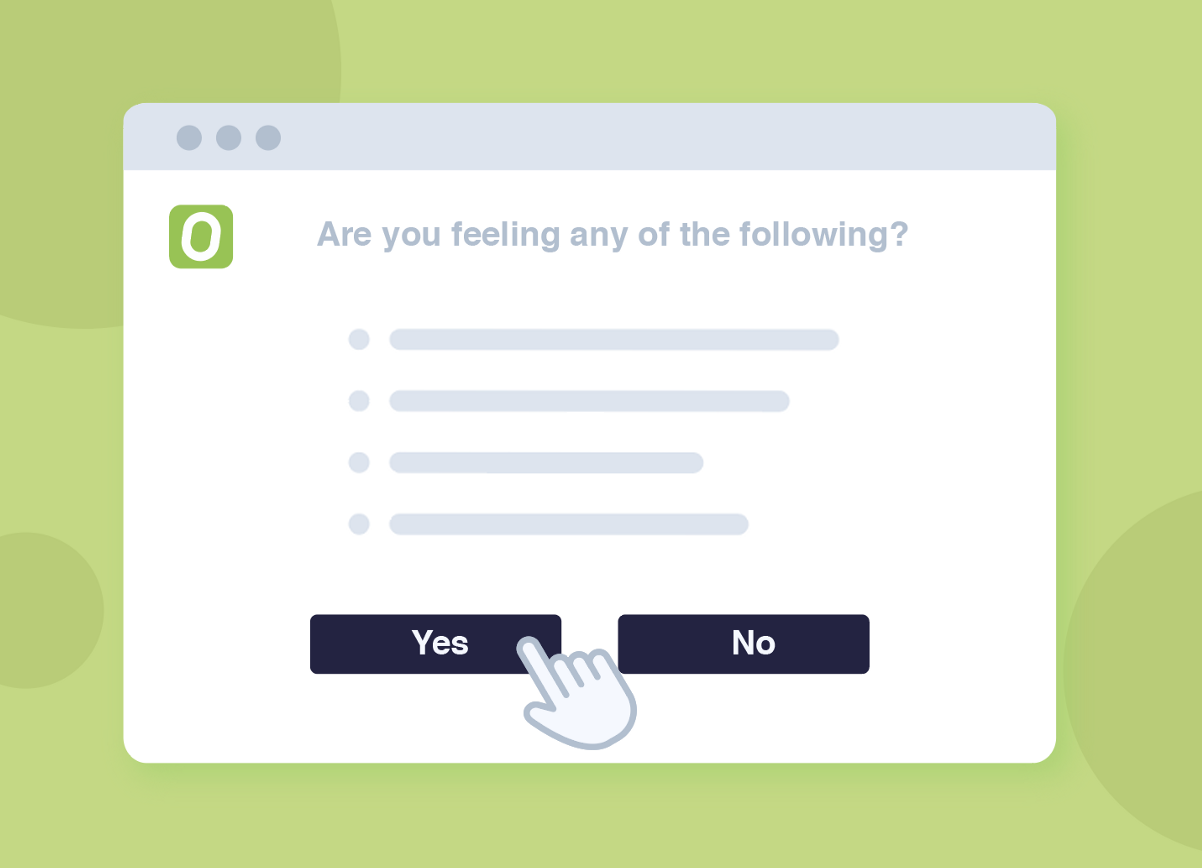
Note to readers: The following advice should not be treated as medical or expert advice on how to legally mitigate liability related to COVID-19 and reopening. Always consult the most up-to-date recommendations of federal, state and local courts and public health officials.
Organizations need to be very careful with return-to-play policies and protocols and organizations could limit their legal exposure/liability by having attestations/symptom checks before every single event. One additional way technology can assist you on the player registration side is by allowing you to send these digital questionnaires to attendees a few hours before the event starts. This form of initial screening, before people even arrive at your venue and pickup event, can potentially really help reduce the chance of sick people coming to play.
How to set up a COVID-19 screening questionnaire on OpenSports
First, contact us (via email or the OpenSports Help Desk) and let us know that you would like to send out a questionnaire before each event. You will need to send us the questionnaire (the max length is 1000 characters). You will also need to let us know when it should go out (i.e., “2 hours before the event”). Once we have all of this info, we will activate the questionnaire for your group, and it will automatically go out to your players at your selected time before the event.
Below is an example of what the questionnaire looks like when it shows up in the players’ OpenSports chat (Note: The message will be sent from the OpenSports Help Desk account to players):
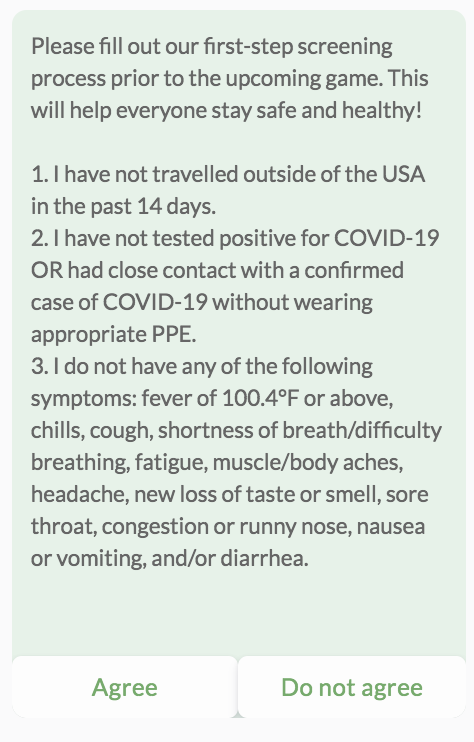
This it an example of the “health check” message an event participant will receive through the App and through the Web.
Note: If the participant does not open up the health check message through their app conversations or web conversations, they will receive the health check message via email . They need to click the link in the email to open up the conversation and can click the “Agree” or “ Do not agree” buttons on OpenSports web.
What happens if someone selects that they Do not agree (i.e., they have symptoms)?
OpenSports will send them a message saying, Unable to Participate, and will notify the event organizer immediately.
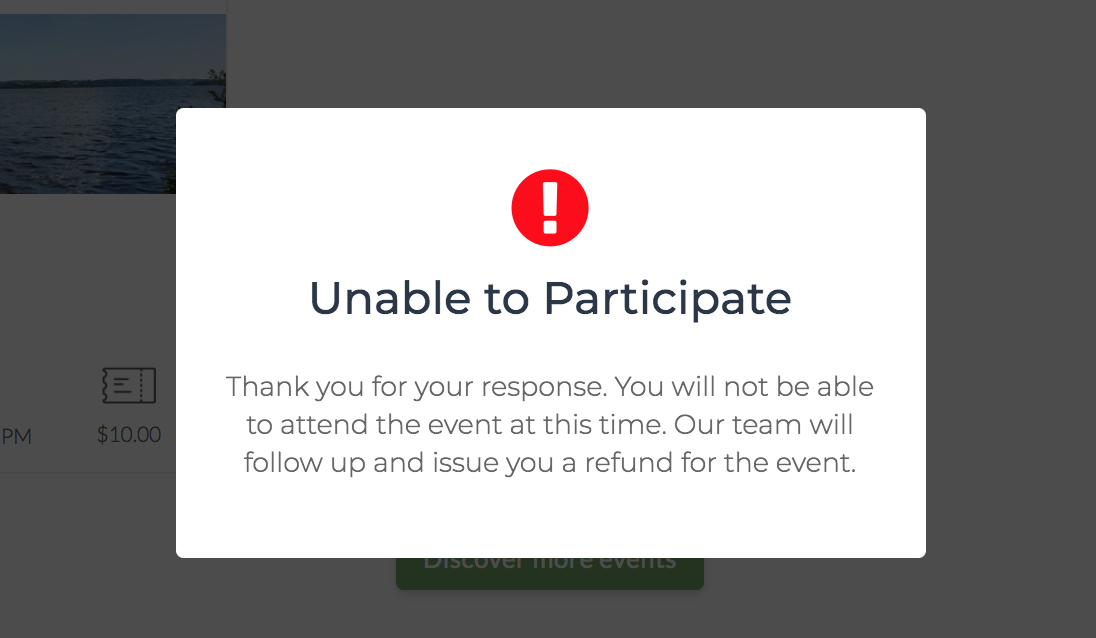
Message the player receives when they “Do not agree”
OpenSports automatically sends a message to the event host/organizer, that the participant selected Do not agree.
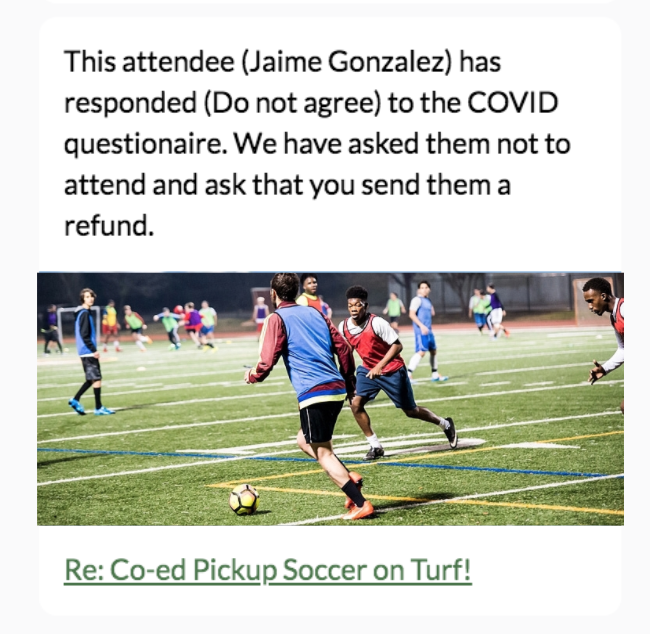
Message the event organizer receives when the player selects “Do not agree”
In addition, the event host/organizer will be able to view symptom information when they are checking in players at the event (via app and web). Have a look at the tags No Symptoms, and Symptoms:
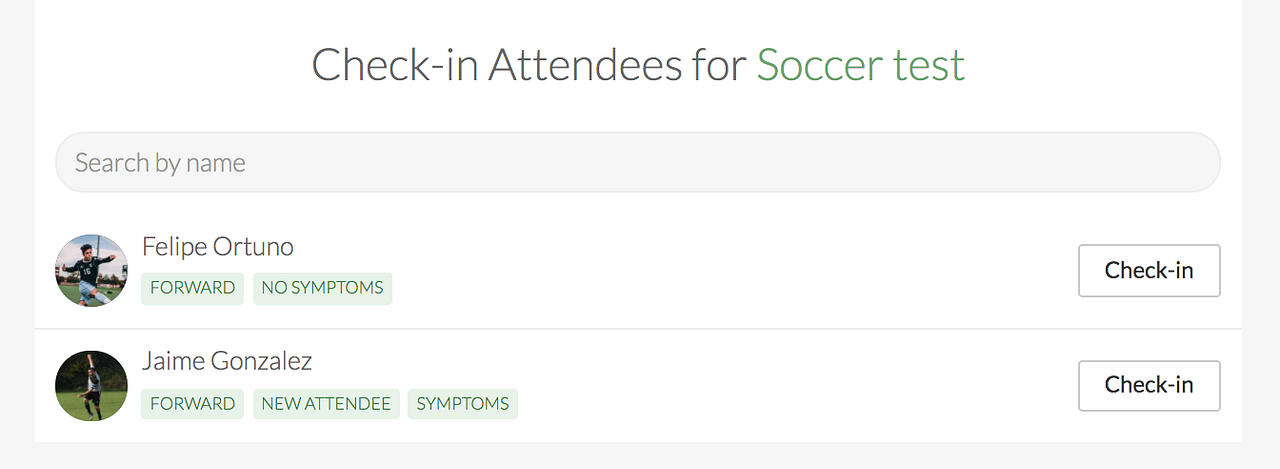
What common data should be part of the health questionnaire/attestation?
In addition to ensuring you uploaded a waiver that all of your participants have agreed to when they registered for an event, your COVID-19 screening questionnaire should cover:
- Fever/Temperature
- Other common symptoms of COVID-19
- Have they come into contact with someone with COVID-19?
- Have they travelled out of country within the last 14 days
Note: It is important that you speak with your lawyer about information that should be included in your waiver and questionnaire.
What to do next?
Remember, it’s not enough to just have a set of questions in place. You must think through the official protocols and be ready to handle COVID-19 related incidents. For example, if you receive an alert via the screening questionnaire, how do you respond and what process is set up? Do event organizers know what actions to take? If the player had played recently in one of your events, how do you communicate to other players and organizers that were potentially exposed? For starters, we highly recommend reviewing and updating the waiver you have on OpenSports as well as using the questionnaire feature, and ensuring that event staff check-in all attendees on the app so that you’ve always got a digital record of who played.
If you have any questions about setting this up, contact us!
Have fun and be safe!
Questions? Send them our way: support@opensports.net