
LET’S HACK OUR OWN OFFICE STUDIO💡
Jake and I (Alex) both knew that OpenSports’ classic Thursday hacks were back as soon as James rushed into work and enthusiastically exclaimed “We should make a bunch of videos for OpenSports users!!”
I love James’ crazy, spontaneous ideas.
This time, the vision was to create numerous videos that will help new users learn things like how to setup teams before a game even starts. This was inspired by a phone call with a pickup soccer group in Philadelphia, who recently joined OpenSports, and told us that another app does this really well. Our users speak, we listen.
There’s Just One Small Problem: We Don’t Have a Film Studio 🤔
James sent us all video links on how to set up a cheap DIY office studio, and to be honest it looked very simple. Just buy three lights from Home Depot and a cheap backdrop, place them all in a way that blocks out shadows, use a new_ish_ iPhone, and make sure there is no echo in the room!! Easy, huh? Little did we know it is oh-so much more complicated than that…
Filming wasn’t going to start until the next day since we needed to write scripts and buy materials. That night, James ran off (once again he literally ran) to Home Depot and Henry’s.
Lights, Cameras, Action! 📷
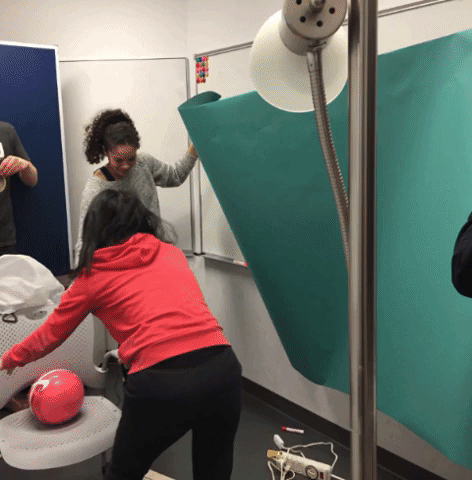
Behind the scenes look at our setup process
Flash forward to Film day #1 and I was so excited!! That is, until I realized that we actually didn’t have a clue what we were doing! Not really knowing where to start, and trying to work with very limited office space, we finally began setting up our studio by taping a large piece of turquoise seamless backdrop paper to a whiteboard, stacking Clif Bar boxes to prop up the camera, using books to further prop up the Clif Bar boxes, and stuffing coats in the cracks of the door to reduce the sound — and lo and behold, our studio started to look professional(ish).
I took on the role of director and camera woman, James controlled the audio, Yi An was a complete wizard with the lighting, while Alicia and Jake were our main stars (Alicia really took to her role and goes by the name Gigi when we film😎).
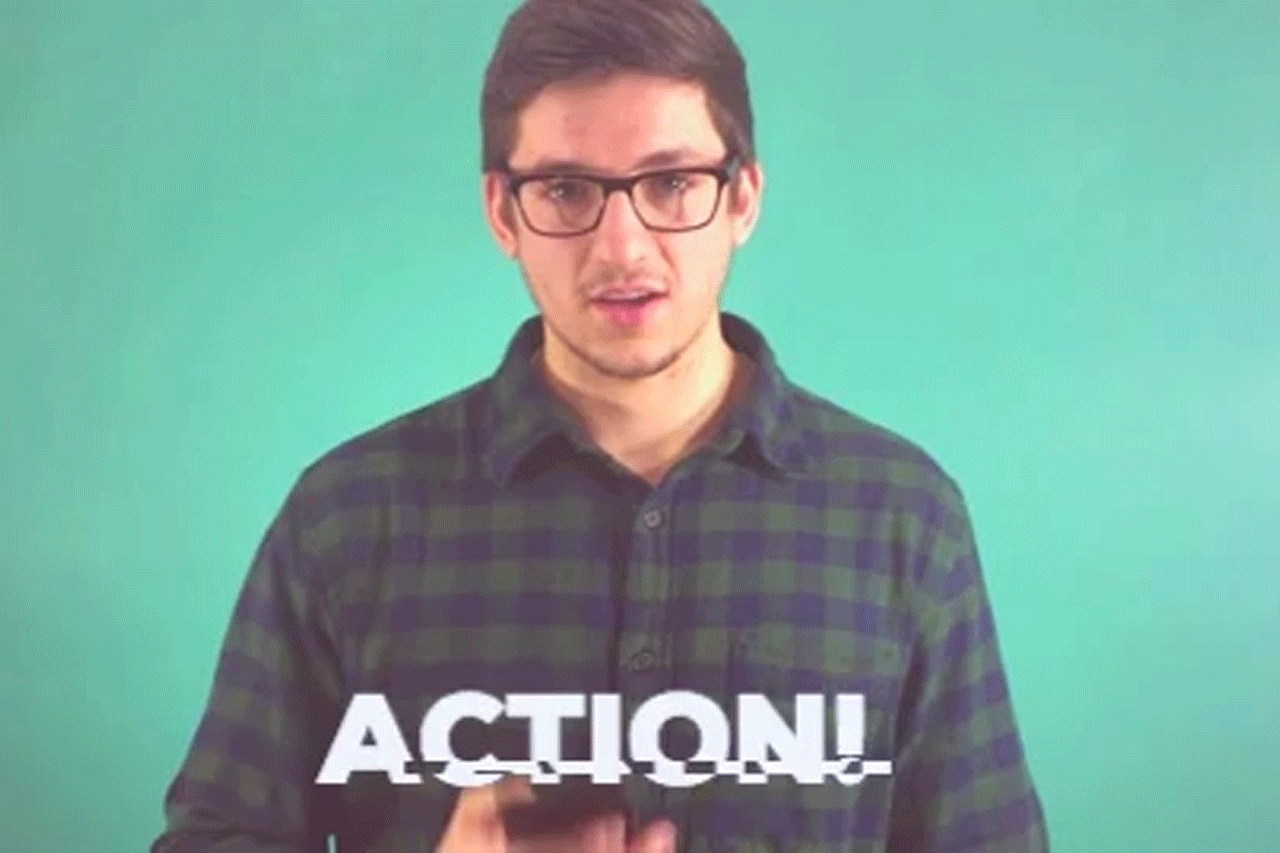
Making One Jake into Two Jakes = Our First Masterpiece! 👯
Once our makeshift recording space which Alicia’s coined “Studio 11” was up and running (4 hours of set-up later 😓), first up was the filming of Jake’s video and this was tricky due to his clever idea:
Let’s make it look like there are two of him on screen, side by side.
A couple days, multiple outfit changes, and iMovie edits later (credit to Jake for editing his own clips and making him and his twin look great!), we nailed it and the first video with both Jakes turned out amazing (Woo!)
Next Challenge: Working With a Soccer Diva ⚽️
After Jake’s video was complete, we knew we had a knack for creating good videos and next up was Alicia (or should I say Gigi). I could write a whole separate blog about how we went about Alicia’s videos, how stubborn she was, and all the troubles and obstacles we had to overcome to film her, but I would be lying to you.
She was actually awesome to work with! Alicia’s videos were finished in about two days and were very easy to record (she would say it’s because of her great camera presence, and humbly called herself the “One Take Wonder,” but REALLY, we — the directors — just got the hang of everything by then😉). We spent a day editing and cutting her videos and Voila! we had a handful of masterpieces. All of this amazing content done in two days and almost ready to put out online (sneak peak of one how-to post here)!

Gigi was not happy we didn’t have a full hair and makeup team on deck for her and she had to do it by herself
A Few Pieces of Advice from The Pros 🎥
After all of our obstacles and time spent setting up the perfect studio, the videos were well worth it. We ended up with seven videos with relatively high production quality, that we could start sending out to users and organizers to help make their OpenSports experience easier and more enjoyable. Although all the online How-To videos made everything look so simple, it took a lot of trial and error to make our perfect studio.
For my final take, here’s a list of supplies you’d need in order to make your own Studio 11 and produce your own masterpieces:
- Microphone
- Backdrop or solid color wall with no scratches or dents (be careful of surfaces that create glare!)
- Blankets, jackets, scarfs, gloves to soundproof your room (make sure you film at the least noisy hours in your office. Like, not when everyone is eating lunch)
- Camera or iPhone (ideally iPhone 6s or later)
- Lots and lots of lights! We bought 2x 100W LED Daylight / 5000K. We covered them with plastic bags to diffuse the lights — it’s a great trick
- Tons of patience. It will take you hours of trying to figure out the right lighting, microphone distance, and camera angles
- A smile and great sense of humour
- Your own version of Gigi and Jake (great on camera personalities who remember their lines)
- An awesome team who will do anything in order to be successful
- Total Cost… Under $125 (James says we could have done it for under $75 had it not been SO last minute!…so, I guess that means Plan More!)

If you want to talk about directing or making your own Studio 11 or why Alicia is now called Gigi, feel free to reach out to me — alex@opensports.ca. If you want someone to film your sport highlight video and make you look like a star, you’re in the wrong place, but thanks for considering _Studio 11_😉
Questions? Send them our way: support@opensports.net