To see all your transactions tap on your profile picture or the circle with your initials at the top right corner of your screen, then click on Payments.
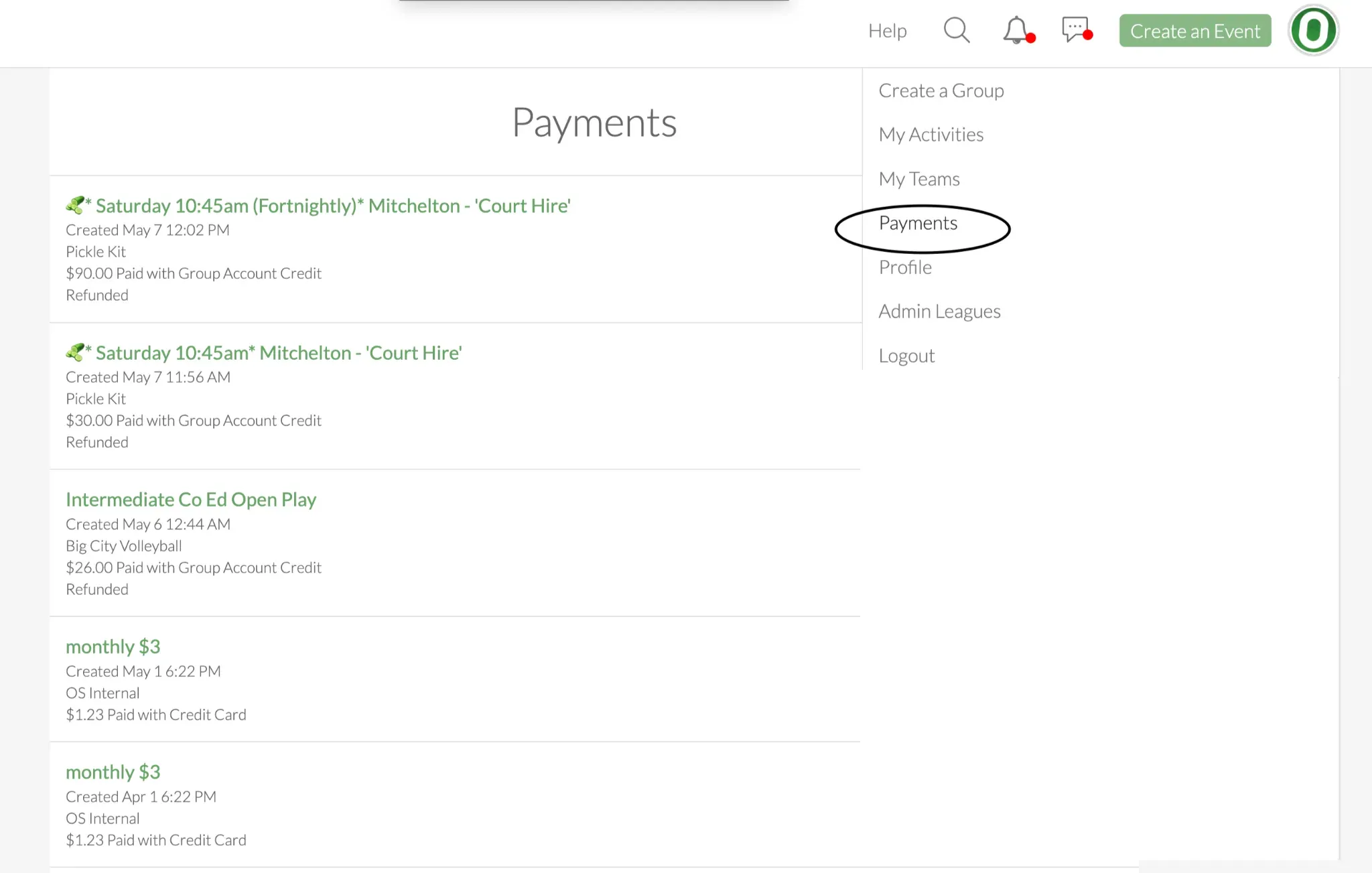
You can also tap on your profile picture and tap "My Activities" to see your schedule on a weekly basis!
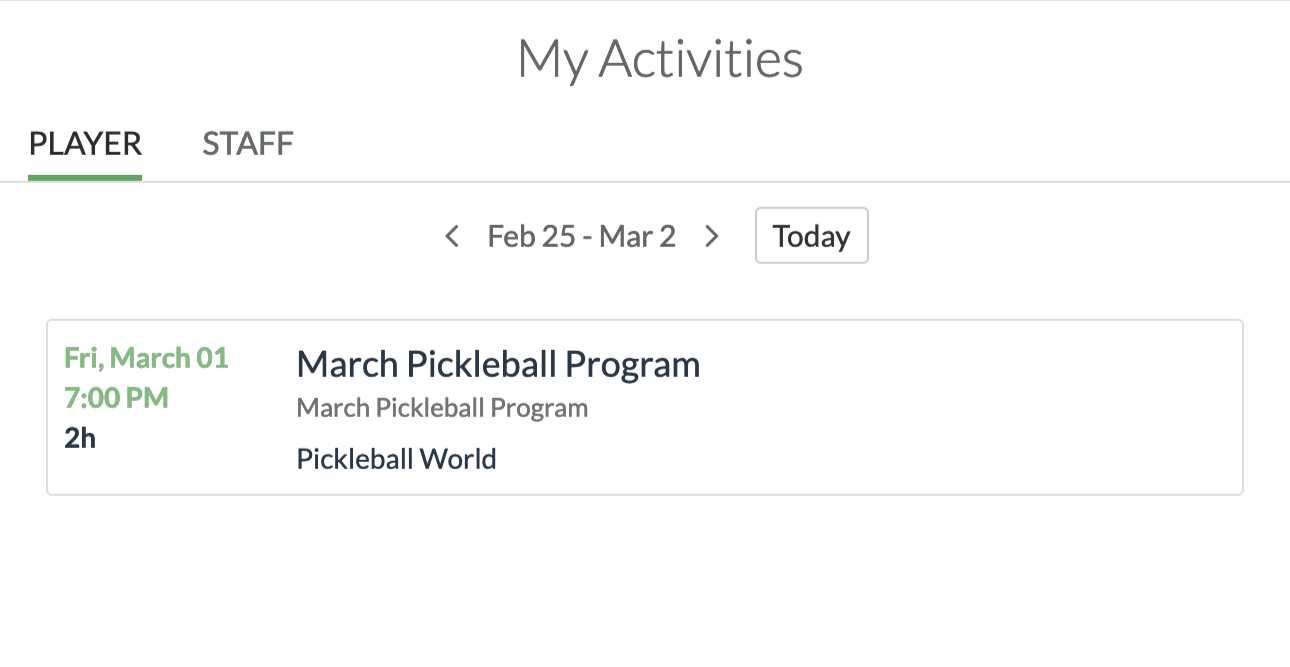
Note that if you've registered for a team, the schedule will likley take time to be created, but you can see all your teams by clicking “My Teams” in the dropdown menu.
Questions? Send them our way: support@opensports.net