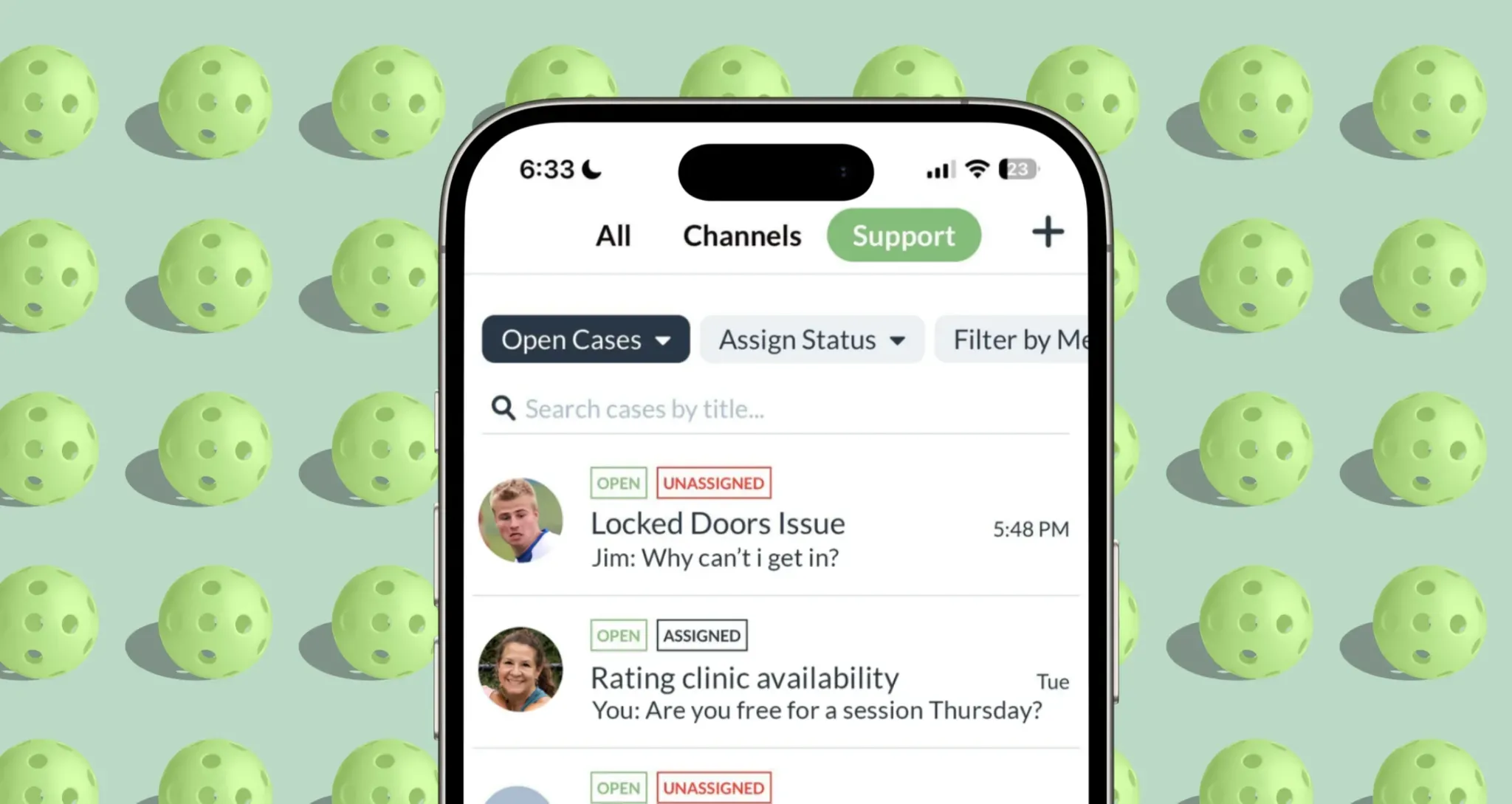
When we launched OpenSports, our primary focus was helping small groups efficiently manage pickup games. Initially, most groups were organized by one or two people, so communication and organization were straightforward. Over time, as we attracted larger organizations running leagues, tournaments, programs, and even whitelabel apps, we recognized a new challenge: providing robust player support to accommodate an ever-growing user base.
What worked for groups with a few hundred members wasn’t enough for organizations managing tens of thousands of players. Larger clients needed a way to quickly delegate support issues to other team members. Improving support became a priority, and we wanted to provide a tool that could maintain high-quality service as organizations grew.
What Our Customers Told Us They Needed
Customers asked for a way for players to submit support tickets, assign staff to each case, and close cases once resolved. Basic reporting tools were also crucial for tracking how quickly inquiries were being resolved.
The Challenge with Third-Party Solutions
We initially considered using existing third-party ticketing systems. However, we found they were often expensive, lacked seamless integration into our app (where most players are active), or made it difficult to incorporate player transaction data. Building our own system became the best option, allowing us to create a scalable, intuitive, and cost-effective solution for all OpenSports users.
Building a Familiar, Flexible Solution
The essential functionality of a support system didn’t warrant the high cost of third-party platforms. Instead, we built on our existing chat and push notification system, which admins already used to communicate with players. This foundation made the Support Center mobile-friendly and easy to use for on-the-go admins—whether on the court or at the beach.
What We’ve Built So Far
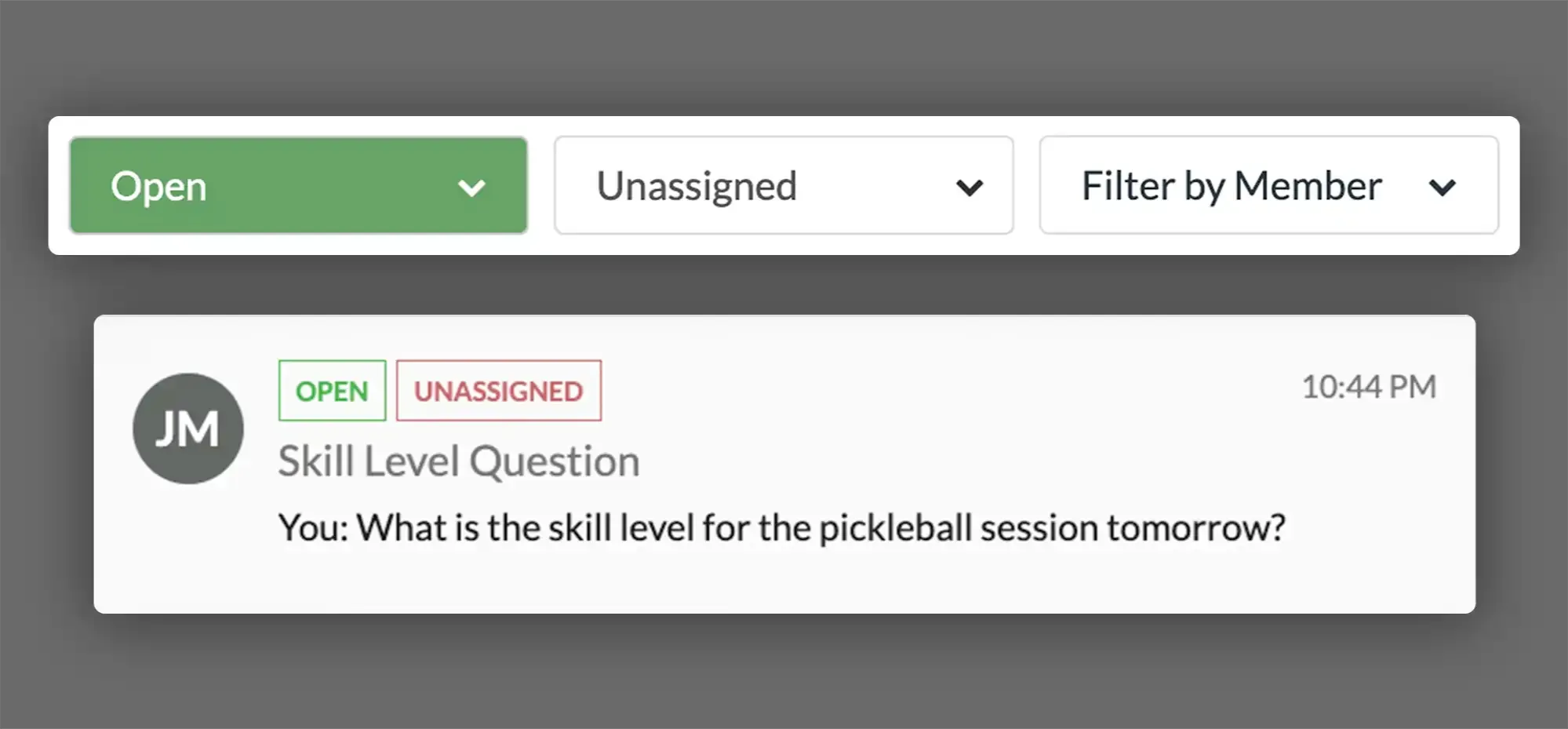
The Support Center is now available for all new groups. Send us an email if you’d like to have it enabled. Once enabled, you’ll find it in the Group Dashboard, where you can:
- View all support cases
- Filter cases by status or assignee
- Initiate cases with players to follow up on issues
- Assign cases to team members
- Quickly reference customer details and their history
For detailed instructions, see our Support Center Setup Guide.
Reporting Highlights
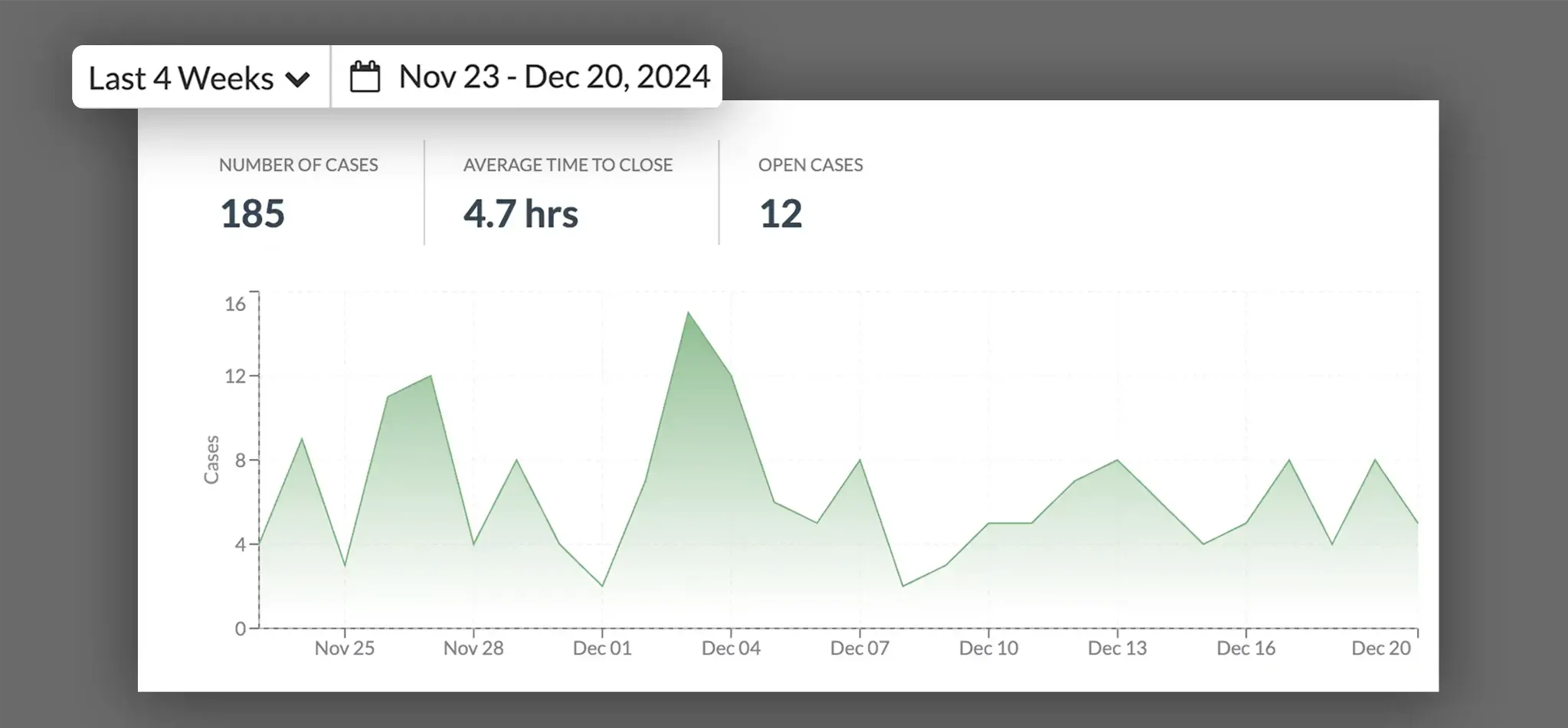
To help you track support performance, we’ve introduced a Reporting section:
- Number of Cases – Quickly see how many new tickets are created
- Average Time to Close – Track how long it takes to resolve cases
- Open Cases – Monitor how many tickets still need attention
These metrics help you schedule staff, identify trends, and continually improve your support process.
We’d love to hear how you’re using the Support Center and what additional features you’d find helpful. Feel free to reach out with any questions or suggestions.