
Players can join groups/events through the web without downloading the app. Organizers can also use the web or app to manage their group and events.
While your OpenSports group members don’t need to download the OpenSports app to receive invites, and join and pay for your events, they do need to at least log-in on the website (or mobile optimized website) in order join your group and receive invites to your events.
In one click through Facebook, anybody can create an account. If they don’t have Facebook, we require they verify their email address before they join an event.
Notifications
How will players who don’t have the app receive your event invites and notifications:

For example, if someone in my Toronto Pickup Soccer group doesn’t have the app, they will just receive an email invite to my event:
Note: if people signed up via Facebook and they didn’t share their email or if they disabled email notifications then they won’t get emails.
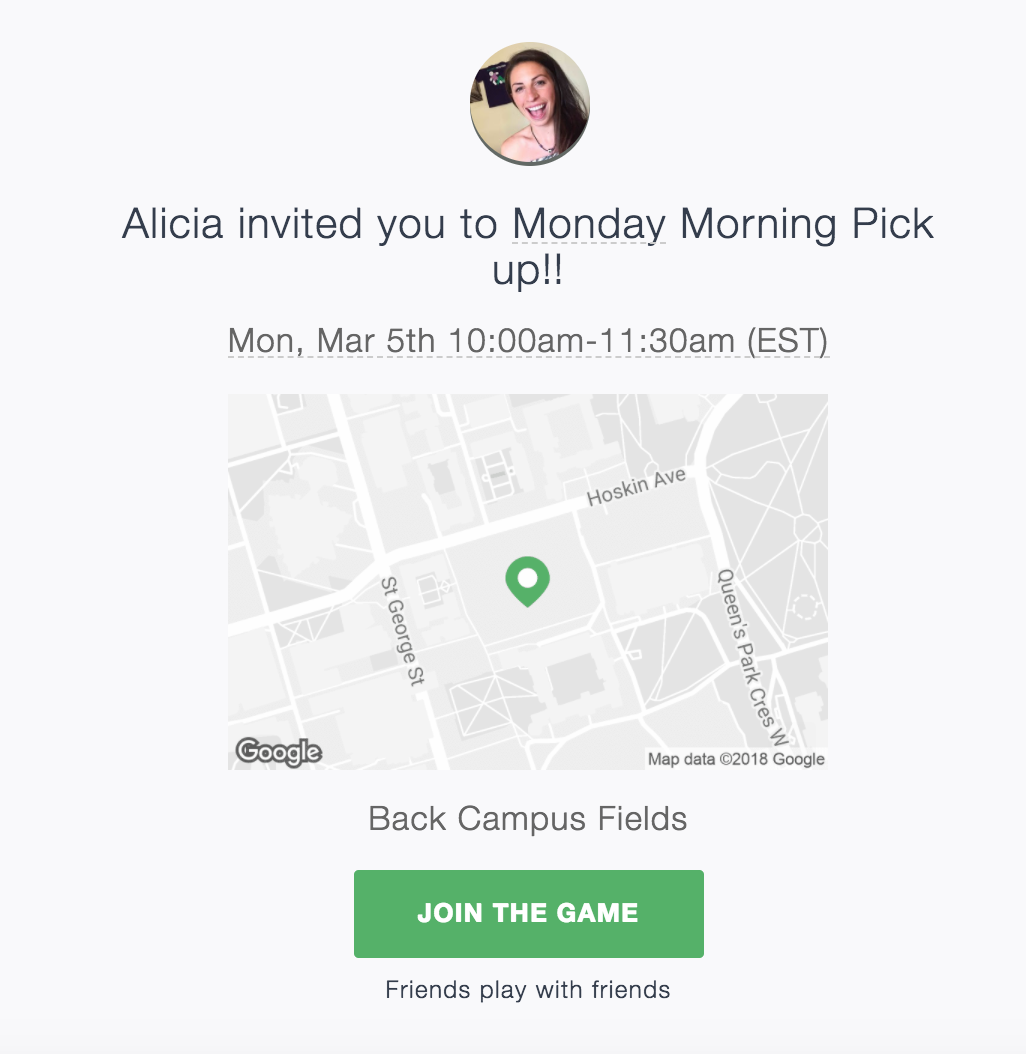
E-mail invite to games. This is what people who do not have the OpenSports app receive when you send them an event invite.
When the person clicks Join the Game, they are brought to the game page and can Join and pay (if it’s a paid game).
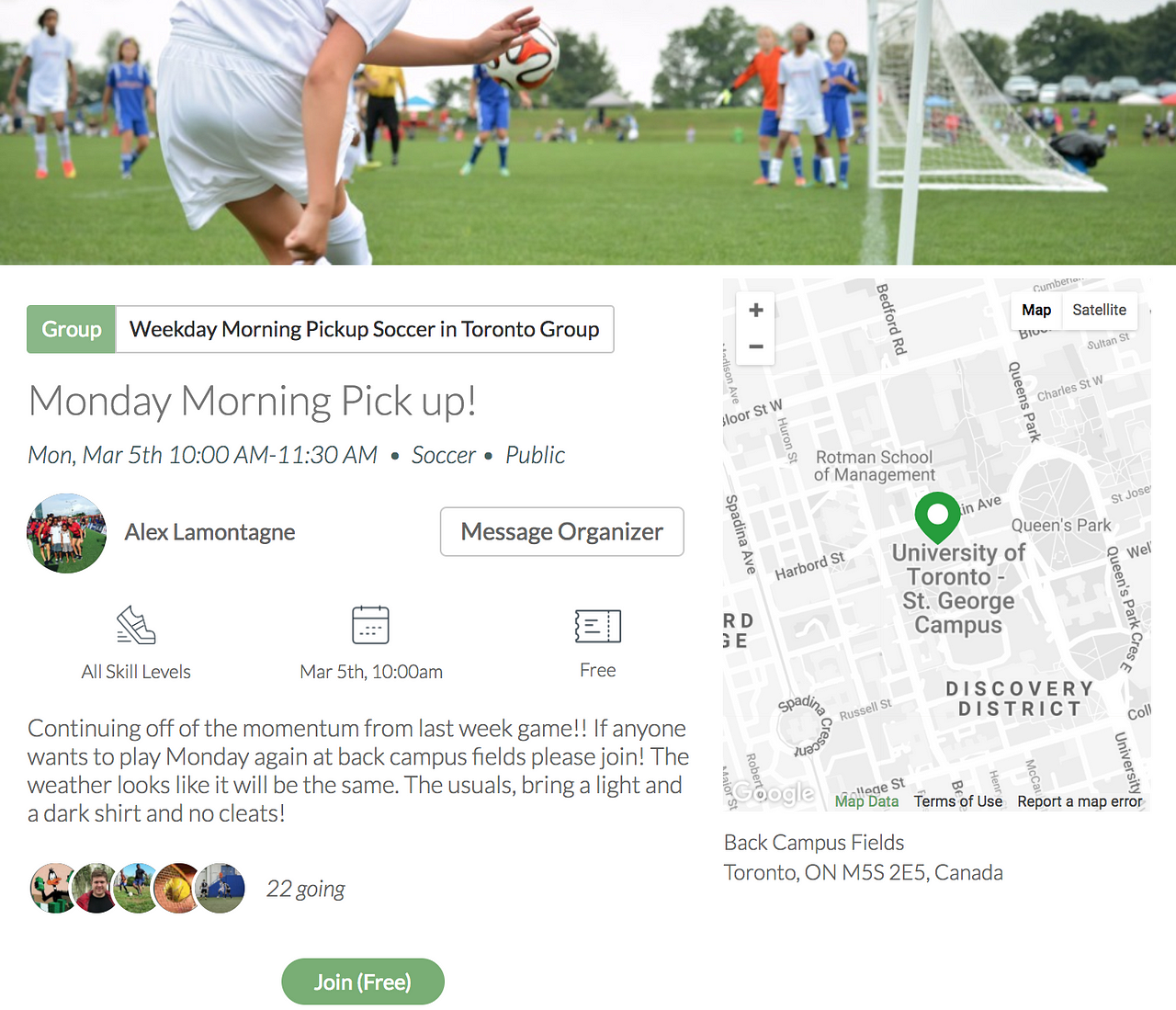
When they click “Join” on the event page, they are asked to Log-in, meaning they can simply sign up through Facebook or through email👇
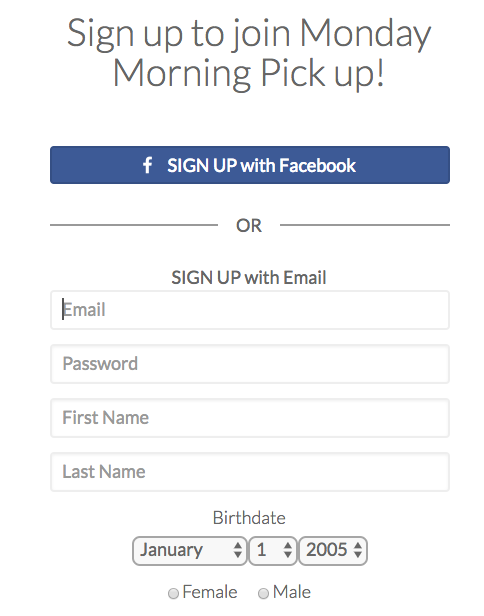
What about if I share a link to a game on Whatsapp or through a text message?
The person who you sent the link to, will be re-directed to the OpenSports mobile-website. See what happens when a player clicks on the link to your game (i.e., through Whatsapp):
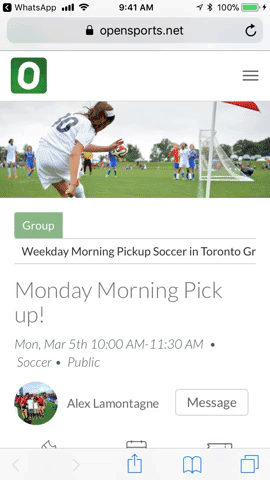
Once a player clicks on the event URL, they can join the game through the mobile optimized OpenSports website.
Why does somebody need to log-in to join an event?
In case the event gets cancelled, we have a way to notify them automatically. Yes, it’s a bit more cumbersome that they can’t just click Join. But, if something about the event(s) they join changes, we do want a touchpoint with them.
This app + web + email system ensures that if you update your event (i.e., cancel it or change the time/date/location) or send out any messages to event attendees, everyone will receive your message in the form of a notification or an e-mail.
Questions? Send them our way: support@opensports.net