To see your event’s waitlist:
- Go to your event on the OpenSports app or web. If you are on the web, ensure you are logged in.
- Tap on Manage Users > Tap on Waitlist
- You will see everybody who is on the waitlist, in the order of first on the waitlist to last. This view will also show you if somebody is currently being offered a spot on the waitlist.
Note: Only the group admins / event admins / event managers / event assitants can view the waitlist.
View your waitlist on the Web
Click on “Manage Users” > Click on the Waitlist Tab. The waitlist is in order of first on the waitlist to last.
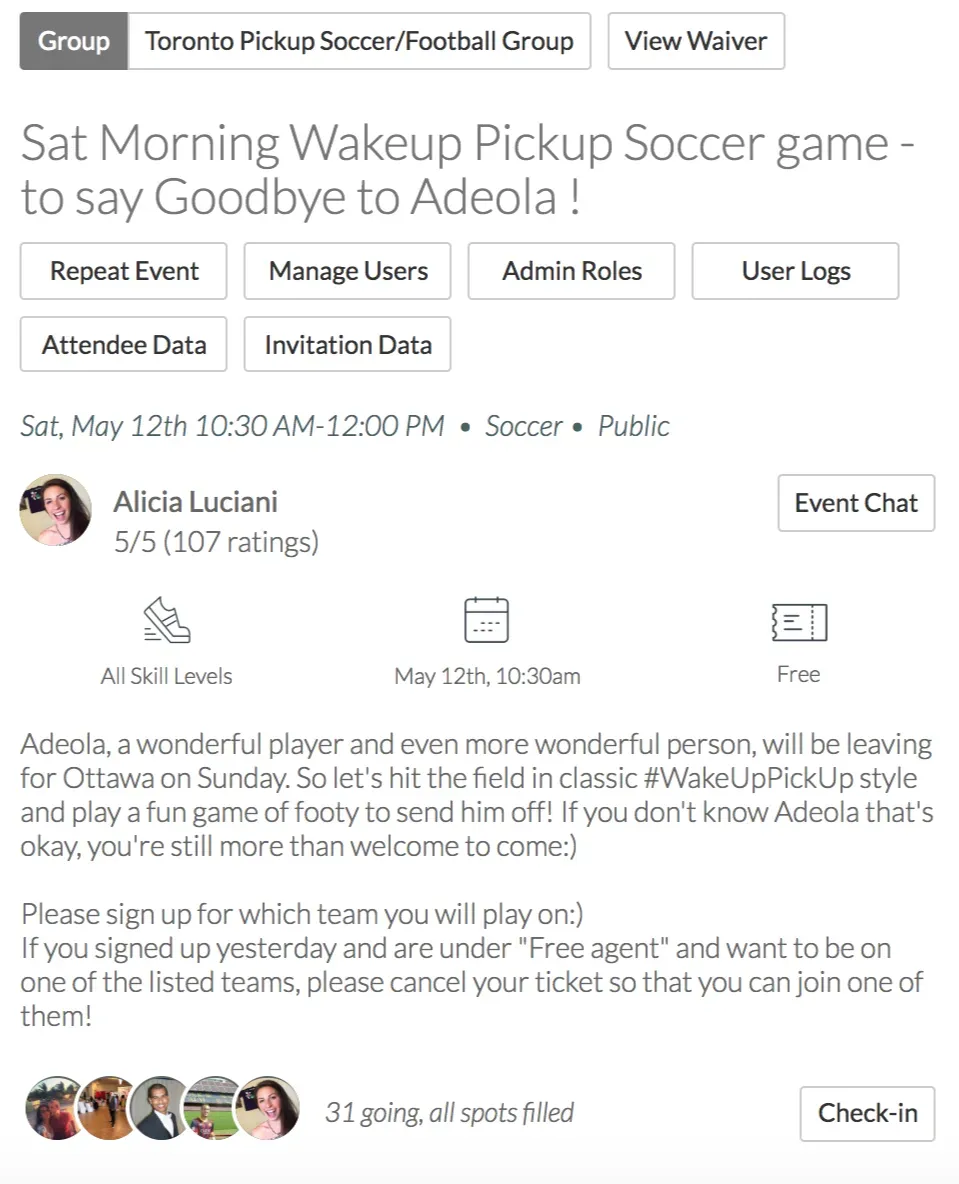
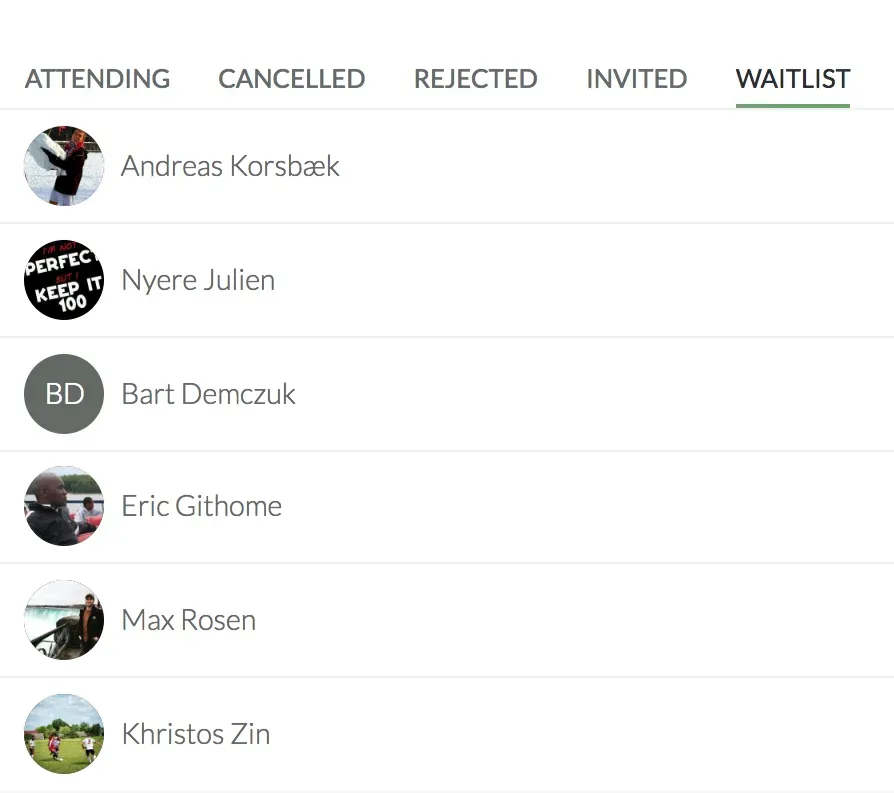
Questions? Send them our way: support@opensports.net