The Waitlist is an RSVP function that will help you manage your time more effectively by automatically monitoring and managing RSVP’s of a full event. It will also assist your players so that they do not need to keep refreshing and checking if anybody has dropped out of a game. Better yet, they won’t persistently ask you if any spots have opened yet!
How the automatic waitlist works:
- If your event fills, by default, players will be able to click “Join Waitlist” on both app & web.
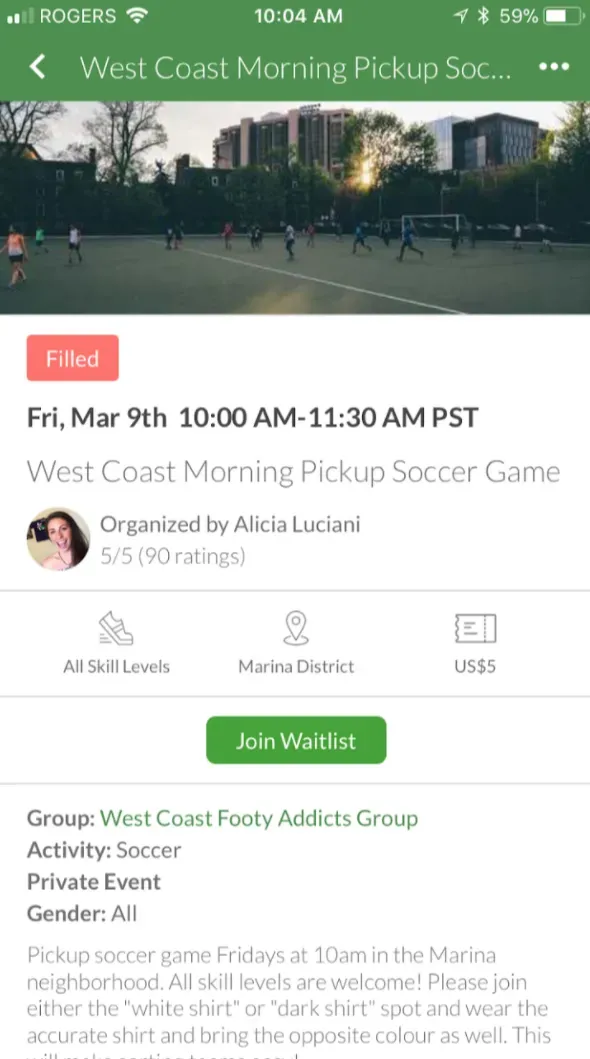
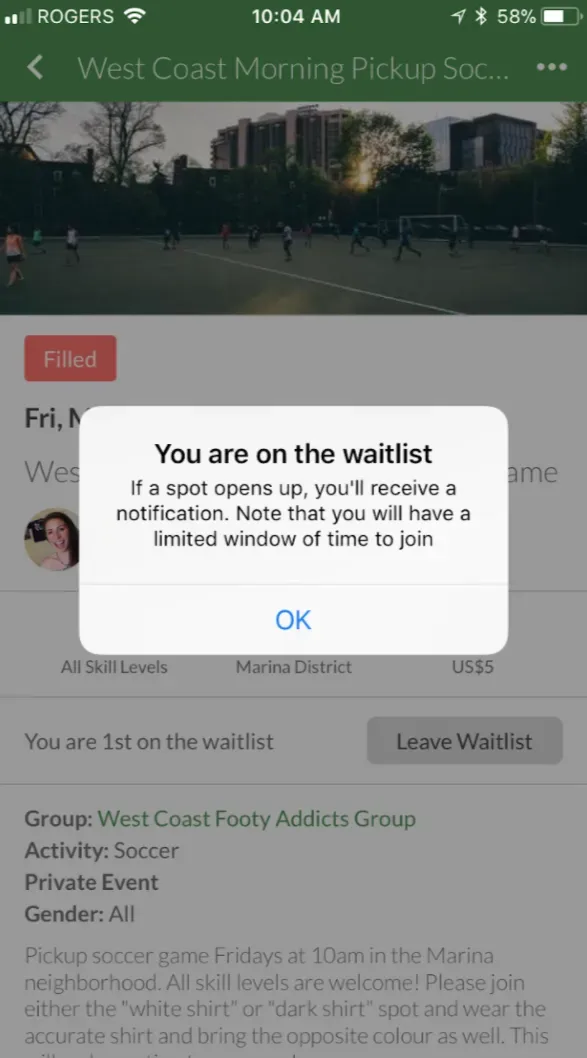
- If someone in your event cancels their RSVP, the first person on the waitlist will receive an email and a push notification from OpenSports, asking if he or she would like the available spot. (Note: We highly recommend your members have the app so that they can receive push notifications if a spot on the waitlist opens, and can grab that spot before it expires).
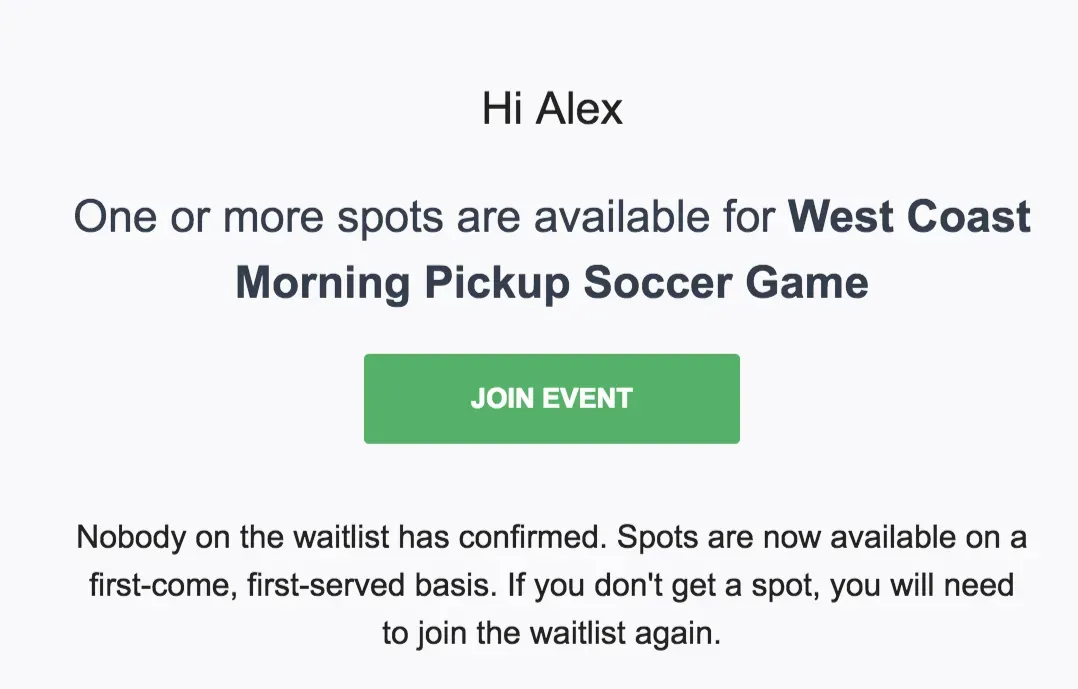
- Players will typically have a few hours to respond to a waitlist notification, but it varies depending on how much time is left until the event starts. Read the waitlist timing documentation to understand eactly how much time time players will be given.
- When a spot on the waitlist opens, the first person in line gets notified to Join before the spot is given away to the next person.
- If the player does not respond, OpenSports will notify the next person on the waitlist, and the first person on the waitlist will no longer be able to click join (unless nobody on the waitlist takes the spot).
- If the first player missed their spot, they will only be offered a spot again if nobody else on the waitlist takes a spot.
When players are sleeping: Waitlist Blackout Period
- The waitlist “blackout period” is from 9 pm to 9 am as long as the game starts in more than 5 hours*. This means that if a spot opens for you at 9 pm, you will have until 9 am to respond. If you do not respond by 9 am, the waitlist carries on as normal (the next person on the waitlist will be notified).
What if nobody on the waitlist responds to the notification?
- If there were 5 people on waitlist and the system goes through and notifies all 5 that a spot became available, and no-one responds, OpenSports sends out a notification/e-mail that spots are now open on a first come first serve basis.
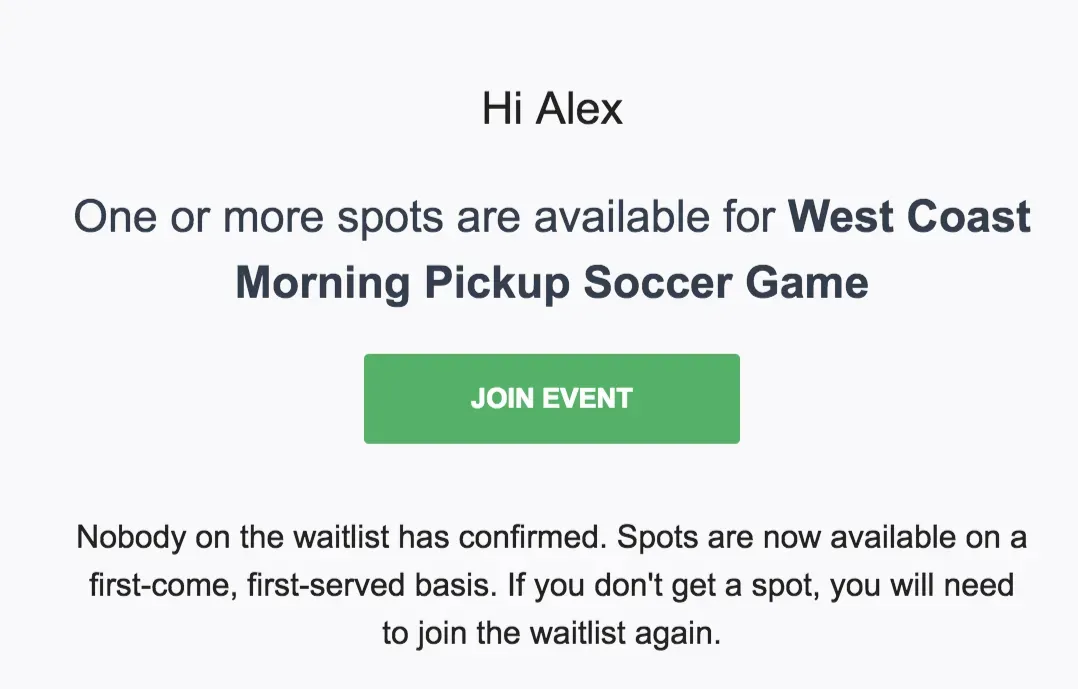
The waitlist has many benefits:
- Players can “get in line” and save time by not having to check the app to see if anybody dropped out!
- Organizers do not need to worry about tracking and messaging people who were interested in playing but couldn’t join the game.
- Players can track their position on the waitlist!
Waitlist FAQ:
1.When does the Waitlist open and close for an event? Do I (the organizer) have control over this?
The waitlist is enabled by default. This means that the second your game fills up, players will automatically be asked to join the waitlist. The waitlist closes when your event begins.
2. Can I cancel the waitlist so that it’s a free-for-all for everybody on the waitlist?
Yes! If you need to quickly fill up a bunch of spots, you can cancel the waitlist (click here to read about how to cancel the waitlist).
3. How can I view my position on the Waitlist? When you join the waitlist, OpenSports tells you if you are 1st, 2nd, 3rd, etc., on the waitlist.
4. Will I receive a notification of my Waitlist status? Yes. When you are in position 1 and a space becomes available, the Waitlist functionality will notify you through email and app notification (NOTE: You will NOT be automatically enrolled into the game. You must still click Join).
5. What if 2 people drop out?
The first person on the waitlist will have two hours* to take one spot or both spots, because the waitlist automatically notifies and holds spots for one person at a time regardless of how many spots opened up.
6. Can you waitlist two spots together (i.e., myself and a guest)?
You can’t specify in advance on the waitlist how many spots you want. If two people drop out of the game, you will be able to take both spots (see the answer to Question 5, above).
7. What if I am on the waitlist for a paid game? Do I have to pay in advance?
No. You pay when you join the event.
8. What if I — the event organizer — open up an extra player spot, so that my friend can join the game? Will the people on the waitlist get the notification about that spot first?
If you open up an additional spot, the first person on the waitlist will get priority. We are currently developing unique codes that the organizer can give out to certain people. The codes will allow players to do things like bypass the waitlist and RSVP immediately, unlock a discounted spot, unlock a free spot, etc.
9. What if someone drops out of my game, and I want to give the spot to my friend instead of someone on the waitlist?
Same as Answer #8, above. The first person on the waitlist will get priority.
10. When does the Waitlist close/stop working?
The waitlist stops running when the game starts. This means that, if 10 minutes into your game, a player drops out, other players on the waitlist will not be notified.
11. What if someone drops out while I’m asleep!?
The waitlist “blackout” period is there from 9 pm to 9 am as long as the game starts in more than 5 hours. This means that if a spot on the waitlist opens at 10:01 pm, the first person on the waitlist will have until 9 am to respond, in case they fell asleep! If they do not respond by 9 am, the waitlist carries on as normal (the next person on the waitlist will be notified).
*Note: The waitlist blackout period functionality does not work 5 hours before the event. If, for example, you are offered a spot in the middle of the night for a game that starts within 5 hours, the waitlist will not hold the spot for you.

Questions? Send them our way: support@opensports.net