Not yet. Once a player has joined an event, in order to add another guest, they must cancel their ticket and then re-join the event in order to add their guest.
How to add a guest
A player can add a guest to an event when they are RSVPing for the event.
- From the event page (app or web), they click “Join”.
- This opens up a window that allows them to select if they want to “Add a Guest”.
- The player can add the Guest’s email address or phone number
- (Note: The guest will get an email of the ticket order if their email address is added).
Players can add as many guests as the organizer allows.
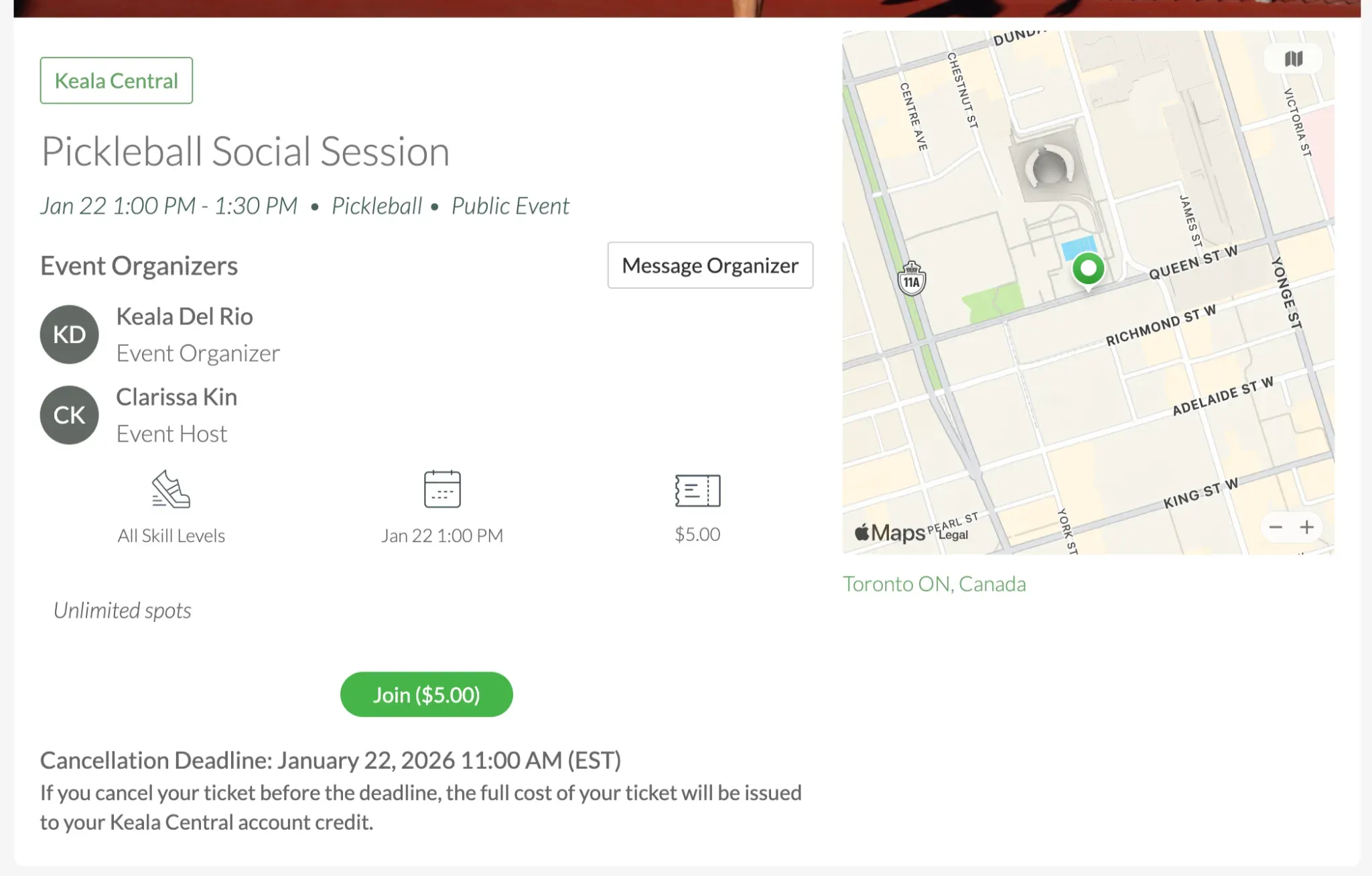
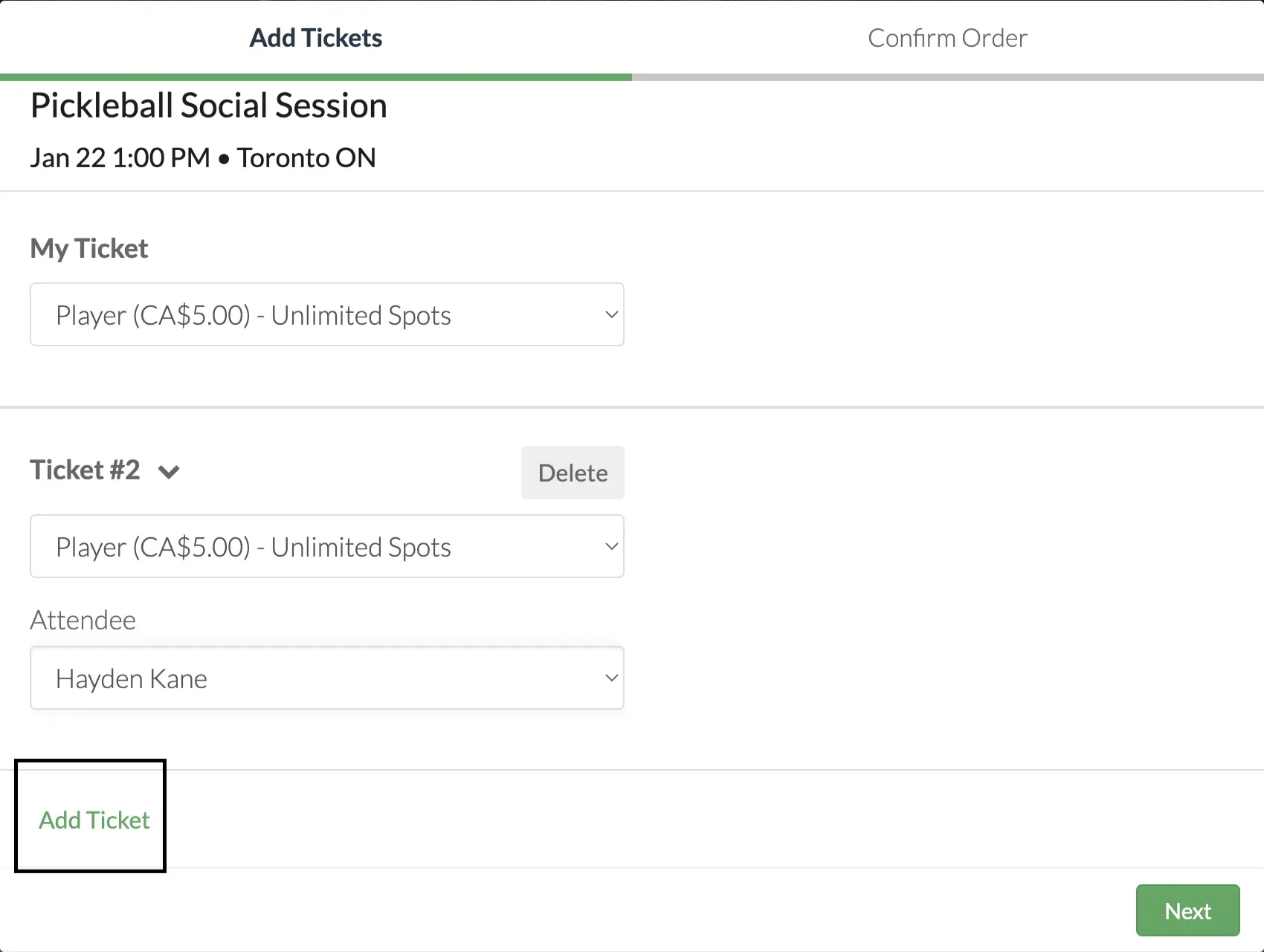
When a player joins a game, they are prompted to Add Ticket.
Email ticket received by the guest
Here’s a sample email that a guest will receive if a player gets them a ticket for an event.
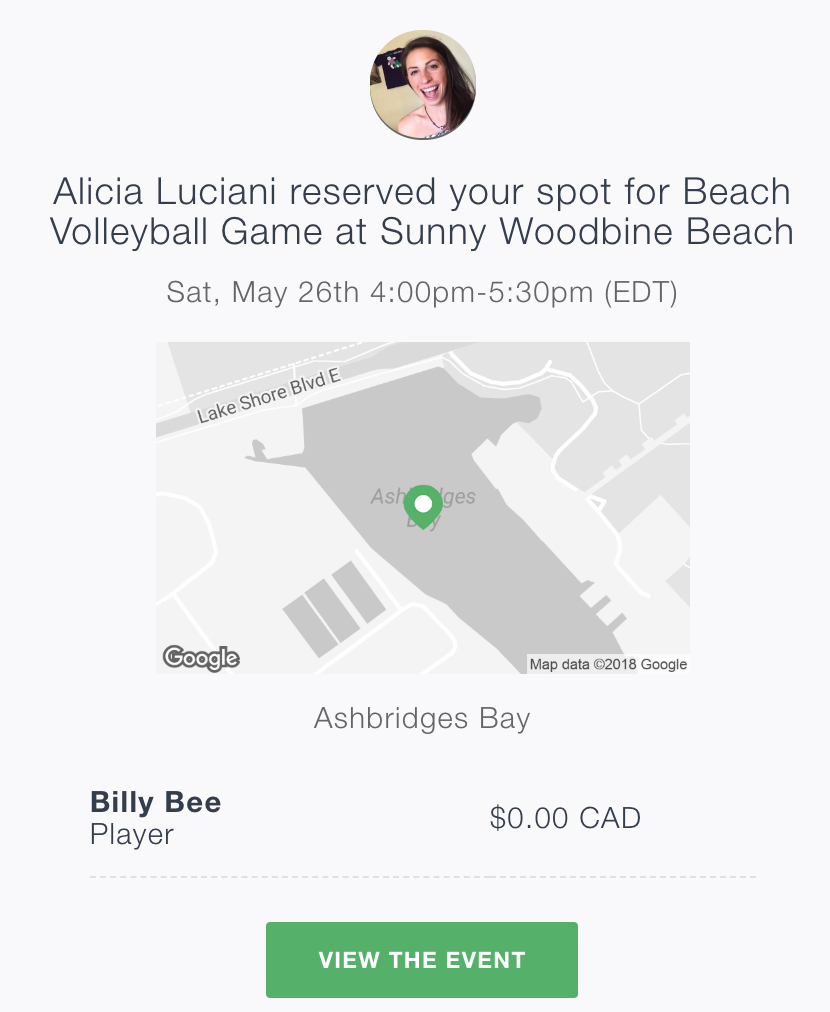
If the player added the guest’s email address, they will receive an email about the event.
Cancelling Your Guest’s RSVP
In order to Cancel your guest’s RSVP, you must also cancel your RSVP, as the two tickets are bucketed together.
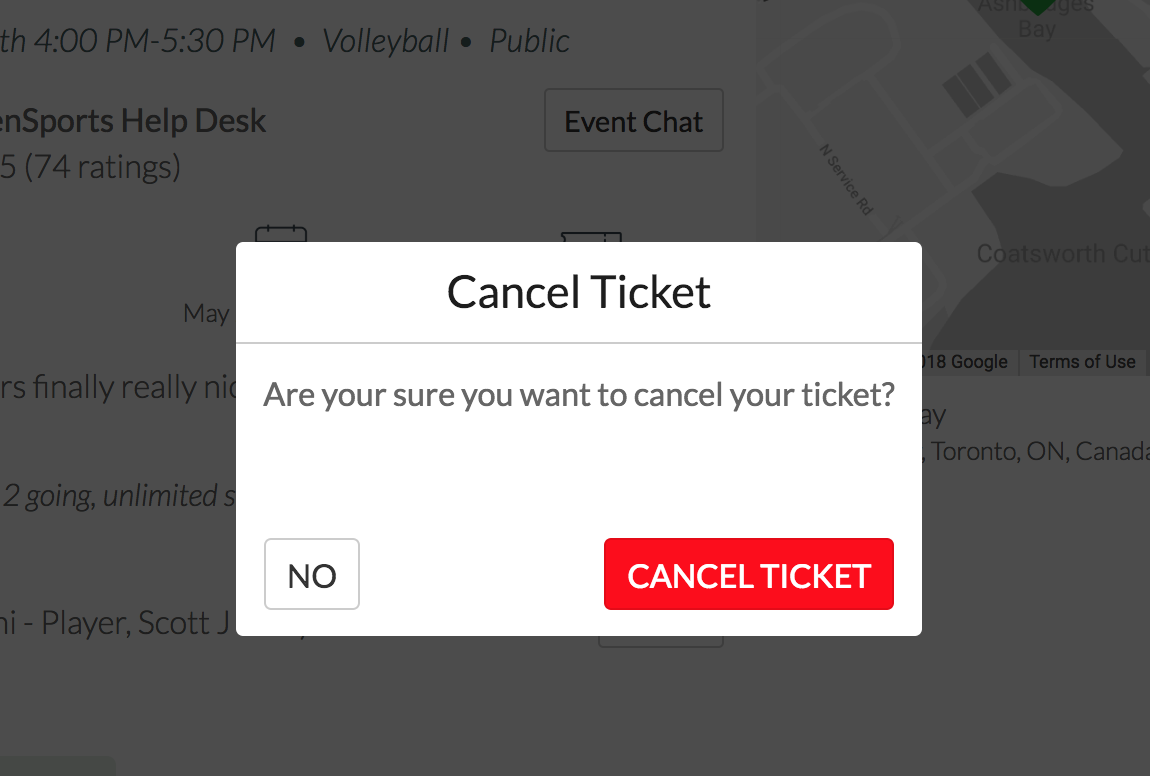
Questions? Send them our way: support@opensports.net