1) Find the league/tournament
You can find a league or tournament on the web by being a member of a group, navigating to the Leagues or Tournaments tab in the group, and viewing all of the upcoming leagues and tournaments.
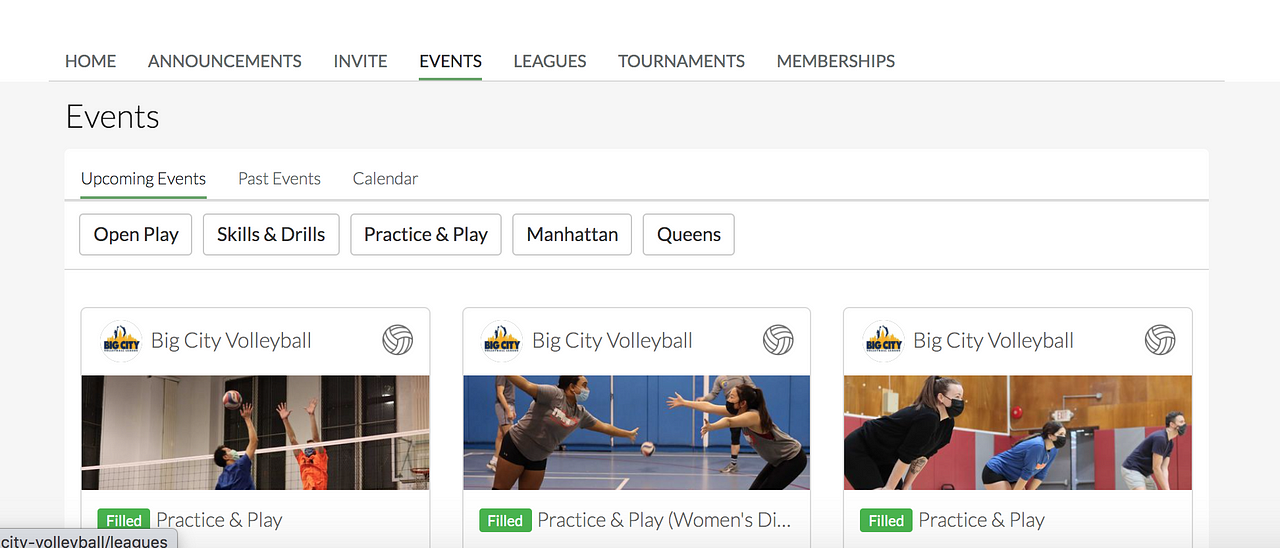
2) Register your team for the league/tournament
- Tap on the league/tournament info card, and you will be brought to the Registration Page
- Tap on the green Register button
- Tap on the registration method you’d like to use from the selection available (i.e., pay in full vs. split payment amongst teammates vs. free agent registration)
- Easily go through the team creation and registration process.
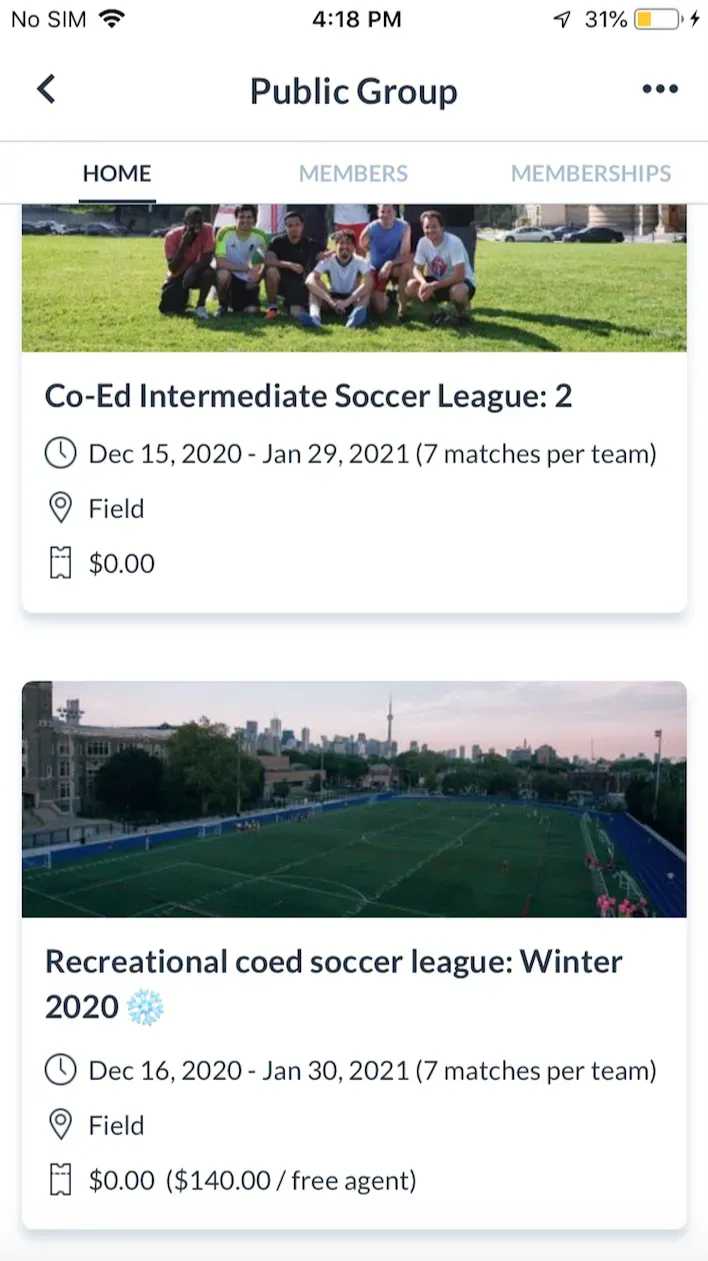


- Next, add your team name and select your team colour (you can edit these afterwards by editing your Team Settings)
- Then, confirm registration and the payment amount by tapping on Get Spot (this means you are confirming your team’s spot in the league).
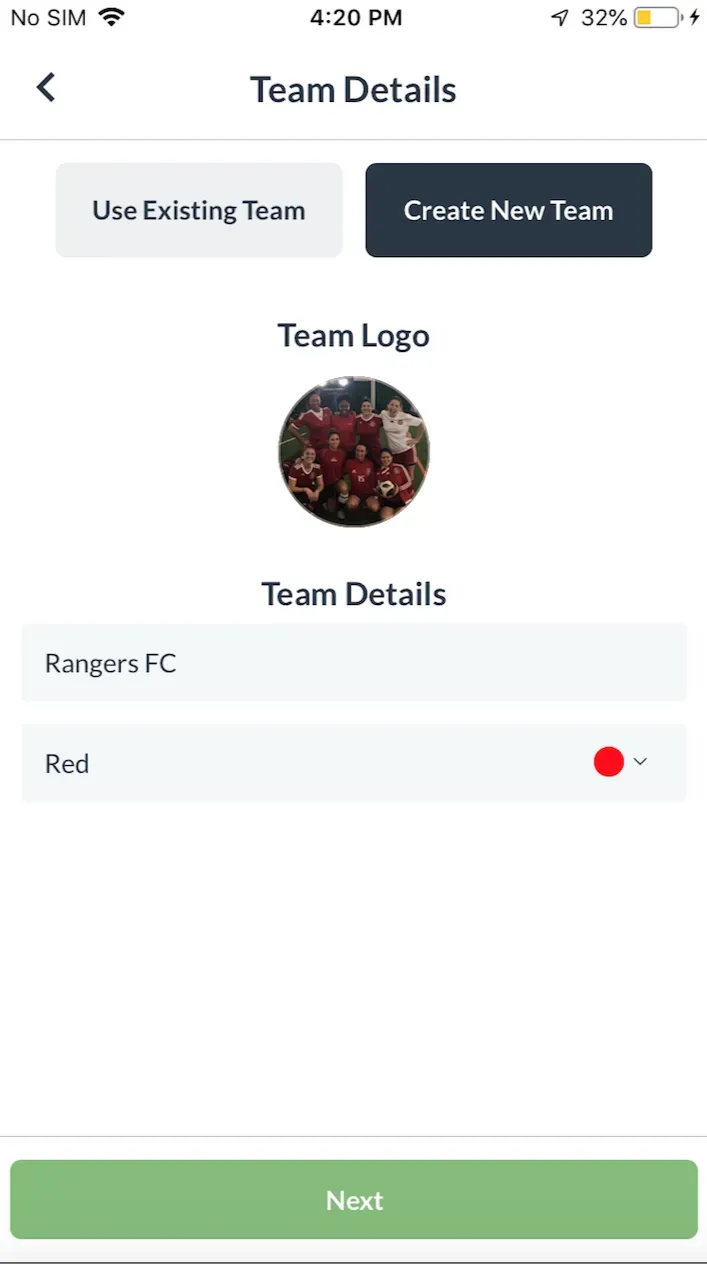
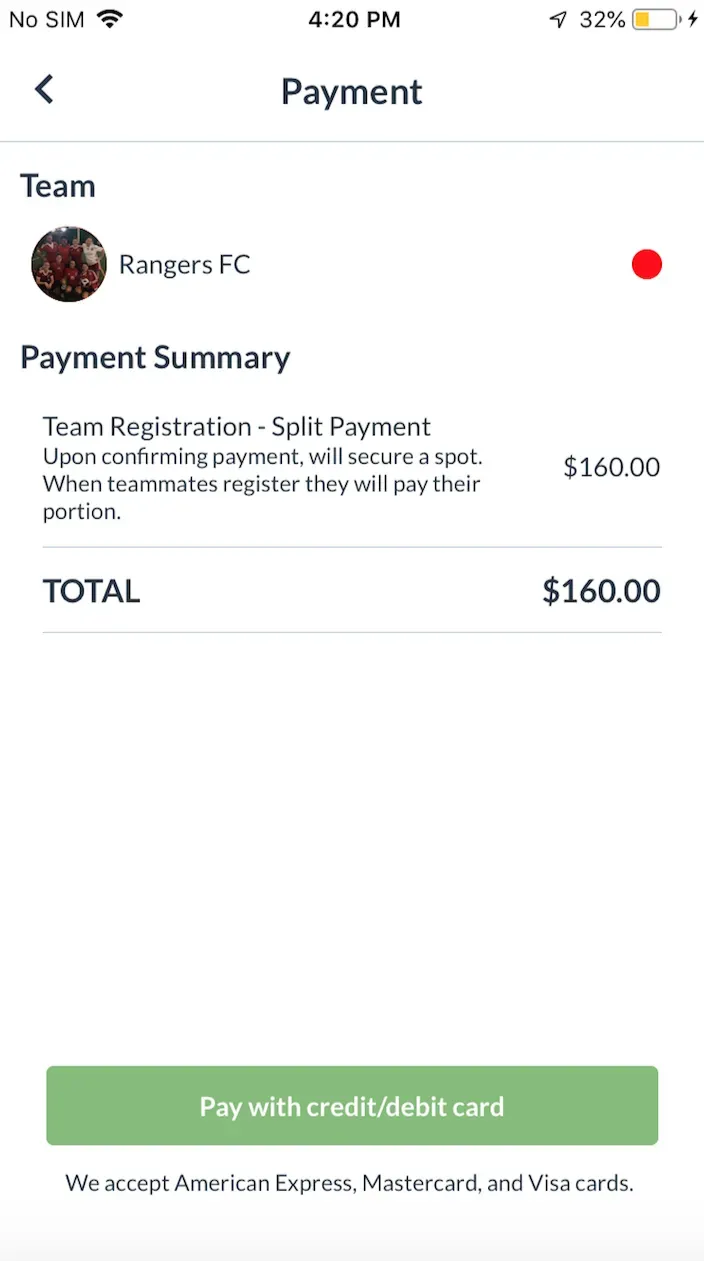
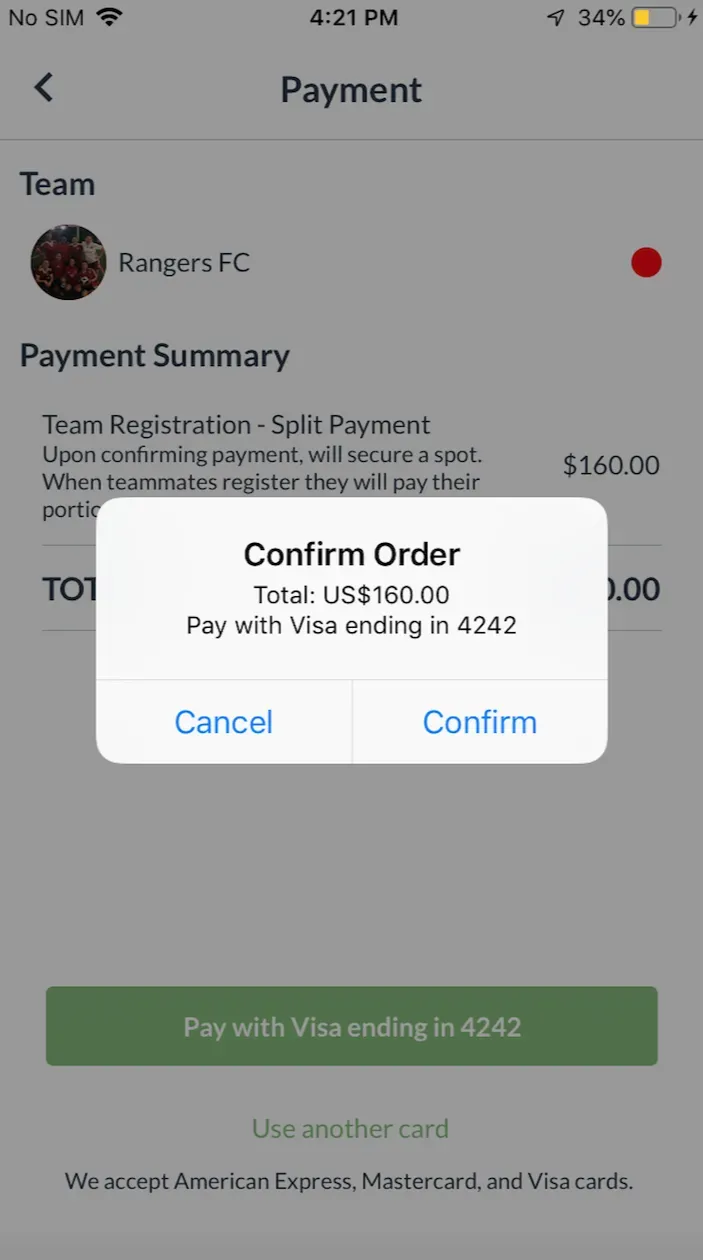
To learn about generating invite links to send to your teammates so they can register to be on your team, read here.
Questions? Send them our way: support@opensports.net