Collecting payments for your sports and fitness events, leagues, or tournaments has never been easier! OpenSports is fully integrated with Stripe on both our web and app platforms, so you can seamlessly collect payments while incurring lower fees than on other platforms.
Secure payment processing with Stripe
Stripe is an easy-to-use and secure platform that is certified by an independent PCI Qualified Security Assessor as a Level 1 Service Provider, the highest level of certification available in the payments industry.
In short, this means that OpenSports does not see, store, or have access to credit card data because it is sent directly to Stripe. When users enter credit card data into an OpenSports form, the credit card data is never sent to the OpenSports server. This means that a breach of our servers wouldn’t result in any stolen credit card data.
Supported currencies and cards
OpenSports allows groups to accept payments through Stripe in over 130 countries! See the full list of supported currencies here.
- Accepted Cards (USA): Users can pay with almost all major debit or credit cards. Prepaid credit cards accepted if there is no PIN.
- Accepted Cards (Canada): Users can pay with Visa, MasterCard, American Express (debit not accepted).
- Accepted Cards (All other countries): Users can pay with most major debit and credit cards.
OpenSports also supports Apple Pay and Google Pay. For users who do not have a credit card or who do not want to share their credit card details, using Apple Pay or Google Pay is a safe and simple alternative.
Getting started with automatic payouts
To start collecting payments for your event tickets, memberships, league, tournament, and program registrations, you will need to first link your bank account to Stripe through the OpenSports platform.
- Only users with the Group Admin role are able to link bank accounts to Stripe.
- Ensure you have your bank account details (transit number, account number) and your personal or organizational details (e.g., social security, tax ID).
Once you bank account is linked to Stripe, you will receive automatic payouts directly to your account.
How often will you get paid?
Once you start collecting payments through OpenSports, you will receive regular payouts of your group account balance to your bank account.
You first payout is made 7–10 days after your first successful payment is received. Subsequent payouts are then processed according to your account’s payout schedule.
- Payout schedule for groups in Canada: Payouts contain payments processed seven calendar days prior. For example, payments received on a Tuesday are paid out by the following Tuesday.
- Payout schedule for groups in the US: Payouts contain payments processed two business days prior. For example, payments received on a Tuesday are paid out by Thursday, and payments received on a Friday are paid out by Tuesday.
- All other countries: Check out your account’s payout schedule.
Transaction fees
In order to run a group, league, or tournament through OpenSports, you must first subscribe to a monthly plan. For a full breakdown of our plans read here.
When users pay for your events, leagues, or tournaments through our platform, OpenSports charges a small fee for every payment you collect. Stripe also charges a small processing fee for each transaction.
| Stripe Fees | OpenSports Fees |
|---|---|
| Fees vary by country US and Canada: 2.9% processing fee + $0.30 per transaction. | 3% fee per transaction |
The transaction fee is included in the registration price for all activities. If you want to ensure that you get paid out a specific amount per registration, you will need to calculate yourself how much extra to add onto the registration price to account for the transaction fees.
See here for an easy formula to calculate your final price.
Keeping Track of Payments
Track your group revenue, event transactions, and account payments through OpenSports dashboards and accounting codes.
Insights dashboard
Our Insights dashboard displays a summary of your total revenue, refunds, payments, and growth over time
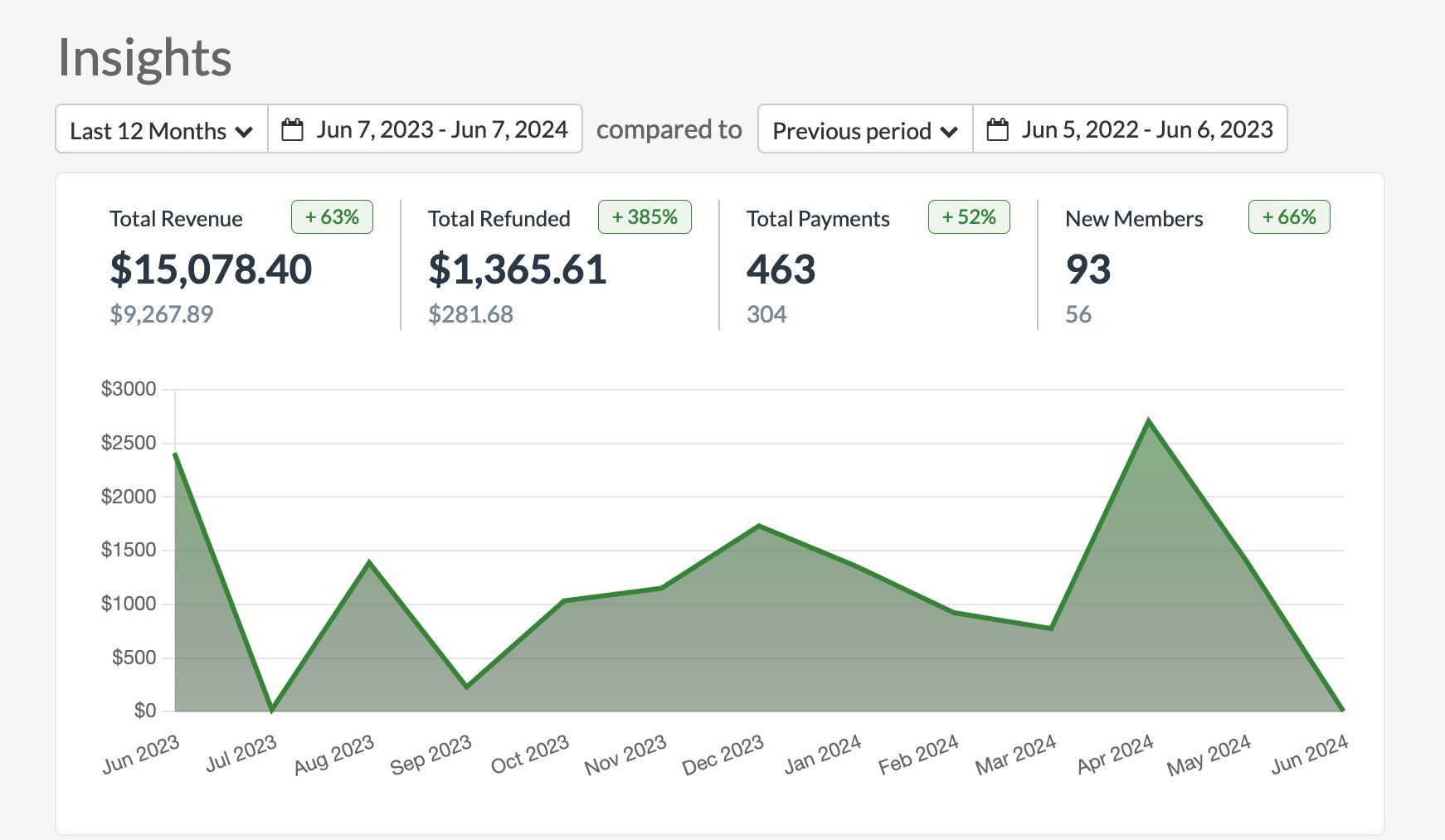
Reports
Get a detailed breakdown of your finances through our Reports feature:
- View revenue breakdown per event or membership
- Track orders created by each user
- Review refunds and group account credit transactions
- See your most popular discounts
- Learn more about our Reports feature here.
Stripe dashboard
Review your Stripe dashboard for:
- Failed payments
- Top spending customers
- Upcoming payouts to your bank account and pending payouts
Accounting codes
Subscribers on the Full Time Club and Premium plan can use additional accounting codes for a more comprehensive way to track payments:
- By sport: Useful for multi-sport organizations.
- By facility: Track transactions based on activity location or facility.
- By program type: Track transactions based on different programs (e.g., lessons, open play, tournament).
- By instructor: Monitor transactions based on individual group members.
Getting Started
Ready to get started? Check out our how-to guides below to start collecting payments through OpenSports today:
- How to link your bank account
- How to set up events
- How to add accounting codes
- How to use OpenSports reports
- Stripe Frequently Asked Questions
Questions? Send them our way: support@opensports.net